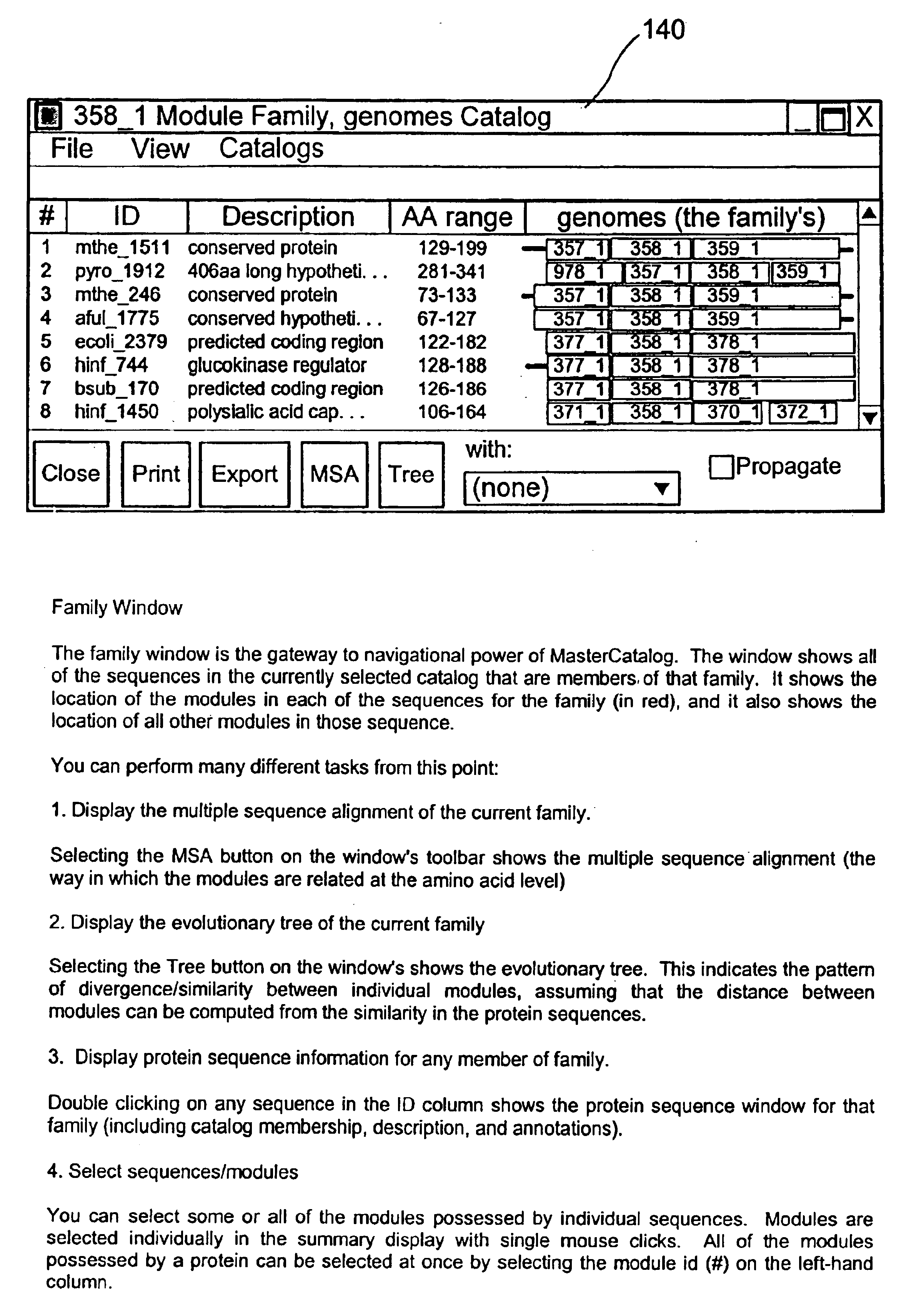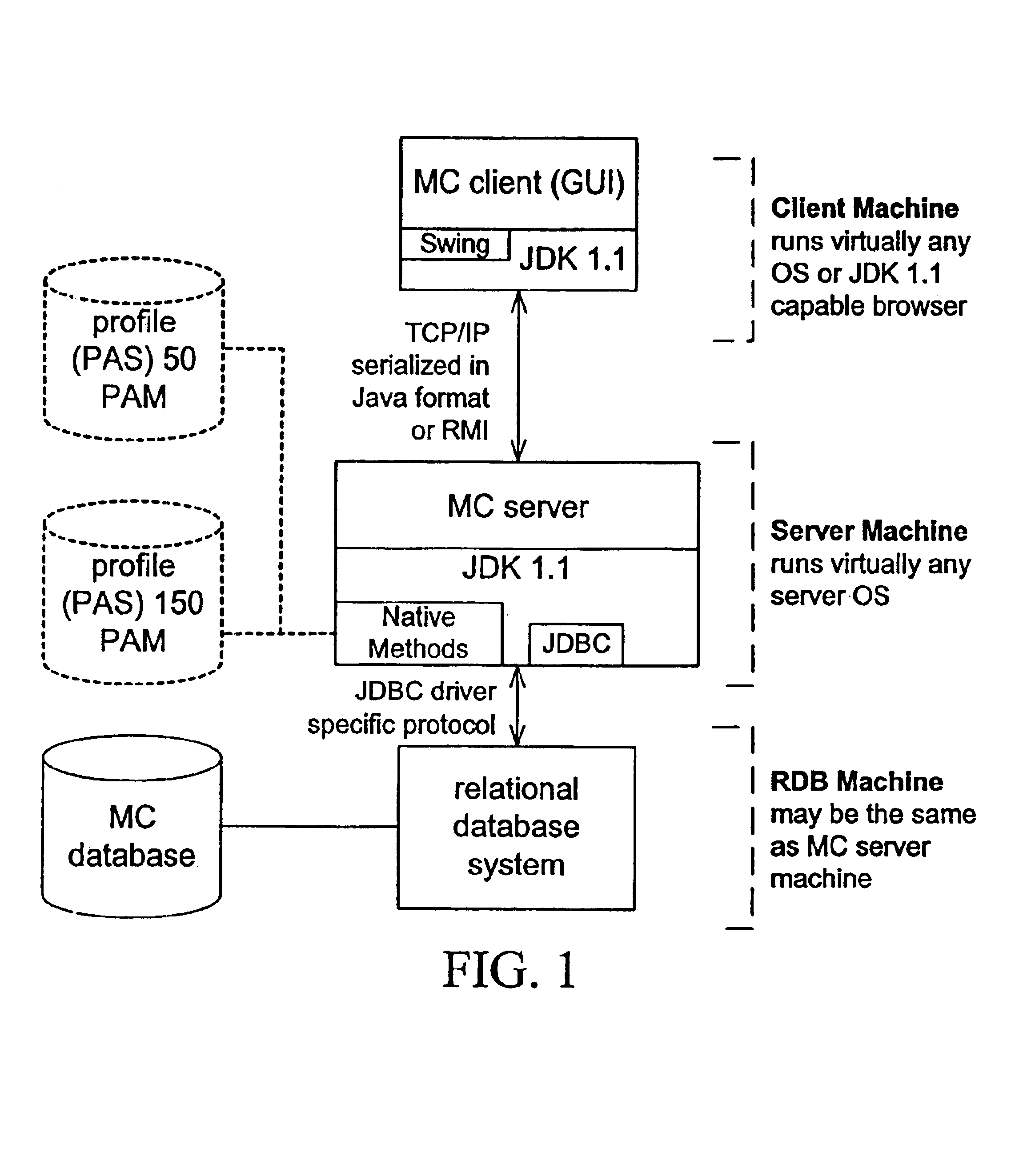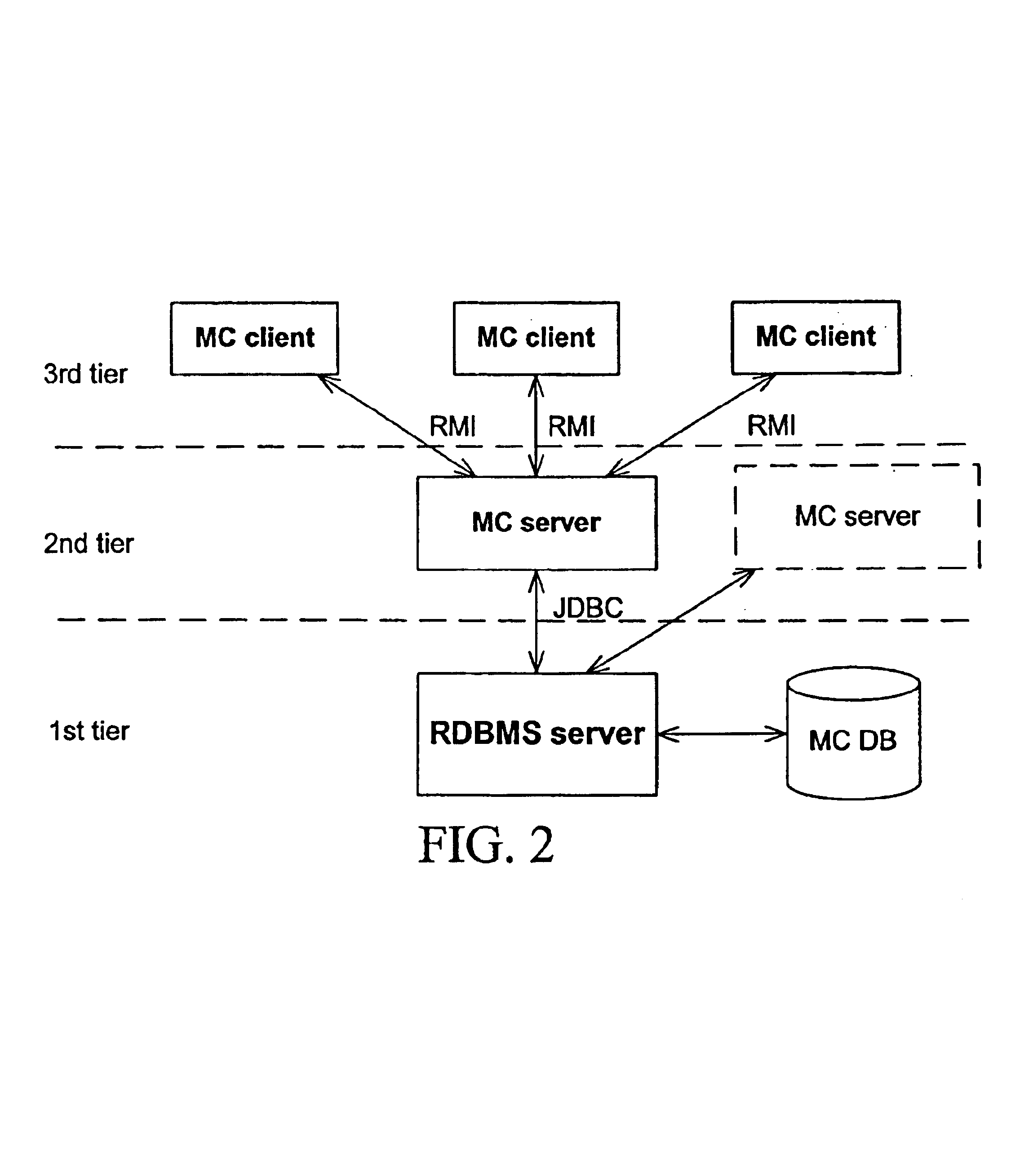Graphical user interface for display and analysis of biological sequence data
a graphical user interface and biological sequence technology, applied in the field of computer research tools for searching and displaying biological data, can solve the problems of inordinate use time, inability to search in time,
- Summary
- Abstract
- Description
- Claims
- Application Information
AI Technical Summary
Benefits of technology
Problems solved by technology
Method used
Image
Examples
example 1
[0157]FIG. 16 depicts an example of consecutive screen displays for interactive and progressive query-making activity from search by sequence. First a sequence is typed or cut and pasted into the query box 120. Minimum scope, maximum matches and PAM are adjusted by the user as desired. The query is then run resulting in the Sequence Search Results (SSR) window 125. From this window, the user can progressively query the desired module(s) by double-clicking on that module(s) which results in the MFS window 140 with the module of interest designated in RED and positionally aligned with all other modules.
example 2
[0158]FIG. 17 depicts an example of consecutive screen displays for interactive and progressive query-making activity from search by keyword. The search term “isocitrate” is entered (other search terms may be included with the necessary boolean logic) in the query window 130. After the query is run, the Keyword Search Results (KSR) window 135 is displayed listing all sequences which contain the queried keyword with the graphical display of the sequences and their modules. From this window, the user may select a module of interest to be displayed in the MFS window 140. The MFS window 140 shows the two-dimensional spatial orientation of the biological data, including visual locations of modules (represented as schematic boxes) in each of the sequences for a selected family distinguishably displayed and positionally aligned as well as the location of all other modules in those sequences.
example 3
[0159]FIG. 18A depicts the MFS window 140 for one catalog. From the menu bar, additional catalog views may be selected. In this example, both the genomes and OPgenomes catalogs are chosen to be viewed as shown in FIG. 18B. This view depicts the MFS window with two catalogs. From this window the user can begin progressive query-marking activity by selecting modules of interest and viewing them in the MFS windows.
PUM
| Property | Measurement | Unit |
|---|---|---|
| Biological sequence | aaaaa | aaaaa |
| Ratio | aaaaa | aaaaa |
| Acidity | aaaaa | aaaaa |
Abstract
Description
Claims
Application Information
 Login to View More
Login to View More - R&D
- Intellectual Property
- Life Sciences
- Materials
- Tech Scout
- Unparalleled Data Quality
- Higher Quality Content
- 60% Fewer Hallucinations
Browse by: Latest US Patents, China's latest patents, Technical Efficacy Thesaurus, Application Domain, Technology Topic, Popular Technical Reports.
© 2025 PatSnap. All rights reserved.Legal|Privacy policy|Modern Slavery Act Transparency Statement|Sitemap|About US| Contact US: help@patsnap.com