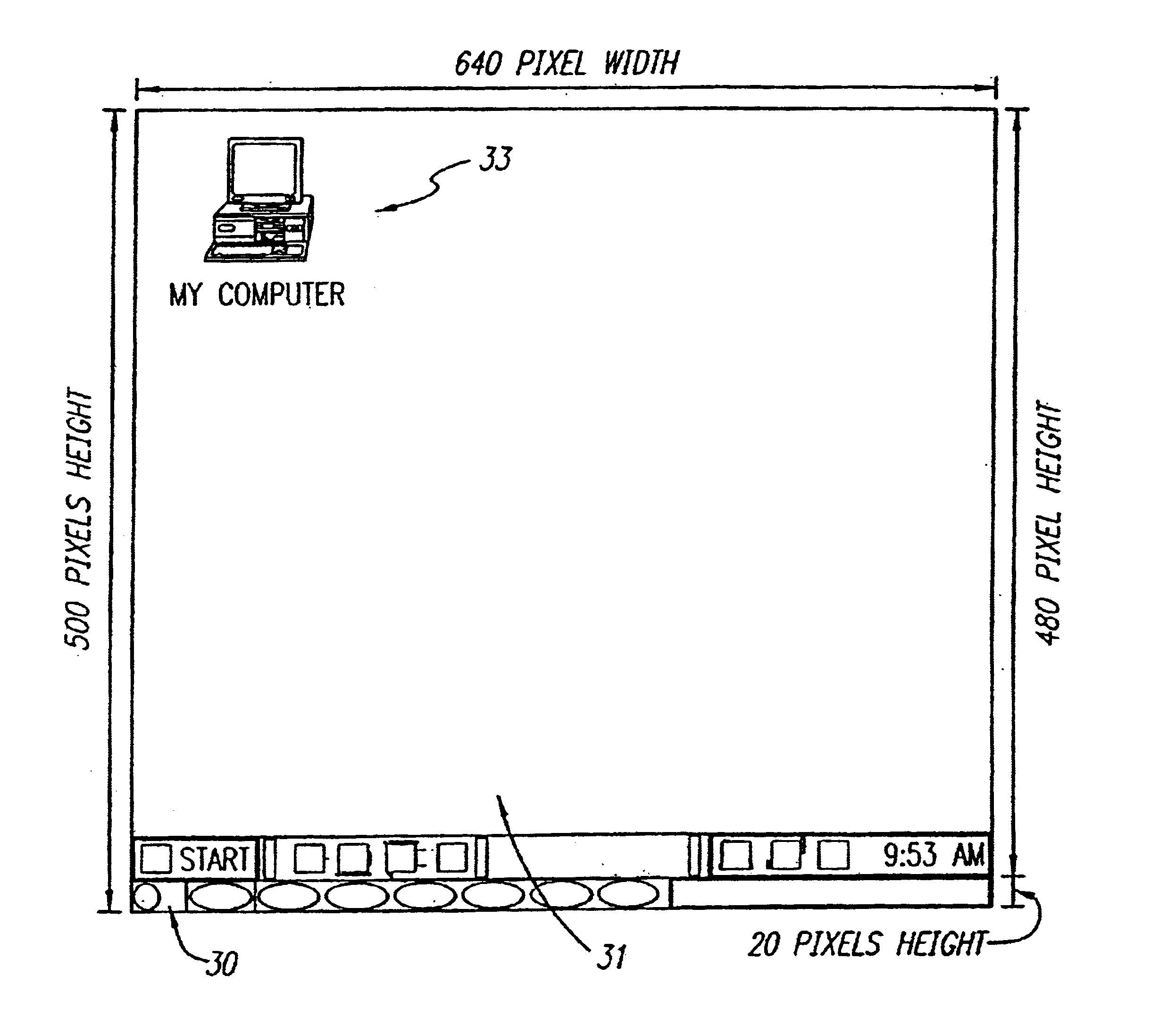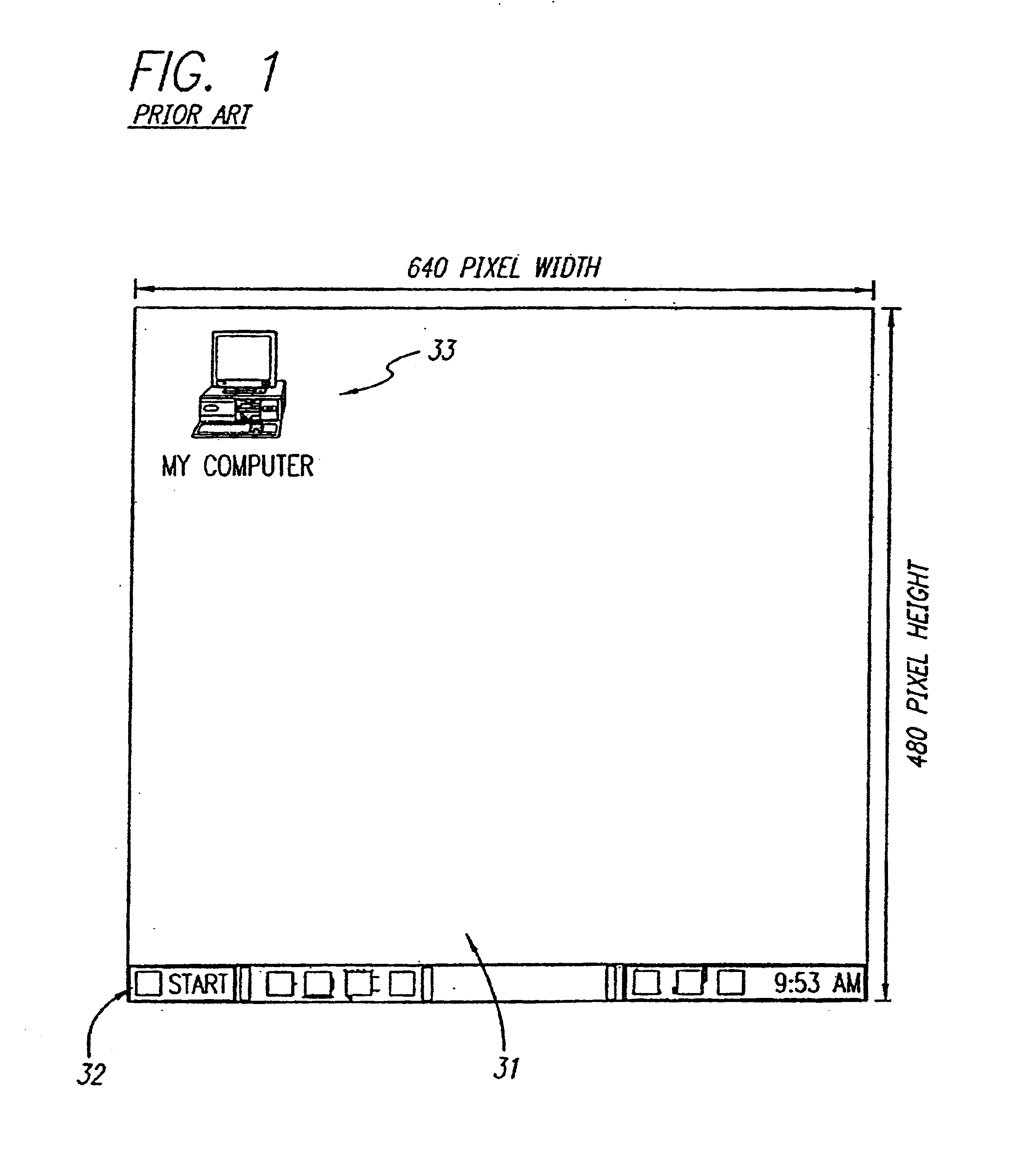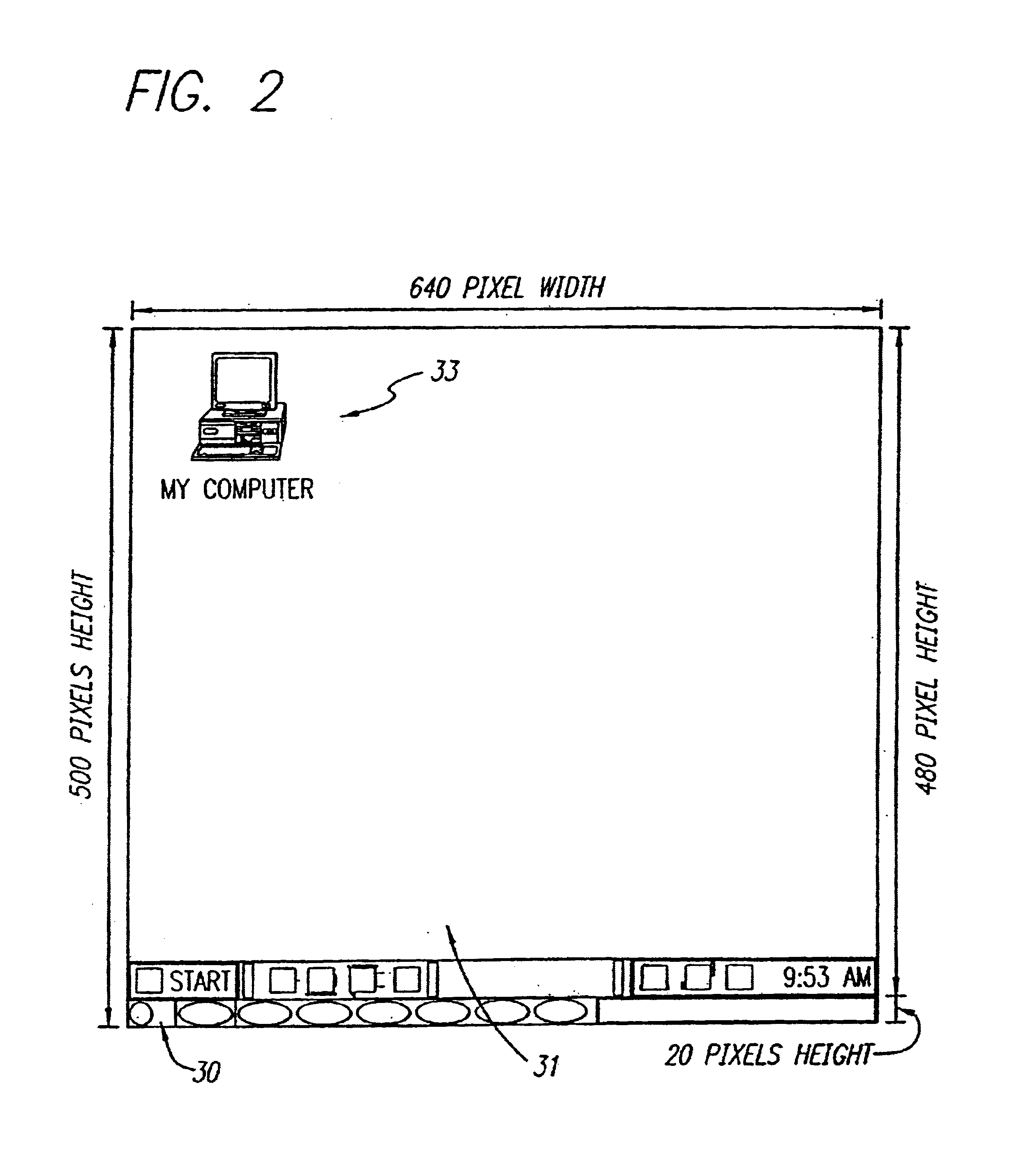Method and system for displaying data in a second display area
a technology of a second display area and a method and a system, which is applied in the direction of program control, multi-programming arrangements, instruments, etc., can solve the problems of requiring a significant amount of time relative to the presentation of a scanned line of data, modern monitors have become much faster in their retrace speeds, and a significant amount of time when the electron gun cannot be blanked, so as to increase the accessible area of the display. , the effect o
- Summary
- Abstract
- Description
- Claims
- Application Information
AI Technical Summary
Benefits of technology
Problems solved by technology
Method used
Image
Examples
Embodiment Construction
[0018]Generally speaking, the present invention discloses a programming mechanism and interface in a computer system which provides access and visibility to a portion of the monitor display normally ignored and inaccessible (hereinafter “overscan area”). FIG. 1 shows a standard prior art display desktop running Microsoft Windows95™. Within the desktop 31 are the taskbar 32 and desktop icons 33. In the preferred embodiment, a graphical user interface image is painted onto one or more of the sides of the overscan area as shown in FIGS. 2 and 3. FIGS. 2 and 3 show depictions of a SuperVGA display with the addition of a graphical bar user interface displayed in the overscan area. The overscan user interface bar 30 is defined to reside outside the borders of the “desktop” display area 31. In FIG. 2, the display is modified to include a graphical user interface 30 in a bar 20-pixels high below the bottom edge. In FIG. 3, the display is modified to include a graphical user interface in fou...
PUM
 Login to View More
Login to View More Abstract
Description
Claims
Application Information
 Login to View More
Login to View More - R&D
- Intellectual Property
- Life Sciences
- Materials
- Tech Scout
- Unparalleled Data Quality
- Higher Quality Content
- 60% Fewer Hallucinations
Browse by: Latest US Patents, China's latest patents, Technical Efficacy Thesaurus, Application Domain, Technology Topic, Popular Technical Reports.
© 2025 PatSnap. All rights reserved.Legal|Privacy policy|Modern Slavery Act Transparency Statement|Sitemap|About US| Contact US: help@patsnap.com