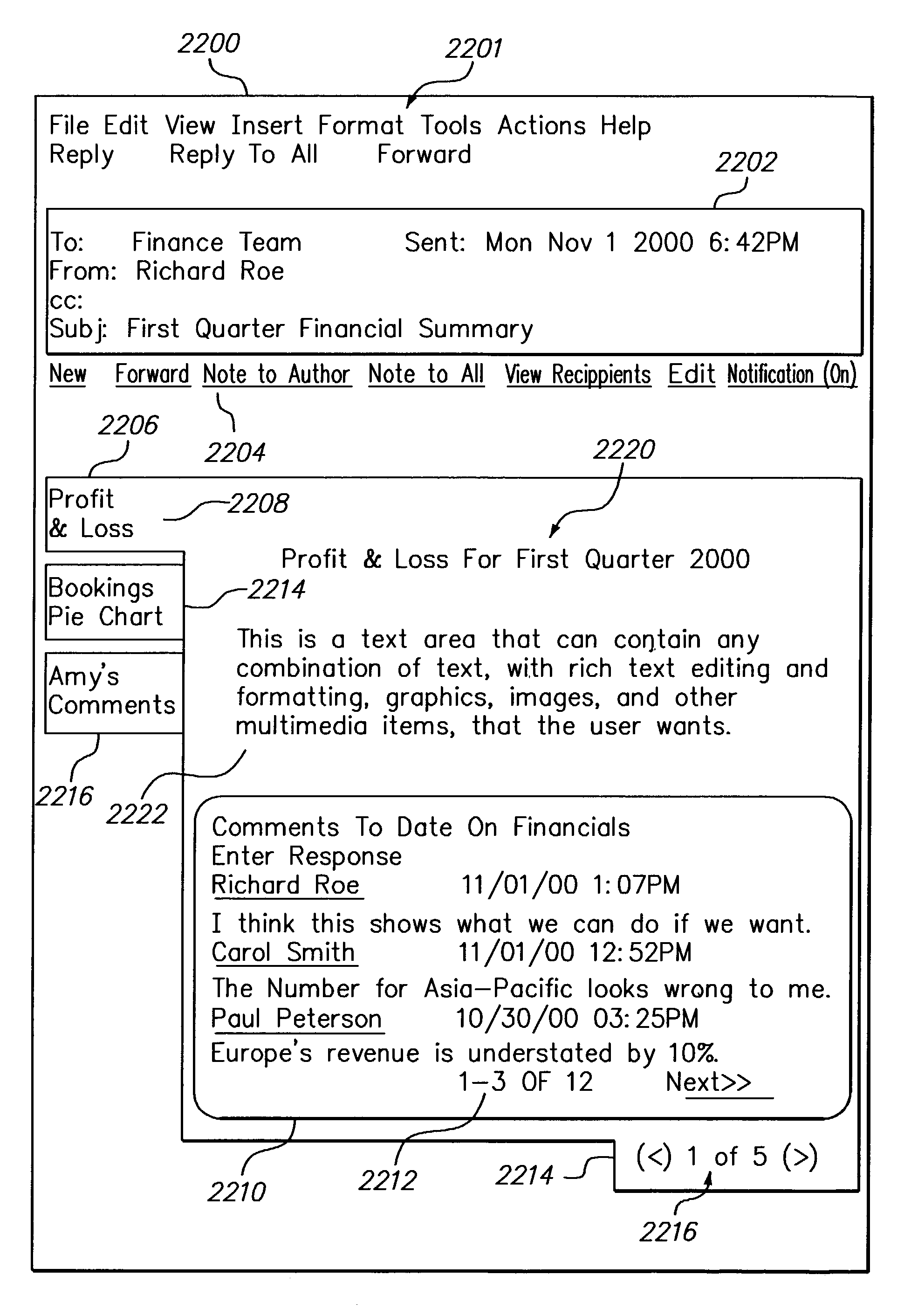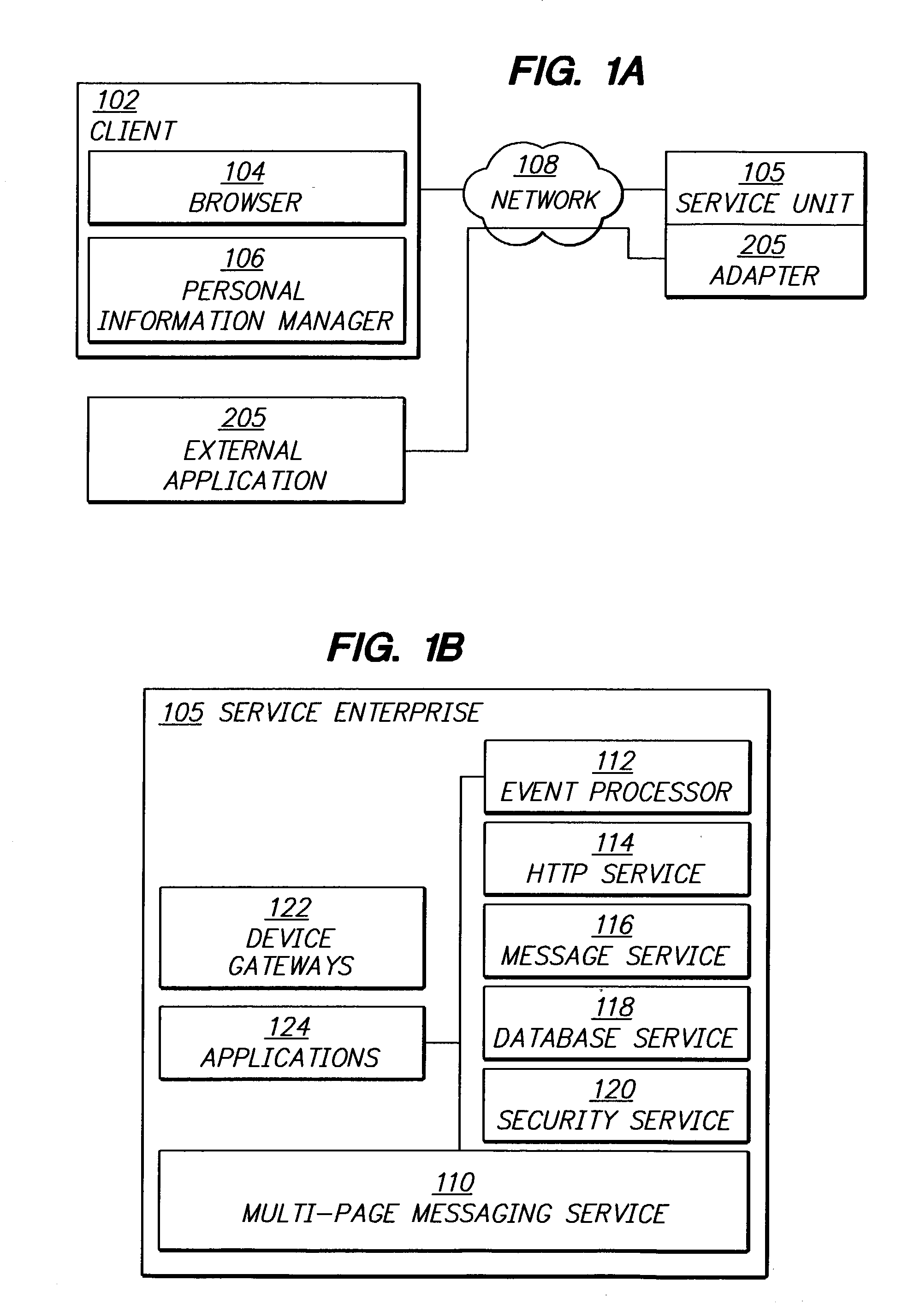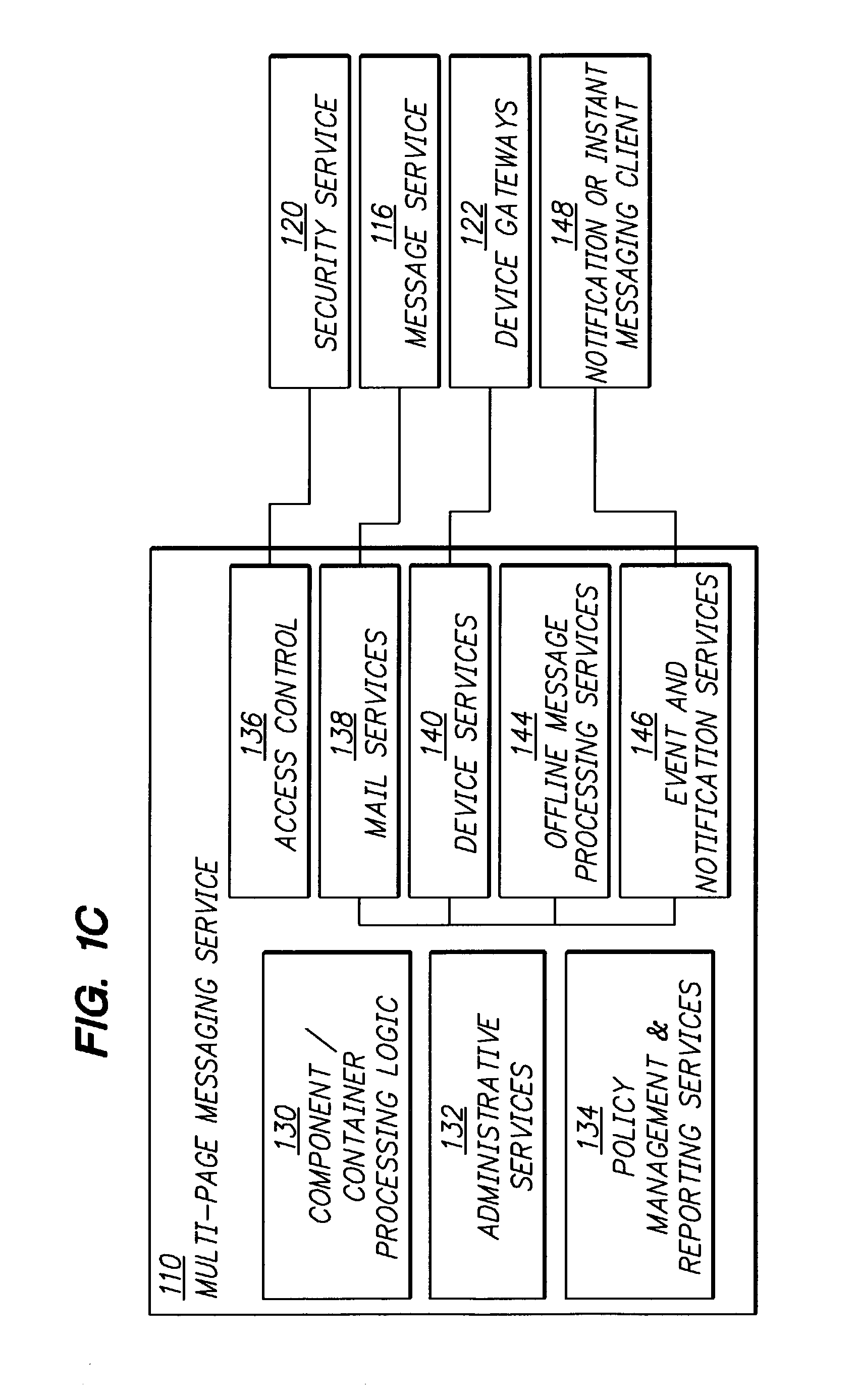Methods and apparatus providing electronic messages that are linked and aggregated
a technology of electronic messages and links, applied in the field of data processing, can solve the problems of difficult use of computer systems and computer programs, difficulty in identifying and identifying users, and requiring little technical knowledge, and achieve the effect of improving collaboration
- Summary
- Abstract
- Description
- Claims
- Application Information
AI Technical Summary
Benefits of technology
Problems solved by technology
Method used
Image
Examples
first embodiment
[0710]FIG. 21A is a diagram of a graphical user interface display of a multiple-page electronic message.
[0711]According to this embodiment, a user interface display window 2100 is generated by an e-mail processing application. The user interface display window 2100 includes a toolbar 2101, a message header display pane 2102, and a message body display pane 2104. Toolbar 2101 displays one or more buttons, links or other user interface widgets for selecting commands, options or tools of the e-mail processing application. Conventional commands such as File, Edit, View, Insert, Format, Tools, Actions, and Help may be provided for carrying out operations with respect to a message that is displayed in window 2100.
[0712]Toolbar 2101 also may include one or more buttons, links, or other user interface widgets for taking messaging actions with respect to the displayed message. For example, Toolbar 2101 may provide Reply, Reply To All, and Forward options. Selecting the Reply option instructs...
second embodiment
[0724]FIG. 21B is a diagram of a graphical user interface display of a multiple-page electronic message.
[0725]In the embodiment of FIG. 21B, message window 2100 further includes a static content pane 2105 that may display text notes, graphic images, banner advertisements, or any other desired static content. In one embodiment, data for static content pane 2105 is obtained from the static content region of electronic media that associated with a group collaboration application.
third embodiment
[0726]FIG. 22A is a diagram of a graphical user interface display of a multiple-page electronic message.
[0727]A message display window 2200 is provided in the embodiment of FIG. 22A. As in FIG. 21A and FIG. 21B, message display window 2200 may include a toolbar 2201, a message header pane 2202, and a message body display pane 2204.
[0728]Optionally, in certain embodiments the message display window 2200 also comprises a message toolbar 2207 that provides command options for generating and working with messages that are displayed in the message body display pane 2204. For example, in one specific embodiment, message toolbar 2207 provides New, Forward, Note to Author, Note to All, View Recipients, Edit, and Notifications command options.
[0729]Message toolbar 2207 may be implemented separate from toolbar 2201 in embodiments that interoperate with unmodified e-mail processing applications. For example, in an embodiment that interoperates with Microsoft Outlook as an e-mail processing app...
PUM
 Login to View More
Login to View More Abstract
Description
Claims
Application Information
 Login to View More
Login to View More - R&D
- Intellectual Property
- Life Sciences
- Materials
- Tech Scout
- Unparalleled Data Quality
- Higher Quality Content
- 60% Fewer Hallucinations
Browse by: Latest US Patents, China's latest patents, Technical Efficacy Thesaurus, Application Domain, Technology Topic, Popular Technical Reports.
© 2025 PatSnap. All rights reserved.Legal|Privacy policy|Modern Slavery Act Transparency Statement|Sitemap|About US| Contact US: help@patsnap.com