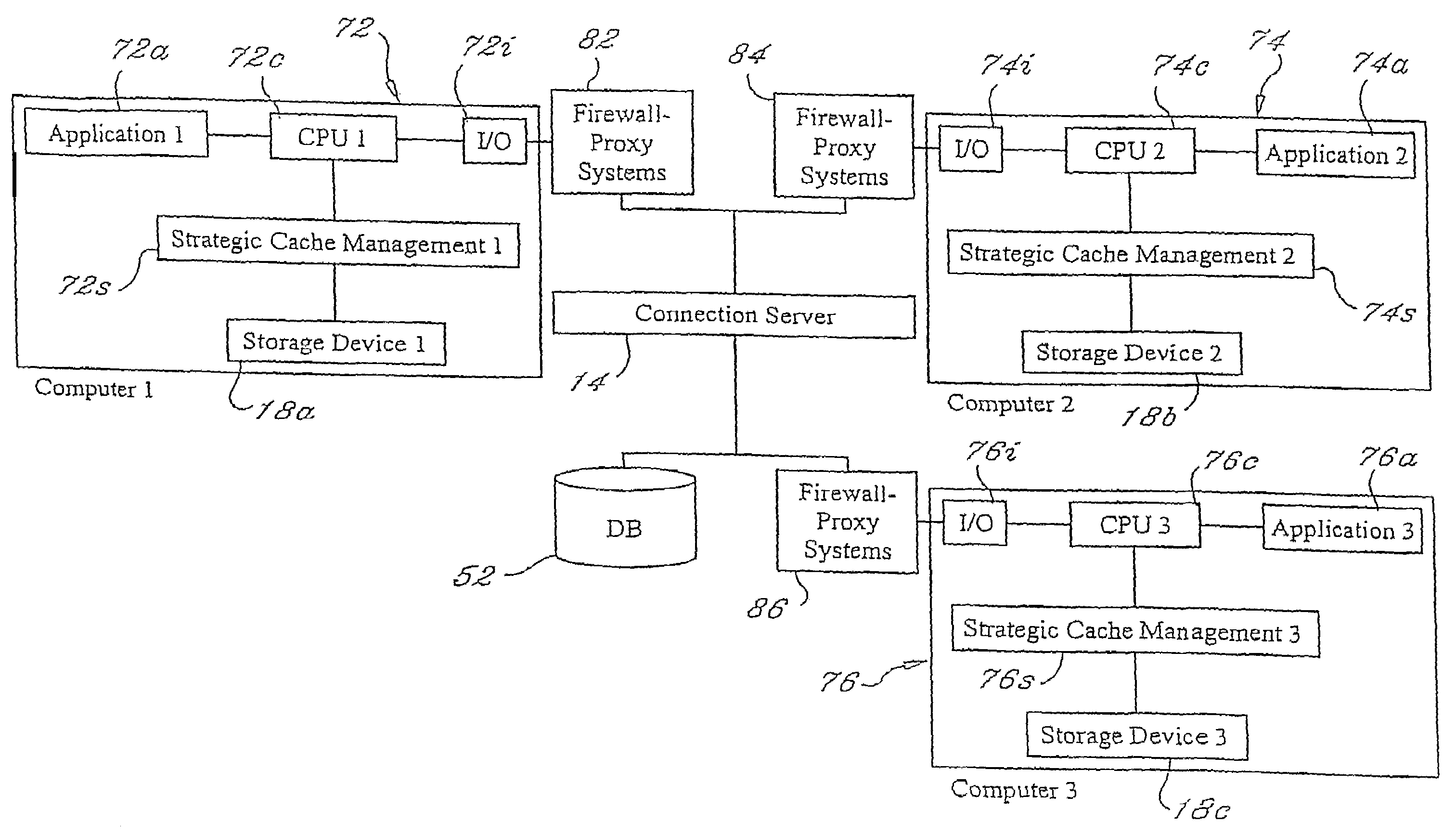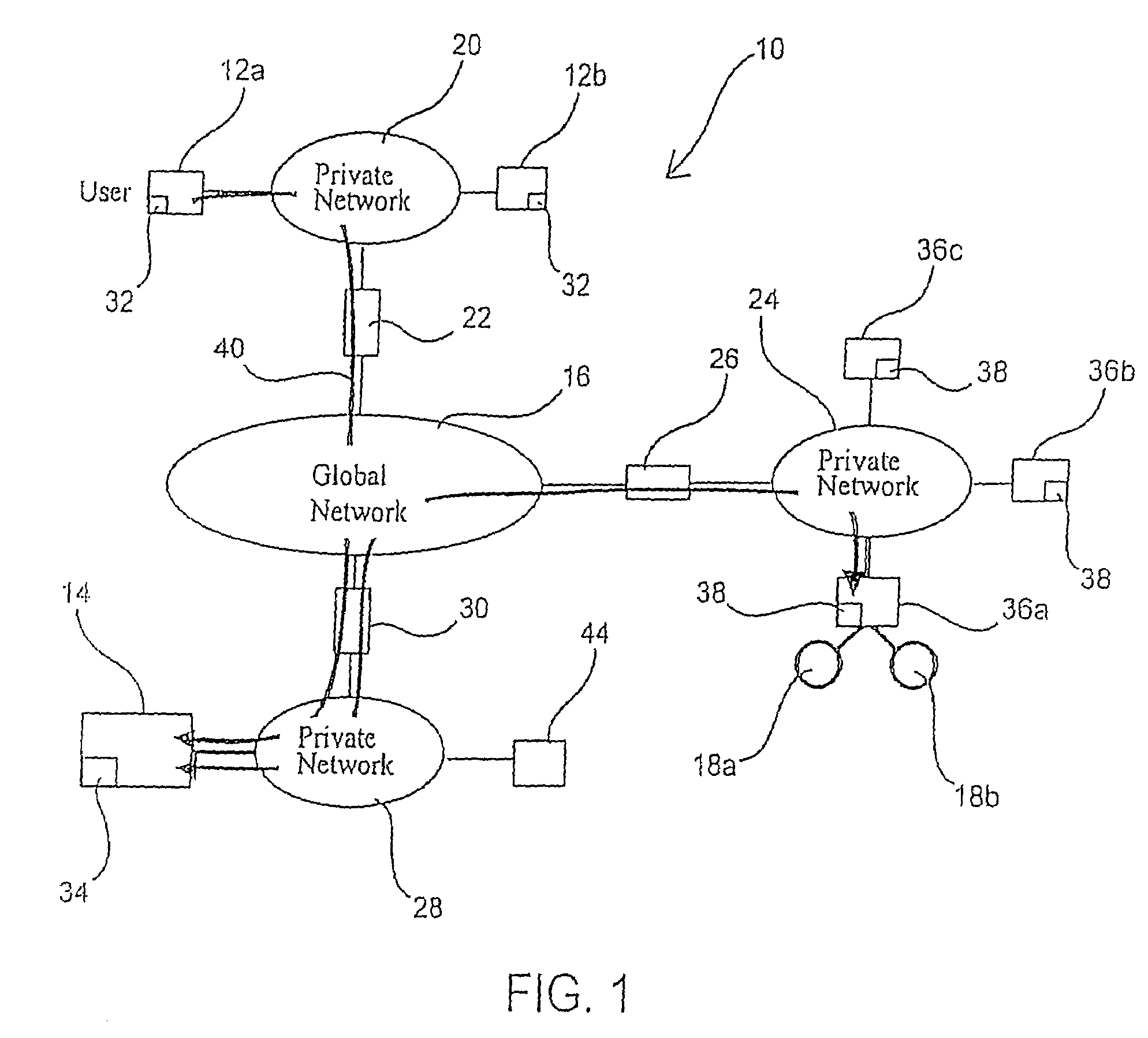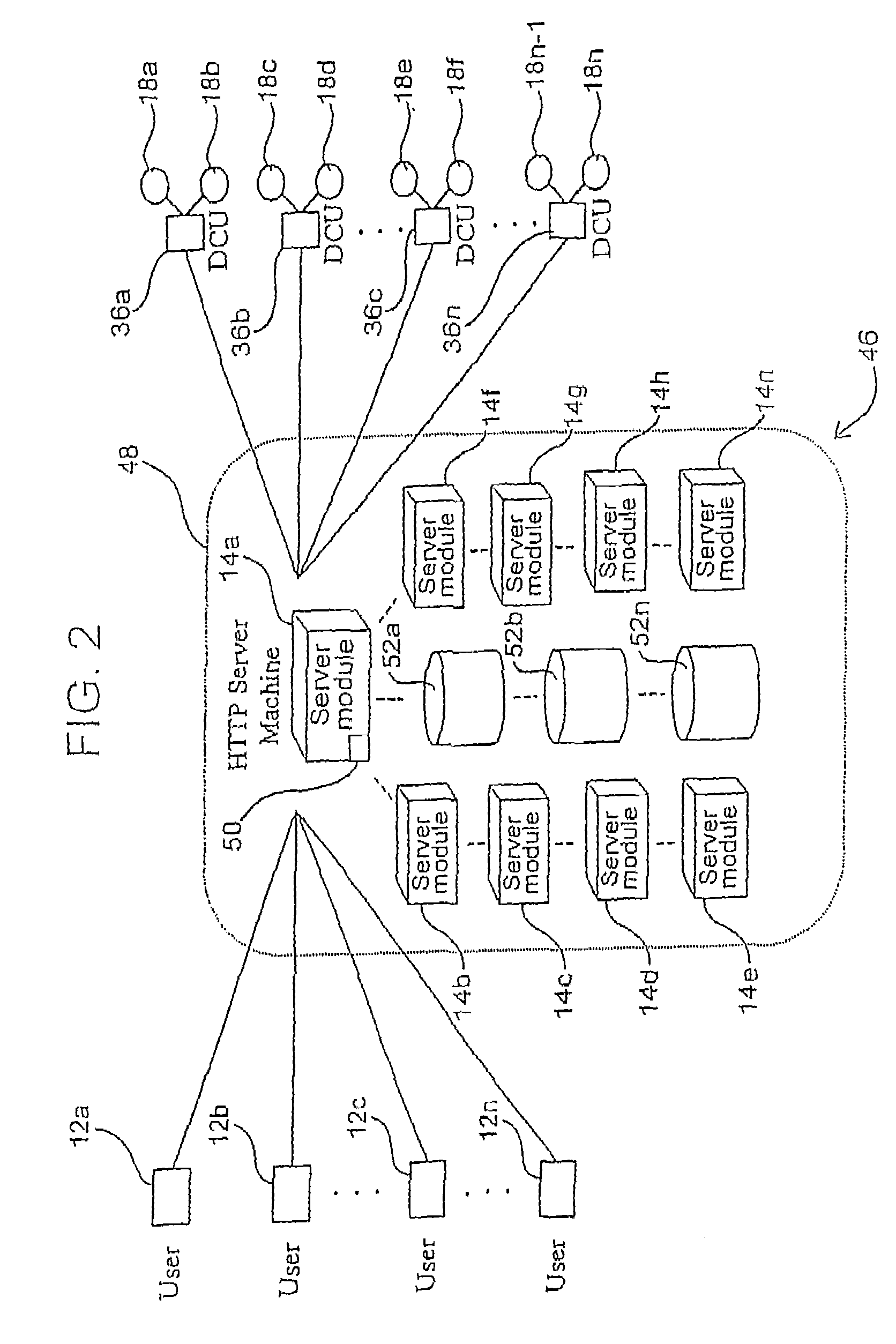As a result, many applications do not have optimized
data access capabilities because they have insignificant effects on the overall performance of the applications in a high-performance
data access environment.
These current techniques, however can be impractical to deploy over a
wide area network such as the public Internet.
However, if those computers were located at different locations in a
wide area network such as the public Internet, there would be recurring charges associated with the telecommunication services that would normally be based on
bandwidth utilization.
As a result, relatively large costs would be required to run existing applications on the first computer with the same or similar high-performance
data access to the remote storage device associated with the second computer over a
wide area network.
Further, it is often not even possible to connect the first and second computers with such high-performance data access capability, depending upon the geographical locations of the first and second computers, and publicly available IP addresses.
Additionally, the number and variety of communications devices capable of accessing
the Internet, as well as other wide area networks not connected to
the Internet are increasing rapidly, as are the number and variety of networks independent of
the Internet, and the complexity, size and breadth of the Internet itself.
Since many of these devices operate upon different standards for operating systems as well as even connection and transmission softwares, a result is that it is becoming increasingly complicated and difficult to share files or transfer files from one device to another.
While it is possible to upload digitized photos to a
web page provided by a photo service center, this solution leave some things to be desired too, since many users may be uncomfortable storing photos of their families on some photo service
server in some unknown location where it is also often unknown what level of security (if any) such
server is provided with.
Another common problem occurs when an employee needs access to files on his or her computer at work, but is at home, and has no direct access to the files.
Although some facilities have installed virtual private networks (VPNs) which would allow a worker in this situation to access his / her files from home, VPNs are expensive, awkward and cumbersome to use, and are simply not currently available to many users
This in itself can be an enormously
time consuming and tedious responsibility to frequently synchronize files between all of the devices that maintain a local copy.
Current synchronization solutions, VPNs, as well as the ability to upload files to a central server location do not adequately address the above problems, as they are cumbersome and
time consuming to use, and, in the case of VPNs, expensive and not widely available to the average user.
The Internet is currently quite accessible and accomplished in offering
public access, but is still quite limited in permitting private access.
Remote, secure access of devices through the Internet has presented many problems.
Such a
system involves costly and difficult installation and maintenance.
Connection to the remote access device is typically through a modem connection, and data transfer between the device and remote user is slow.
Even where DSL or other
broadband capability is available for connection to the remote device,
real time data transfer of video streams and data intensive operations cannot be effectively carried out.
Remote device access systems have also been deficient in that only a single user can access a remote device at a time.
This problem is particularly acute in situations when a customer and a
support person at different locations both simultaneously wish to access a remote device at a third location.
Information exchange between private computer networks via the Internet has created various security issues associated with protection of information on the private computer networks.
While firewalls have been largely beneficial for the security of private networks, the implementation of firewalls brings some important drawbacks.
Access to the user's work computer presents this problem, as the work computer is most likely on a network behind a firewall at the work location.
The firewalls involved will typically be different due to the different security needs and environments involved in the different private networks, and the firewall systems can impose serious limitations to data transfer between the heterogeneous networks.
However, such VPN systems require expensive and complex installation of additional hardware and / or
software at network access locations.
The use of VPN systems also require that network administrators for participating networks implement some kind of joint
network security policy, which is difficult or impossible in many situations.
Furthermore, VPN systems are still an “emerging” technology, and
interoperability among different VPN systems imposes limitations to connection of multiple private networks.
This is not intuitive and it also requires significant amounts of bandwidth, since entire files must be transferred.
If the files contain
graphics, video or other data requiring a large amount of storage space, these solutions can become virtually unusable, particularly if the user is on a dial up modem connection.
Even if the files to be transferred are strictly text, these solutions require a great deal of bandwidth just to control the video, since the “
remote desktop” that appears at the user's device is a
video image of the desktop that is being remotely accessed.
These products are fundamentally dependent upon sending computer screen display data, as noted, and have significant difficulty, if at all possible, in connecting to various non-Windows® based devices such as PDAs, cellular phones, MP3 players,
home entertainment equipment, industrial controls and home appliances.
These solutions do not perform any synchronization or updating, but merely send the entire file or files, lock, stock and
barrel, both ways.
Nor do either of these products address the problems presented in communicating between two computers, each of which are located behind firewalls having different criteria for restricting communications traffic therethrough.
Many companies do not want their employees to store all of their sensitive data that they need to use when away from the office locally on a portable device, because this poses a security risk with the possibility that the portable device may be stolen.
Although it is possible to encrypt such data, this requires additional time, expense and effort, and is cumbersome.
However, if a remote device is behind a firewall, this solution does not allow access to the remote device, and generally a VPN is installed to permit access.
Further, if a user is not set up with the Microsoft solution discussed above, and has two or more devices using the same
data file or files, the user must frequently synchronize the data among the devices.
The synchronization process is very
time consuming, and doesn't always work on the first try.
This can be very frustrating when a
crash occurs after 90% completion of a synchronization operation, for example.
 Login to View More
Login to View More  Login to View More
Login to View More