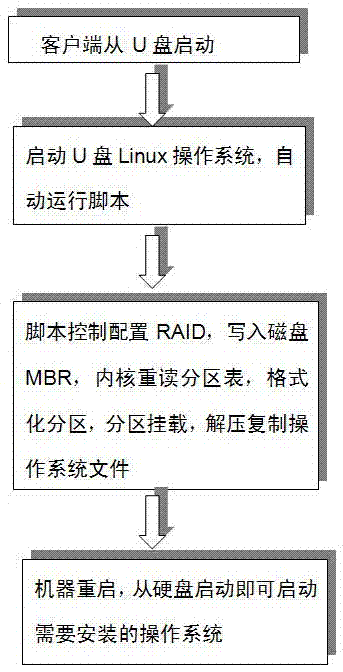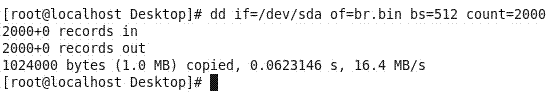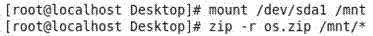USB flash disk based method for quickly and automatically installing operating system
An operating system and automatic installation technology, applied in the direction of program control device, program loading/starting, program control design, etc., can solve the problem of PXE network not being fast, compact, convenient, requiring manual configuration, and taking a long time. Inexpensive, time-saving, time-consuming effects
- Summary
- Abstract
- Description
- Claims
- Application Information
AI Technical Summary
Problems solved by technology
Method used
Image
Examples
Embodiment Construction
[0018] The content of the present invention is described in more detail below:
[0019] a) Build a LinuxUSB boot disk.
[0020] 1). Install a Linux operating system on the machine, choose minimal installation, and install all required software, including server network card, RIAD card driver and plug-in NTFS-3G that supports NTFS disk format. After the installation is complete, use tar to package the following folders under / as the machine file system:
[0021] tar –jcvfrootfs.tar.bz2bindevetchomeliblib64mediamiscmntnetoptrootsbinselinuxsrvtmpusrvar
[0022] 2). Unzip the initramfsimg under the boot directory.
[0023] cpio-div < . / initramfs-2.6.32-431.el6.x86_64.img
[0024] 3). Modify the startup script to mount and decompress the file system image created after the kernel starts, and add tar,
[0025] Date, xz and other commands, compress and make initramfs, and the kernel is ready to be completed at this time.
[0026] cd . / initramfs
[0027] find . / |cpio-c-o>.. / ini...
PUM
 Login to View More
Login to View More Abstract
Description
Claims
Application Information
 Login to View More
Login to View More - R&D
- Intellectual Property
- Life Sciences
- Materials
- Tech Scout
- Unparalleled Data Quality
- Higher Quality Content
- 60% Fewer Hallucinations
Browse by: Latest US Patents, China's latest patents, Technical Efficacy Thesaurus, Application Domain, Technology Topic, Popular Technical Reports.
© 2025 PatSnap. All rights reserved.Legal|Privacy policy|Modern Slavery Act Transparency Statement|Sitemap|About US| Contact US: help@patsnap.com