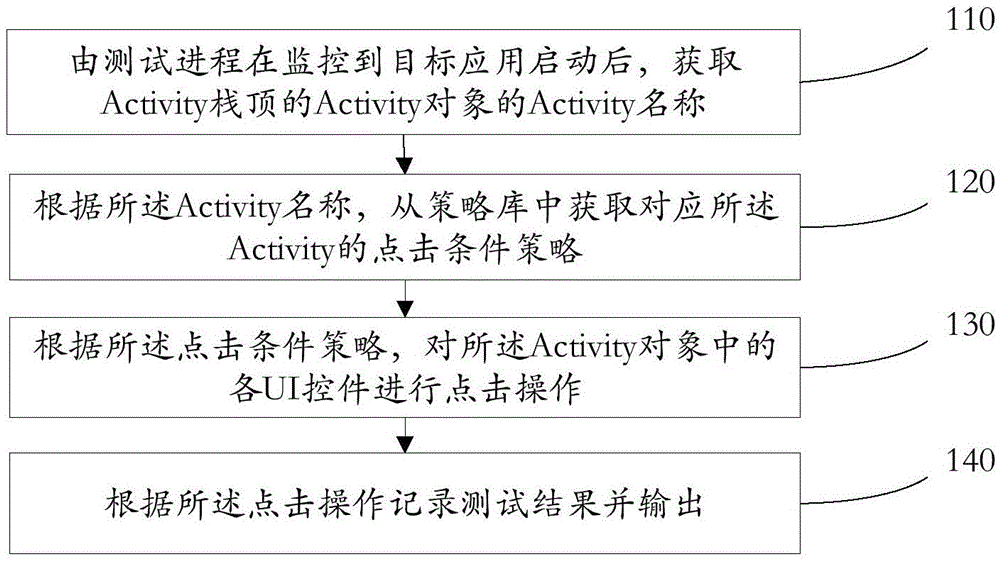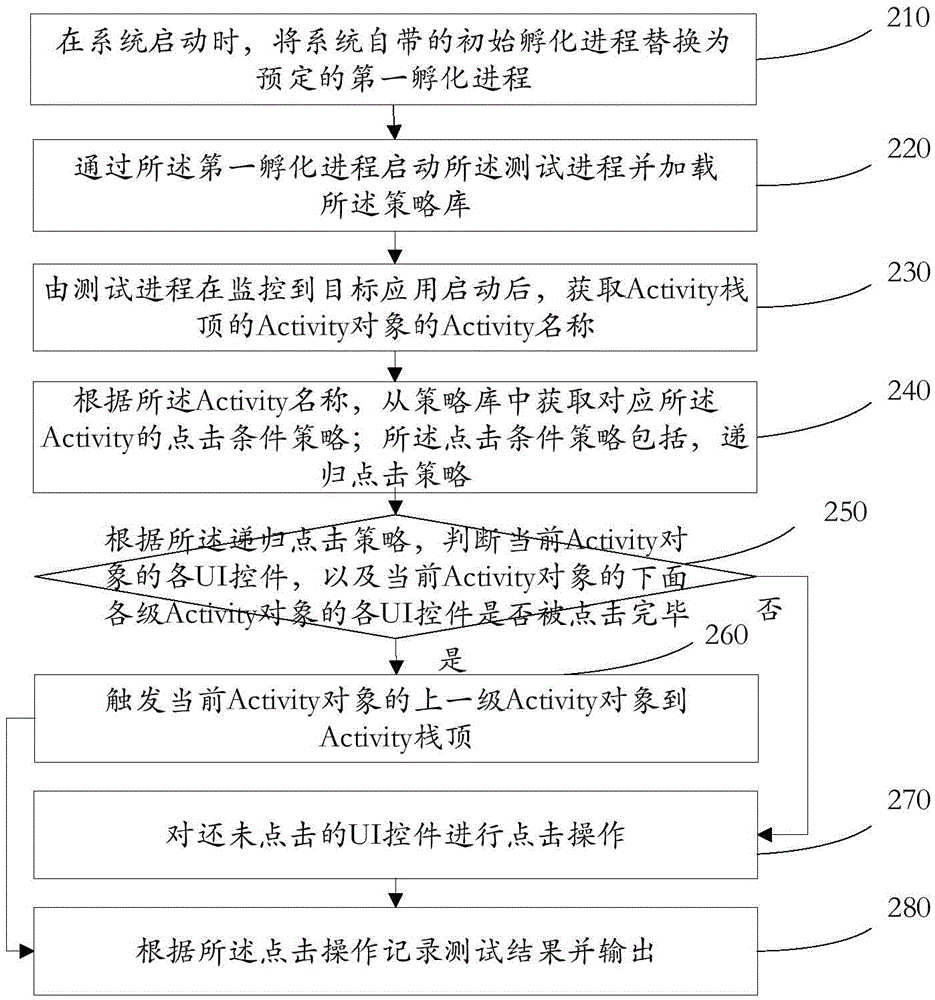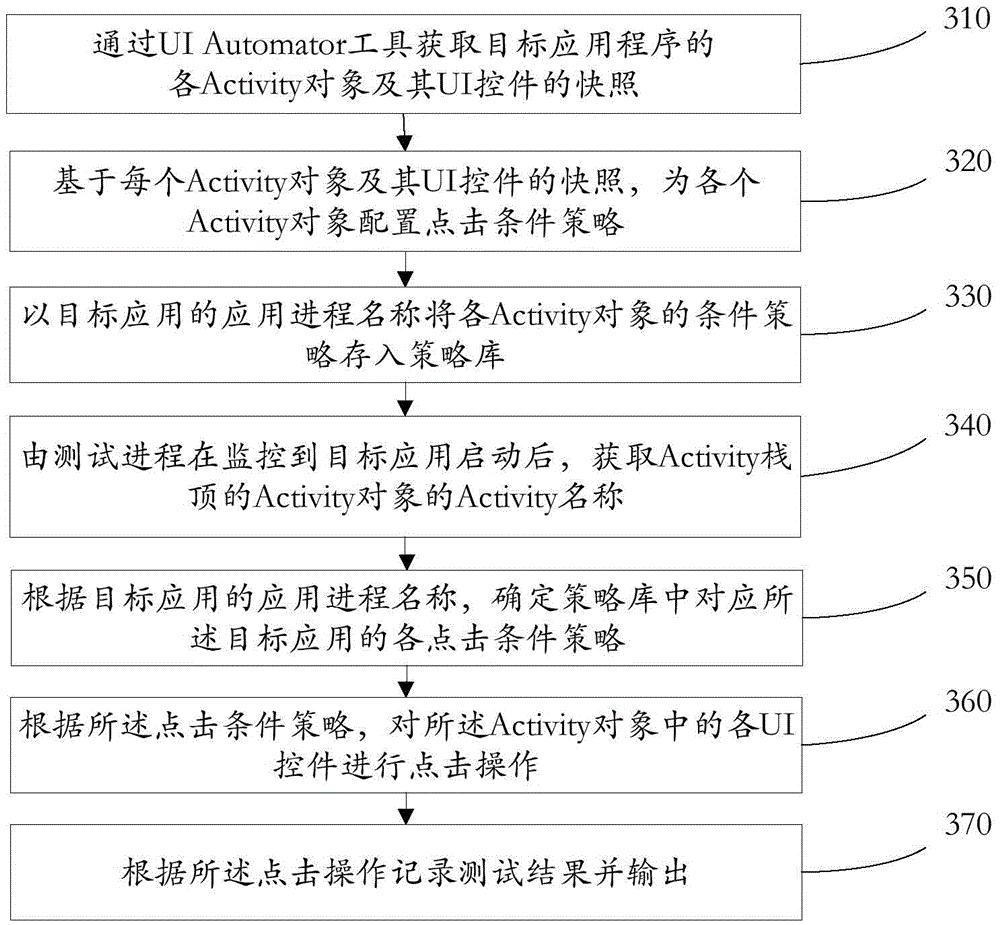Accurate traversal method and apparatus for UI controls of android application
An Android and precise technology, applied in the computer field, can solve problems such as low degree of active user intervention, poor applicability, weak function detection ability, etc., and achieve the effect of improving function detection ability, increasing the degree of manual intervention, and improving applicability
- Summary
- Abstract
- Description
- Claims
- Application Information
AI Technical Summary
Problems solved by technology
Method used
Image
Examples
Embodiment 1
[0067] refer to figure 1 , showing a flow chart of steps of an embodiment of a method for accurate traversal of UI controls of an Android application according to an embodiment of the present invention, which may specifically include the following steps:
[0068] Step 110: After monitoring the target application to start, the test process acquires the Activity name of the Activity object at the top of the Activity stack.
[0069] Activity is one of the four most basic and most commonly used components in Android. Activity is an application component that provides a screen that users can interact with in order to complete a certain task. In an Android application, an Activity is usually a separate screen, which can display some controls or listen to and respond to user events. In practical applications, an application contains at least one Activity.
[0070] In practical applications, the stack will be used to store the Activity objects that have been started in the target ap...
Embodiment 2
[0093] refer to figure 2 , showing a flow chart of steps of an embodiment of a method for accurate traversal of UI controls of an Android application according to an embodiment of the present invention, which may specifically include the following steps:
[0094] Step 210, when the system is started, replace the initial incubation process that comes with the system with a predetermined first incubation process.
[0095] In practical applications, the normal startup process of the Android system is roughly: start the system—>init process reads and starts init.rc—>init process creates zygote (incubator) process—>zygote process creates java virtual machine and loads zygoteInit class—> Register the socket to be monitored through the virtual machine—>wait for the ActivityManagerService to write the creation message of the creation process to the socket—>the zygote process creates a corresponding process according to the creation message.
[0096] In the Android system, all the ...
Embodiment 3
[0126] refer to image 3, showing a flow chart of steps of an embodiment of a method for accurate traversal of UI controls of an Android application according to an embodiment of the present invention, which may specifically include the following steps:
[0127] Step 310: Obtain snapshots of each Activity object of the target application and its UI controls by using the UIAutomator tool.
[0128] The UIAutomator tool is a testing tool for the Android system. Using this tool, you can obtain snapshots of each interface, that is, snapshots of each Activity object and UI controls, so as to analyze the layout of the Activity object and the attributes of each UI control. For example The UI controls contained in the Activity object, the positions of the UI controls, and the specific attributes of the UI controls can be known.
[0129] Step 320: Based on the snapshot of each Activity object and its UI controls, configure a click condition policy for each Activity object.
[0130] As...
PUM
 Login to View More
Login to View More Abstract
Description
Claims
Application Information
 Login to View More
Login to View More - R&D
- Intellectual Property
- Life Sciences
- Materials
- Tech Scout
- Unparalleled Data Quality
- Higher Quality Content
- 60% Fewer Hallucinations
Browse by: Latest US Patents, China's latest patents, Technical Efficacy Thesaurus, Application Domain, Technology Topic, Popular Technical Reports.
© 2025 PatSnap. All rights reserved.Legal|Privacy policy|Modern Slavery Act Transparency Statement|Sitemap|About US| Contact US: help@patsnap.com