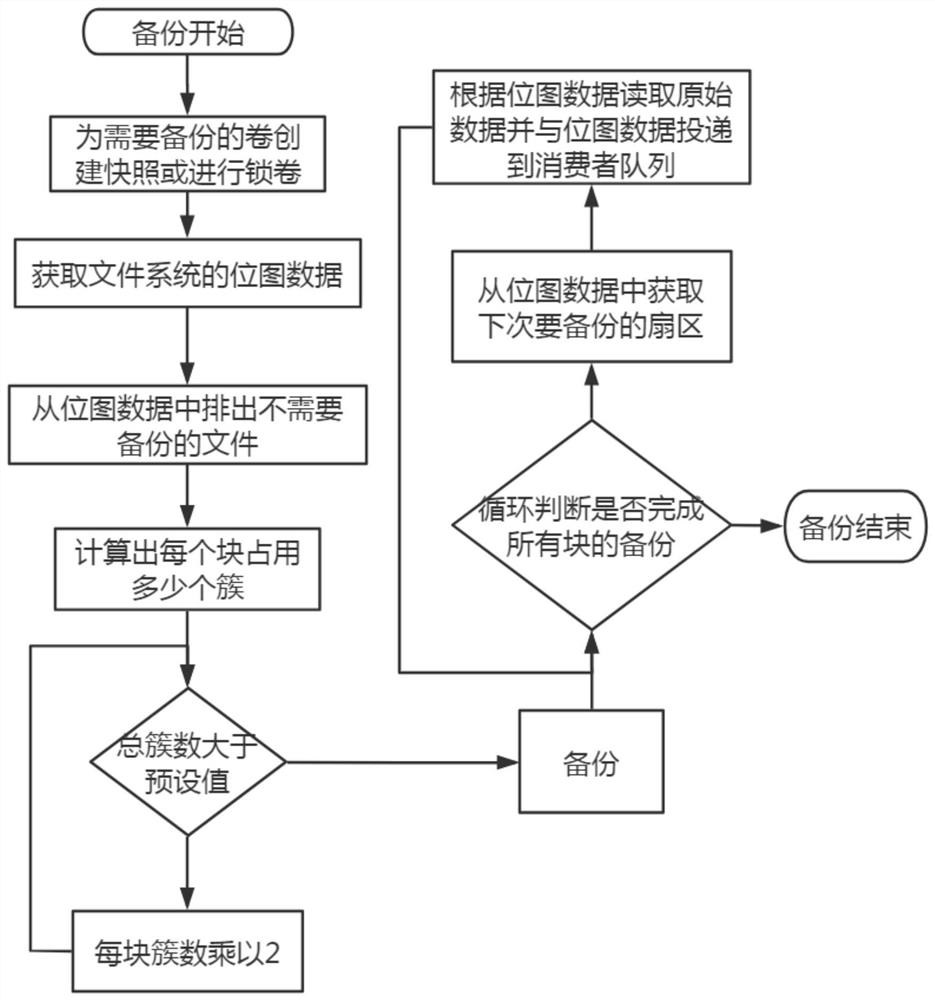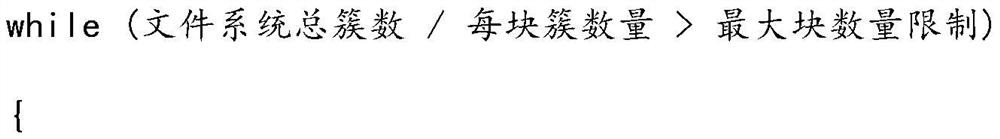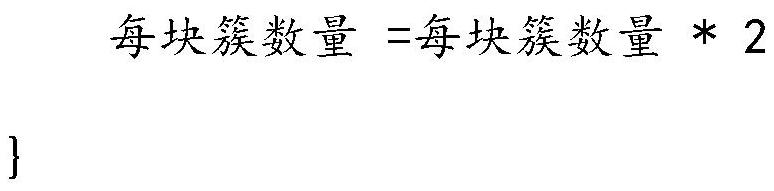Method for quickly backing up NTFS file system
A file system and backup technology, which is applied in the direction of responding to errors, error detection of redundant data in calculations, instruments, etc., can solve the problems of slow backup speed and unsuitable backup methods for data backup, etc. The effect of saving storage space
- Summary
- Abstract
- Description
- Claims
- Application Information
AI Technical Summary
Problems solved by technology
Method used
Image
Examples
Embodiment 1
[0031] Such as figure 1 As shown, a method for quickly backing up an NTFS file system includes the following steps:
[0032] Step S1. Create a snapshot or lock the volume for the volume to be backed up;
[0033] Step S2. Obtain the bitmap data of the file system;
[0034] Step S3. Exhausting files that do not need to be backed up from the bitmap data;
[0035] Step S4. Calculate how many clusters each block occupies;
[0036] Step S5. Determine whether the total number of clusters is within the limited maximum number of clusters, that is, whether the total number of clusters is greater than the preset value. If the total number of clusters is greater than the preset value, the number of clusters in each block is multiplied by 2 until the total number of clusters The number is less than or equal to the preset value; if the total number of clusters is less than or equal to the preset value, backup is performed;
[0037] Step S6. Judging whether to complete the backup of all ...
Embodiment 2
[0052] This embodiment is a further specific application of the first embodiment.
[0053] First, create a snapshot for the NTFS file system that needs to be backed up. There are two ways to create a snapshot: 1. Use Windows Volume Shadow Copy Service to create a backup snapshot. 2. Use the filter driver to create a backup snapshot. The filter driver is a filter driver capable of extending snapshot functions.
[0054] The bitmap data of the NTFS file system is obtained from the snapshot, and the obtained bitmap data is divided into two parts. One is to construct the bitmap data of the NTFS file system according to the used clusters of the NTFS file system; the other is to find out the excluded files. Bitmap data, which is excluded from the constructed volume bitmap data, can construct the bitmap data of the cluster that needs to be backed up this time. Exclude files are files that do not need to be backed up.
[0055]Then calculate how many clusters each block needs to back...
Embodiment 3
[0085] A method for quickly backing up an NTFS file system, comprising the steps of:
[0086] Step S1. Create a snapshot or lock the volume for the volume to be backed up;
[0087] Step S2. Obtain the bitmap data of the file system;
[0088] Step S3. Exhausting files that do not need to be backed up from the bitmap data;
[0089] Step S4. Calculate how many clusters each block occupies;
[0090] Step S5. Determine whether the total number of clusters is within the limited maximum number of clusters, that is, whether the total number of clusters is greater than the preset value. If the total number of clusters is greater than the preset value, the number of clusters in each block is multiplied by 2 until the total number of clusters If the total number of clusters is less than or equal to the preset value, backup will be performed; the backup procedure is: write a database backup script according to the server, send the database backup script to the server, the server receive...
PUM
 Login to View More
Login to View More Abstract
Description
Claims
Application Information
 Login to View More
Login to View More - R&D
- Intellectual Property
- Life Sciences
- Materials
- Tech Scout
- Unparalleled Data Quality
- Higher Quality Content
- 60% Fewer Hallucinations
Browse by: Latest US Patents, China's latest patents, Technical Efficacy Thesaurus, Application Domain, Technology Topic, Popular Technical Reports.
© 2025 PatSnap. All rights reserved.Legal|Privacy policy|Modern Slavery Act Transparency Statement|Sitemap|About US| Contact US: help@patsnap.com