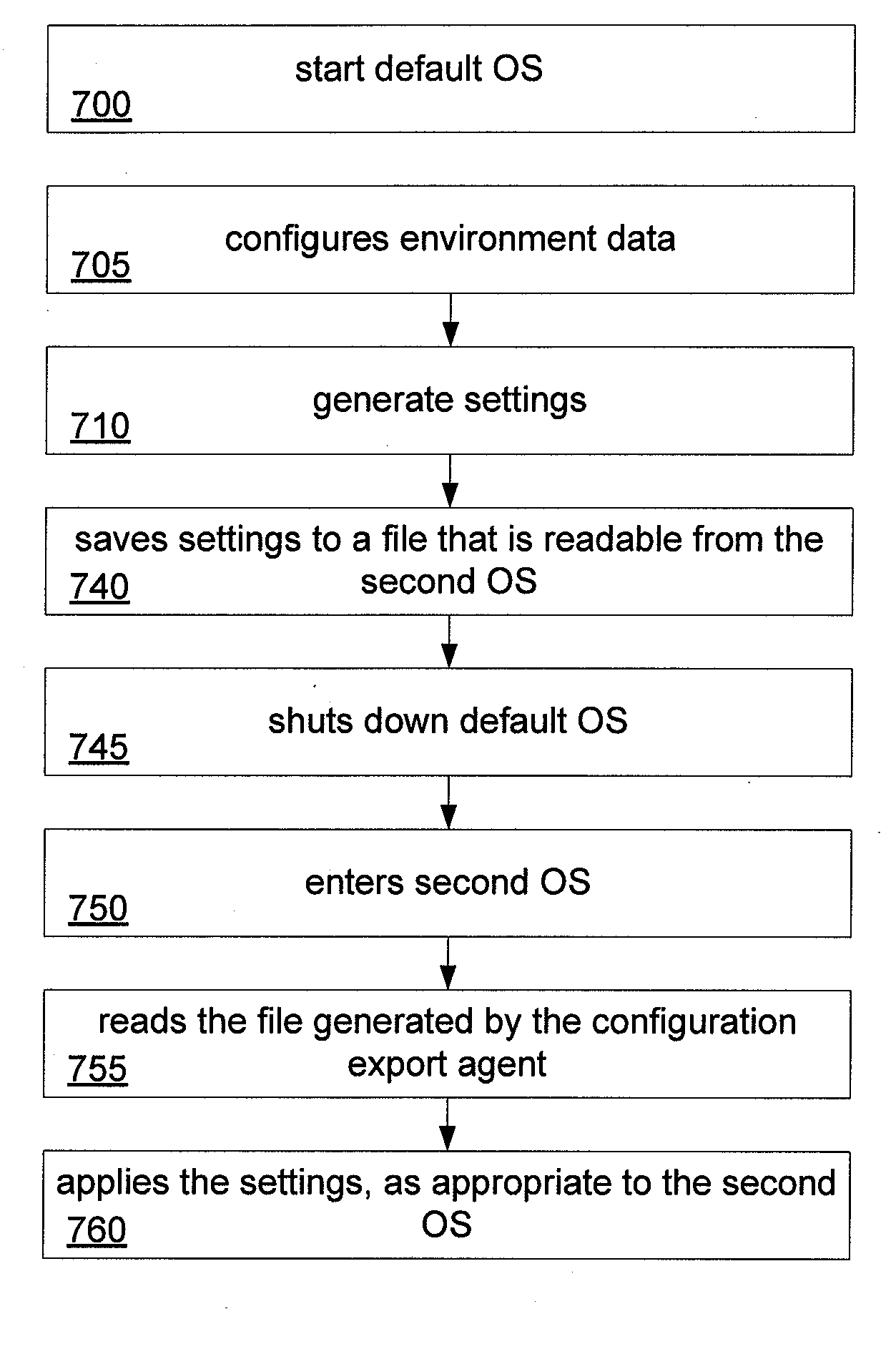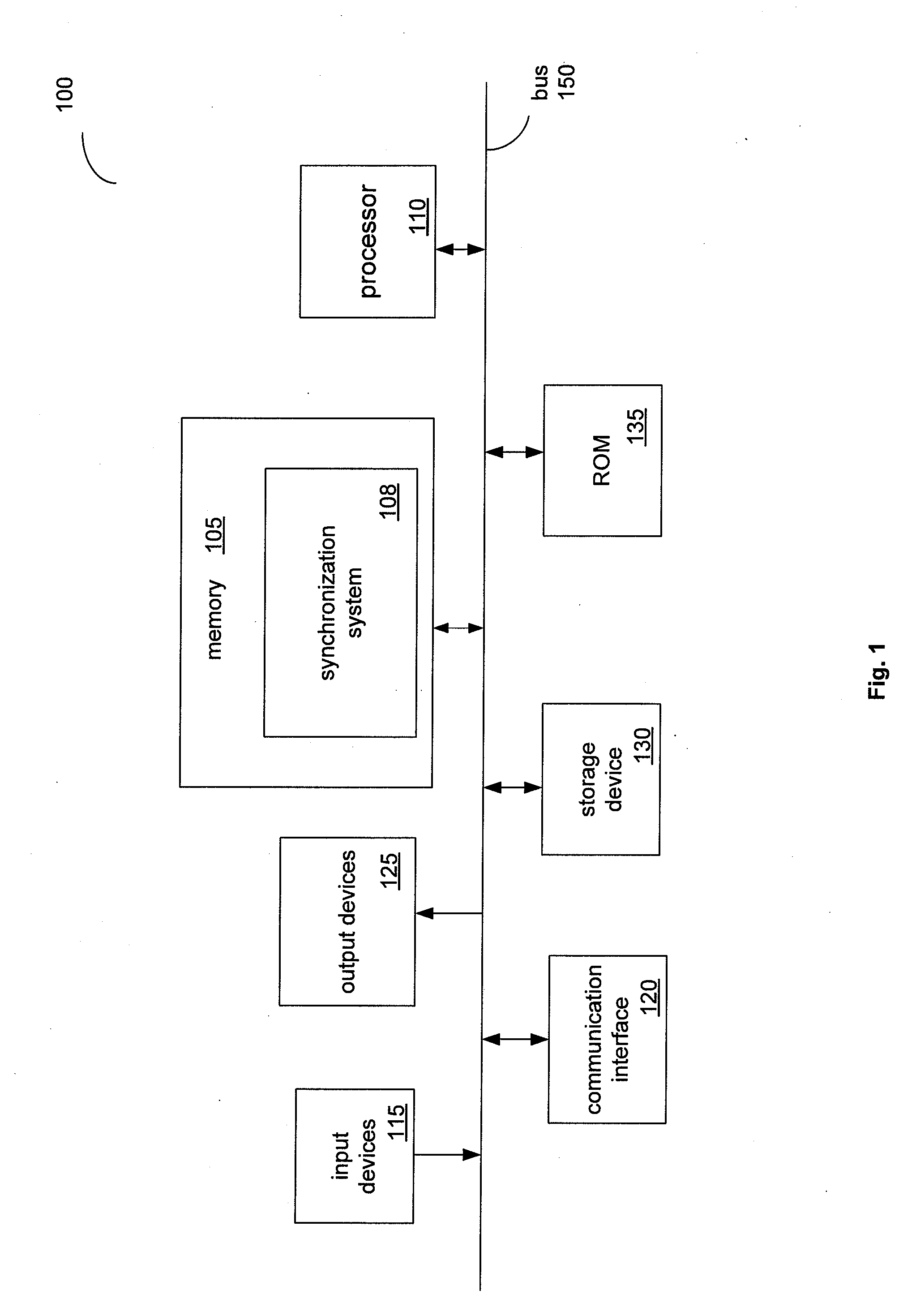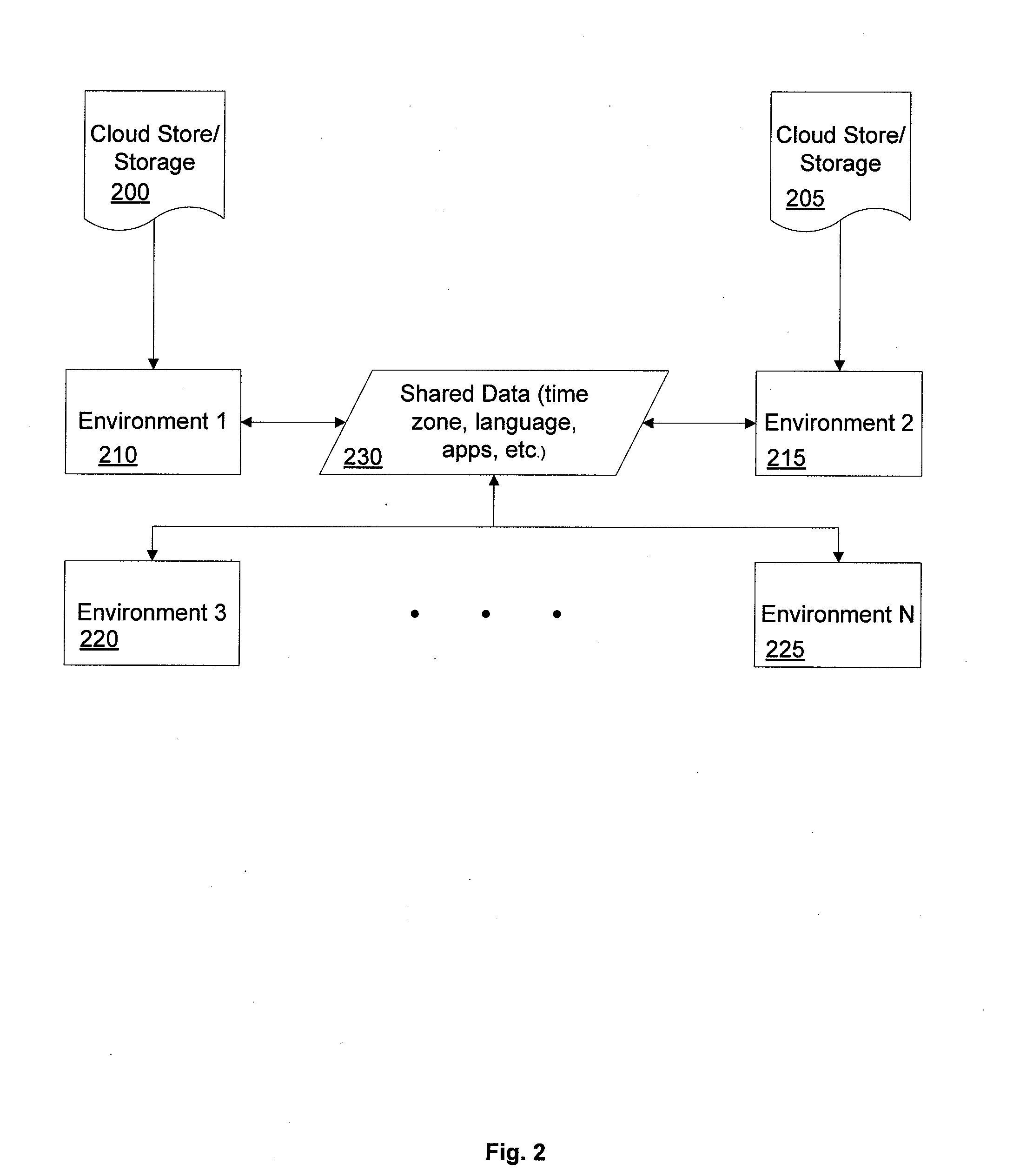Synchronization in Multiple Environments
a technology of synchronization and multiple environments, applied in the field of virtualization, can solve the problems of user jarring effect, change cannot be added simply,
- Summary
- Abstract
- Description
- Claims
- Application Information
AI Technical Summary
Problems solved by technology
Method used
Image
Examples
example 1
[0045]In one embodiment, Environment 1210 is a default OS, such as Windows® and Environment 2215 is a second OS, such as the virtual application environment (VAE) described in U.S. Ser. No. 11 / 727,700, which is herein incorporated by reference. The VAE comprises a second OS that is lightweight and optimized. In one embodiment, the second OS is embedded OS that is included in the system boot ROM of a client. In another embodiment, the second OS is part of some other storage media, such as a flash drive.
[0046]The VAE is used in a pre-boot environment to suspend the default OS and to load virtual applications. The VAE loads an electronic programming guide (EPG) from boot read-only memory (ROM) or other storage media, such as a USB flash drive. The EPG is similar to the programs provided with a set-top-box in that it is easy and intuitive to use. The EPG includes a UI that is displayed with different applications for the user to select. In one embodiment, the EPG UI also includes a sear...
example 2
[0047]In another embodiment, the synchronization system 108 synchronizes in a dual-boot environment where Environment 1210 is a default OS, such as Windows® and Environment 2215 is a second full OS, such as Linux®.
example 3
[0048]In yet another embodiment, the synchronization system 108 synchronizes between a default OS that experiences different system states and a second OS. For example, a default OS has the following states: SO (system on), S1-3 (sleep / standby), S4 (hibernated), and S5 (system off). Regardless of the state of the default OS, the second OS generates a UI that displays applications, provides for searching functionality, etc. The second OS UI functions as a home for the user.
[0049]In one embodiment, the second OS UI is tied to a client's power button, hotkey, or a home key. Alternatively, the synchronization system 108 reassigns the home key to any key on the client or on peripherals (keyboard, mouse, Bluetooth peripheral, etc.).
Digital Camera Photo Sync
[0050]FIG. 4A is a flow diagram of steps for synchronizing photos from a digital camera on a client 100 with a default OS and a second OS that comprises a master folder. The second OS is either a lightweight OS as described in Example 1...
PUM
 Login to View More
Login to View More Abstract
Description
Claims
Application Information
 Login to View More
Login to View More - R&D
- Intellectual Property
- Life Sciences
- Materials
- Tech Scout
- Unparalleled Data Quality
- Higher Quality Content
- 60% Fewer Hallucinations
Browse by: Latest US Patents, China's latest patents, Technical Efficacy Thesaurus, Application Domain, Technology Topic, Popular Technical Reports.
© 2025 PatSnap. All rights reserved.Legal|Privacy policy|Modern Slavery Act Transparency Statement|Sitemap|About US| Contact US: help@patsnap.com