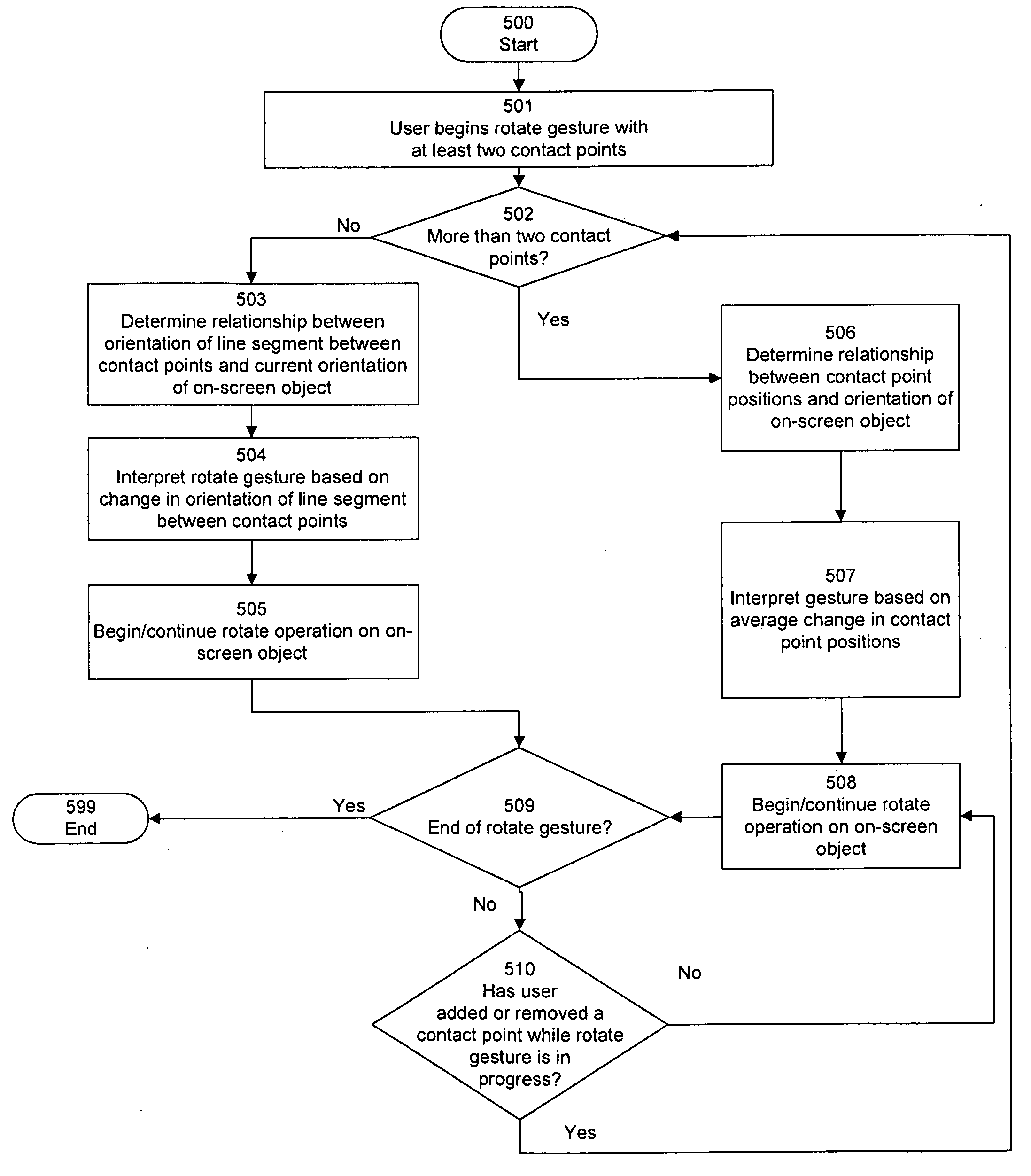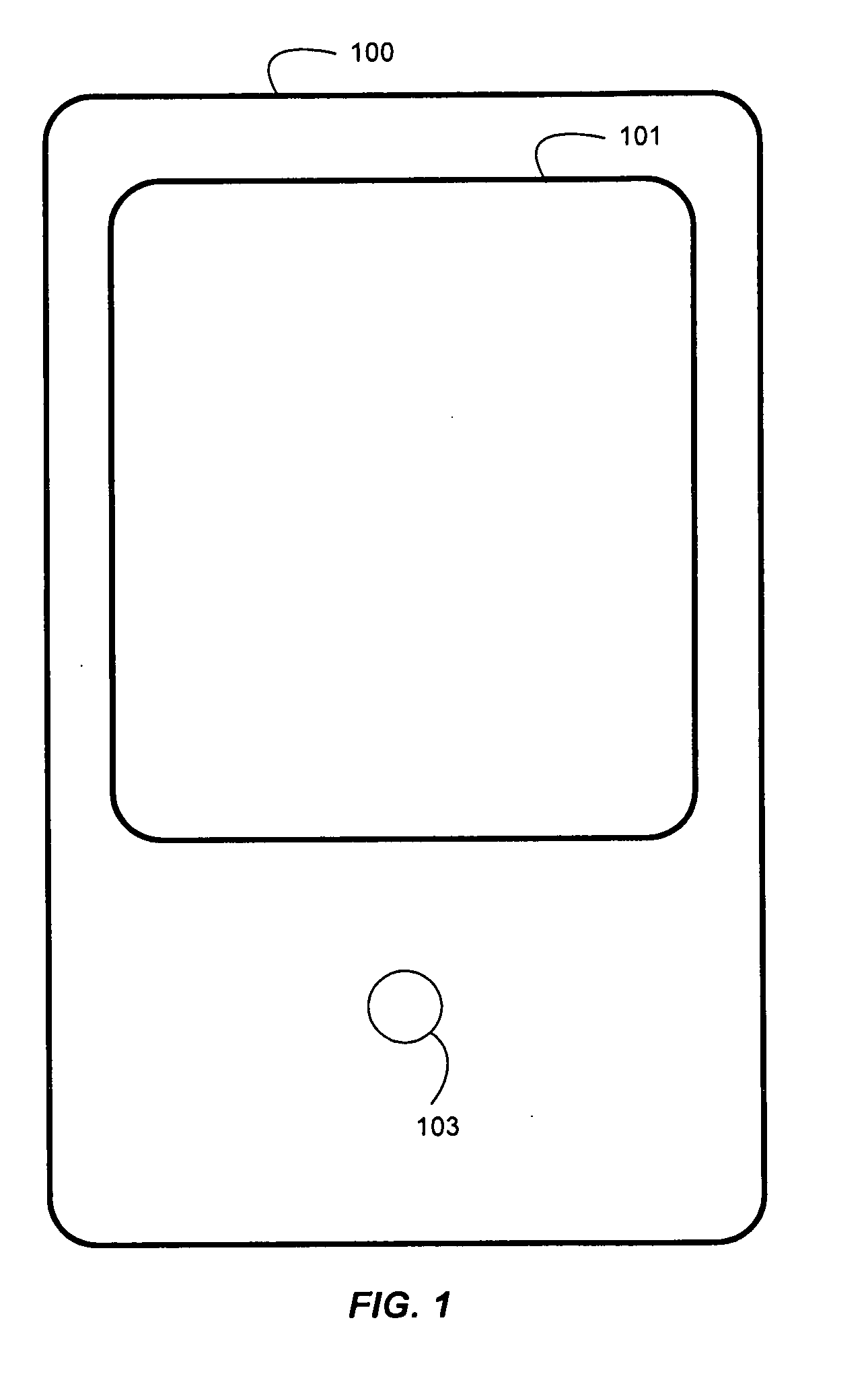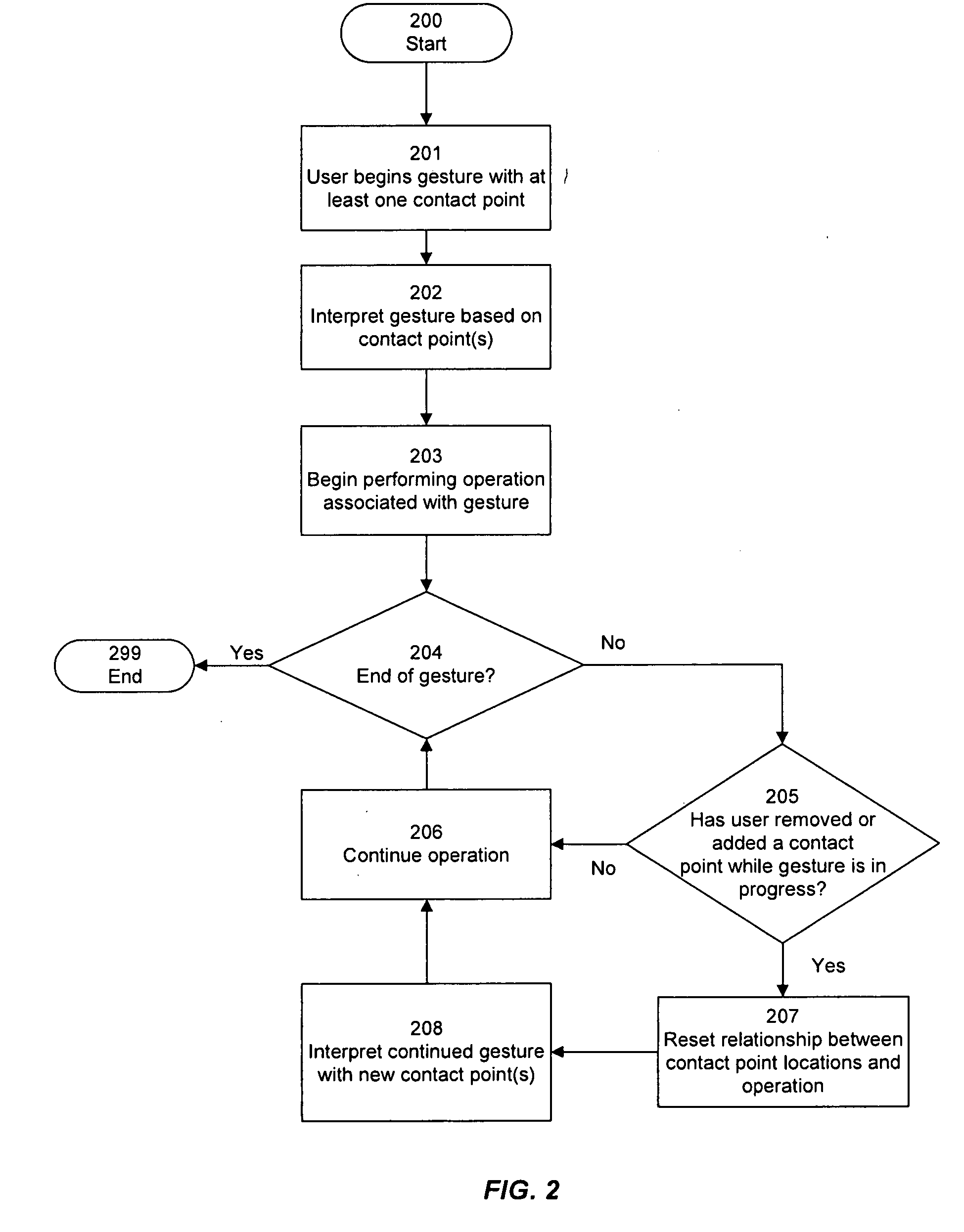Interpreting Gesture Input Including Introduction Or Removal Of A Point Of Contact While A Gesture Is In Progress
- Summary
- Abstract
- Description
- Claims
- Application Information
AI Technical Summary
Benefits of technology
Problems solved by technology
Method used
Image
Examples
Embodiment Construction
System Architecture
[0030]In various embodiments, the present invention can be implemented on any electronic device, such as a handheld computer, desktop computer, laptop computer, personal digital assistant (PDA), personal computer, kiosk, cellular telephone, remote control, data entry device, and the like. For example, the invention can be implemented as part of a user interface for a software application or operating system running on such a device.
[0031]In particular, many such devices include touch-sensitive display screens that are intended to be controlled by a user's finger, and wherein users can initiate and control various operations on on-screen objects by performing gestures with a finger, stylus, or other pointing implement.
[0032]One skilled in the art will recognize, however, that the invention can be practiced in many other contexts, including any environment in which it is useful to provide an improved interface for controlling and manipulating objects displayed on a ...
PUM
 Login to View More
Login to View More Abstract
Description
Claims
Application Information
 Login to View More
Login to View More - R&D
- Intellectual Property
- Life Sciences
- Materials
- Tech Scout
- Unparalleled Data Quality
- Higher Quality Content
- 60% Fewer Hallucinations
Browse by: Latest US Patents, China's latest patents, Technical Efficacy Thesaurus, Application Domain, Technology Topic, Popular Technical Reports.
© 2025 PatSnap. All rights reserved.Legal|Privacy policy|Modern Slavery Act Transparency Statement|Sitemap|About US| Contact US: help@patsnap.com