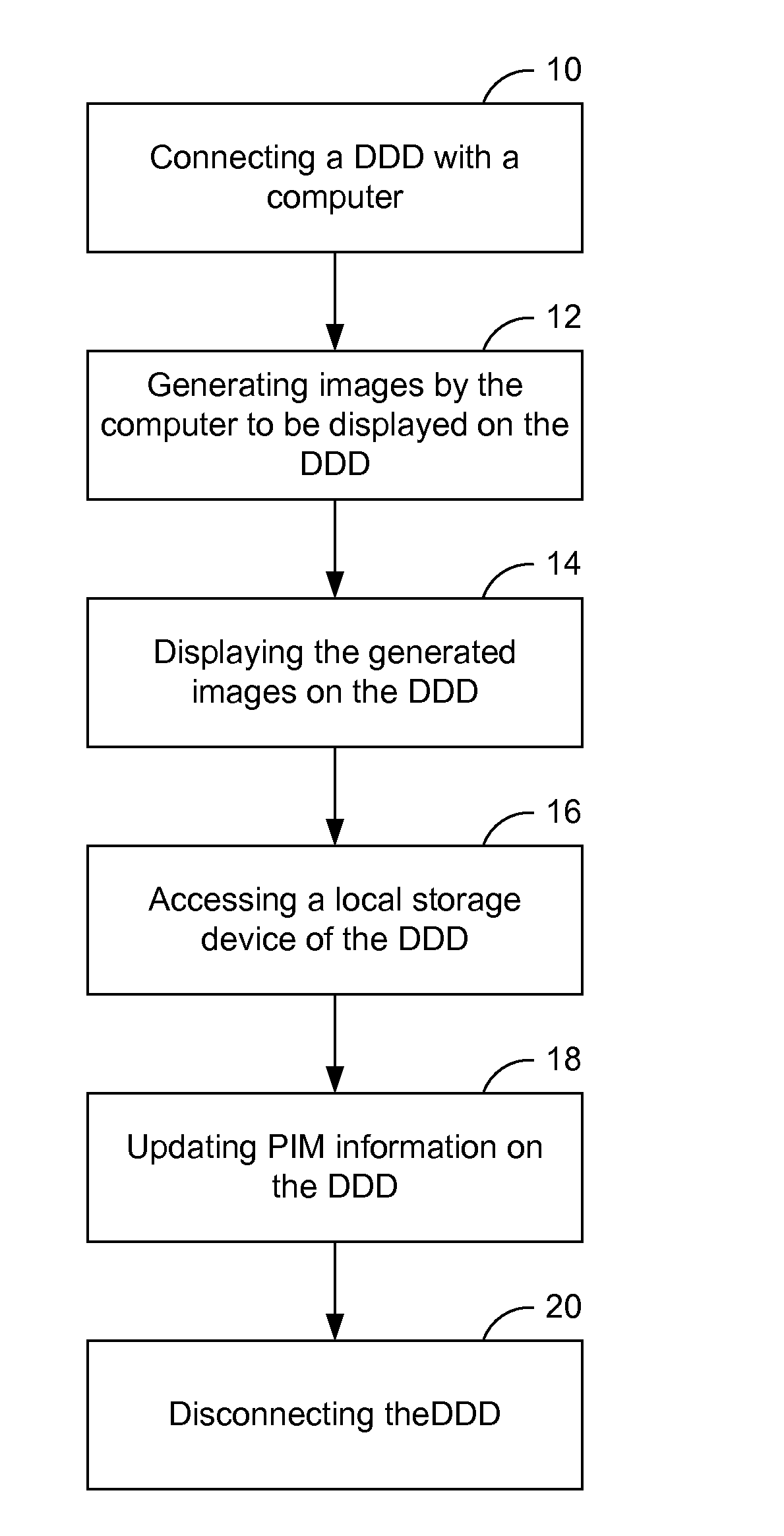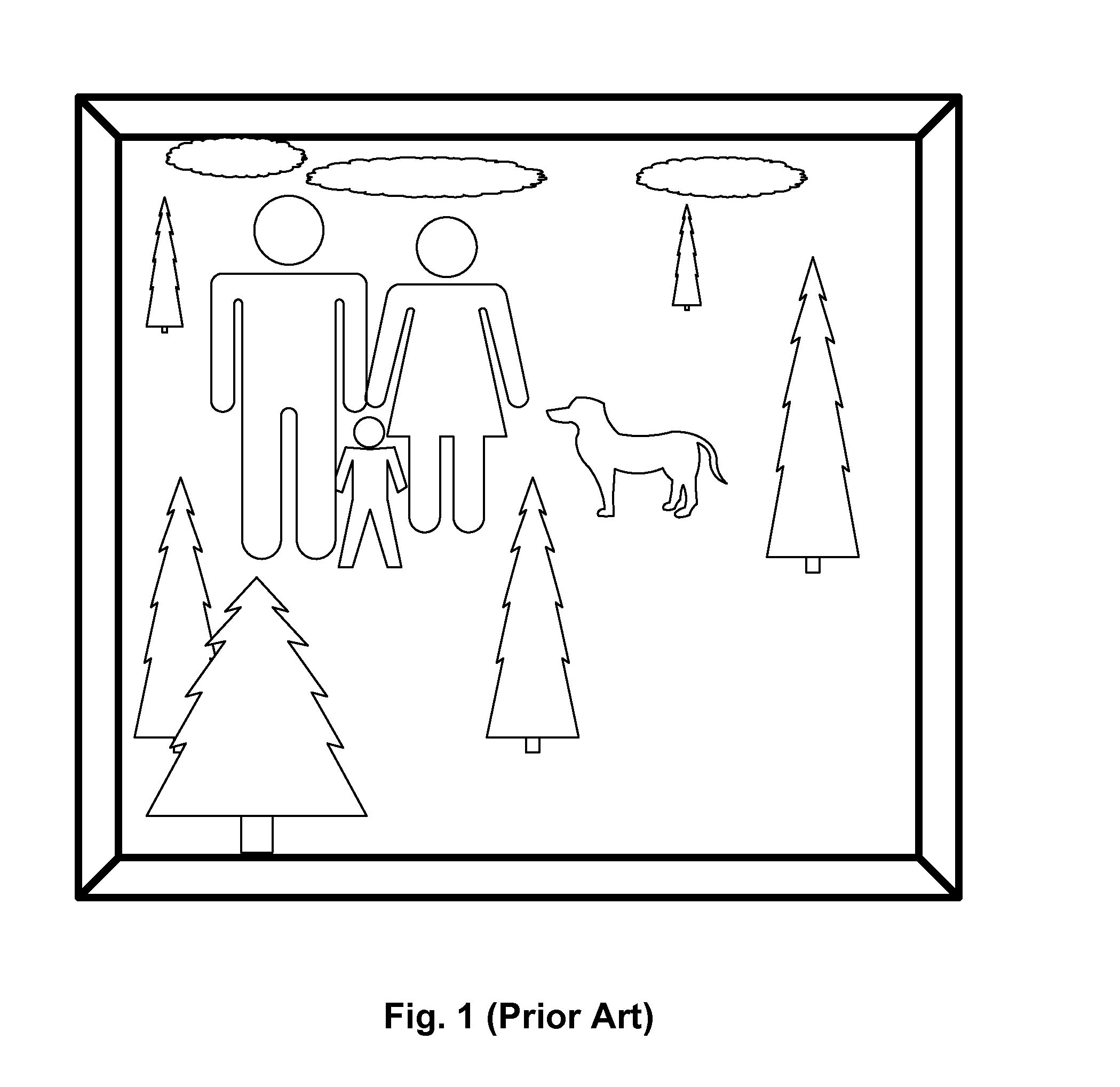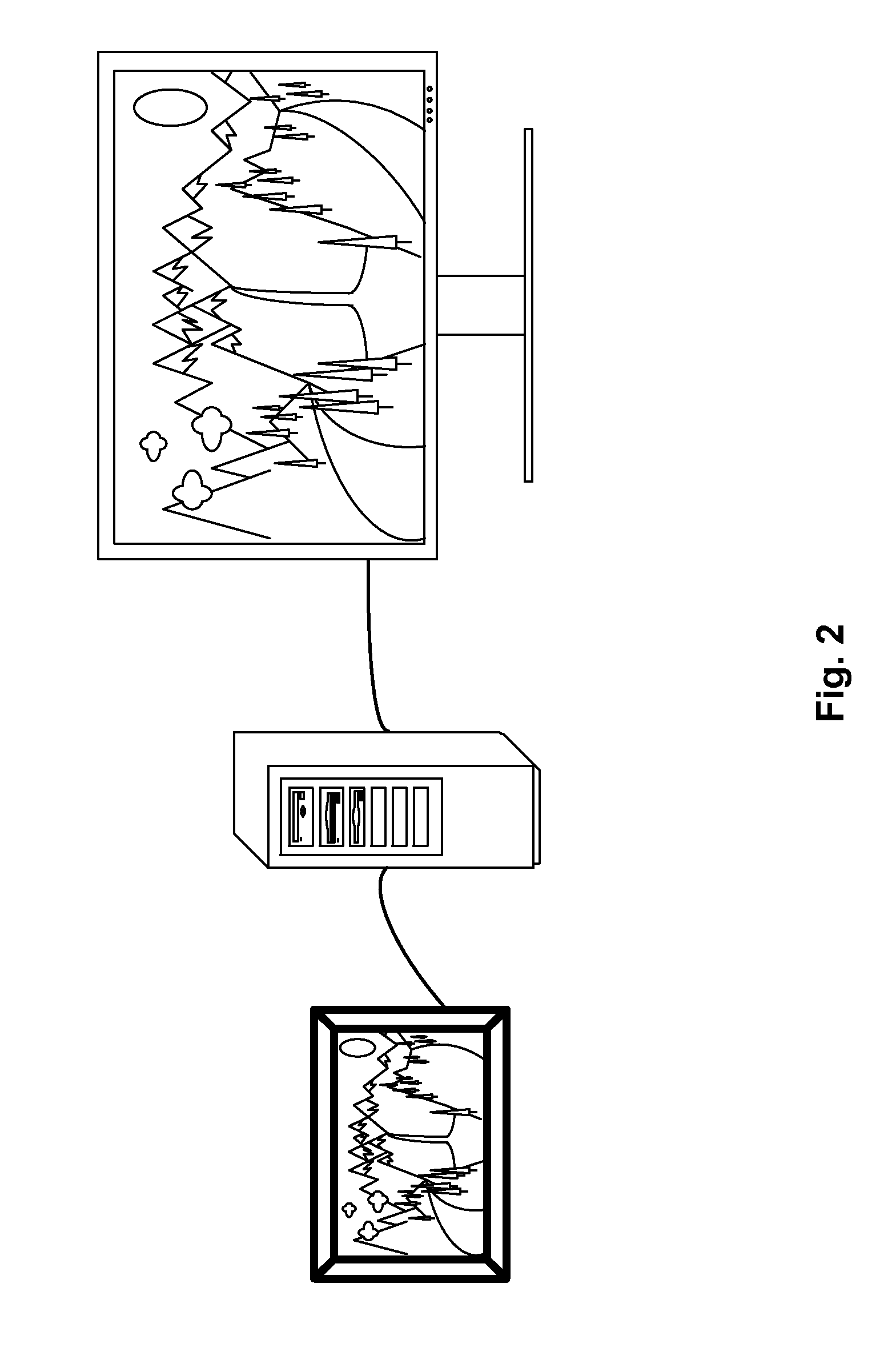Methods for Utilizing the Resources of a Digital Display Device by a Computer
- Summary
- Abstract
- Description
- Claims
- Application Information
AI Technical Summary
Benefits of technology
Problems solved by technology
Method used
Image
Examples
Embodiment Construction
[0018]FIG. 2 illustrates the results of using a DDD as a dual screen for a computer, wherein the DDD displays a substantially similar image as the computer's screen. The DDD can support various video connections (e.g. VGA, Super VGA, DVI, and video component), audio connections (e.g. analog and digital), audio / video connections (e.g. coaxial cable and HDMI), universal serial bus (“USB”) connections, network connections, and other means for connecting the DDD to other devices.
[0019]Utilizing these connections, a computer can transmit images to display on the DDD's screen. For instance, a desktop computer can be connected to a DDD via a VGA connection. Once connected, the desktop computer can use the DDD as a dual display for the desktop computer, wherein the desktop computer can extend the desktop computer's display to cover the area displayed by the DDD; thus increasing the work area for a user of the desktop computer. Alternatively, the DDD can display a clone of the desktop comput...
PUM
 Login to View More
Login to View More Abstract
Description
Claims
Application Information
 Login to View More
Login to View More - R&D
- Intellectual Property
- Life Sciences
- Materials
- Tech Scout
- Unparalleled Data Quality
- Higher Quality Content
- 60% Fewer Hallucinations
Browse by: Latest US Patents, China's latest patents, Technical Efficacy Thesaurus, Application Domain, Technology Topic, Popular Technical Reports.
© 2025 PatSnap. All rights reserved.Legal|Privacy policy|Modern Slavery Act Transparency Statement|Sitemap|About US| Contact US: help@patsnap.com