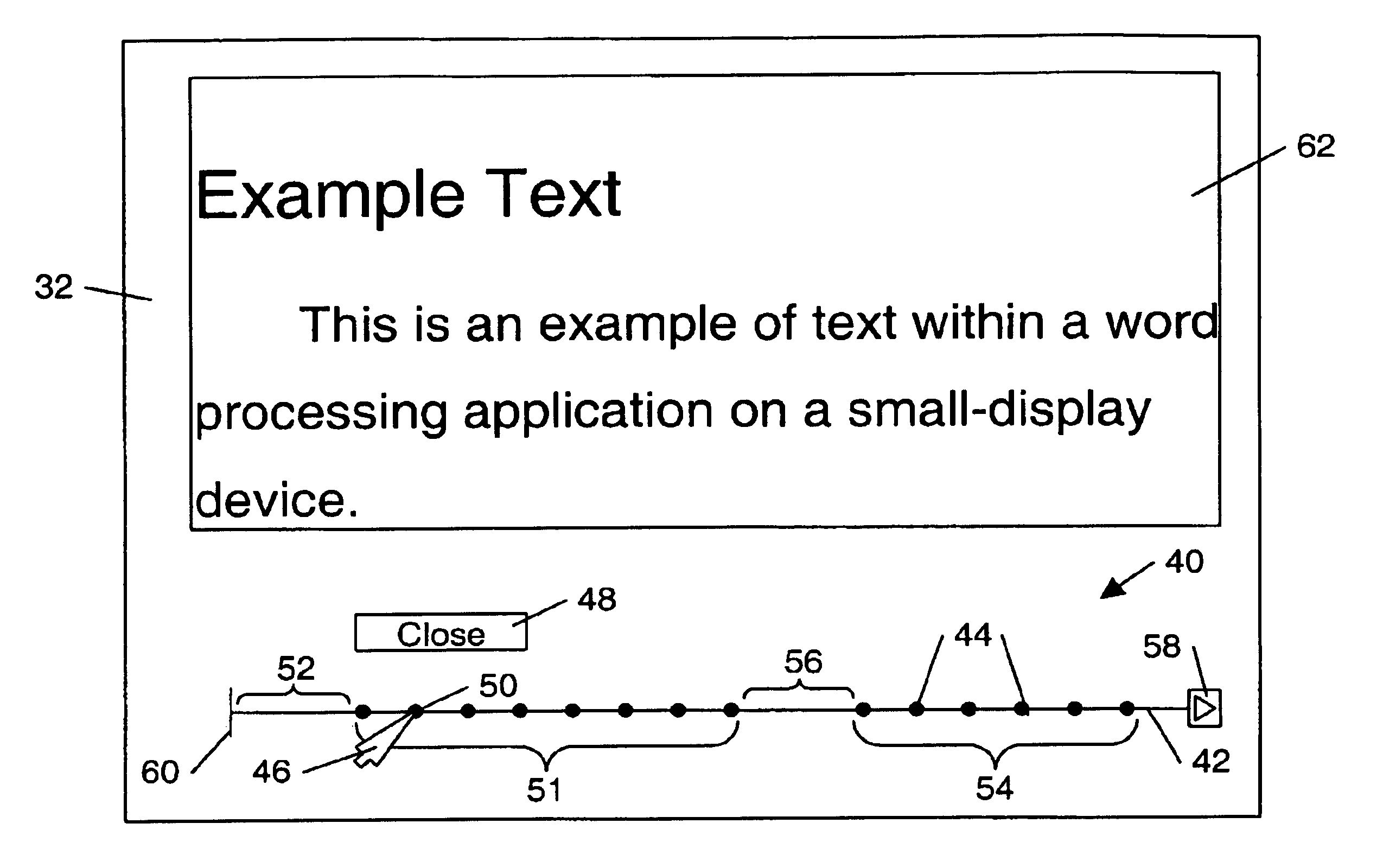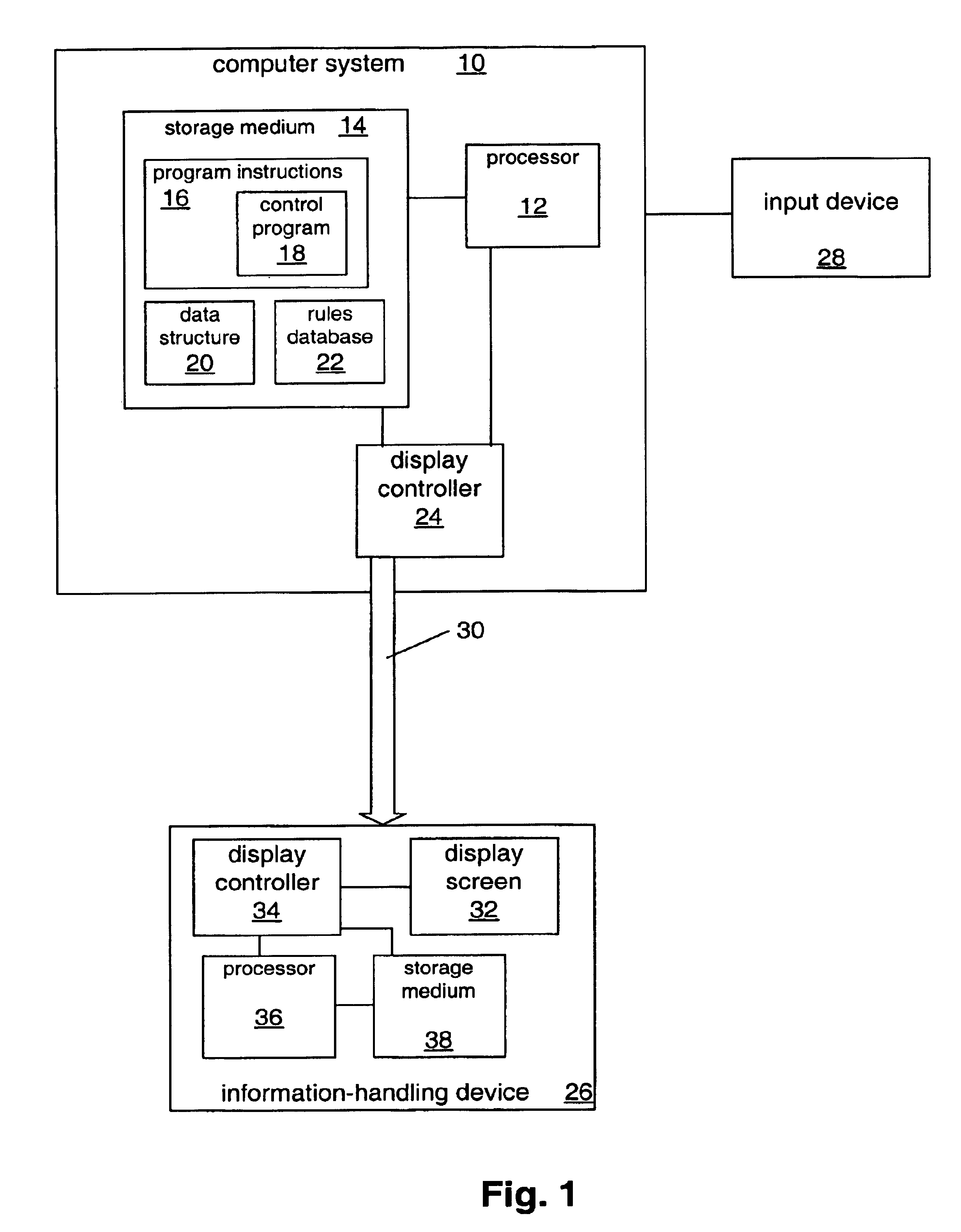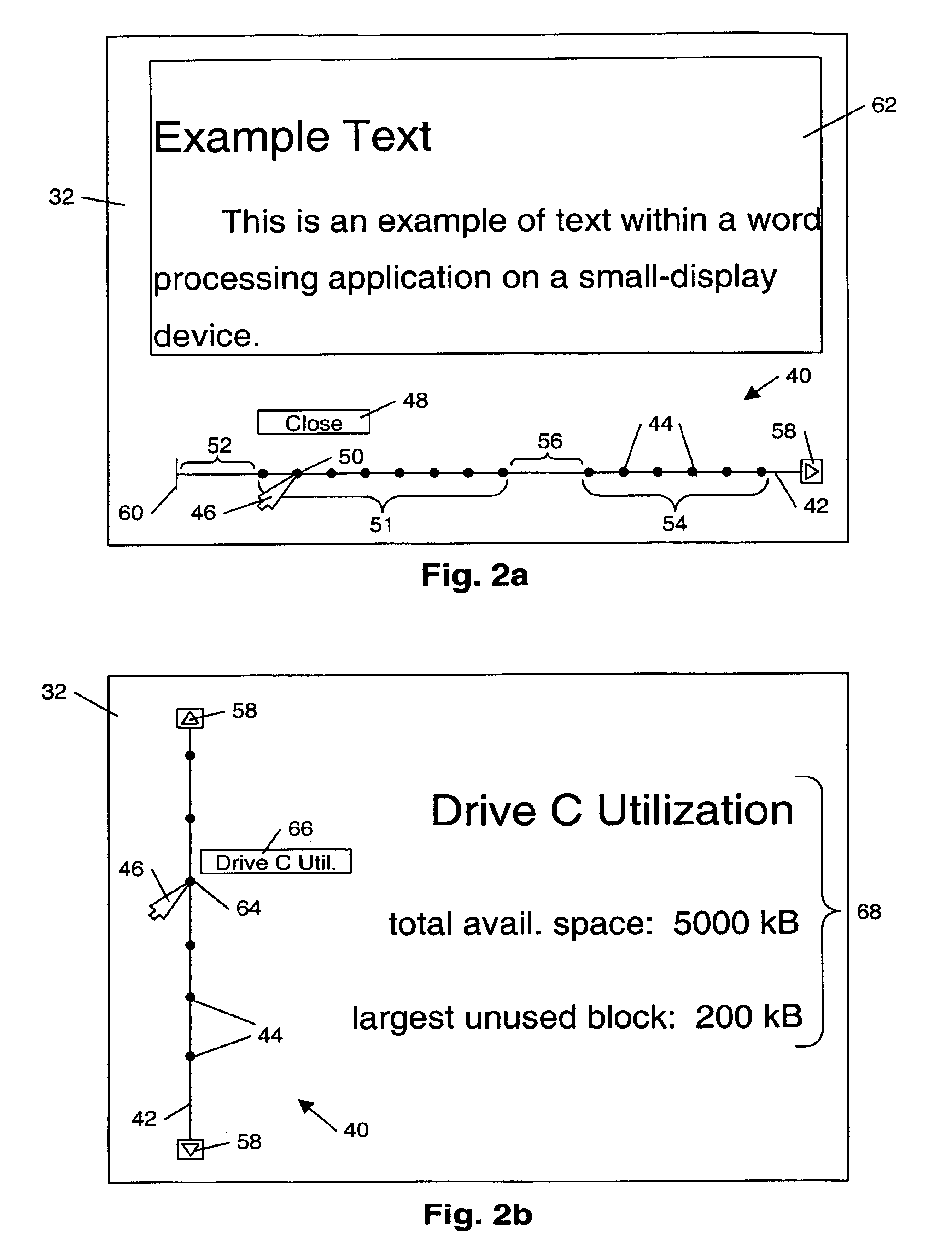Arrangement of information into linear form for display on diverse display devices
a technology of information and display device, applied in the field of information display, can solve the problems of mismatch between display size and display device, difficulty in adjusting display device, and disadvantage of small display user procedures, so as to increase system complexity, quick selection, and effective operation
- Summary
- Abstract
- Description
- Claims
- Application Information
AI Technical Summary
Benefits of technology
Problems solved by technology
Method used
Image
Examples
Embodiment Construction
[0030]A block diagram illustrating an exemplary embodiment of a pair of information-handling devices which may be used in implementing the methods described herein is shown in FIG. 1. As used herein, an information-handling device is a device for storage, manipulation and / or display of information, and may include, e.g., a computer, telephone, PDA, or pager. Computer system 10 is therefore an information-handling device and includes processor 12, which is coupled to storage medium 14 and display controller 24. Storage medium 14 may take many forms, such as volatile or nonvolatile memory, a magnetic disk such as a hard drive or floppy disk, an optical disk, and / or a magnetic tape. Storage medium 14 may include program instructions 16, data structure 20, and / or rules database 22, described in more detail below. Display controller 24 configures data for display on a display device, and may provide an interface between computer system 10 and the display device. In the embodiment of FIG....
PUM
 Login to View More
Login to View More Abstract
Description
Claims
Application Information
 Login to View More
Login to View More - R&D
- Intellectual Property
- Life Sciences
- Materials
- Tech Scout
- Unparalleled Data Quality
- Higher Quality Content
- 60% Fewer Hallucinations
Browse by: Latest US Patents, China's latest patents, Technical Efficacy Thesaurus, Application Domain, Technology Topic, Popular Technical Reports.
© 2025 PatSnap. All rights reserved.Legal|Privacy policy|Modern Slavery Act Transparency Statement|Sitemap|About US| Contact US: help@patsnap.com