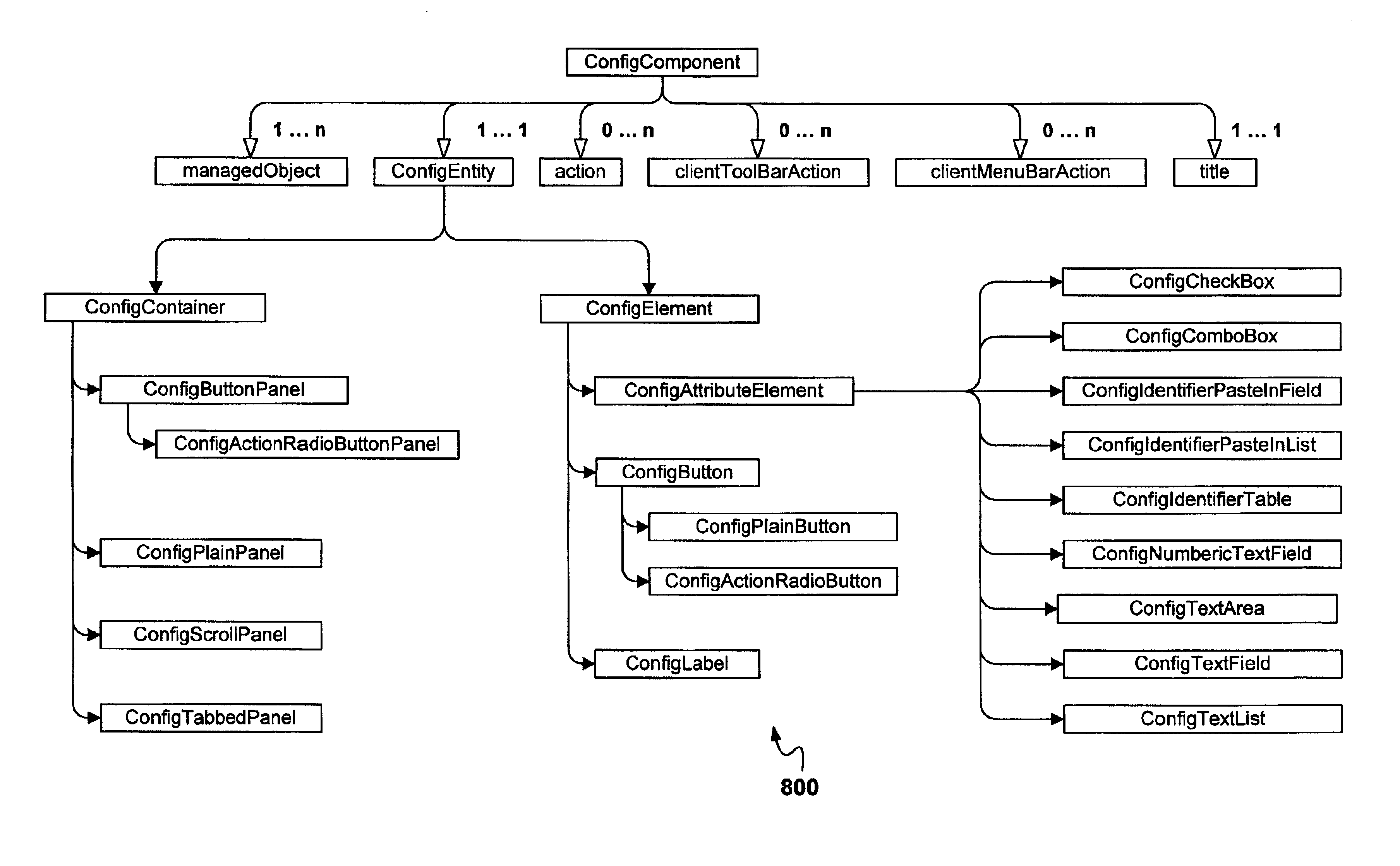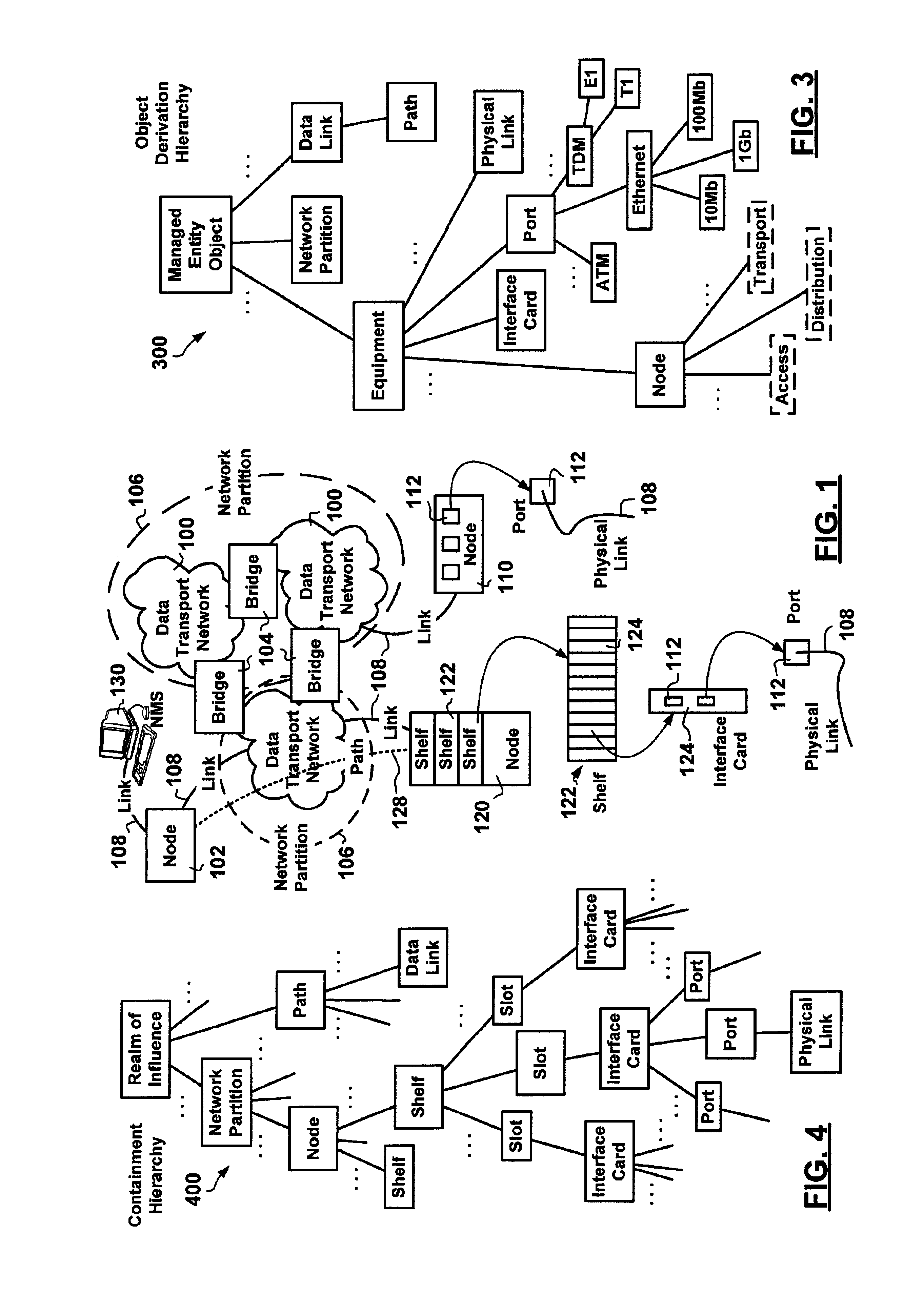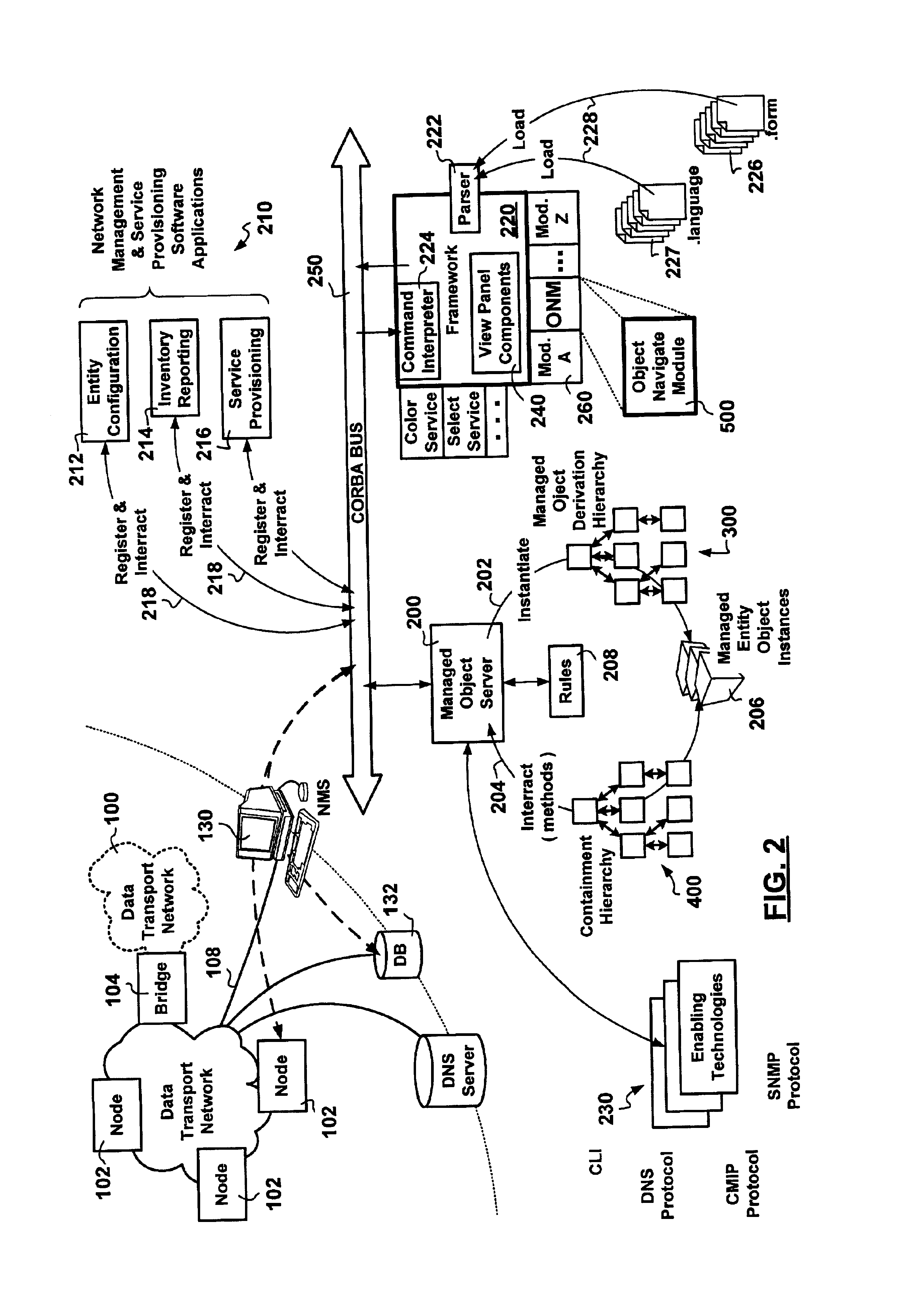Dynamically configurable human-machine interface
- Summary
- Abstract
- Description
- Claims
- Application Information
AI Technical Summary
Benefits of technology
Problems solved by technology
Method used
Image
Examples
Embodiment Construction
[0040]FIG. 1 is a schematic diagram showing data network elements implementing connected data transport networks.
[0041]Data network nodes 102, 110, 120 are physically interconnected in the data transport network 100 via physical links 108. Data transport networks 100 may be bridged via bridge data network nodes 104 to enable data exchange therebetween. Connected data transport networks 100 can be grouped defining areas of focus and influence for the purposes of network management and service provisioning, known as network partitions 106.
[0042]Physical links 108 provide Open Systems Interconnection (OSI) Layer-1 connectivity between data network nodes 102 / 104 / 110 / 120 physically conveying data for OSI Layer-2 data links between nodes 102 / 110 / 120 end-to-end. A Layer-2 data link may be provisioned over at least one physical data link 108—the sequence of physical data links 108 used representing an OSI Layer-3 path 128.
[0043]Network management and service provisioning is typically perfor...
PUM
 Login to View More
Login to View More Abstract
Description
Claims
Application Information
 Login to View More
Login to View More - R&D
- Intellectual Property
- Life Sciences
- Materials
- Tech Scout
- Unparalleled Data Quality
- Higher Quality Content
- 60% Fewer Hallucinations
Browse by: Latest US Patents, China's latest patents, Technical Efficacy Thesaurus, Application Domain, Technology Topic, Popular Technical Reports.
© 2025 PatSnap. All rights reserved.Legal|Privacy policy|Modern Slavery Act Transparency Statement|Sitemap|About US| Contact US: help@patsnap.com