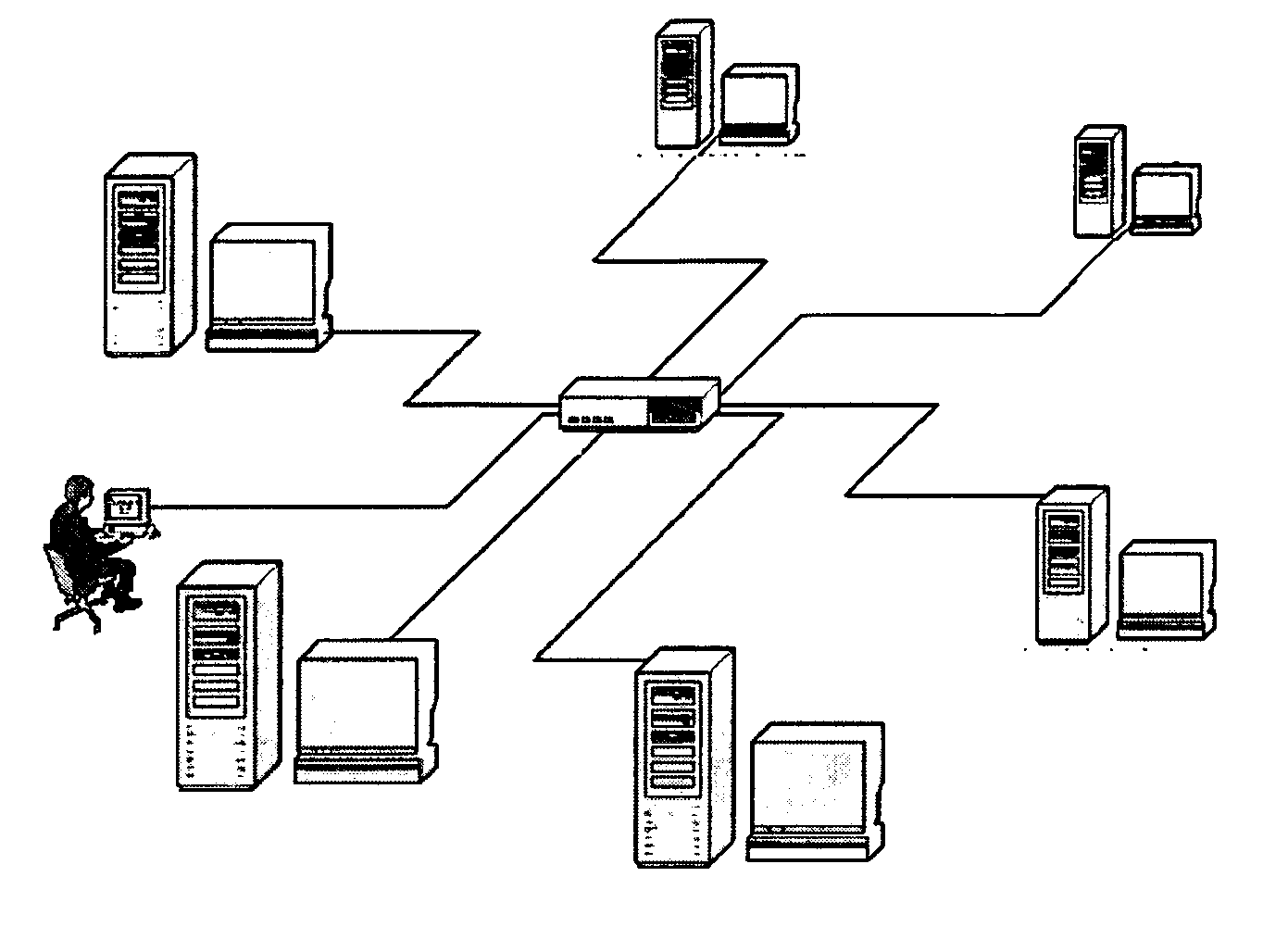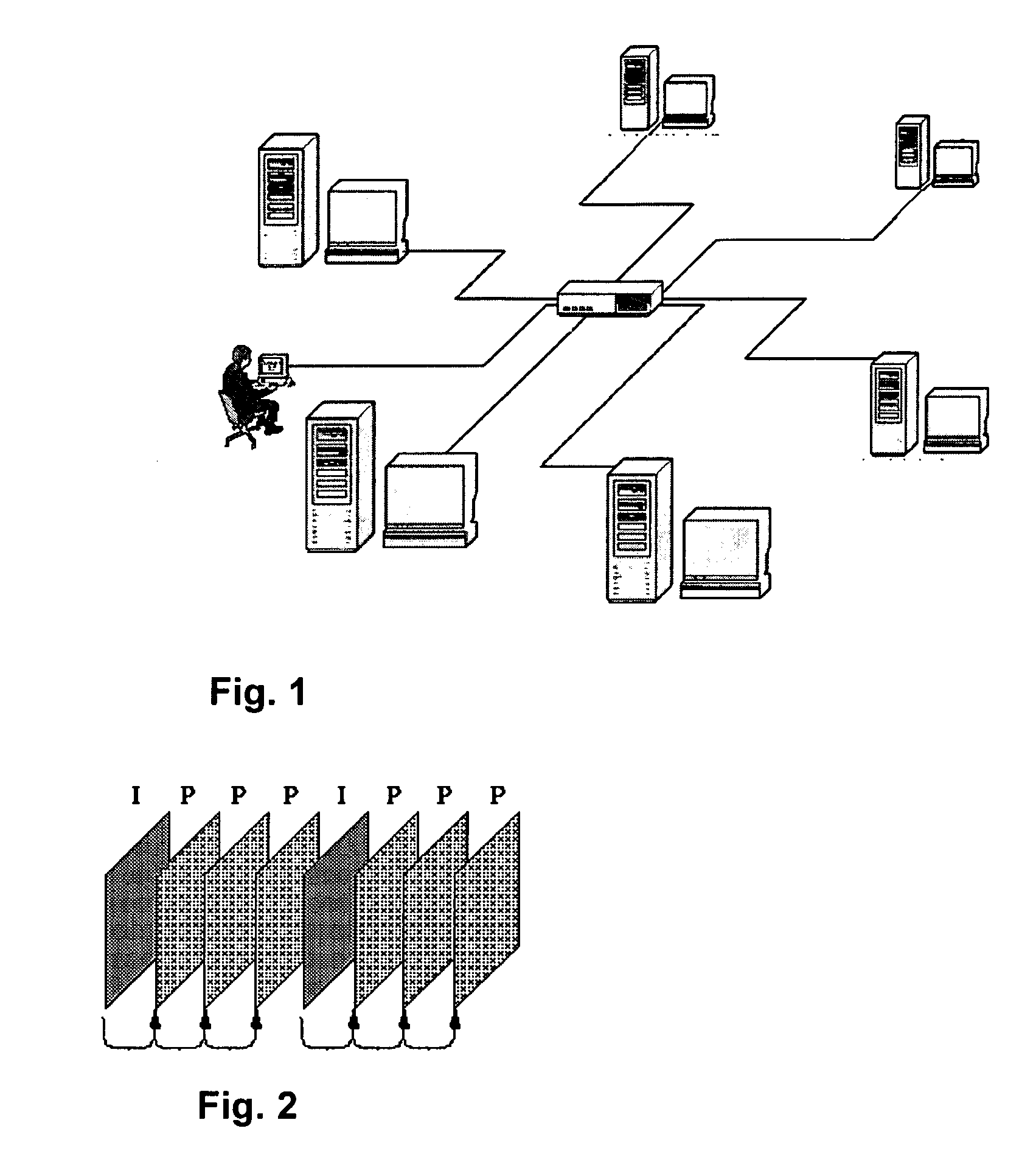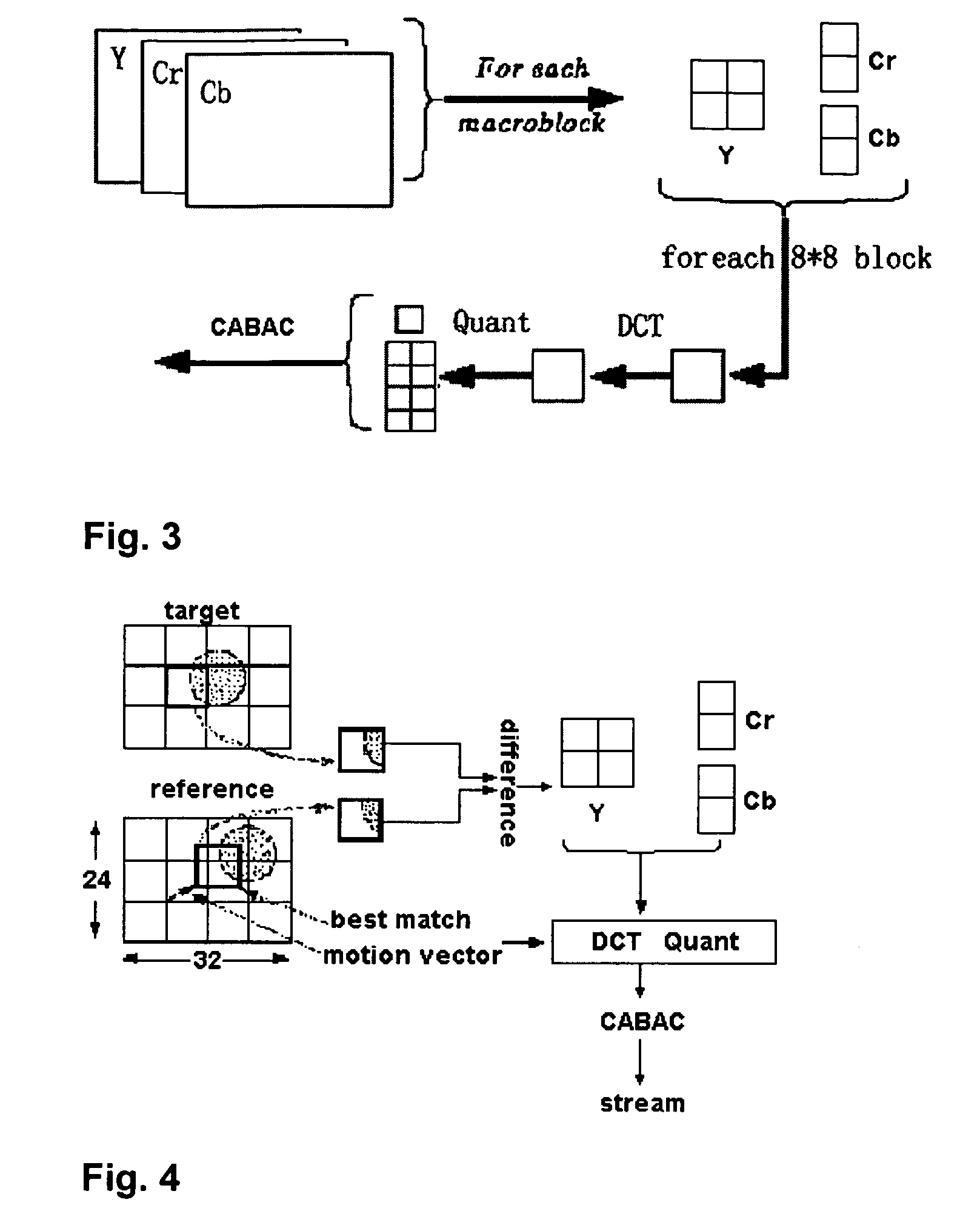Video conferencing system
- Summary
- Abstract
- Description
- Claims
- Application Information
AI Technical Summary
Benefits of technology
Problems solved by technology
Method used
Image
Examples
Embodiment Construction
[0029] Before beginning a detailed description of the preferred embodiments of the invention, the following statements are in order. The preferred embodiments of the invention are described with reference to an exemplary video conferencing system. However, the invention is not limited to the preferred embodiments in its implementation. The invention, or any aspect of the invention, may be practiced in any suitable video system, including a videophone system, video server, video player, or video source and broadcast center. Portions of the preferred embodiments are shown in block diagram form and described in this application without excessive detail in order to avoid obscuring the invention, and also in view of the fact that specifics with respect to implementation of such a system are known to those of ordinary skill in the art and may be dependent upon the circumstances. In other words, such specifics are variable but should be well within the purview of one skilled in the art. Co...
PUM
 Login to View More
Login to View More Abstract
Description
Claims
Application Information
 Login to View More
Login to View More - R&D
- Intellectual Property
- Life Sciences
- Materials
- Tech Scout
- Unparalleled Data Quality
- Higher Quality Content
- 60% Fewer Hallucinations
Browse by: Latest US Patents, China's latest patents, Technical Efficacy Thesaurus, Application Domain, Technology Topic, Popular Technical Reports.
© 2025 PatSnap. All rights reserved.Legal|Privacy policy|Modern Slavery Act Transparency Statement|Sitemap|About US| Contact US: help@patsnap.com