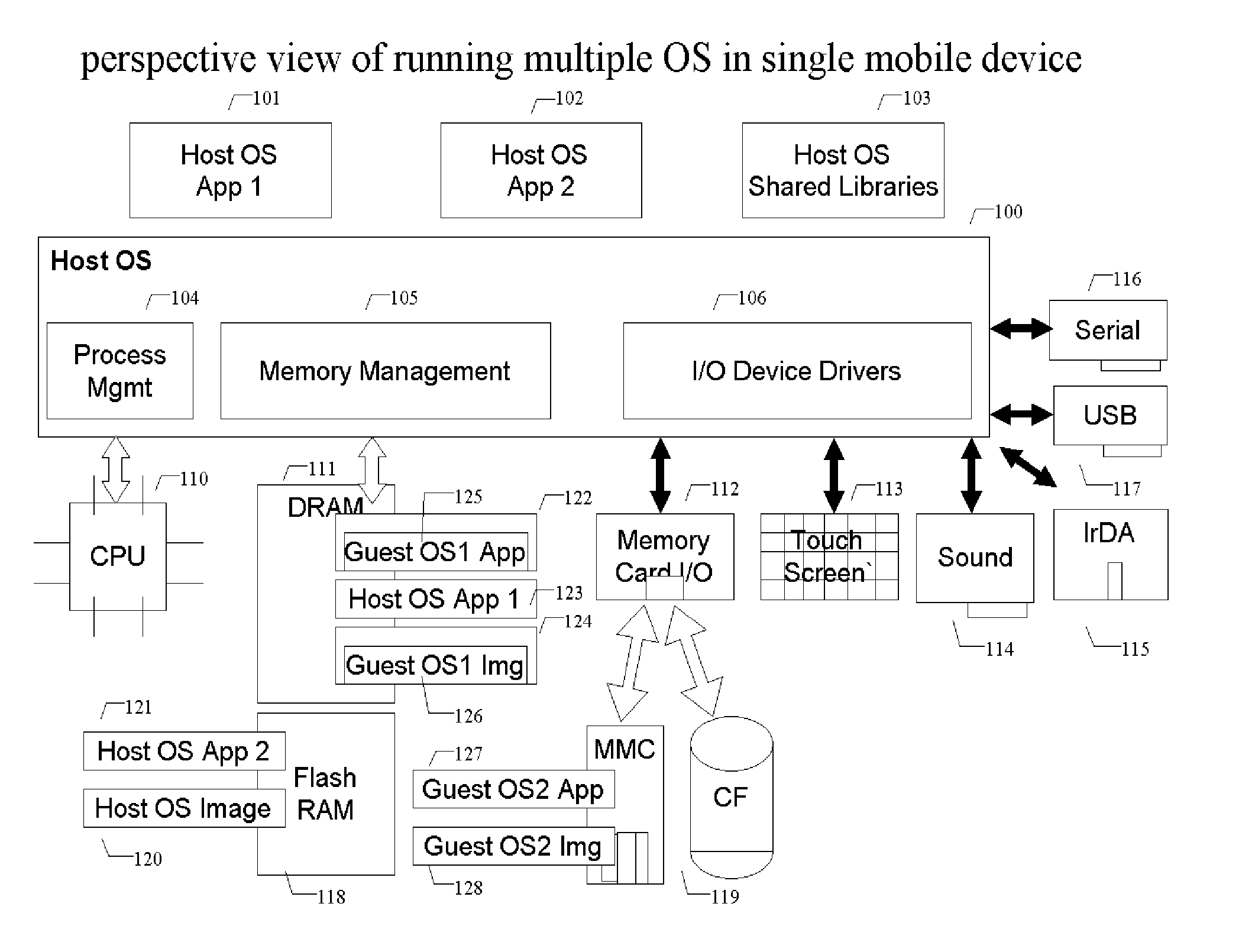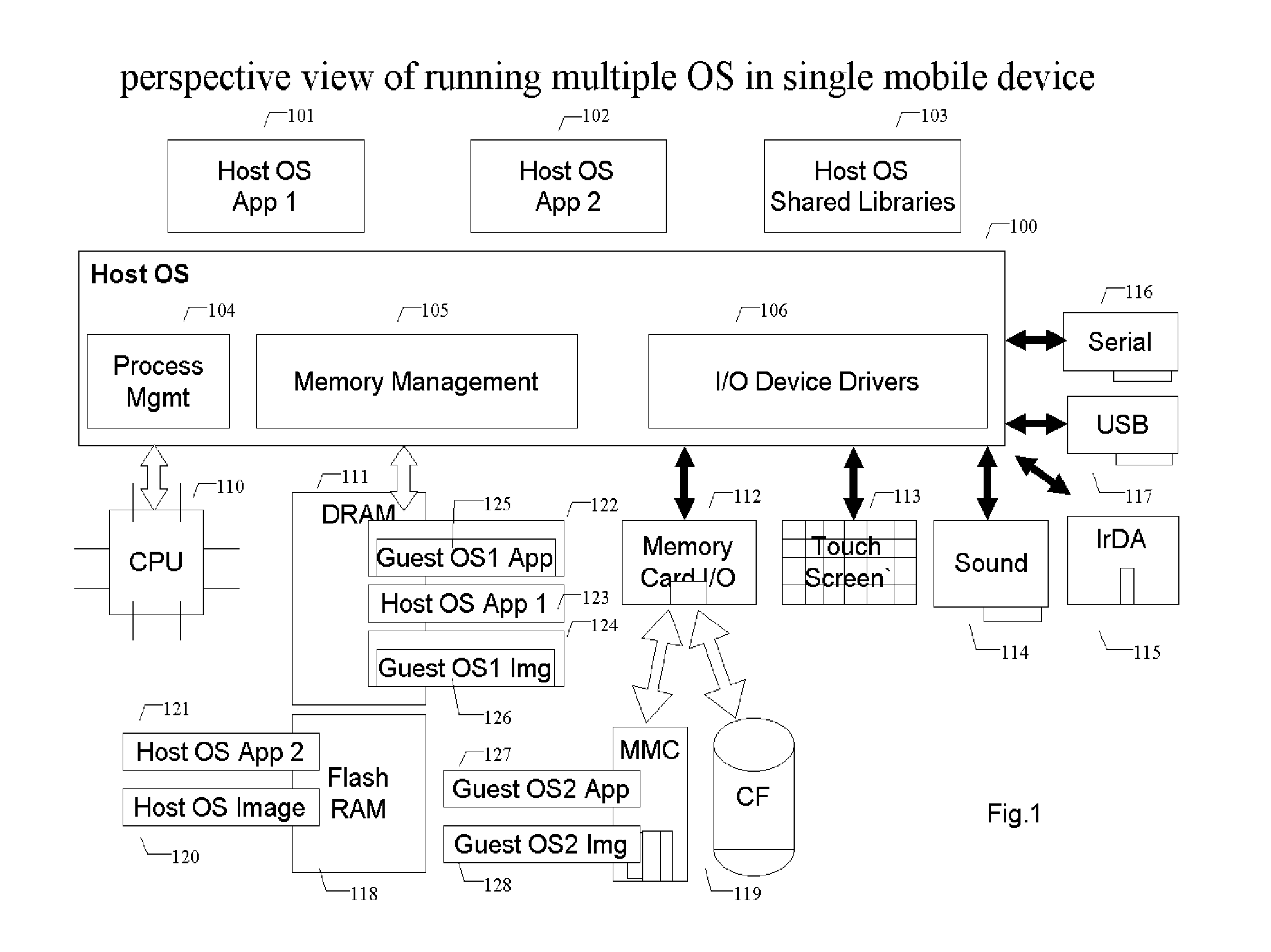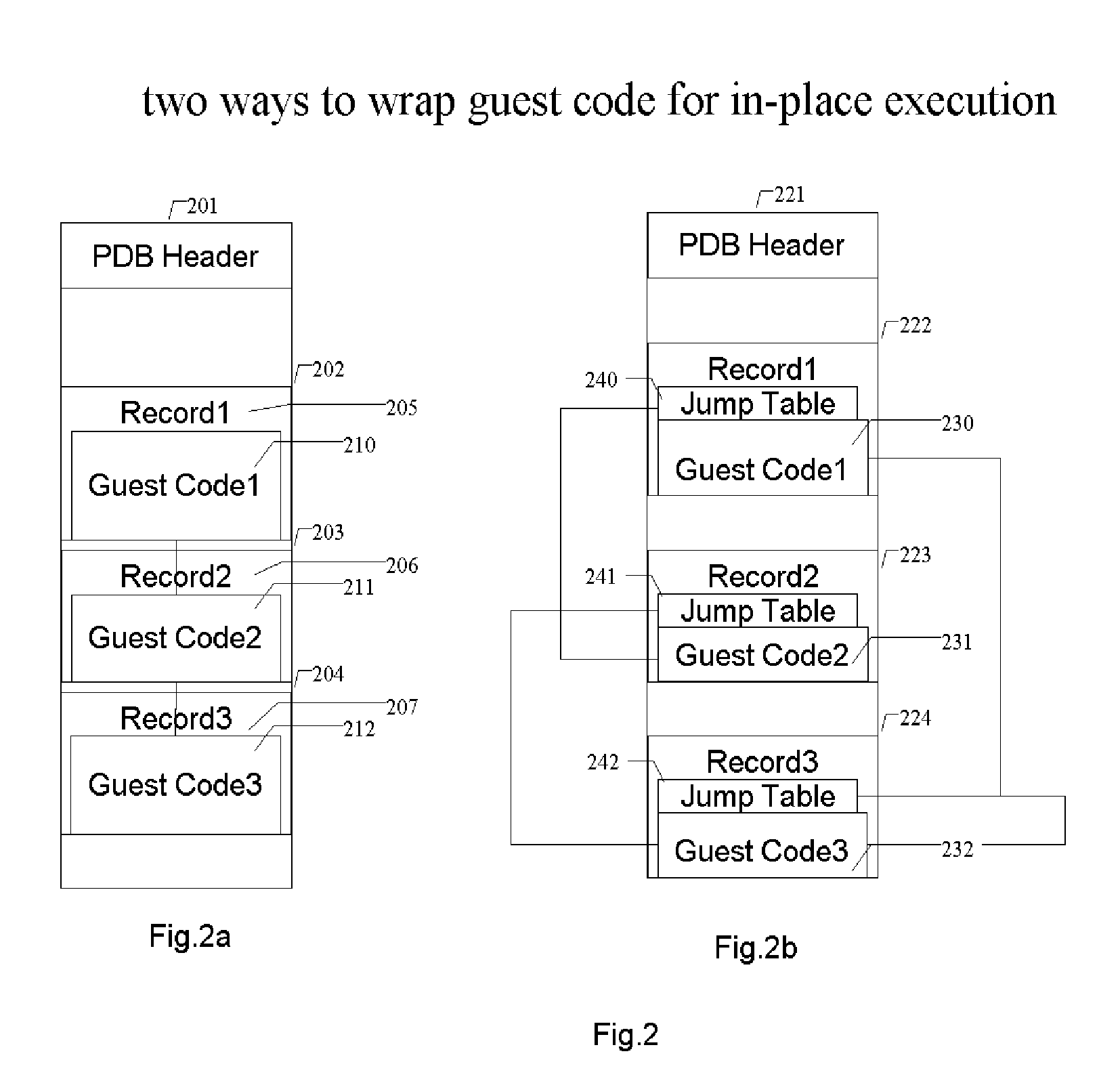Methods and systems for running multiple operating systems in a single mobile device
a mobile device and operating system technology, applied in the field of operating systems, can solve the problems of not being able to apply mobile devices directly, vmware or virtual machines are too heavy, and cannot be used in direct application to mobile devices,
- Summary
- Abstract
- Description
- Claims
- Application Information
AI Technical Summary
Benefits of technology
Problems solved by technology
Method used
Image
Examples
Embodiment Construction
[0062] In FIG. 1, a typical mobile device contains two parts: hardware and software. Hardware include: CPU (110), two kinds of RAM DRAM (Dynamic RAM) (111) and Flash RAM (118), external memory card interface (112) which can plug in an external MMC Card or CF card (119), Touch Screen (113), Sound card (114), IrDA infrared controller (115), Serial Interface (116) and USB controller (117).
[0063] On software side, the central part is the original host OS (100) which controls all other software and hardware of the mobile device. In kernel of the host OS, there are multiple OS components that handle different tasks, such as process manager (104), memory manager (105) and other I / O device drivers (106). Outside the host OS are many host applications running (101, 102 and 103). Those host OS applications are compiled and linked in the binary format of host OS and can only executed under host OS. The images of original host OS or applications can either be stored in the flash RAM (118) or d...
PUM
 Login to View More
Login to View More Abstract
Description
Claims
Application Information
 Login to View More
Login to View More - R&D
- Intellectual Property
- Life Sciences
- Materials
- Tech Scout
- Unparalleled Data Quality
- Higher Quality Content
- 60% Fewer Hallucinations
Browse by: Latest US Patents, China's latest patents, Technical Efficacy Thesaurus, Application Domain, Technology Topic, Popular Technical Reports.
© 2025 PatSnap. All rights reserved.Legal|Privacy policy|Modern Slavery Act Transparency Statement|Sitemap|About US| Contact US: help@patsnap.com