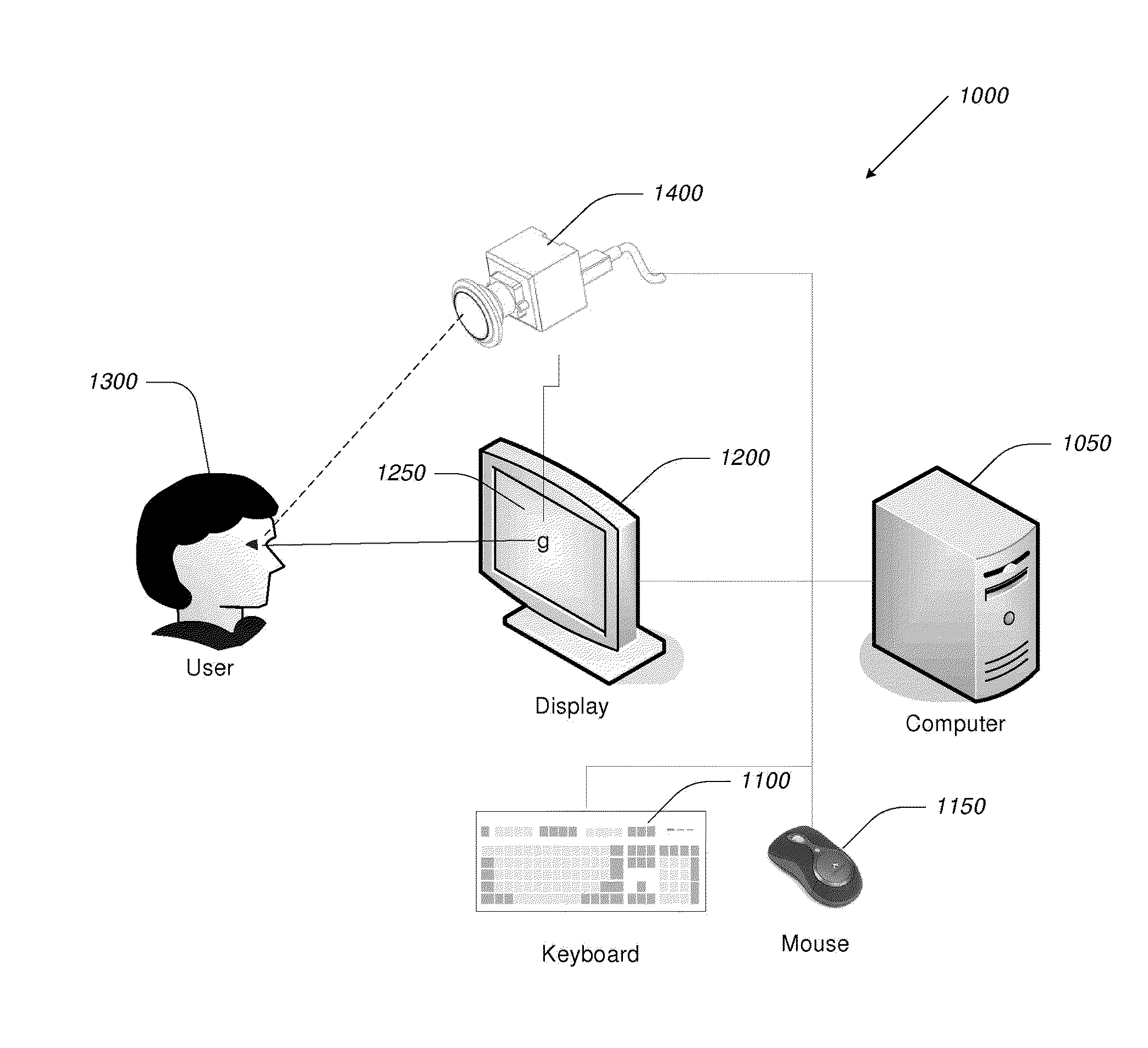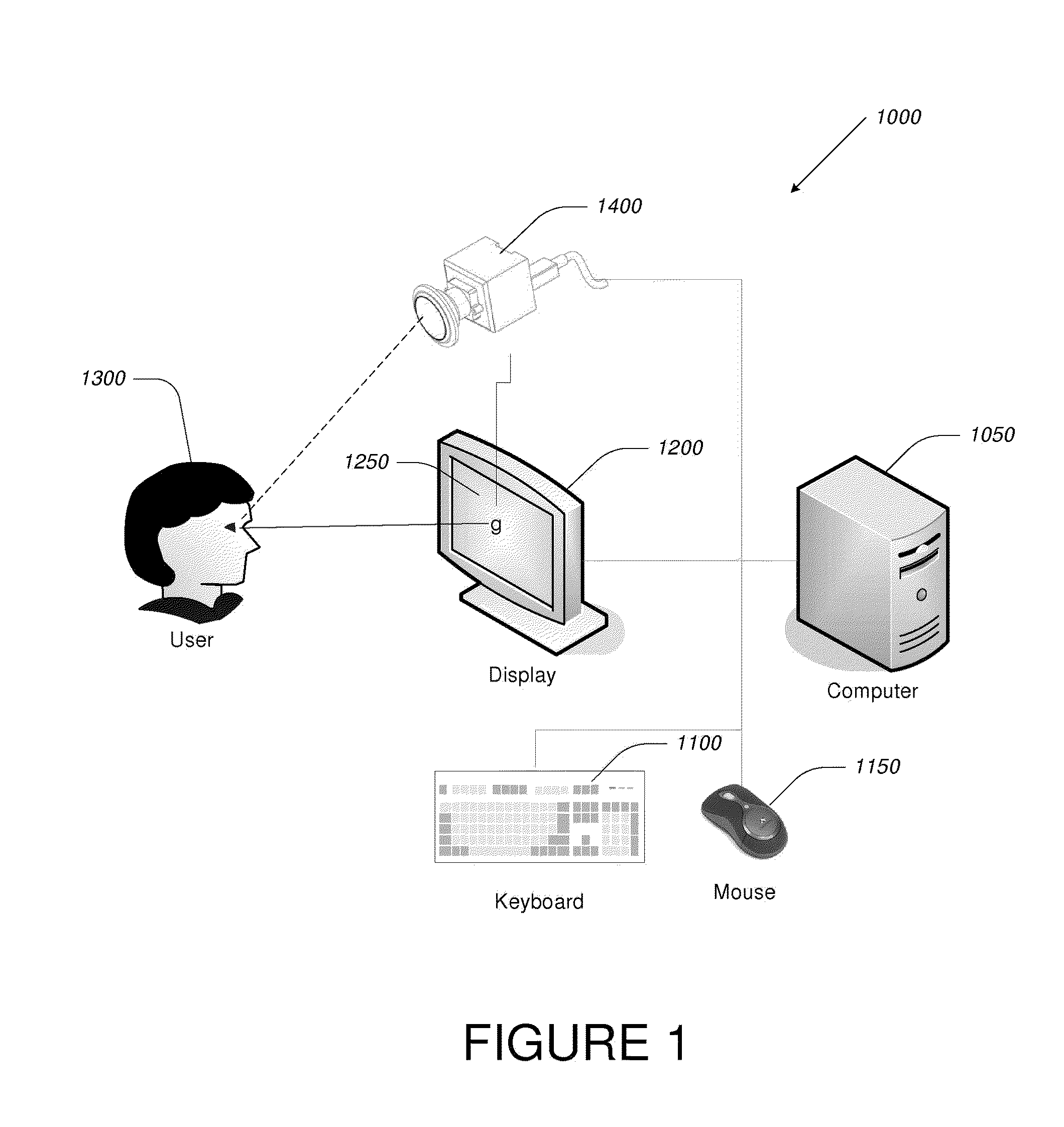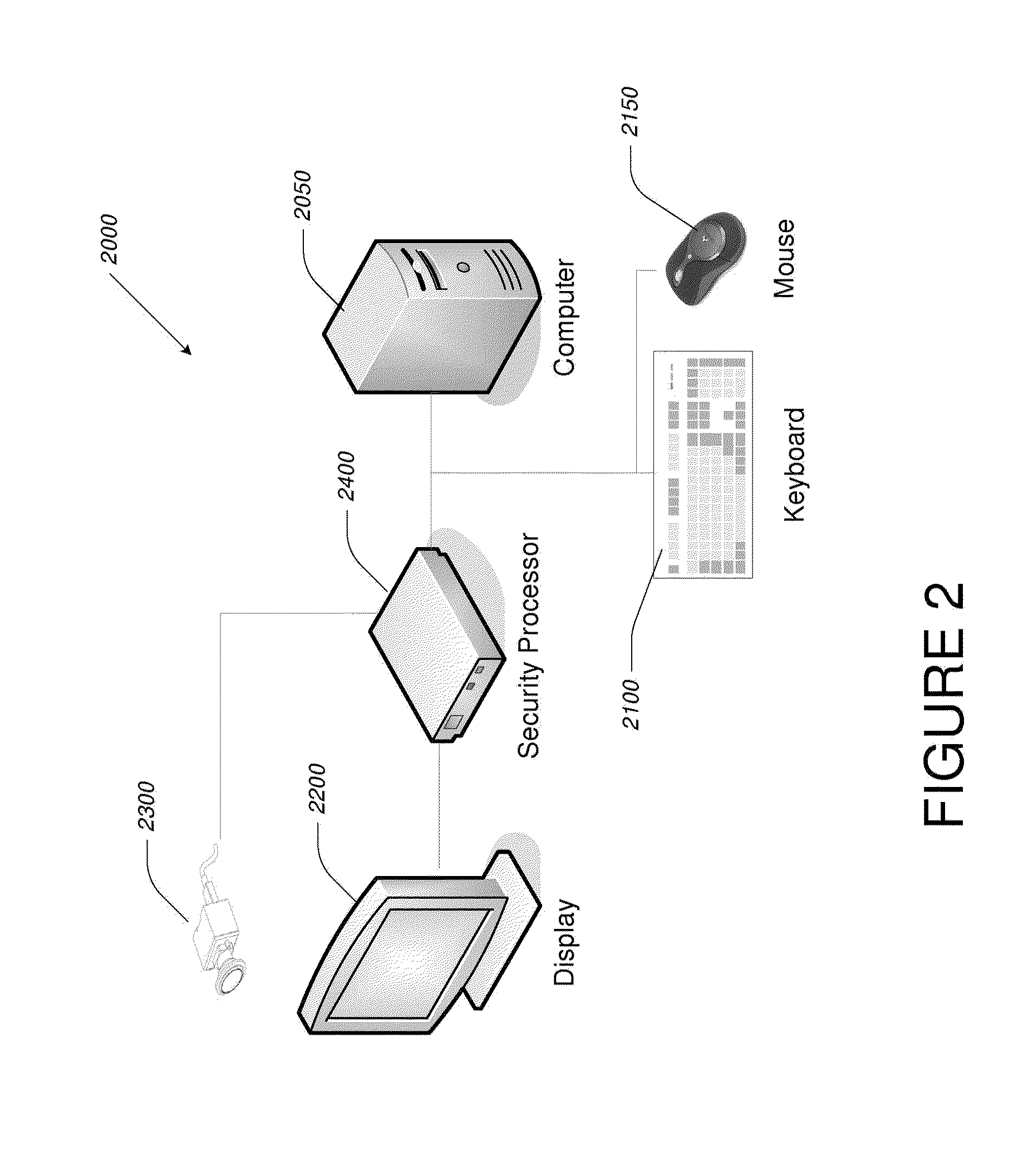Off-the-shelf desktop and portable computers and computer-controlled devices, such as
laptop computers, netbooks, tablet computers, personal digital assistants (“PDAs”), and smartphones (referred to generally herein as a “device” or “devices”), cannot adequately maintain privacy for information displayed to the user while the device is in use.
With the increasing use of portable computers in public locations, and growth in regulations such as the Health Insurance Portability and Accountability Act of 1996 (“HIPAA”) that make protection of certain information a legal requirement, display of information in a manner that permits unauthorized viewing, whether in public, semi-public, and even restricted locations, is becoming increasingly problematic.
There are many ways that unauthorized viewing of displayed data can result in harm.
Restricting display of sensitive data to times or locations where privacy can be ensured is not a practical solution to this problem given the pace of modern business and life in general combined with the ever increasing capabilities of portable computing equipment.
However, while screen savers can offer some limit to the access of displayed data when the user is not using the computer, they have several serious limitations when it comes to preserving privacy of on-screen data: First, screen savers do not protect data privacy while the user is actively working; second, there is a
delay between the user ceasing work, and perhaps moving away from the computer, and the screen saver activating; and third, anyone can prevent activation of the screen saver after the authorized user leaves the area by providing input to the computer, such as by moving the mouse or pressing a key on the keyboard, and thus
gain extra time to read the display.
Such privacy filters also have significant limitations, since they can do nothing to prevent unauthorized viewing from a position directly behind the user and are sometimes less effective at reducing
visibility angles from above or below than they are at reducing
visibility angles from the sides.
Their limited effectiveness is especially pronounced with monitors that can be rotated between “portrait” and “landscape” orientations.
Privacy filters also can sometimes reduce the available display brightness by 30% or more and may also change
display contrast or distort the display image, so some users, especially those with some degree of
sight impairment, do not like using them.
Both of the above-described prior art techniques for protecting the display of information on a computer from authorized viewing also suffer from their inherent “all-or-nothing” scope, i.e., either must be applied to the entire screen.
Despite the great improvements brought by the invention described in the above-mentioned '895 application, all of the foregoing methods and devices lack any ability to track and log incidents where sensitive data may have been disclosed, or to whom such data may have been disclosed.
For example, users often want to view data displays and sensitive information not only in relatively secure locations, such as their offices, but also in homes, coffee shops, airports and other unsecured environments where unauthorized individuals or devices can also view their displays, possibly without their knowledge.
But users often forget to make adjustments to their security settings to account for the loss of privacy when moving from office to public spaces, thus risking both deliberate and inadvertent security compromise.
In addition to unauthorized viewing of the display, the degree of privacy of computer-displayed or computer-provided information is also endangered by other means in modern desktop and portable systems.
Likewise, the person entering the office may see the screen display, or have their image transmitted to others on the call, either of which might constitute an improper disclosure of private information.
Also, computing devices of all types, but especially
portable computer-based devices, are subject to loss or theft.
Restraint devices, such as locks and cables, have existed for some time, but these devices rely on the availability of something to secure them to, and the user taking the time to employ them.
In addition, such restraints are impractical for smaller portable devices, such as
cell phones, that would be difficult to use while tethered in such a way, or in situations where the user might need to relocate on short notice, such as while waiting to board an aircraft or while in a waiting room or lobby prior to an appointment.
Systems also exist for expediting the return of lost devices, but these require registration of the device, affixing of an identifying
label, and that anyone who finds the device take the trouble to follow the instructions to return it through the system.
Users do not always register their devices, or maintain the registrations over time, and may not be willing to pay the required fees to do so, and such systems are only useful in the case of a lost device and do not help at all in the case of one that is stolen.
 Login to View More
Login to View More  Login to View More
Login to View More