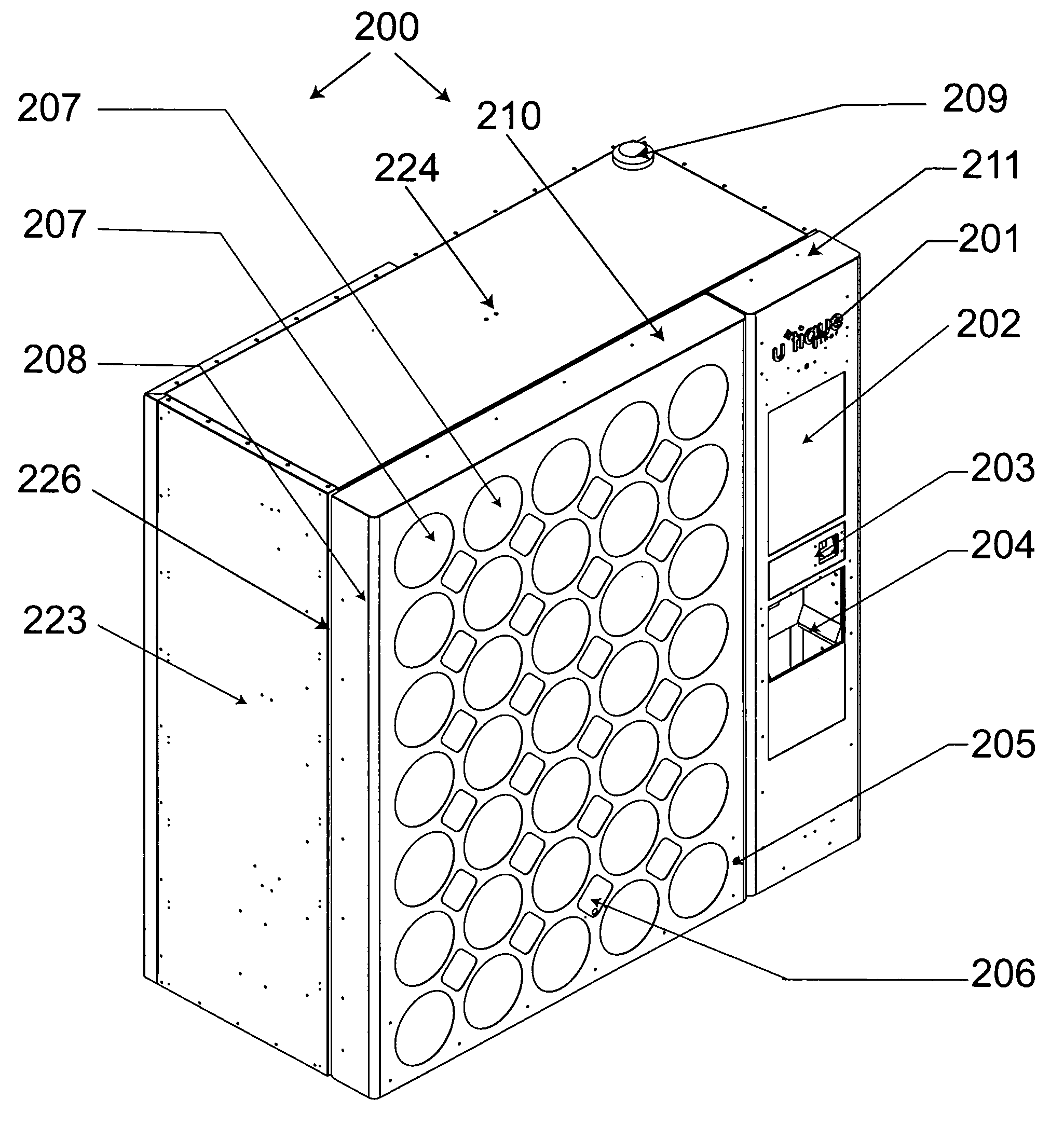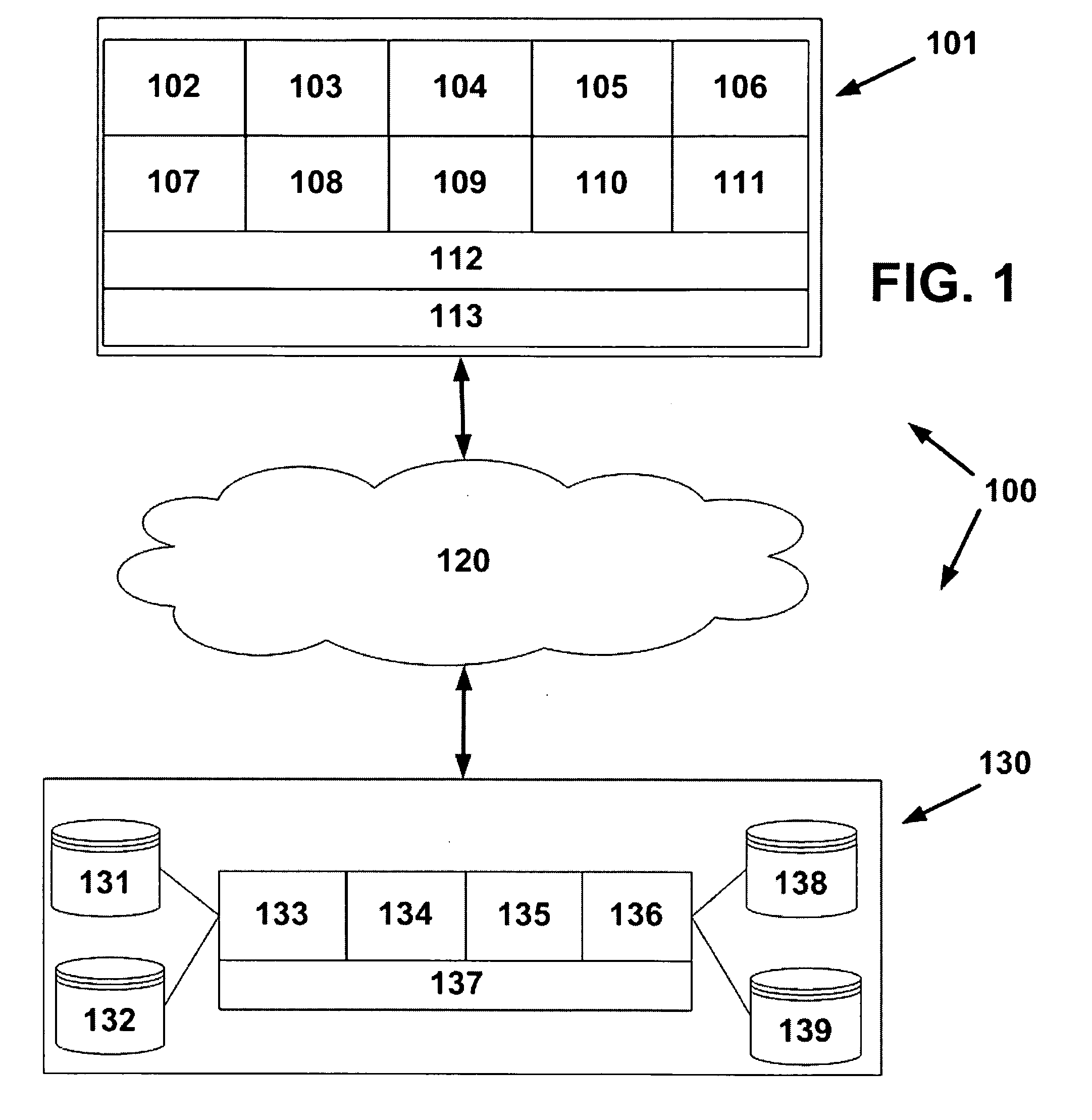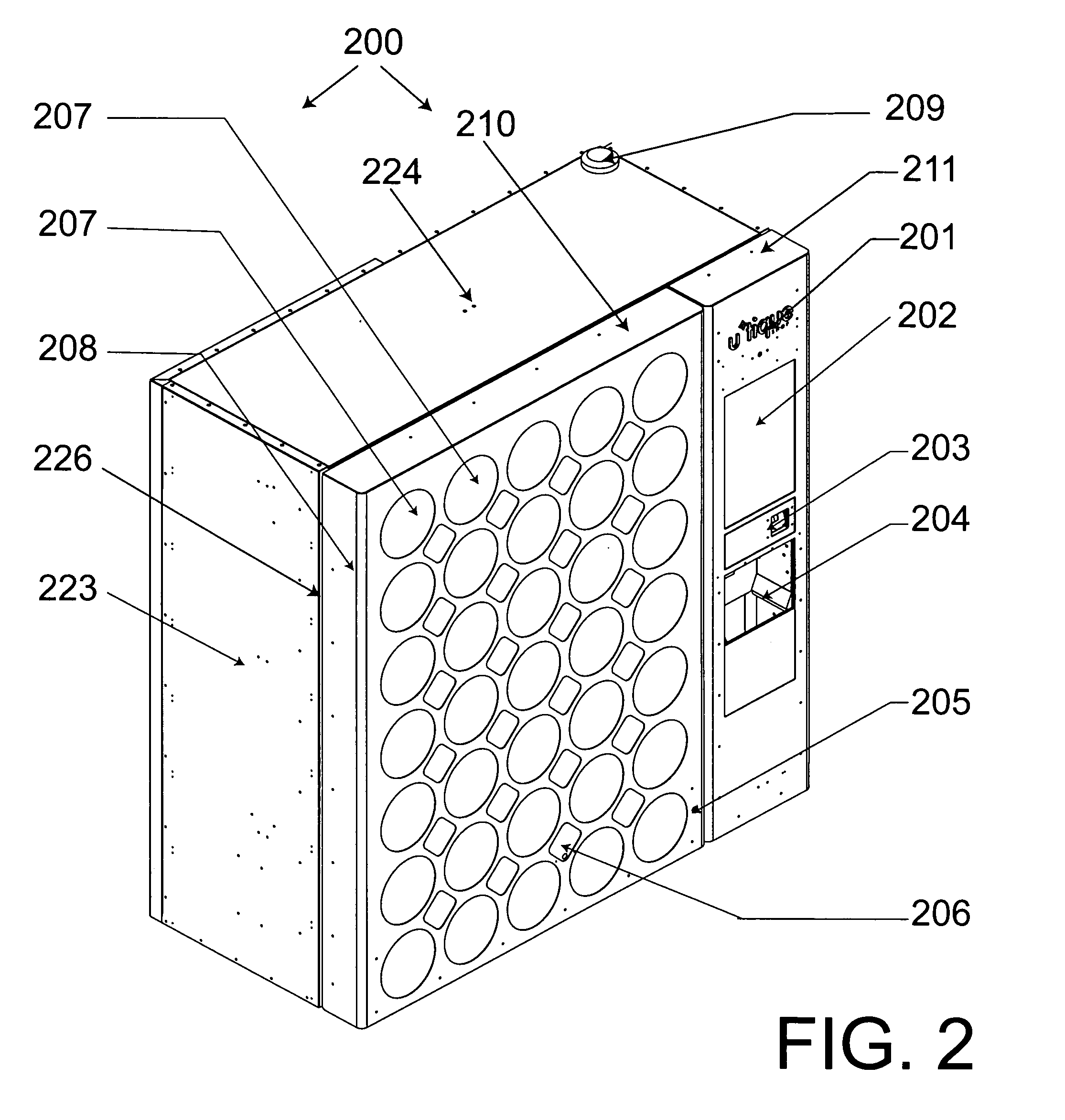Customer retention system and process in a vending unit, retail display or automated retail store
- Summary
- Abstract
- Description
- Claims
- Application Information
AI Technical Summary
Benefits of technology
Problems solved by technology
Method used
Image
Examples
Embodiment Construction
[0067]With initial reference directed to FIGS. 1 and 2 of the appended drawings, a system consisting of a plurality of automated retail machines connected via a data connection to a centralized, backend operations center system has been generally designated by the reference numeral 100. At least one automated retail machine 101 is deployed in a physical environment accessible by a consumer who can interact with the machine 101 directly. There can be any number of machines 101, all connected to a single, remote logical operations center 130 via the Internet 120 (or a private network).
[0068]The operations center 130 can physically reside in a number of locations to meet redundancy and scaling requirements. The machine software is composed of a number of segments that all work in concert to provide an integrated system. Logical area 102 provides the interface to deal with all of the machine's peripherals such as sensors, keypads, printers and touch screen. Area 103 handles the monitori...
PUM
 Login to View More
Login to View More Abstract
Description
Claims
Application Information
 Login to View More
Login to View More - R&D
- Intellectual Property
- Life Sciences
- Materials
- Tech Scout
- Unparalleled Data Quality
- Higher Quality Content
- 60% Fewer Hallucinations
Browse by: Latest US Patents, China's latest patents, Technical Efficacy Thesaurus, Application Domain, Technology Topic, Popular Technical Reports.
© 2025 PatSnap. All rights reserved.Legal|Privacy policy|Modern Slavery Act Transparency Statement|Sitemap|About US| Contact US: help@patsnap.com