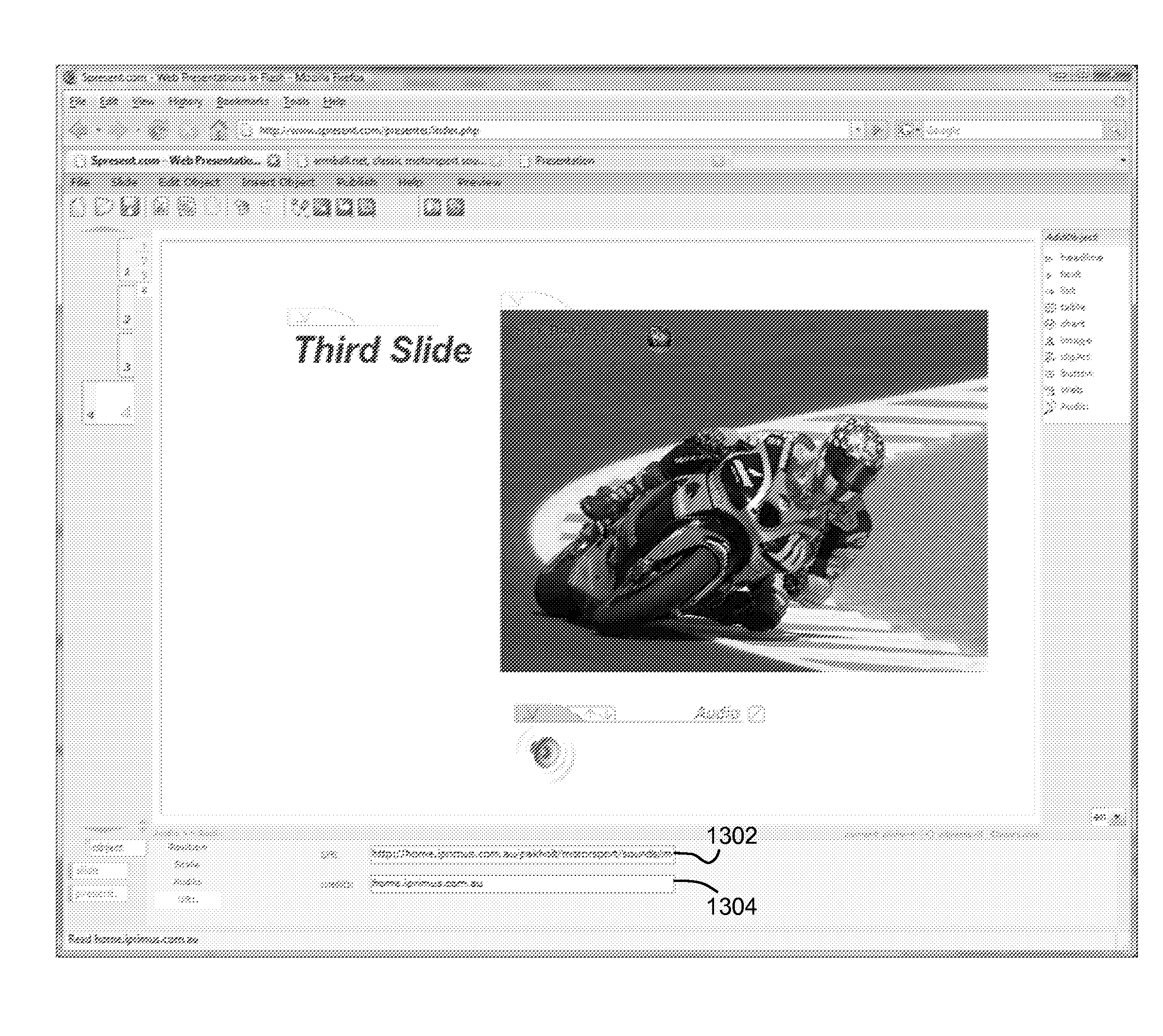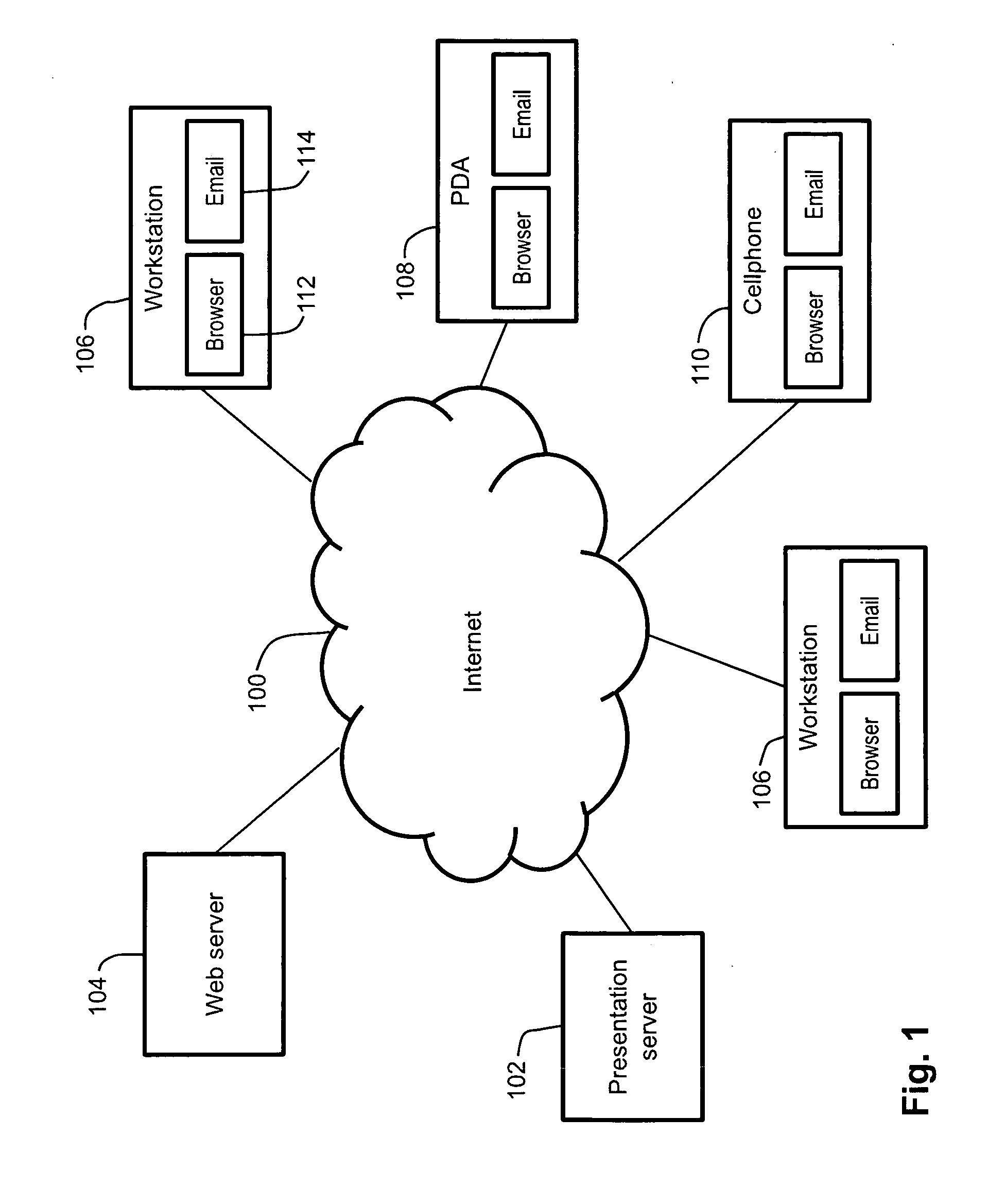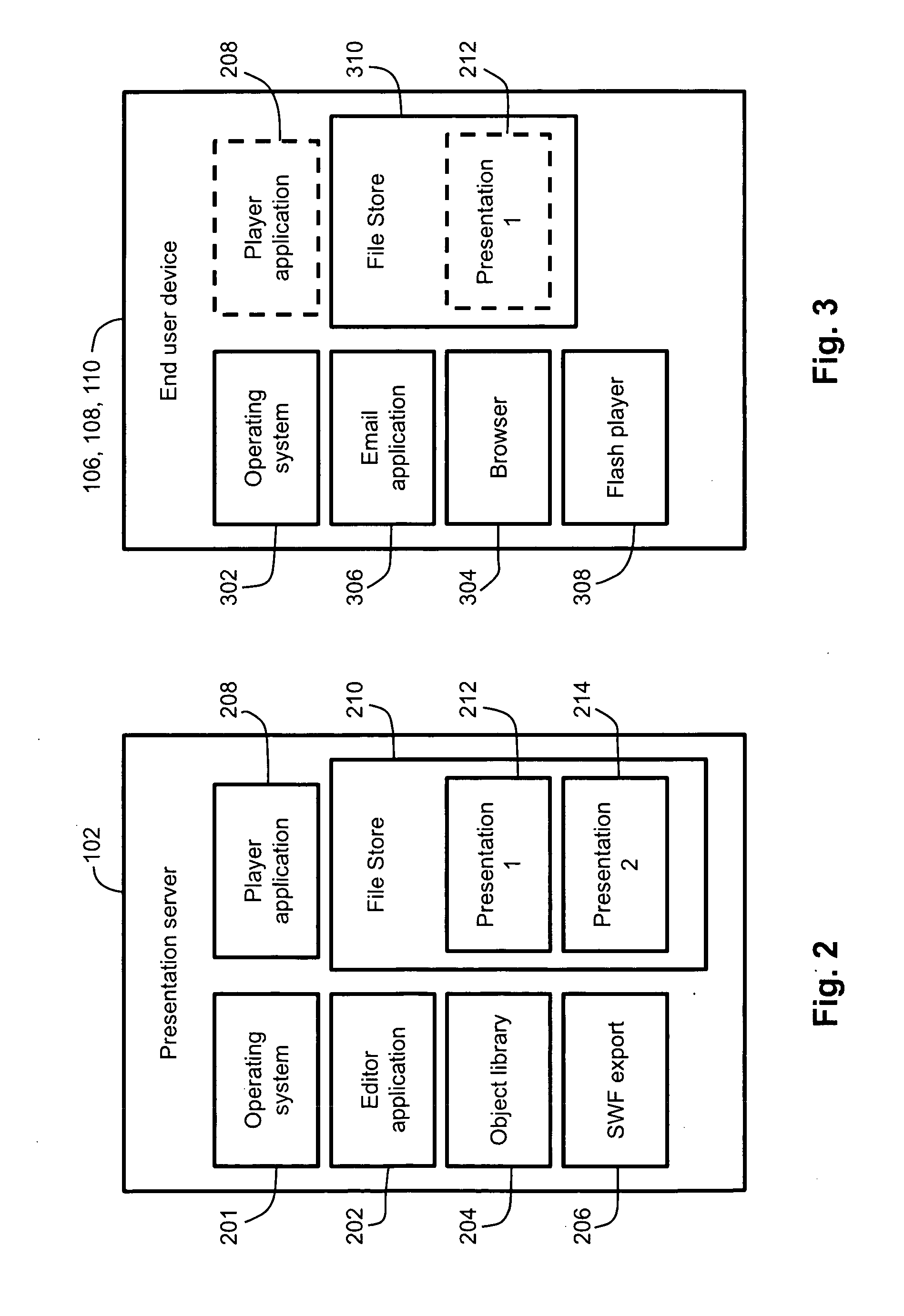Technique for synchronizing audio and slides in a presentation
a technology for synchronizing audio and slides, applied in the direction of electronic editing digitised analogue information signals, instruments, carrier indicating arrangements, etc., can solve the problems of difficult, if not impossible, certain operations, powerpoint does not allow audio materials, other than background audio, to be played, and difficult to handle smooth transitions between slides and audio. , to achieve the effect of convenient synchronization, improved audio capabilities, and simple and automated techniques
- Summary
- Abstract
- Description
- Claims
- Application Information
AI Technical Summary
Benefits of technology
Problems solved by technology
Method used
Image
Examples
Embodiment Construction
[0020]Referring now to FIG. 1, the general environment of the preferred embodiment is illustrated. In the preferred embodiment, operations occur using a web based environment. Internet 100 forms an interconnecting network between the various servers and end user devices. A presentation server 102 is connected to the Internet 100 to operate the presentation program according to the preferred embodiment. A general web server 104 is illustrative of various other web servers where content can be obtained or referenced. A series of computer workstations 106 are connected to the Internet and thus have communication with both the presentation server 102 and the web server 104. In addition, a PDA 108 is connected to the Internet 100, usually in a wireless environment, as is a cell phone 110. The workstations 106, PDA 108 and cell phones 110 are exemplary end user devices and all generally include browser software for browsing the Internet and email software for receiving emails. In the pref...
PUM
 Login to View More
Login to View More Abstract
Description
Claims
Application Information
 Login to View More
Login to View More - R&D
- Intellectual Property
- Life Sciences
- Materials
- Tech Scout
- Unparalleled Data Quality
- Higher Quality Content
- 60% Fewer Hallucinations
Browse by: Latest US Patents, China's latest patents, Technical Efficacy Thesaurus, Application Domain, Technology Topic, Popular Technical Reports.
© 2025 PatSnap. All rights reserved.Legal|Privacy policy|Modern Slavery Act Transparency Statement|Sitemap|About US| Contact US: help@patsnap.com