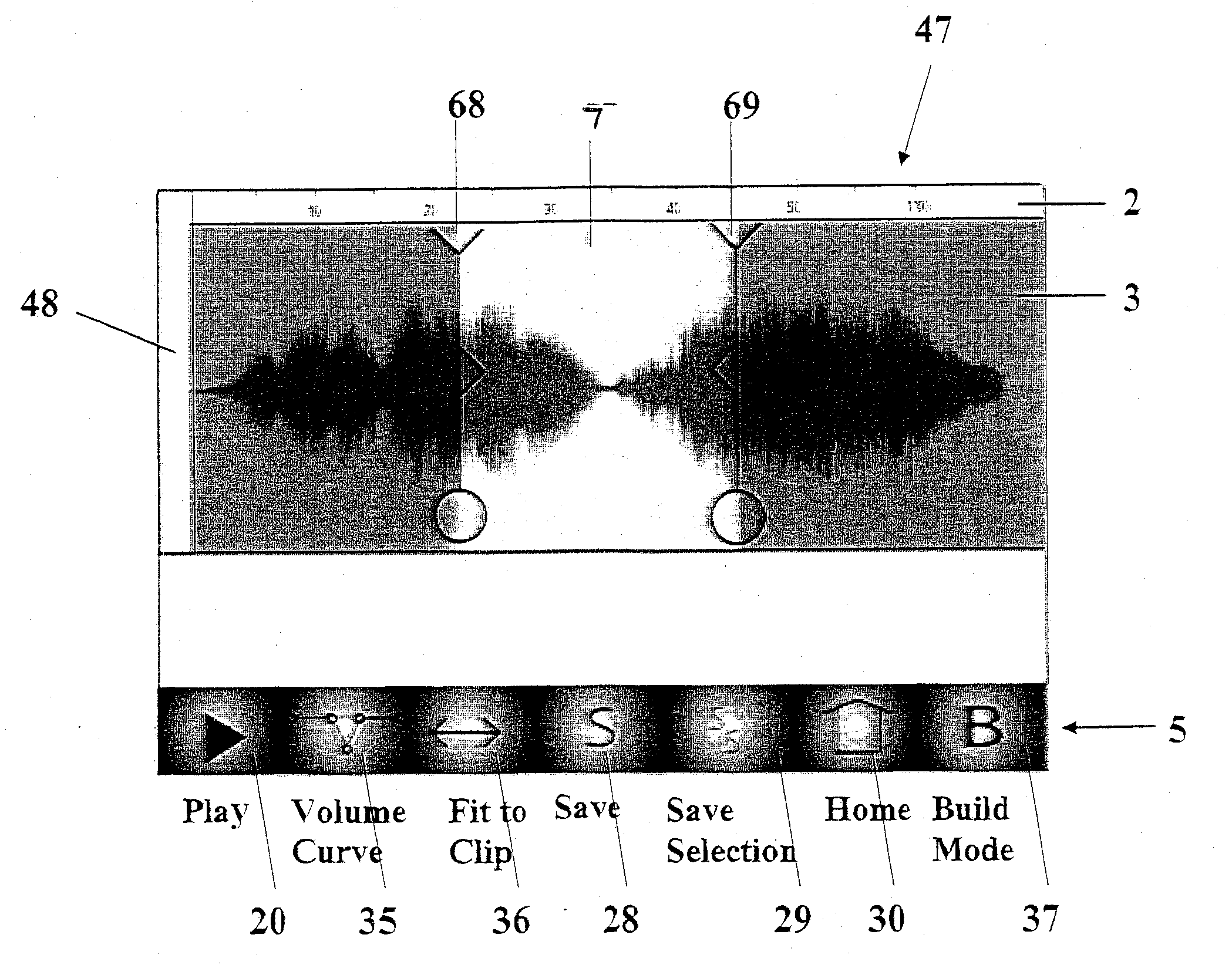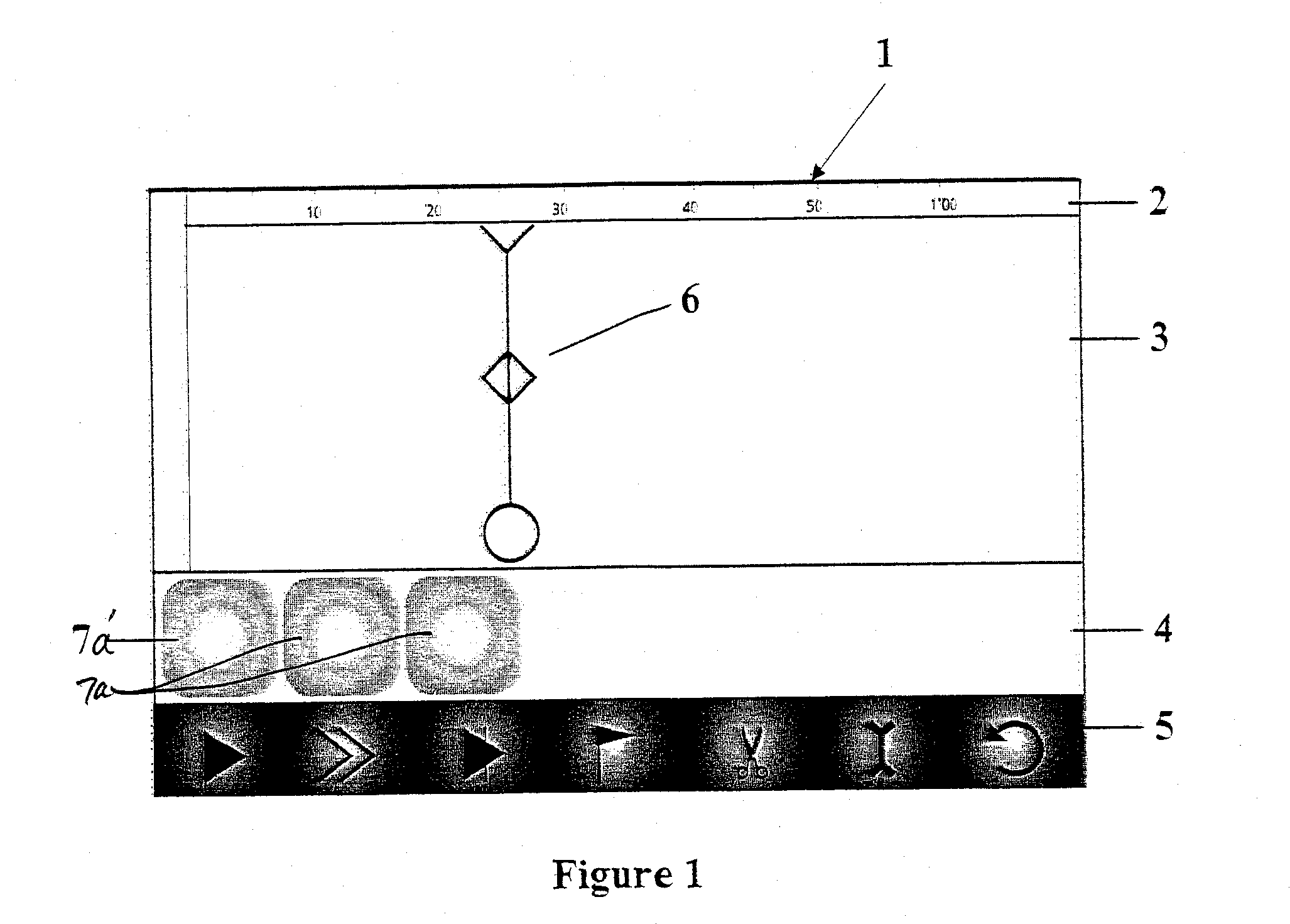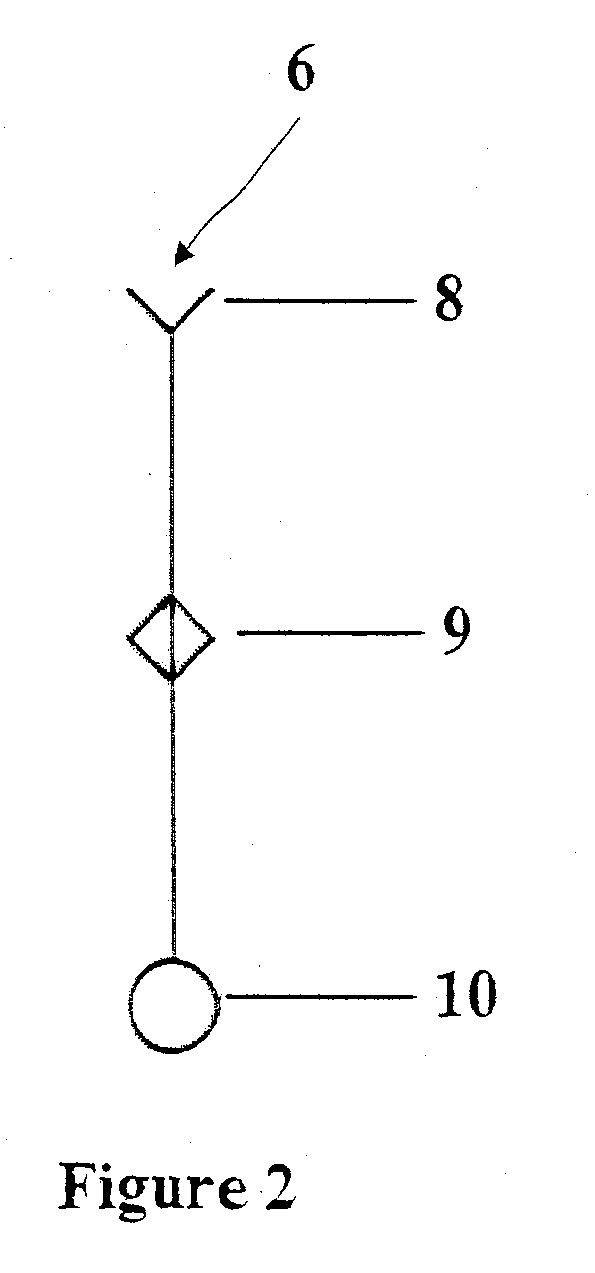Digital media editing interface
a digital media and interface technology, applied in the field of graphical user interfaces, can solve the problems of difficult to arrange, let alone manipulate, both of these clips at once, and use the described device, and achieve the effects of easy arrangement, detailed or sophisticated editing functions, and quick creation and arrangemen
- Summary
- Abstract
- Description
- Claims
- Application Information
AI Technical Summary
Benefits of technology
Problems solved by technology
Method used
Image
Examples
Embodiment Construction
[0074]The present invention is a media editing tool, and in particular a graphical user interface (GUI) for editing media, for example on a small-screen computing device. The GUI is supported by a software program designed to be used on such small, portable computing devices, such as but not limited to a ‘smart phone’. It allows the user to record sound or video on to the smart phone, and store the recording in the smart phone's onboard memory. It allows the user to easily play back the recorded audio and / or video. It allows the user to convert the audio recording to a variety of formats, including but not limited to .wav, .aiff, and .mp3, and also the video to a variety of formats. It also allows the user to open the raw media file and easily edit the digital media, so as to create a news item, musical composition, podcast, or any other type of media file, and then to send that file in such a way as to be displayed automatically on a web site, podcast site, media site such as YouTu...
PUM
 Login to View More
Login to View More Abstract
Description
Claims
Application Information
 Login to View More
Login to View More - R&D
- Intellectual Property
- Life Sciences
- Materials
- Tech Scout
- Unparalleled Data Quality
- Higher Quality Content
- 60% Fewer Hallucinations
Browse by: Latest US Patents, China's latest patents, Technical Efficacy Thesaurus, Application Domain, Technology Topic, Popular Technical Reports.
© 2025 PatSnap. All rights reserved.Legal|Privacy policy|Modern Slavery Act Transparency Statement|Sitemap|About US| Contact US: help@patsnap.com