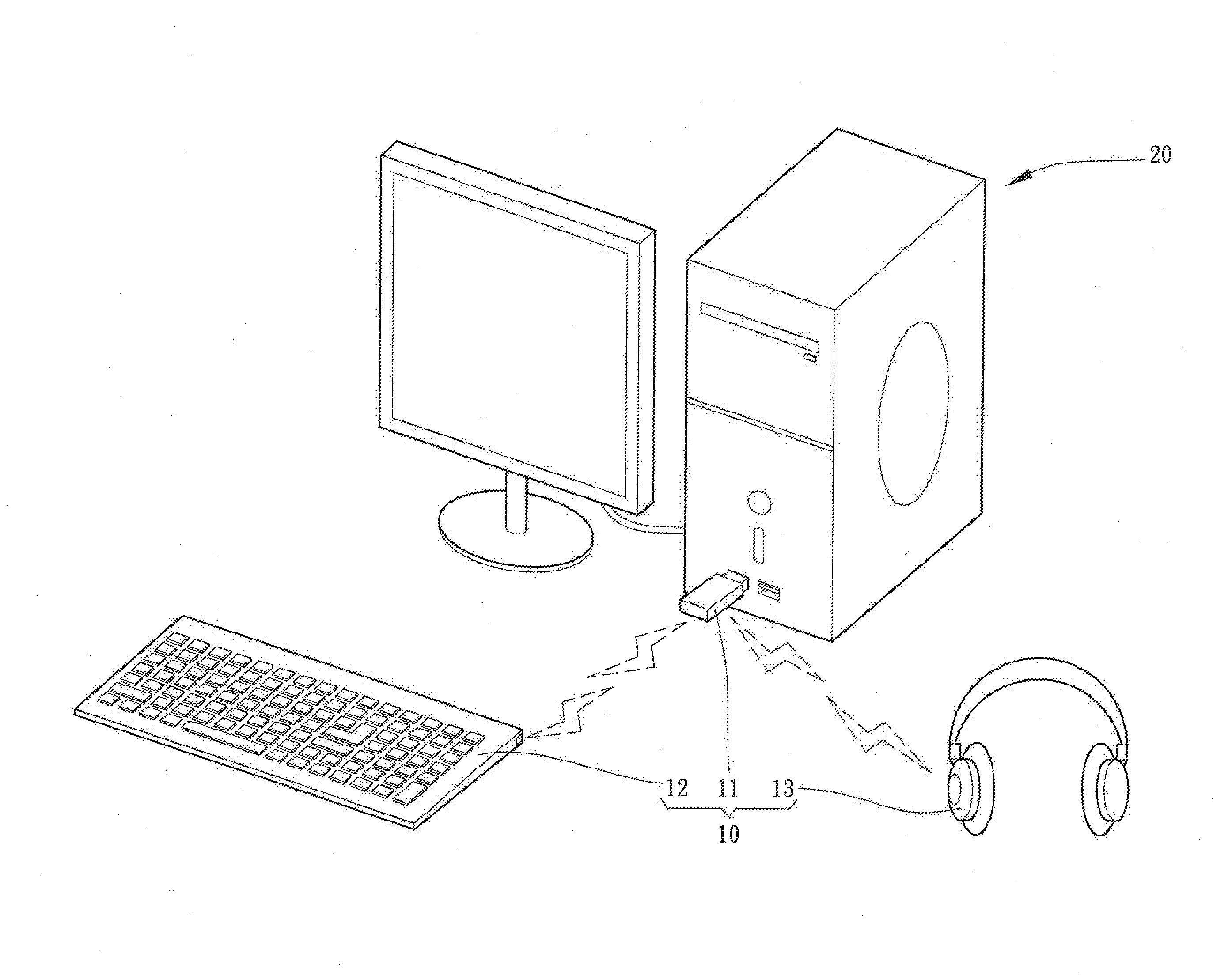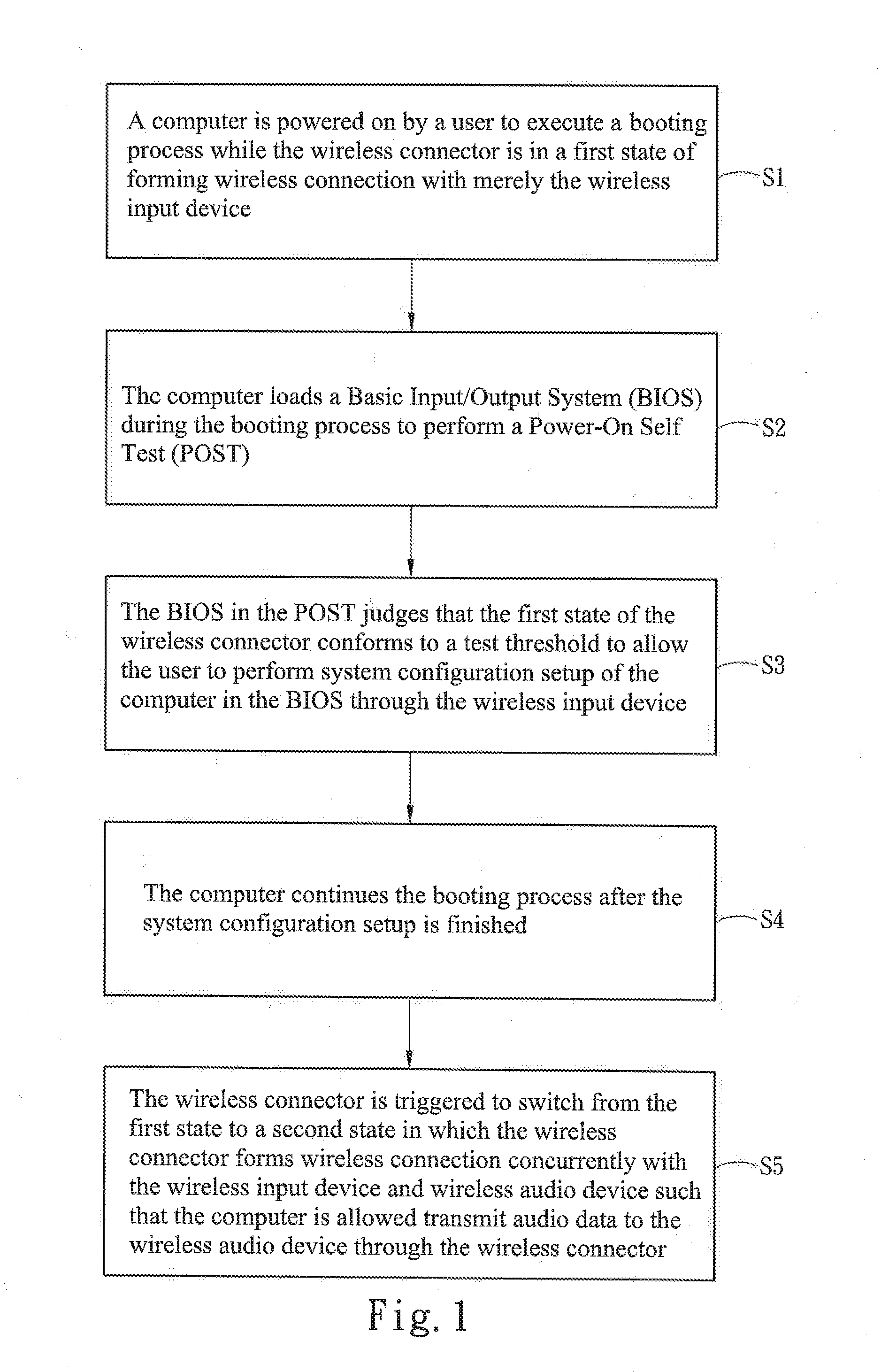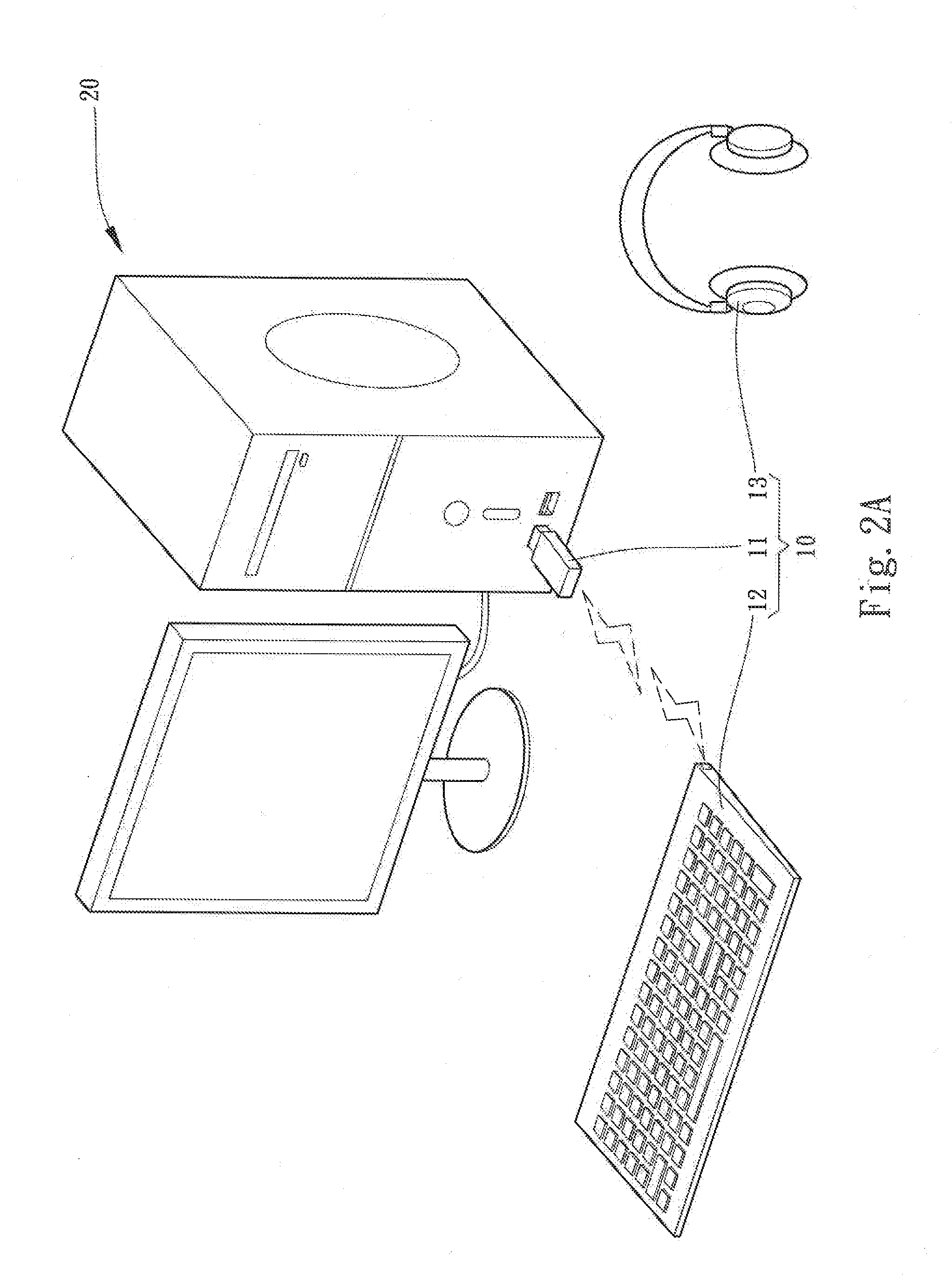Method for setting system configuration of a computer connected with a one-to-many wireless device group during booting of the computer
a technology of one-to-many wireless devices and system configuration, which is applied in the direction of digital transmission, data switching networks, instruments, etc., to achieve the effect of improving the convenience and usability of the wireless device group
- Summary
- Abstract
- Description
- Claims
- Application Information
AI Technical Summary
Benefits of technology
Problems solved by technology
Method used
Image
Examples
Embodiment Construction
[0019]Please referring to FIGS. 1, 2A and 2B, the invention aims to provide a method for setting system configuration of a computer connected with a one-to-many wireless device group during booting of the computer. (FIG. 2B)The wireless device group 10 includes a Wireless connector 11, a wireless input device 12 and a wireless audio device 13. The wireless connector 11 is electrically connected to a computer 20 through a USB. The computer 20 is a desktop computer in this embodiment to serve as an example, but not the limitation. The computer 20 also can be other types of electronic processors such as laptop computer, industrial computer or embedded system. The wireless input device 12 and wireless audio device 13 are connected to the wireless connector 11 in a wireless fashion. In this embodiment the wireless input device 12 is a wireless keyboard, but not the limitation. It also can be a mouse, remote controller or the like. The wireless audio device 13 can be a wireless earphone, ...
PUM
 Login to View More
Login to View More Abstract
Description
Claims
Application Information
 Login to View More
Login to View More - R&D
- Intellectual Property
- Life Sciences
- Materials
- Tech Scout
- Unparalleled Data Quality
- Higher Quality Content
- 60% Fewer Hallucinations
Browse by: Latest US Patents, China's latest patents, Technical Efficacy Thesaurus, Application Domain, Technology Topic, Popular Technical Reports.
© 2025 PatSnap. All rights reserved.Legal|Privacy policy|Modern Slavery Act Transparency Statement|Sitemap|About US| Contact US: help@patsnap.com