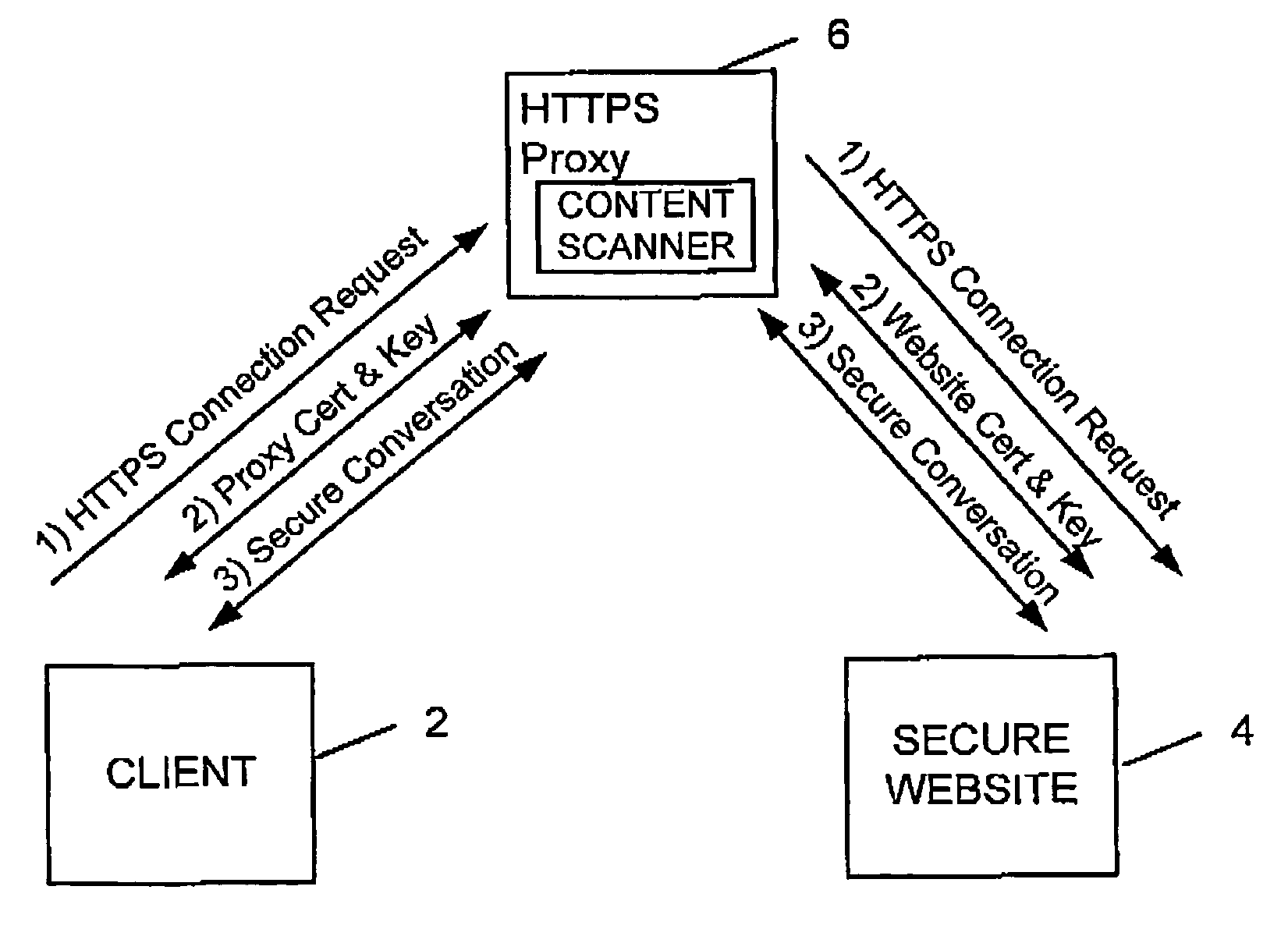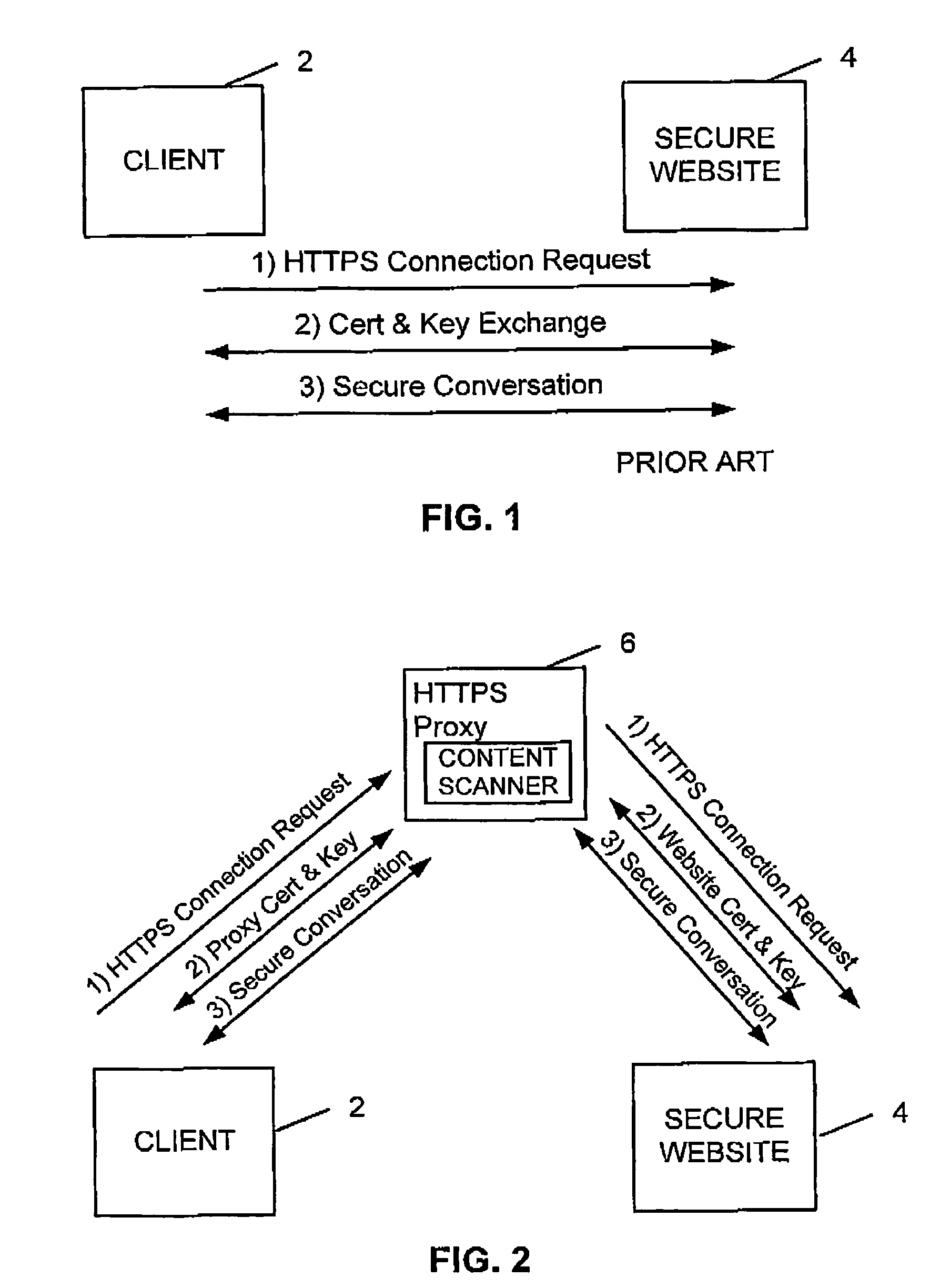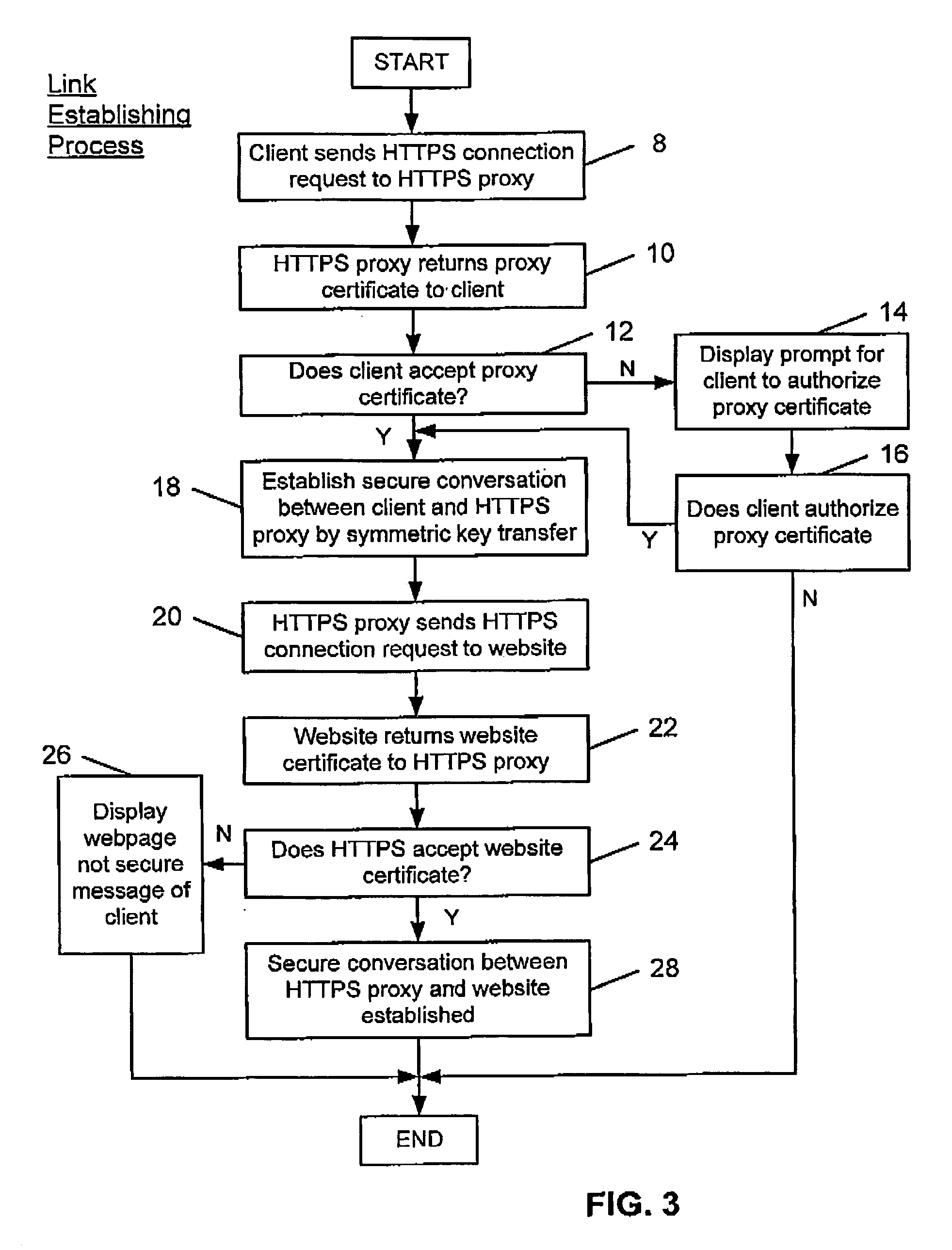Transferring data via a secure network connection
- Summary
- Abstract
- Description
- Claims
- Application Information
AI Technical Summary
Benefits of technology
Problems solved by technology
Method used
Image
Examples
Embodiment Construction
[0029]FIG. 1 illustrates a known technique for exchanging data via a secure link over the Internet. A client computer 2 wishes to access a webpage stored on a secure web server 4. As is known in Secure Socket Layer (SSL) communication, the client computer 2 issues a HTTPS connection request to the secure web site 4. The secure website 4 then returns a Certificate to the client computer 2. The client computer 2 verifies this Certificate and if this verification is successful uses the key in the Certificate to send a session specific symmetric key to the website 4 for use in order handling the exchange of encrypted data sent from the secure web site 4 to the client computer 2. Further details regarding SSL communication and establishing SSL links may be found in the document “Understanding Digital Certificates and Secure Socket Layer (SSL)” produced by Peter Robinson of Entrust, Inc and available via the internet as Version 1.1 of Jan. 2001.
[0030]Whilst the above technique is good at ...
PUM
 Login to View More
Login to View More Abstract
Description
Claims
Application Information
 Login to View More
Login to View More - R&D
- Intellectual Property
- Life Sciences
- Materials
- Tech Scout
- Unparalleled Data Quality
- Higher Quality Content
- 60% Fewer Hallucinations
Browse by: Latest US Patents, China's latest patents, Technical Efficacy Thesaurus, Application Domain, Technology Topic, Popular Technical Reports.
© 2025 PatSnap. All rights reserved.Legal|Privacy policy|Modern Slavery Act Transparency Statement|Sitemap|About US| Contact US: help@patsnap.com