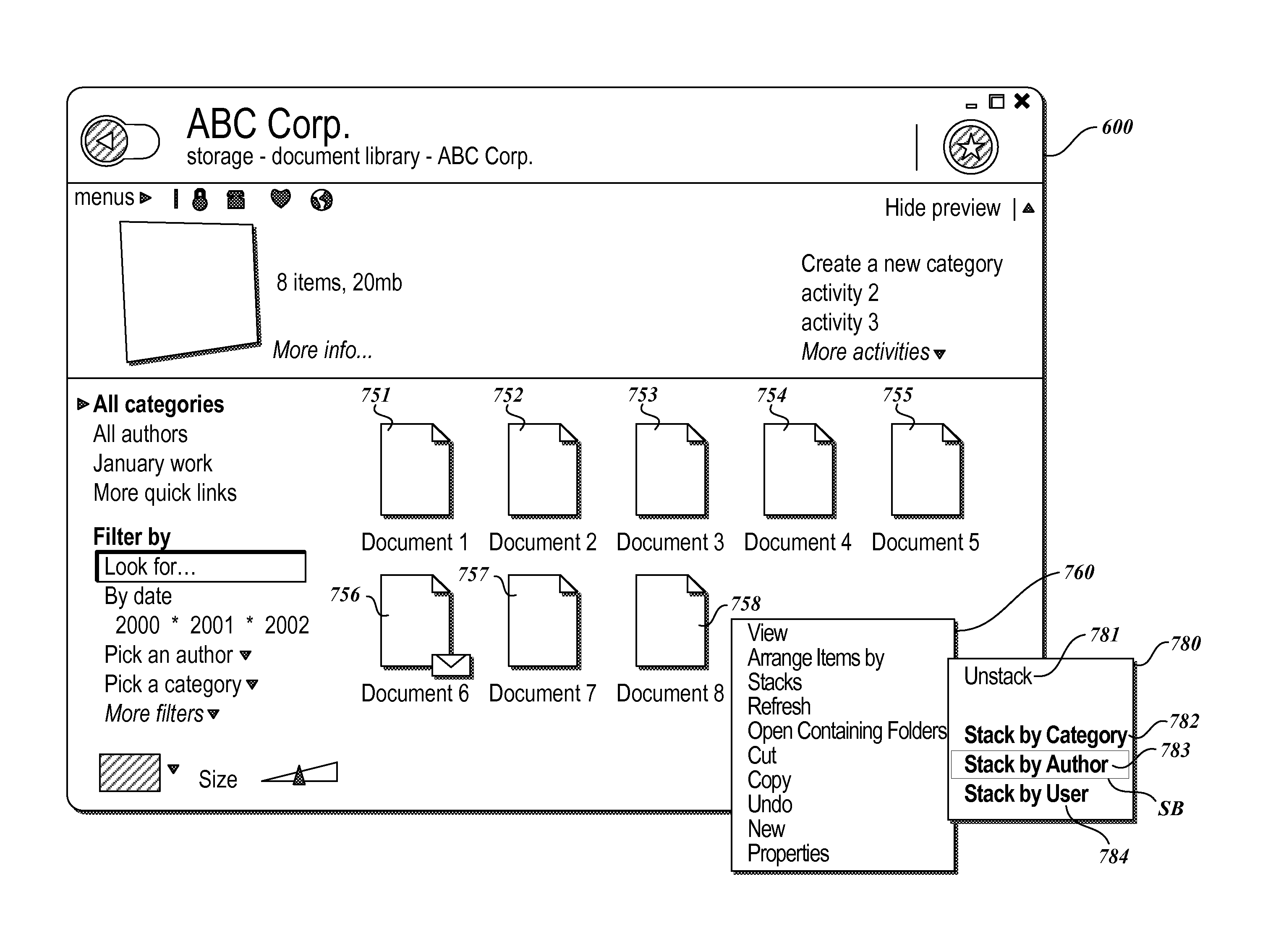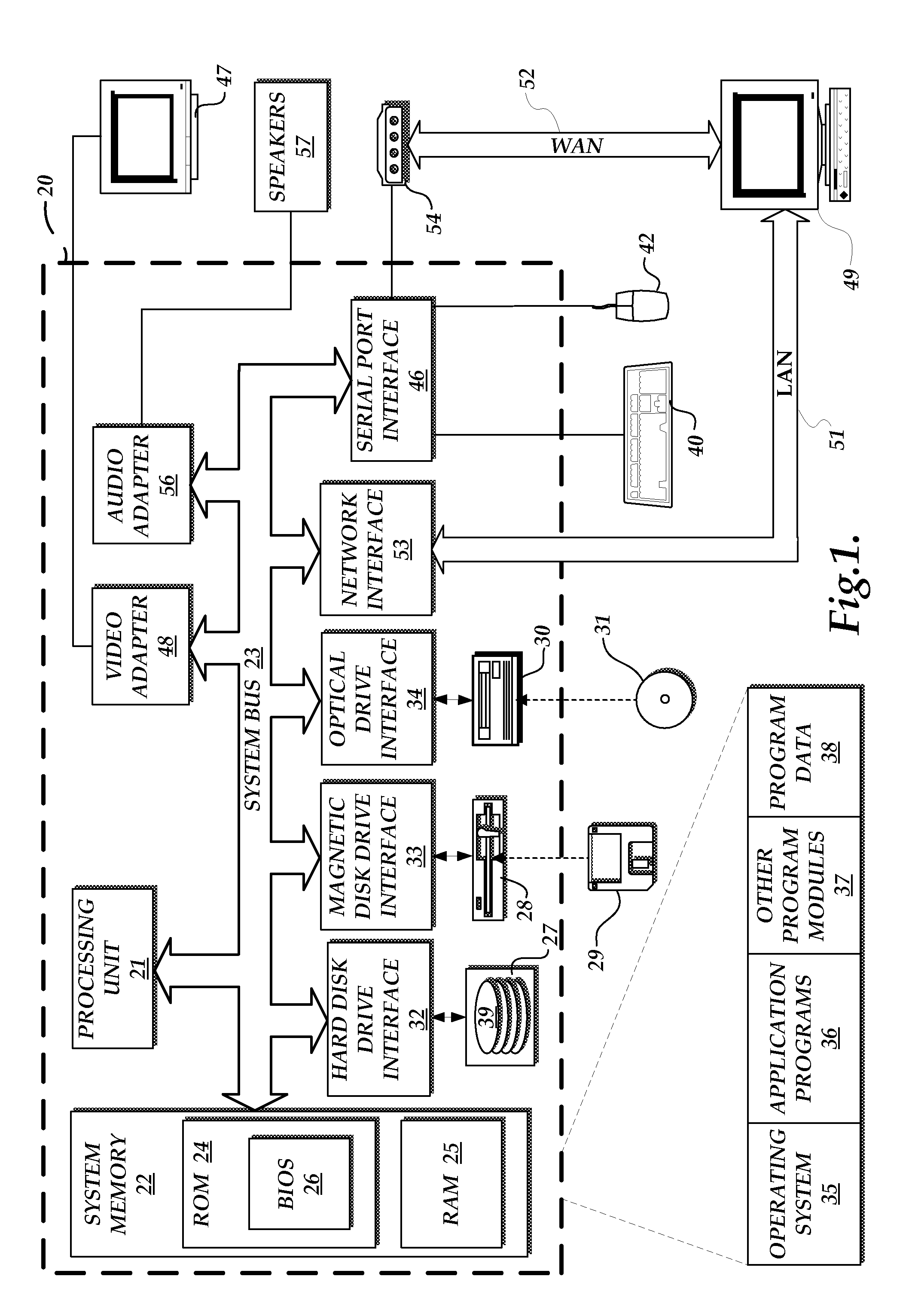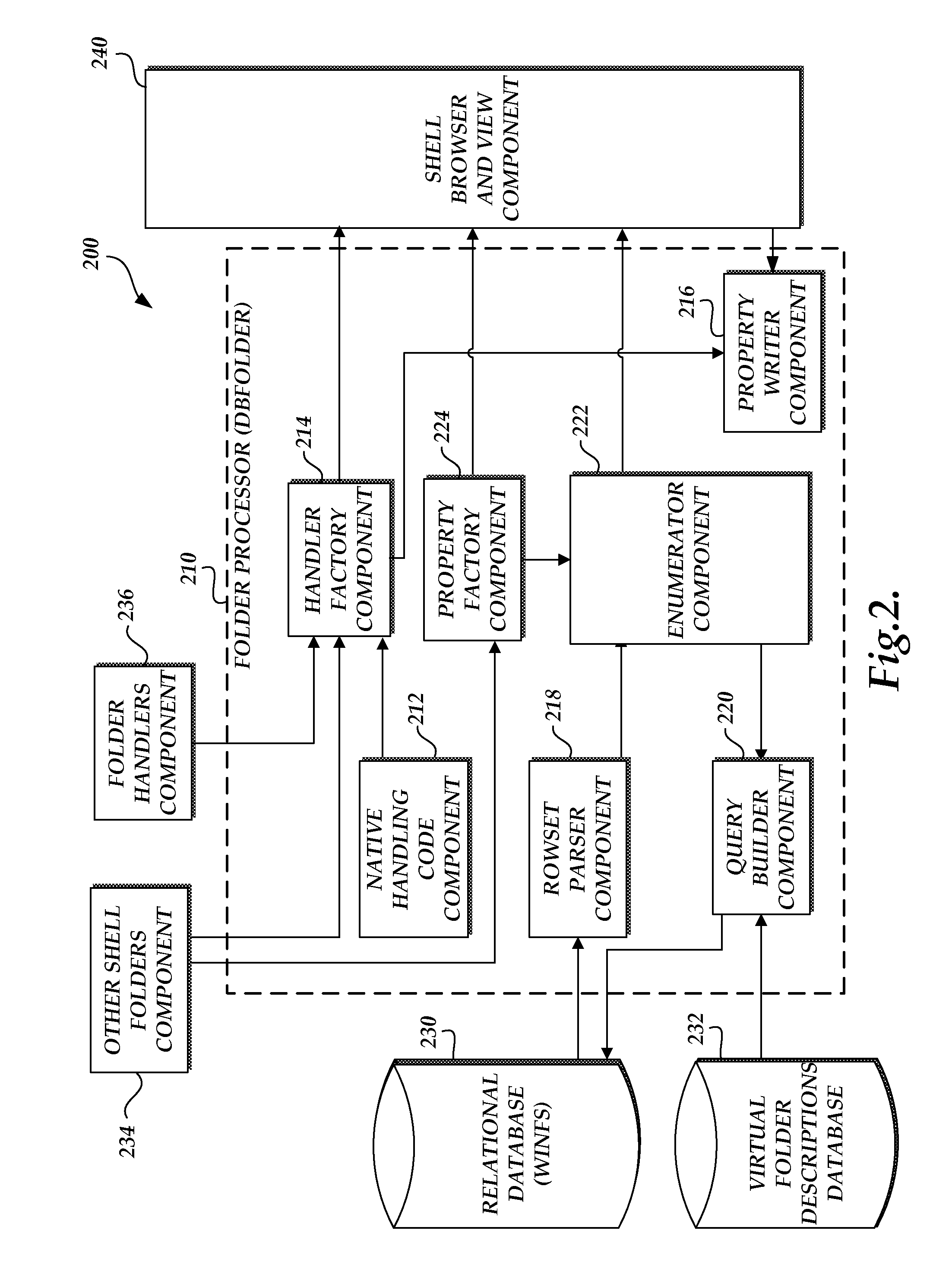File system shell
a file system and shell technology, applied in the field of file systems, can solve the problems of difficult change of the structure, user inability to control the structure, and undesirable limitations of the computer file system,
- Summary
- Abstract
- Description
- Claims
- Application Information
AI Technical Summary
Benefits of technology
Problems solved by technology
Method used
Image
Examples
Embodiment Construction
[0122]The present invention is directed to a file system shell which incorporates a number of desirable features. In essence, the shell provides users with the ability to view and manipulate files and other items that are stored on a computer. The following description first provides a summary of the features that are shown in the FIGS. 1-66, and then provides a detailed discussion.
[0123]In summary, FIGS. 1-9 are generally directed to an overall system for virtual folders. Virtual folders provide a method for allowing a conventional user interface to expose regular files and folders (also known as directories) to users in different views based on their metadata instead of the actual physical underlying file system structure on the disk. FIGS. 10-18 are generally directed to stacks, which are related to the ability of the virtual folders to take any property that is stored in the database and represent it as a container that is like a folder. FIGS. 19-21 are generally directed to dir...
PUM
 Login to View More
Login to View More Abstract
Description
Claims
Application Information
 Login to View More
Login to View More - R&D
- Intellectual Property
- Life Sciences
- Materials
- Tech Scout
- Unparalleled Data Quality
- Higher Quality Content
- 60% Fewer Hallucinations
Browse by: Latest US Patents, China's latest patents, Technical Efficacy Thesaurus, Application Domain, Technology Topic, Popular Technical Reports.
© 2025 PatSnap. All rights reserved.Legal|Privacy policy|Modern Slavery Act Transparency Statement|Sitemap|About US| Contact US: help@patsnap.com