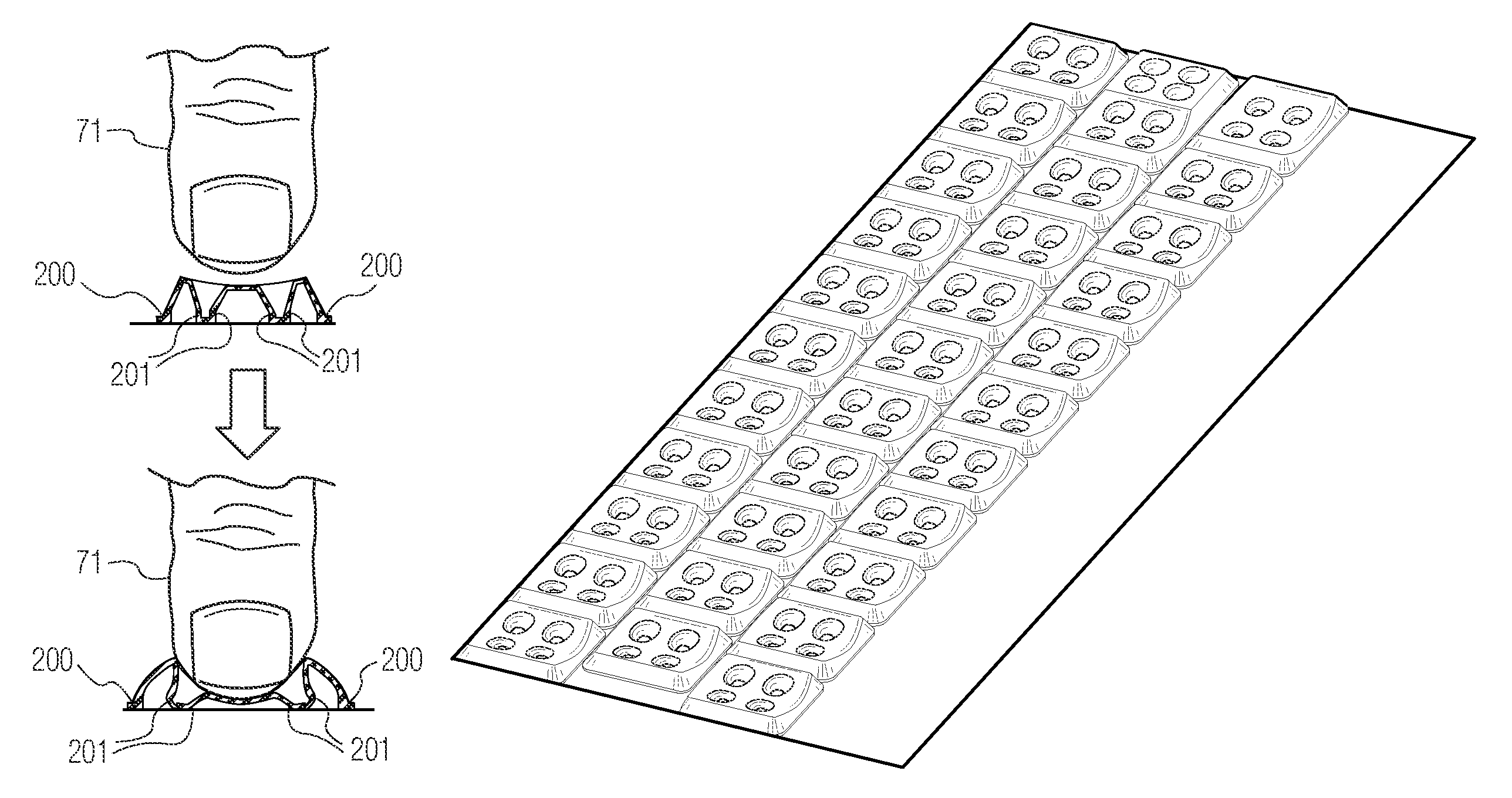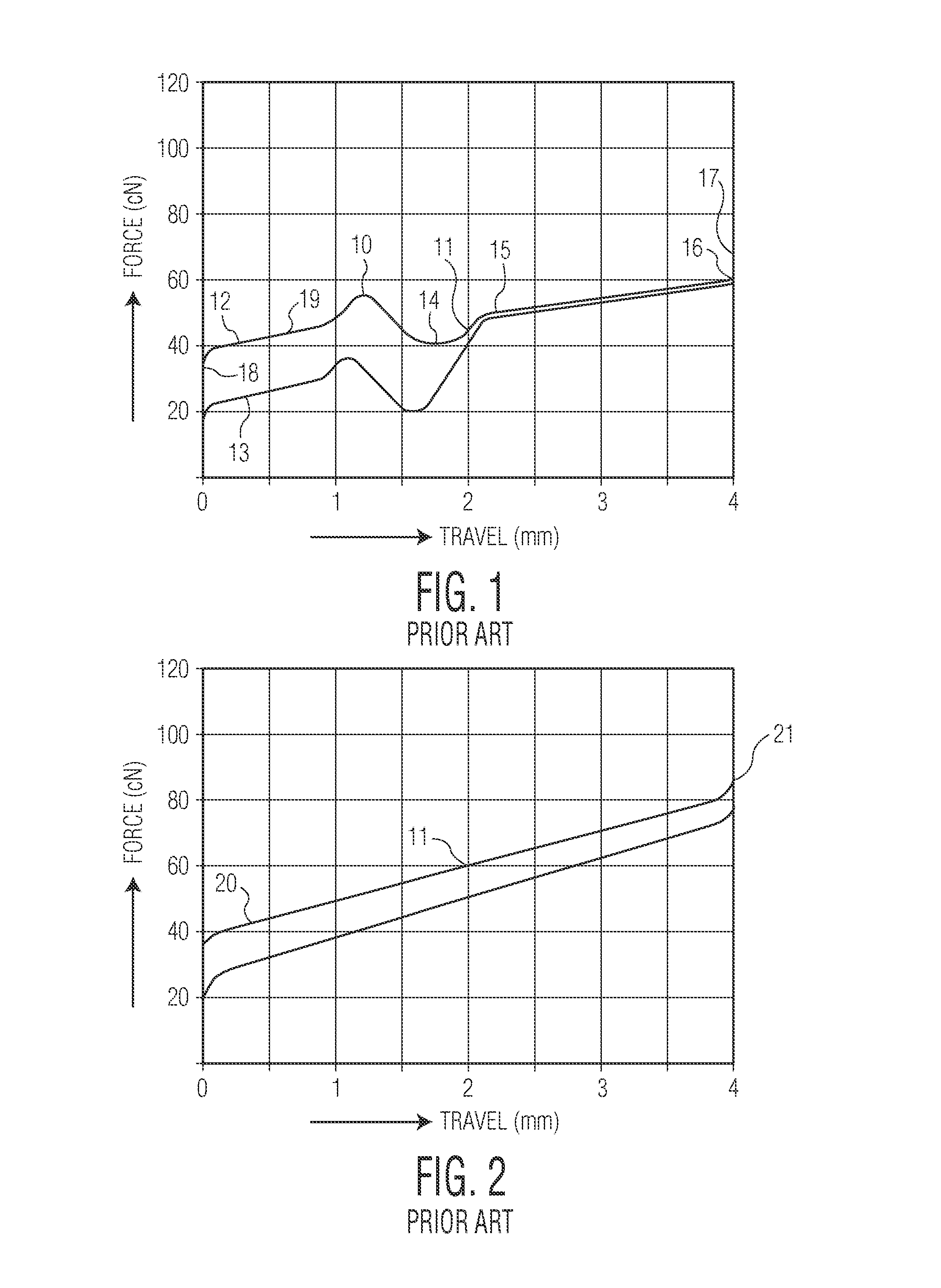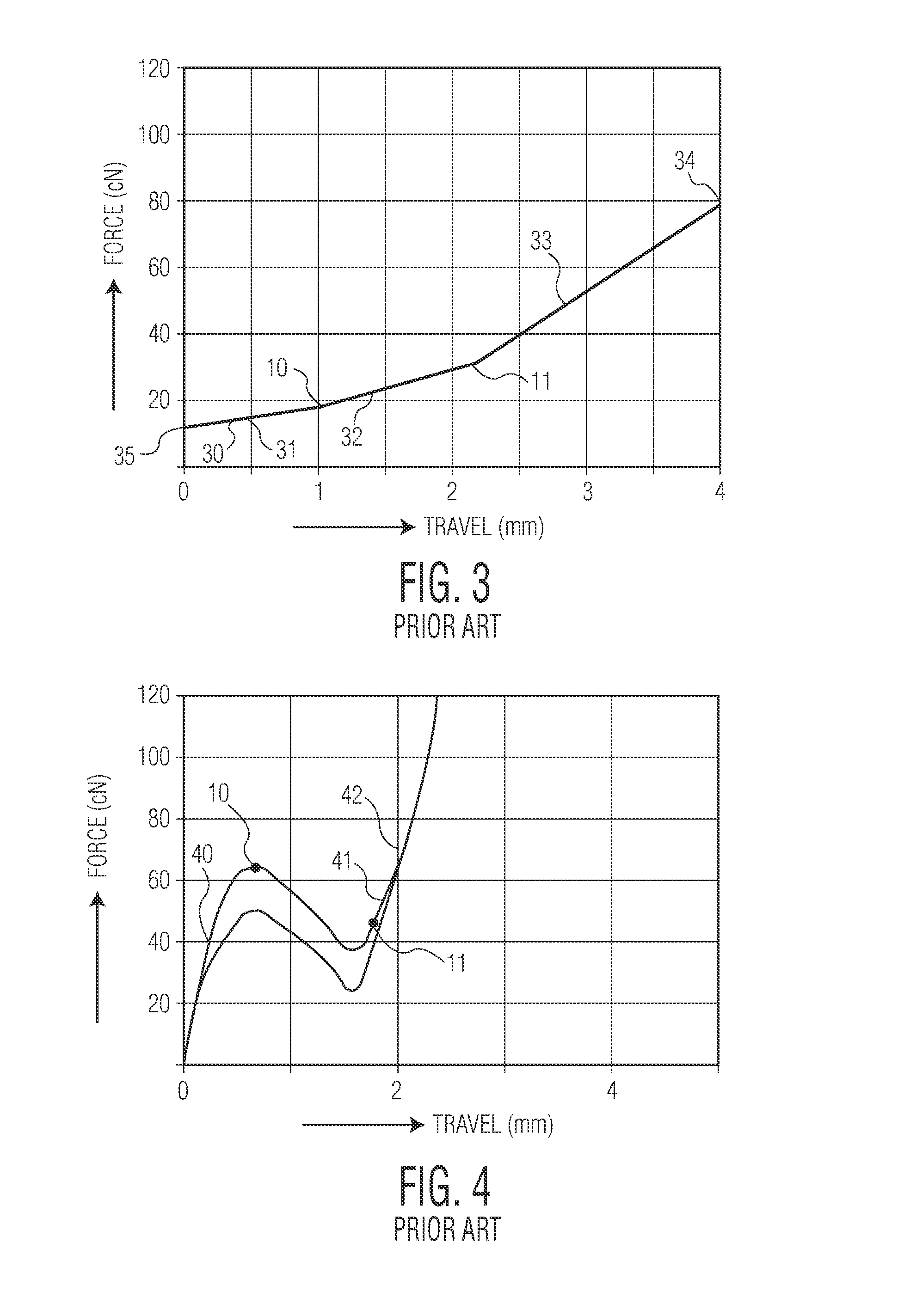These and other keyboards for small computers, especially keyboards associated with mobile computers and most especially those on tablet computers and other computers with touch-screen technology, are less effective than traditional computer keyboards because they are not optimized for touch typing.
In fact, the act of consciously thinking about each key and possibly looking for it slows many typists down and can even adversely affect typing accuracy.
Keyboards with smaller key pitches become increasingly more difficult to use for touch typing the smaller the
pitch becomes.
Typing speed goes down and error rates go up as the
pitch gets smaller.
Keyboards which permit “bottoming out” force the typist to expend a large amount of time and energy recovering, resulting in slower typing performance and increasing the likelihood of induced repetitive
stress injury.
By necessity this cue is subliminal and is mainly in place to assist people touch typing at high speeds: keystroke rates of 50 ms-300 ms are so fast that conscious reactions to actuation cues are not possible.
The more pressure that is required over a longer distance, the greater the work that is required of the typist and therefore the slower typing will be.
However, too little pressure and too short a key
stroke would not give the typist sufficient tactile feedback and finger
cushioning, nor would it allow the user to comfortably rest fingers on the home row without inadvertently depressing a key to the point of accidental actuation.
Therefore, key switches of this type cannot be used for effective touch typing; instead, they are typically used by computer gaming enthusiasts, where repeated, fast actuation of a small number of keys is paramount.
If multiple touch points are present, an erroneous location is reported.
However, these can only be used for “hunt and peck” typing, not touch typing, because of the following shortcomings:In order for an analog resistive touch screen to reliably register key actuation, key strokes must be “bottomed out” with significant force and held down for a period of time.Single-point touch detection doesn't allow simultaneously holding down the shift key and striking another key, nor does it allow for multi-key
rollover.
Therefore, this approach never achieved significant commercial success.
Virtual keyboards on these devices could not be used for touch typing, and
handwriting recognition was inaccurate and very
time consuming to use.
These devices as a whole served a relatively small niche market and never achieved broad commercial success, in large part because of their inadequate approach to input.
However, SAW technology requires high power and a thick bezel to house the transducers.
It is therefore not
usable for mobile devices.
However, given their size and power requirements, they cannot be used in mobile devices.
Digital resistive technology requires significantly less force to register a touch than analog resistive, but it is still a pressure-based technology with the drawback of requiring a key
stroke to “bottom out” on the touch screen's surface.
Even though these devices have the necessary touch screen and
virtual keyboard support, touch typing is still severely compromised.
The issues are:1. Typists cannot rest their fingers on the home row of the virtual keyboard displayed on the touch screen, since this would immediately trigger multiple unwanted key actuations.2. There is no mechanism for decelerating the typist's fingers before they
impact the touch screen.
This can result in significant discomfort for the typist and increases the likelihood of repetitive stress injuries over time.
This is especially ironic, since proximity-based touch screens such as Pro-Cap can detect the typist's finger prior to it even making contact with the surface of the touch screen.3. It is difficult for touch typists to reliably ascertain that they have correctly actuated a key when typing rapidly on these devices, since there is no subliminal tactile cue prior to actuation.
This causes a significant decrease in typing speed and increases error rates.4. There is no spring-back when the typist reverses their finger after completing a
stroke.
This results in slower typing speeds and less comfort while typing.5. There are no tactile reference points for detecting the location of keys on the virtual keyboard.
Thus, it is very easy for a touch typist's fingers to inadvertently drift off the key locations over time during typing.
Note that these issues apply to any device with a touch screen and a virtual keyboard capable of touch typing, not only tablet computers.
So, a non-portable numeric keyboard implemented via a small, stand-alone touch screen that connected to a traditional computer would encounter the same issues.
However, the prior art does not address the requirements for touch typing on multi-touch, proximity-based touch screens and virtual keyboards such as those found on the iPAD® and similar devices.
In fact, many prior art designs prevent touch typing from functioning properly in this environment by blocking the virtual keyboard and its
software from accessing vital information about finger position.
These overlays do not allow touch registration from all touch typing finger trajectories, etc.
Thus, all of the features designed to keep this from happening (pre-actuation tactile cueing, finger deceleration, spring-back) are not available in keyboard overlays that are designed for these types of touch screens, since they need the user to bottom out while typing in order to actuate the touch screen.
This feature will actually disable proper functioning of a proximity-based touch screen since these nibs will keep the user's fingers too far away from the
proximity detection threshold to be registered.
Prior art keyboard overlays often create “dead zones”—regions in the keyboard overlay that impedes a key stroke from registering on a proximity-based touch screen because the user's finger is blocked from getting into proximity by the material that makes up the keyboard overlay, or when a key structure folds over itself when depressed and creates a thick zone that doesn't allow the finger to get into detection proximity.
However, it is a major problem for a proximity-based touch screen, since the
ridge will keep the user's finger from getting within range of the proximity-based touch screen.
However, it acts as a detriment to proper functioning of a proximity-based touch screen, since the frame keeps valid key strokes from registering.
The thick sidewalls interfere with lateral trajectory key strokes and even vertical trajectories when the finger is slightly off-center of the key.
These types of key strokes are natural to touch typing, but will not register on a proximity-based touch screen because of the construction of the prior art keyboard overlay.
“Dead zones” are problematic because they cause key strokes to be lost, and interfere with the ability of a modern virtual keyboard's
software to correctly perform touch recognition.
If this information is partially or completely lost because of a keyboard overlay induced “dead zone”, word-level correction will potentially fail completely.
Another problem with the “dead zones” is that modern tablet computers such as the iPAD® and XOOM® allow the user to hold their finger down on the virtual keyboard for a period of time to bring up a menu, which can then only be accessed by keeping their finger in proximity and sliding it over the menu.
If the overlay key structure sidewalls are too thick for touch screen registration, or if there is any other “dead zone” on or around the key structure, then this secondary menu functionality will likely be lost.
The key structures and key arrays in the prior art are not designed for effective touch typing.
However, these key structures do not provide the appropriate non-linear resistive force, nor enough absolute resistive force over the length of key travel for effective touch typing.
Furthermore, this
force displacement curve 65 does not allow users to rest their fingers on the home row keys without accidentally triggering the touch screen.
These types of keyboard overlays interfere with the operation of modem virtual keyboard
software.
Since these keyboard overlays use mechanisms such as conductive nibs to trigger the touch screen, they will give unexpected location information to the virtual keyboard's software when a user accidentally presses an incorrect key.
This will potentially cause the virtual keyboard's software to behave incorrectly.
However, these overlays do not contain any key structures, and are therefore unsuitable for touch typing.
It does not have a have
force displacement curve appropriate for touch typing and is a complex
assembly that does not allow the user to see the underlying indicia.
Finally, there are no tactile features on the top surface of the overlay, which makes it unusable for touch typing.
US
Patent Application No. 2003 / 0235452 (and subsequent U.S. Pat. Nos. 6,776,546, 6,880,998 and 7,659,885) describes a full-size keyboard overlay that that provides location tactile references that enable a user to align their fingers over the keys of a virtual keyboard (however, it does not disclose using sharp key top edges for this purpose, as described herein).
The key structures disclosed in this patent do not have any of the necessary attributes needed for touch typing, as described herein, nor will they enable users to rest their fingers on the key structures without triggering the underlying touch screen.
Their keyboard overlays are designed for a single-point touch screen, not multi-touch, as shown on Page 8 of this
patent application, and will therefore not work correctly with modern virtual keyboards, as described herein.
Also, it is not 0 designed to work on the size (or
pitch) of keyboard required for touch typing.
 Login to View More
Login to View More  Login to View More
Login to View More