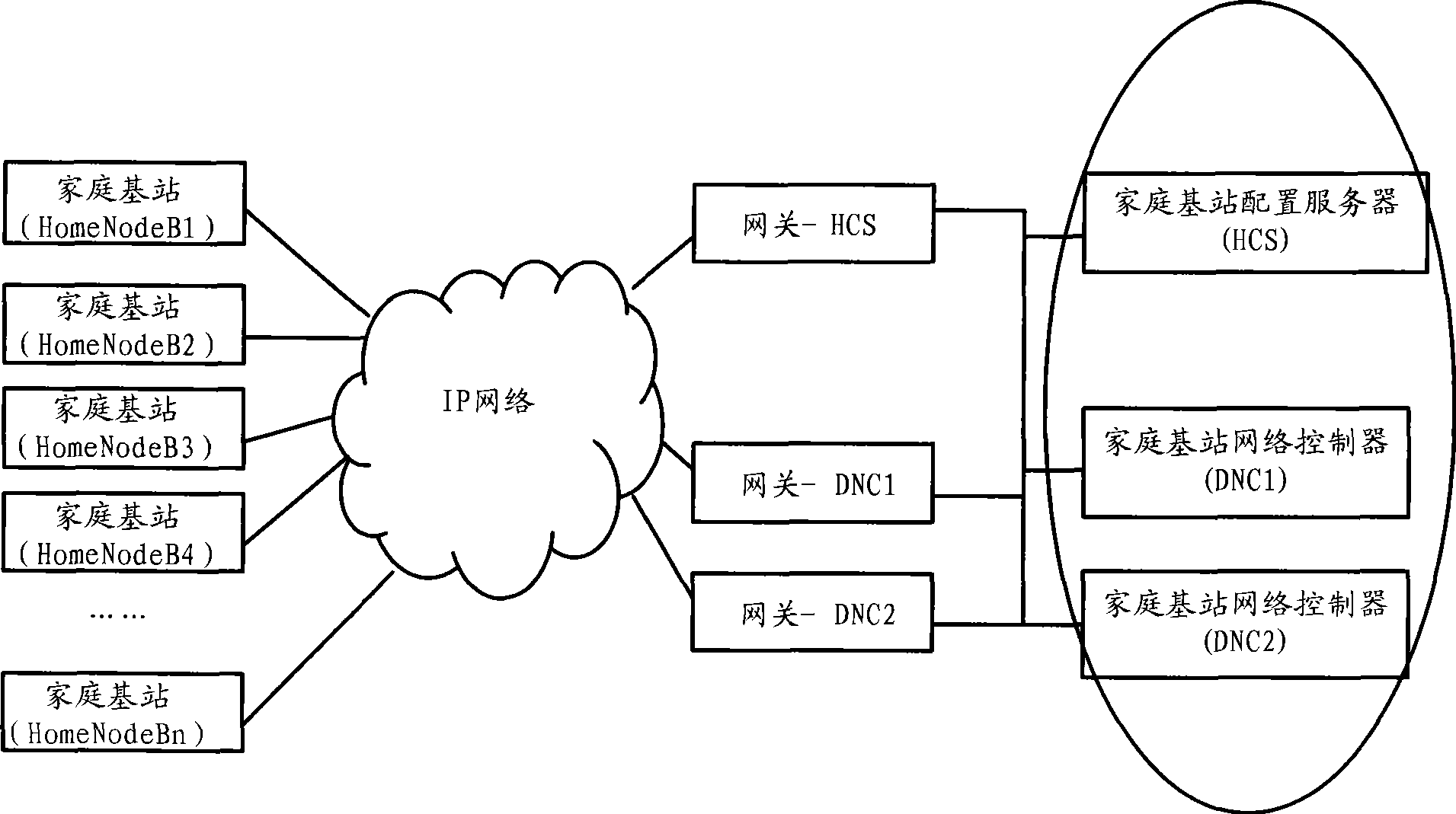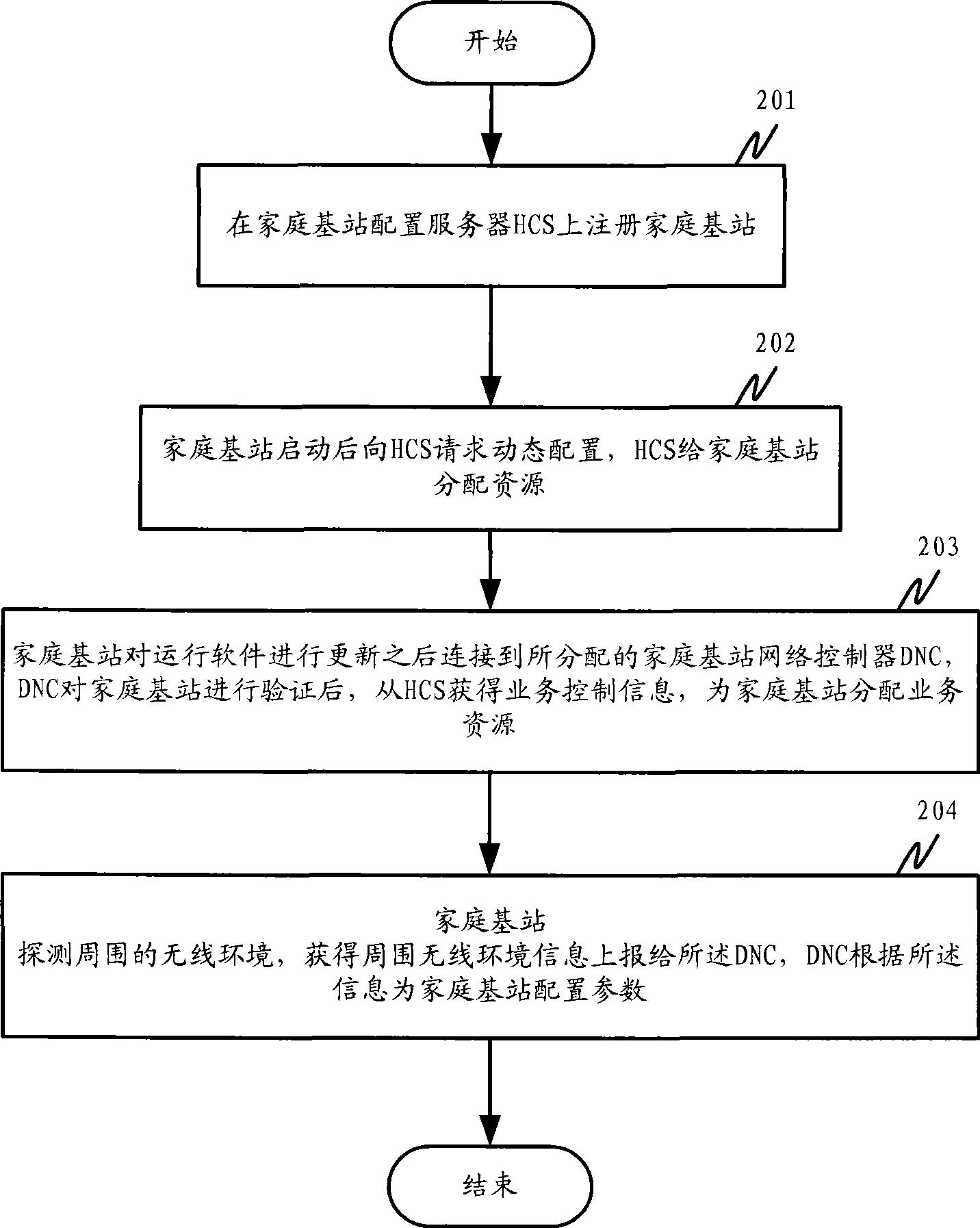Automatic installation method for household base station
A home base station, automatic installation technology, applied in the field of communication, can solve the problems of waste of human resources, large cost, complicated operation, etc., to achieve the effect of improving user satisfaction, simplifying procedures and work, and simplifying the installation process
- Summary
- Abstract
- Description
- Claims
- Application Information
AI Technical Summary
Problems solved by technology
Method used
Image
Examples
Embodiment 1
[0043] refer to figure 2 As shown, it is a flow chart of the automatic installation method of the home base station Home NodeB of the present invention. The installation method includes the following steps:
[0044]Step 201: the user registers the home base station HomeNodeB on the home base station configuration server HCS, and the registration information of the Home NodeB is saved on the HCS;
[0045] In order to improve security, Home NodeB needs to be pre-registered with HCS before installation, otherwise HCS will refuse to provide services for it, and the registration information should include the static data of Home NodeB, such as device number, key, etc.;
[0046] Step 202: After the Home NodeB is started, it requests configuration from the HCS. After the HCS determines that the HCS is legal according to the registration information, it allocates resources to the Home NodeB. The resources include the latest software applicable to the Home NodeB and the home base sta...
Embodiment 2
[0050] Before installation, you need to register Home NodeB information in HCS. The registration method can be one of the following two ways:
[0051] Method 1: Before installing the Home NodeB, the operator can configure initialization data for the Home NodeB on the HCS.
[0052] Method 2: The user registers the HomeNodeB purchased by the user through the web page provided by the operator. At this time, the user needs to provide some necessary information, such as the Home NodeB device ID and key. The content entered through the web page will be saved in the HCS after being reviewed by the operator.
[0053] The steps for installation after registration are detailed below:
[0054] Step 1: After the Home NodeB is started, connect to the HCS to request dynamic configuration and allocation of resources;
[0055] After the user side Home NodeB is powered on and started, it sends configuration and software requests to the HCS. At this time, HCS will verify whether the Home Nod...
PUM
 Login to View More
Login to View More Abstract
Description
Claims
Application Information
 Login to View More
Login to View More - R&D
- Intellectual Property
- Life Sciences
- Materials
- Tech Scout
- Unparalleled Data Quality
- Higher Quality Content
- 60% Fewer Hallucinations
Browse by: Latest US Patents, China's latest patents, Technical Efficacy Thesaurus, Application Domain, Technology Topic, Popular Technical Reports.
© 2025 PatSnap. All rights reserved.Legal|Privacy policy|Modern Slavery Act Transparency Statement|Sitemap|About US| Contact US: help@patsnap.com