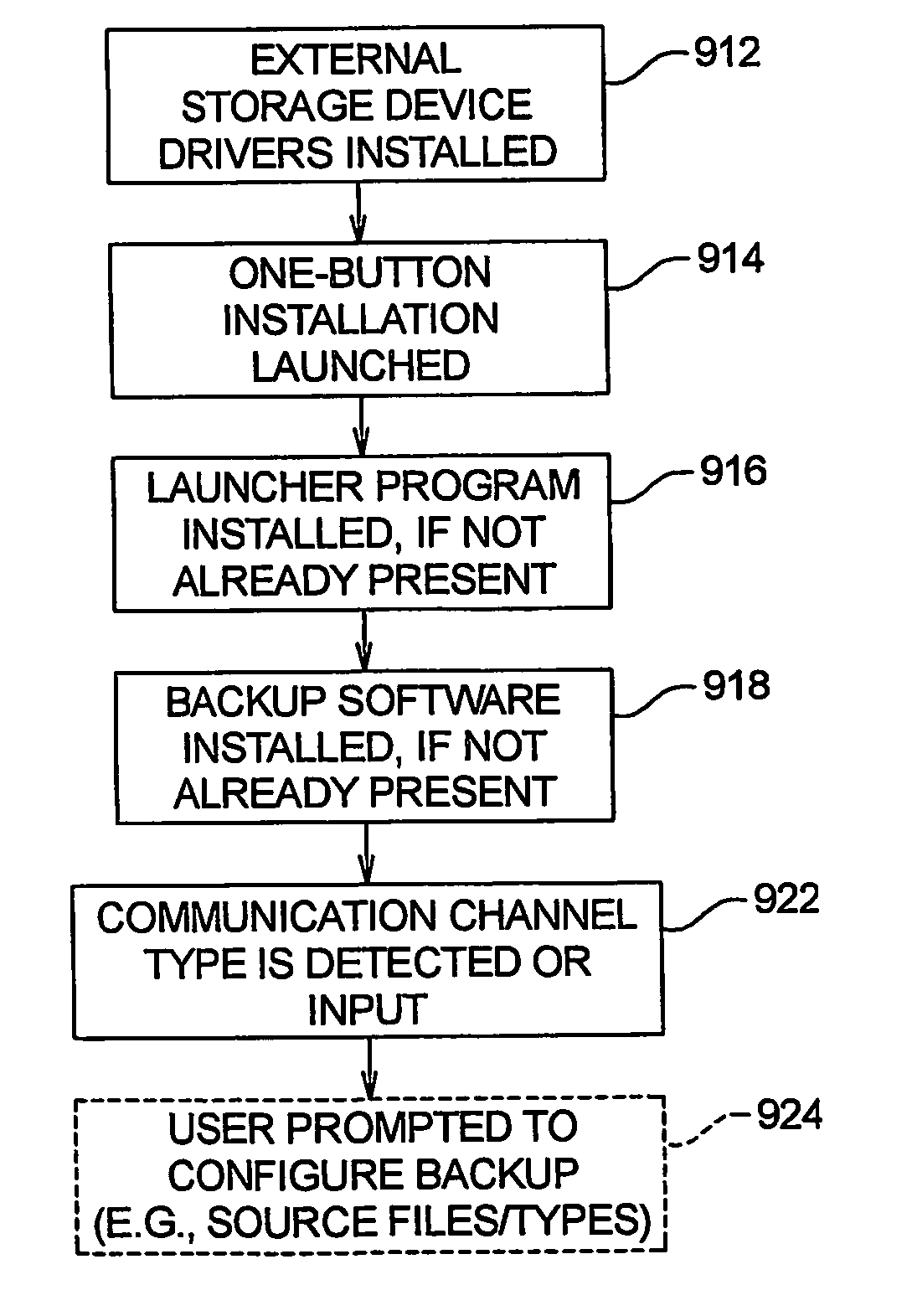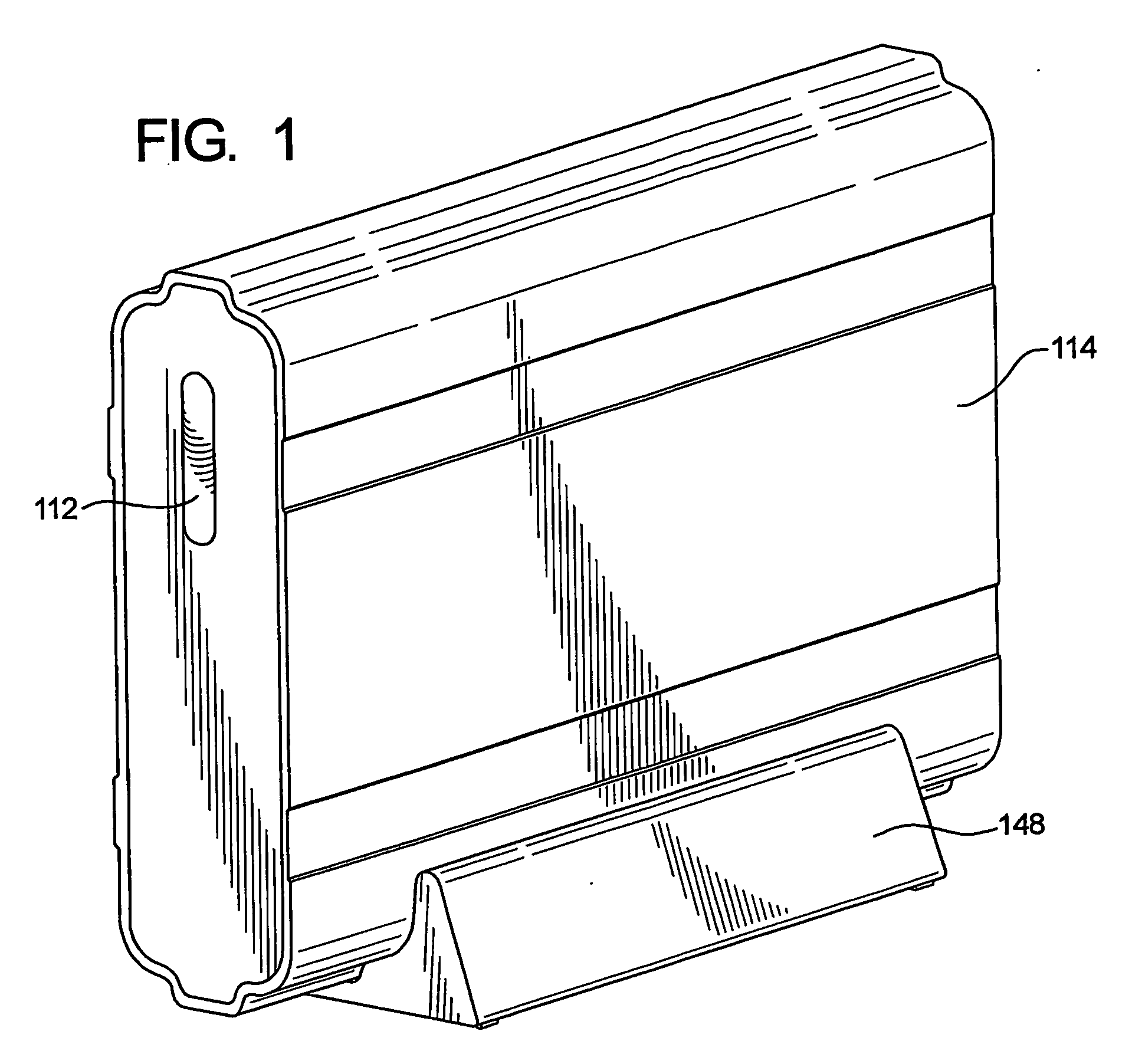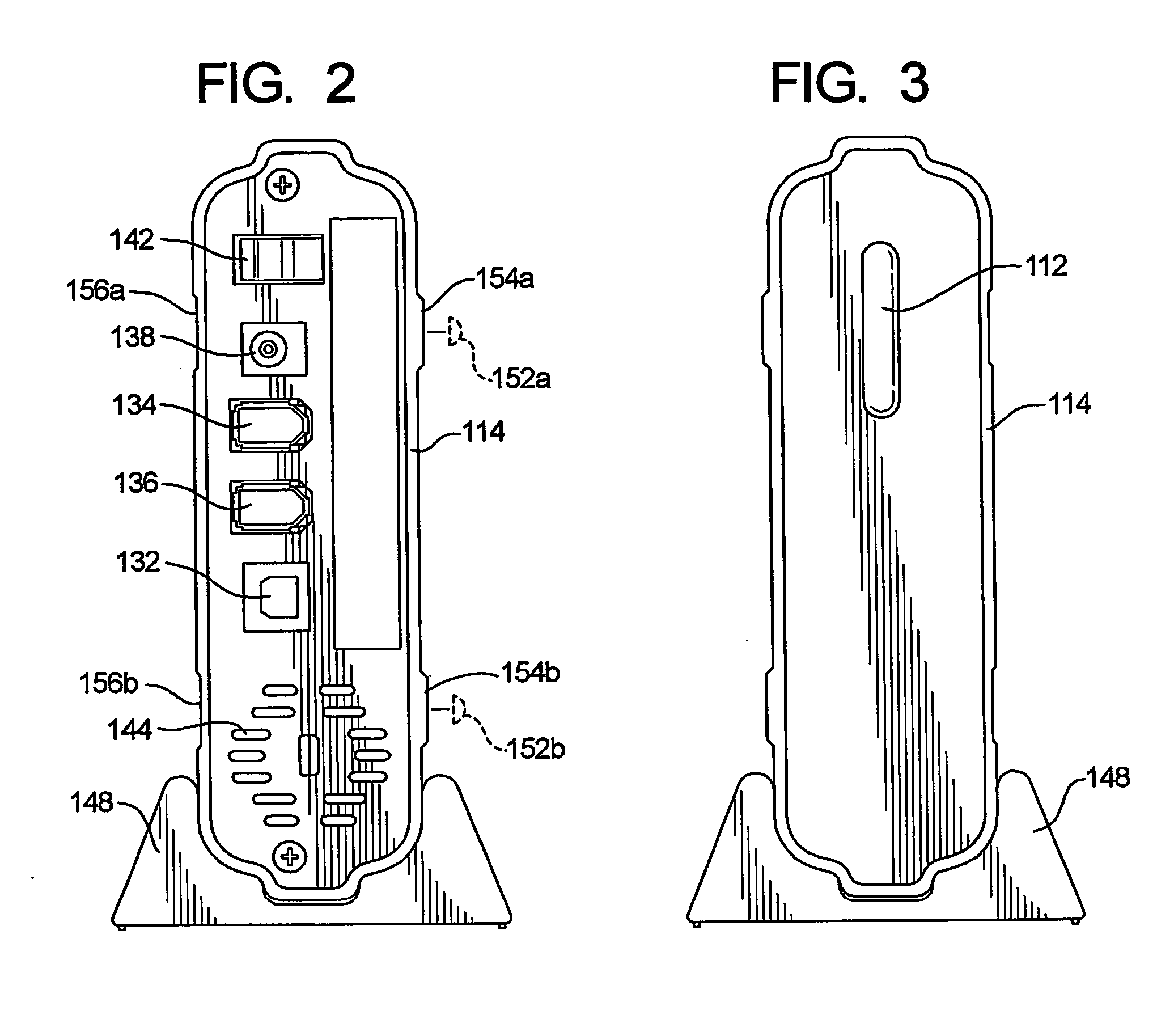One button external backup
a backup and one button technology, applied in the field of one button external backup, can solve the problems of consuming a large amount of time for multi-step launches, affecting the performance of users, and affecting the use of users, so as to achieve substantial flexibility in use, reduce the impact of other operations, and reduce the effect of user time consumption
- Summary
- Abstract
- Description
- Claims
- Application Information
AI Technical Summary
Benefits of technology
Problems solved by technology
Method used
Image
Examples
Embodiment Construction
[0043] According to one embodiment of the present invention, a push button 112 (FIGS. 1-7), is associated with an external storage device such as an external disk drive 114 by being mounted thereon. As depicted in FIG. 8, according to one embodiment of the invention, the external disk drive 114 includes a hard disk drive 116 containing at least one rotatable disk 118 along with the typically-used actuator arms, controllers, or voice-coil motors or the like (not shown). Generally, a hard disk drive 116 is provided with a printed circuit board (PCB) 122 which contains some or all of the control normally used in reading data from, or writing data to, the disk 118. Those with skill in the art will understand how to make or obtain and use disk drives 116 in the present invention, at least after understanding the present disclosure. A number of disk drives can be used in connection with embodiments of the present invention. In one embodiment, the disk drive is a 7200-rpm drive including a...
PUM
 Login to View More
Login to View More Abstract
Description
Claims
Application Information
 Login to View More
Login to View More - R&D
- Intellectual Property
- Life Sciences
- Materials
- Tech Scout
- Unparalleled Data Quality
- Higher Quality Content
- 60% Fewer Hallucinations
Browse by: Latest US Patents, China's latest patents, Technical Efficacy Thesaurus, Application Domain, Technology Topic, Popular Technical Reports.
© 2025 PatSnap. All rights reserved.Legal|Privacy policy|Modern Slavery Act Transparency Statement|Sitemap|About US| Contact US: help@patsnap.com