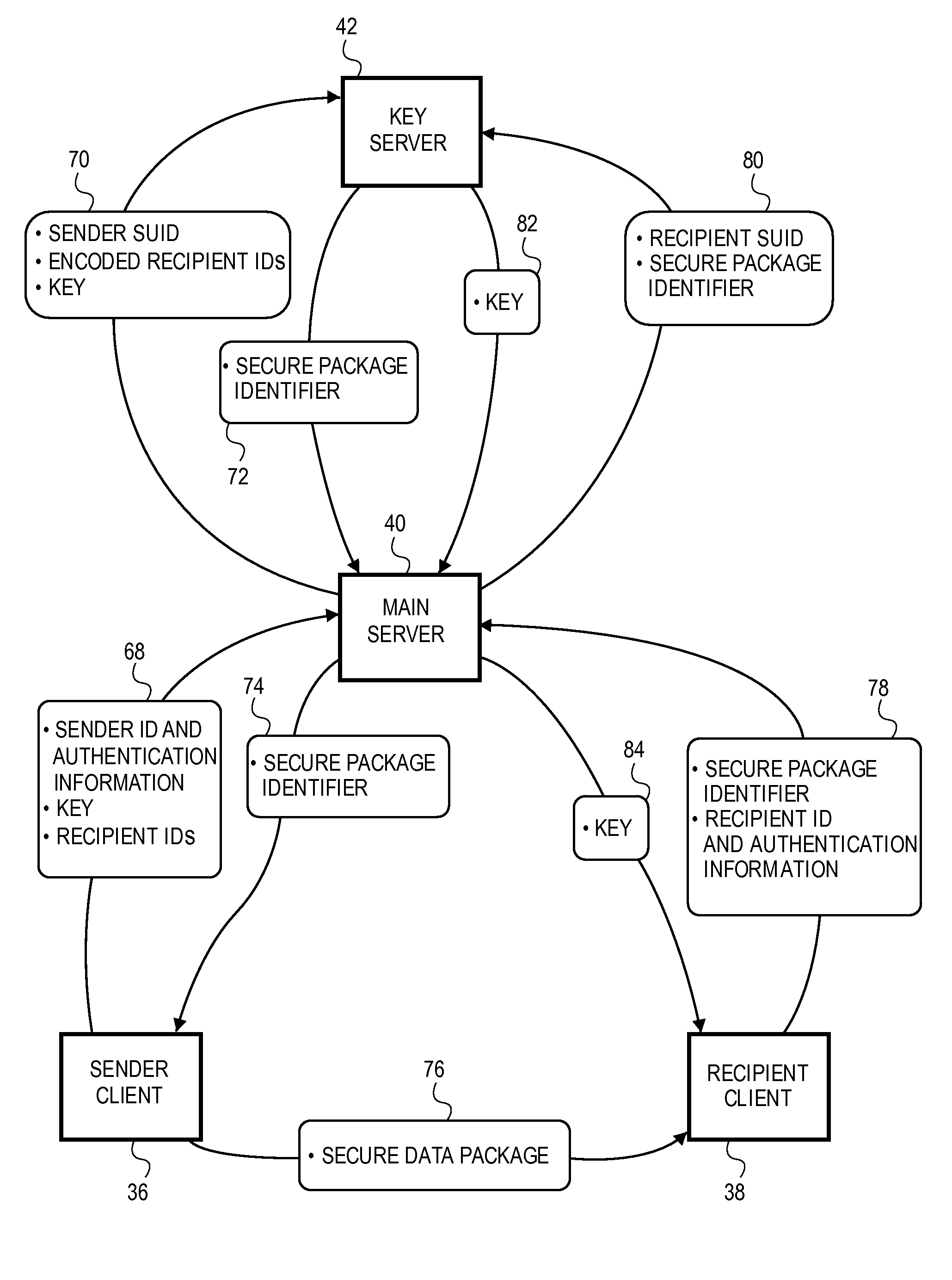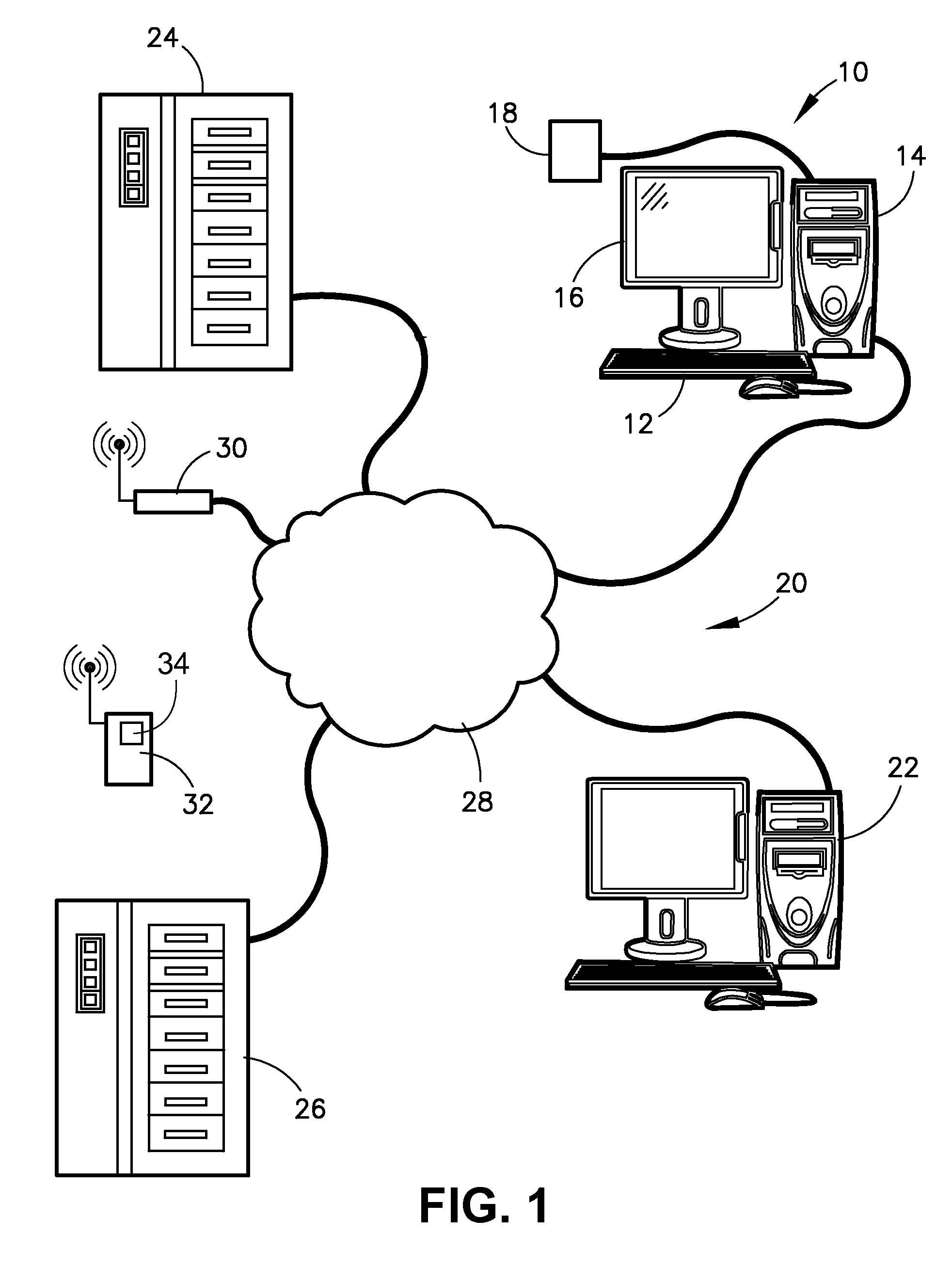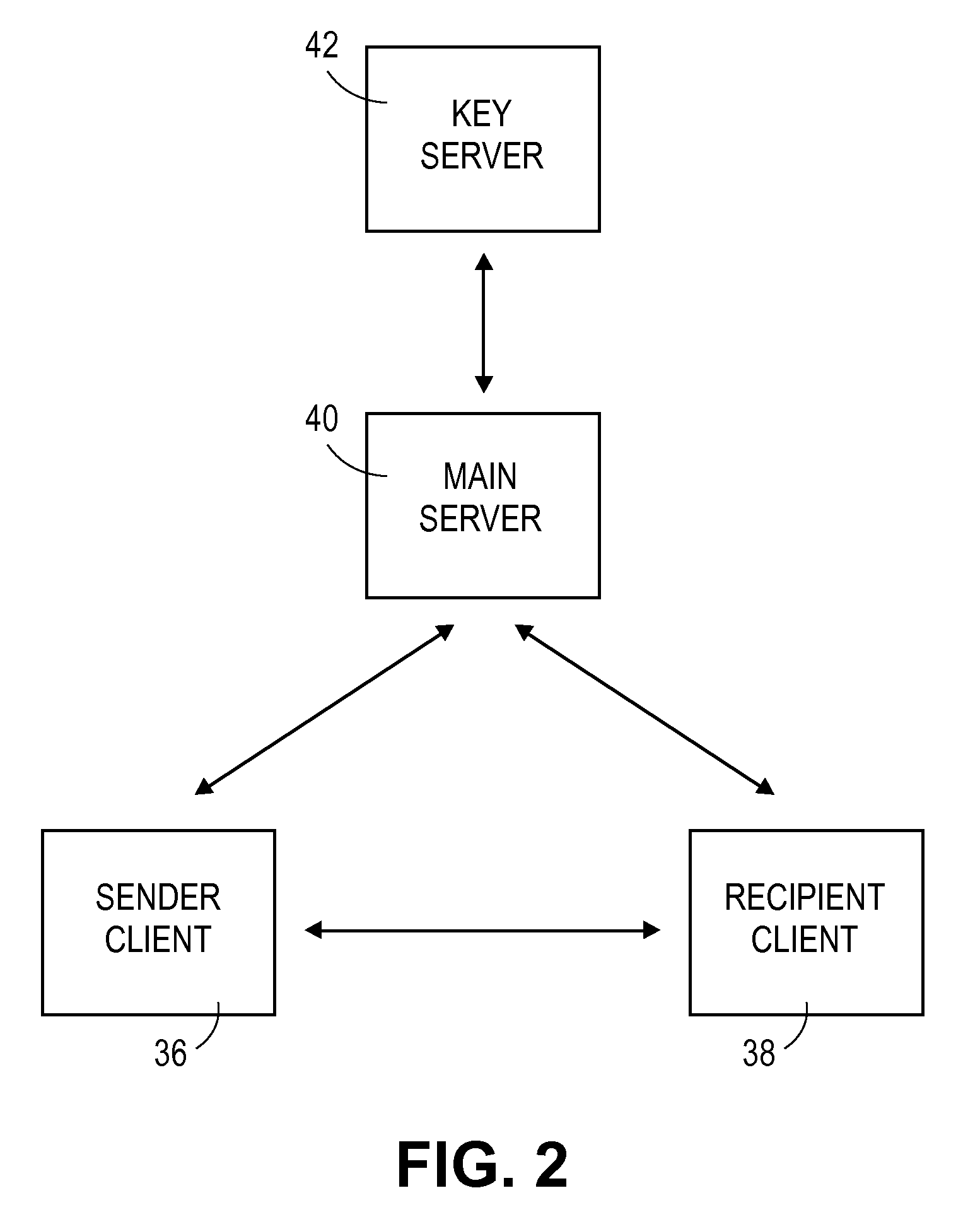System and method for secure and/or interactive dissemination of information
a technology of information dissemination and information technology, applied in the field of interactive and secure information dissemination, can solve problems such as cumbersome practical use, compromising security, and affecting the security of prior art encryption systems
- Summary
- Abstract
- Description
- Claims
- Application Information
AI Technical Summary
Benefits of technology
Problems solved by technology
Method used
Image
Examples
first embodiment
[0044]FIG. 2 illustrates an architecture of the present teachings implemented, for example, on the exemplary computer network of FIG. 1. The embodiment illustrated in FIG. 2 broadly comprises the interaction of four separate software modules including a sender client 36, a recipient client 38, a main server 40, and a key server 42. The sender client 36 and the recipient client 38 are separate software applications running on separate computers. However, the sender client 36 and the recipient client 38 are functionally identical, or substantially functionally identical, and therefor each is operable to send as well as receive transfer data. In other words, the sender client 36 is operable to function as a recipient client when receiving a secure data package, and the recipient client 38 is operable to act as a sender client when sending a secure data package. Therefore, when reference is made herein to the “client,” the “clients,” the “sender client 36,” or the “recipient client 38,”...
second embodiment
[0084]FIG. 11 illustrates a conventional computing environment wherein a text processor such as MICROSOFT NOTEPAD™ is visible in the computing environment, such as the desktop of the MICROSOFT WINDOWS™ operating system. While the illustrated window 116 is a word processor, it will be appreciated that substantially any application that is compatible with the host operating environment and operable to transfer data to the data buffer may be used with the client 36. As illustrated in FIG. 12, the user selects or highlights the portion of the data that he or she wishes to encode. In the window 116 of FIG. 12 the entire body of text is highlighted. The user then selects the user interface element 118 which is, in this case, present in the notification area of the WINDOWS™ task bar. Selecting the interface element 118 causes the client 36 to present a context menu 120. The user selects the text option to enable the client 36 to encode the user-selected text and move it to a buffer as expl...
third embodiment
[0088]In a third embodiment the client 36 encodes the transfer data by merging the transfer data with a separate file using conventional steganography techniques. This embodiment of the client 36 is illustrated in FIGS. 15 and 16. As illustrated in FIG. 15, a conventional computing environment presents a canvas 126, a user interface element 118 associated with a sender client 36, an image file 128, and a transfer data file 130. The transfer data file 130 is encoded or encrypted in the separate image file 128 (in this case, an image file) when both the transfer data file 130 and the separate image file 128 are placed in the canvas 126. For example, the user first selects the separate data file 128 and places it in the canvas 126 using a conventional drag-and-drop or cut-and-paste operation.
[0089]The user then places the transfer data file 130 into the canvas in the same way. The program prompts the user to submit identification and authentication information, creates an encryption ke...
PUM
 Login to View More
Login to View More Abstract
Description
Claims
Application Information
 Login to View More
Login to View More - R&D
- Intellectual Property
- Life Sciences
- Materials
- Tech Scout
- Unparalleled Data Quality
- Higher Quality Content
- 60% Fewer Hallucinations
Browse by: Latest US Patents, China's latest patents, Technical Efficacy Thesaurus, Application Domain, Technology Topic, Popular Technical Reports.
© 2025 PatSnap. All rights reserved.Legal|Privacy policy|Modern Slavery Act Transparency Statement|Sitemap|About US| Contact US: help@patsnap.com