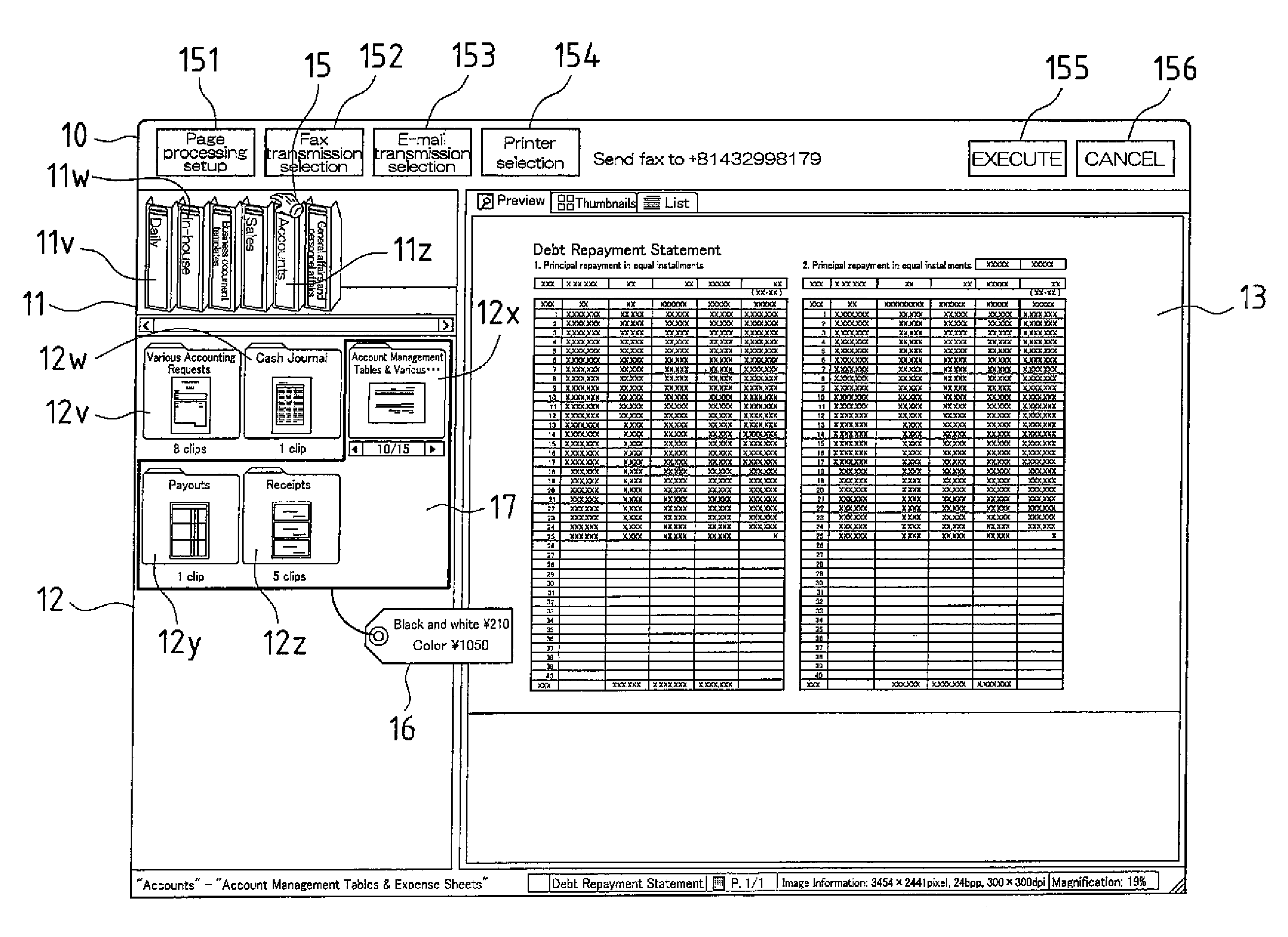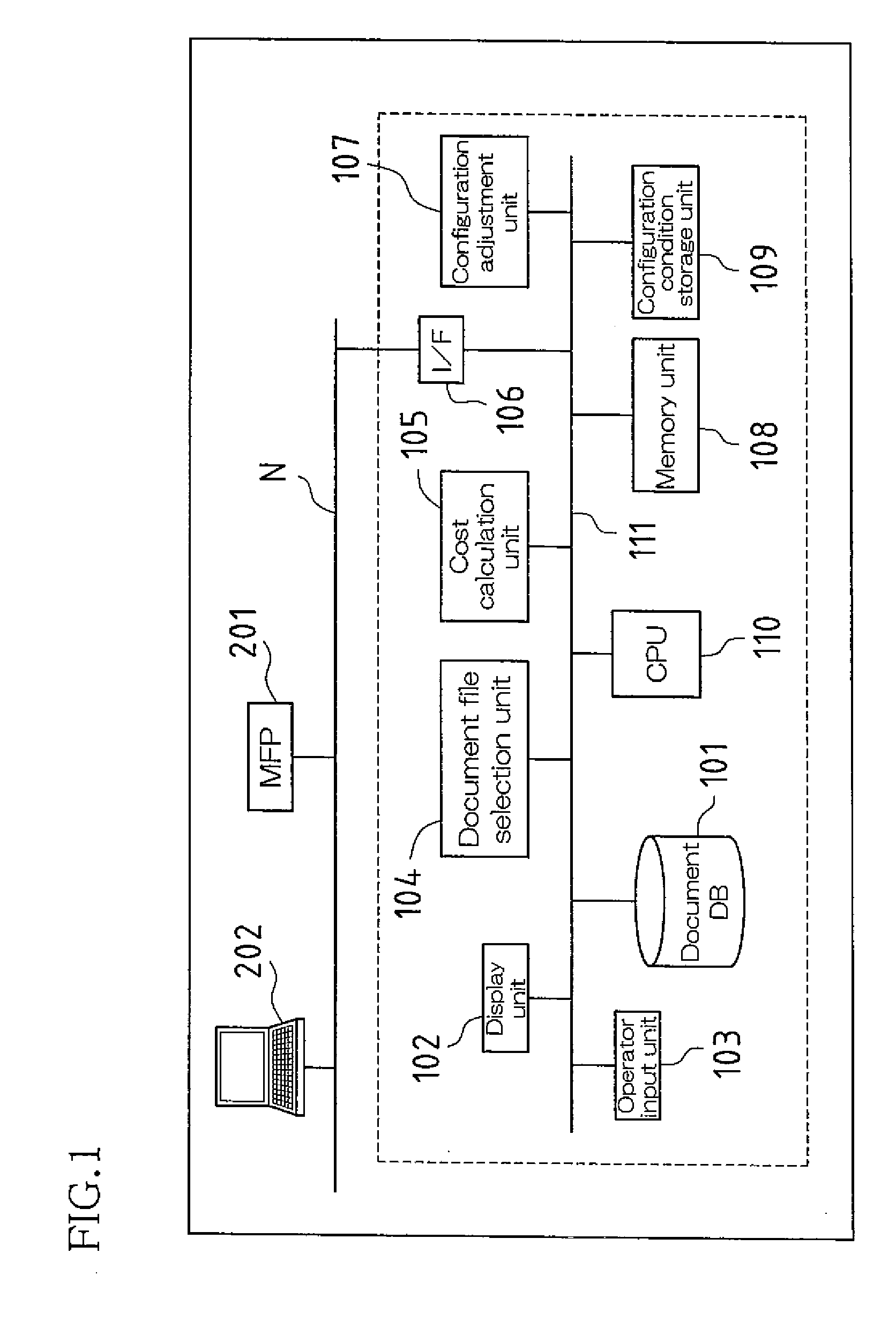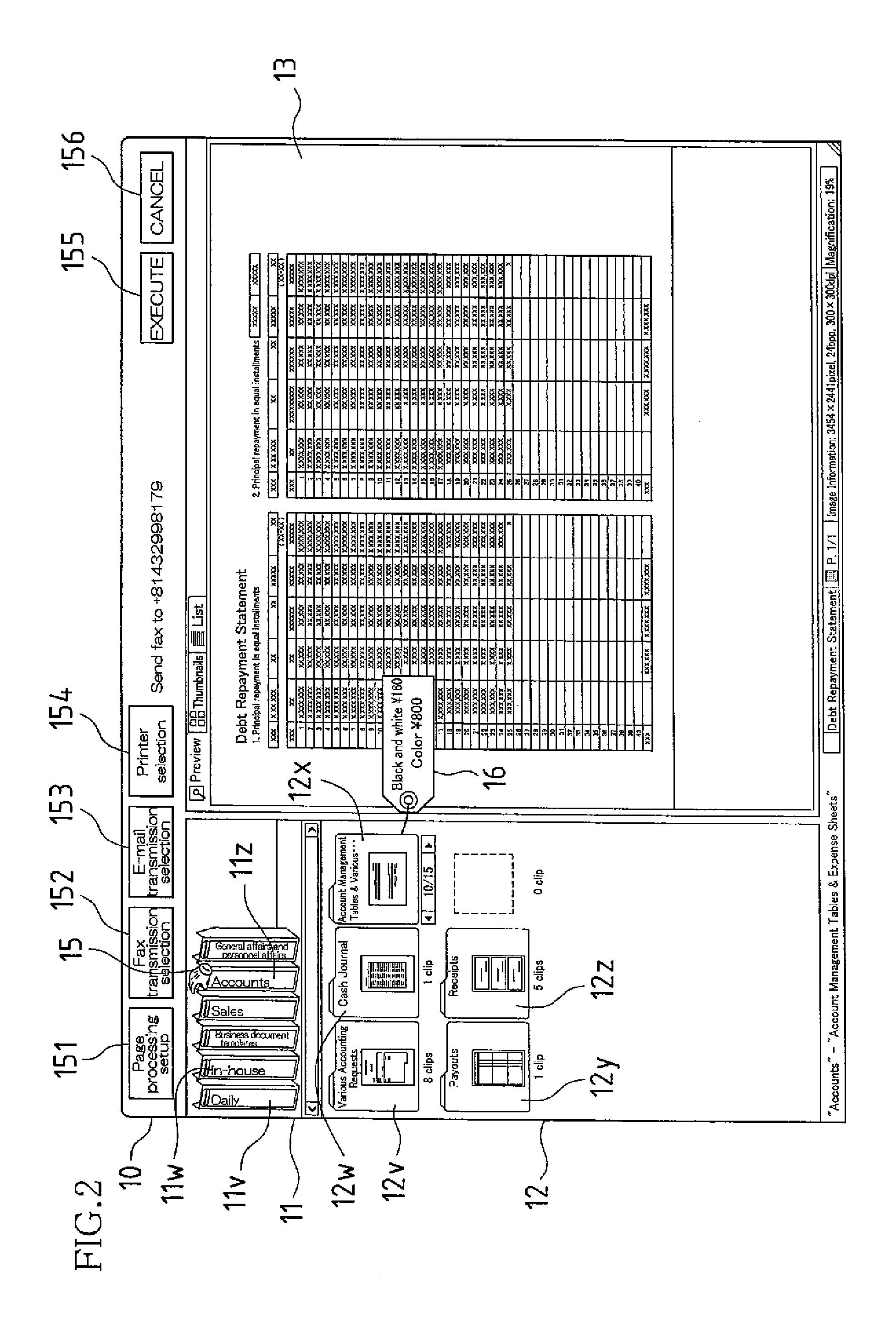Electronic filing system
a filing system and electronic technology, applied in the field of electronic filing systems, can solve the problems of easy confusion for users, labor-intensive operations, and users who cannot obtain cost-related information and other information in advance, and achieve the effects of reducing or increasing the size of the displayed icons, improving usability, and reducing labor requirements
- Summary
- Abstract
- Description
- Claims
- Application Information
AI Technical Summary
Benefits of technology
Problems solved by technology
Method used
Image
Examples
exemplary embodiment 1
[0076]FIG. 10 and FIG. 11 are examples of print setup screens (user interface screens) used to set up the page processing method used during printing, with FIG. 10 showing an example of the main screen, and FIG. 11 showing an example of a paper media setup screen.
[0077]The print setup screen (main screen) illustrated in FIG. 10 is displayed when the page processing setup button 151 is depressed in case the printer selection button 154 has been depressed and the output mode has been set to “printing” on the user interface screen shown in FIG. 2. This print setup screen is provided with five fields, i.e. a copy number configuration field 41, a double faced print configuration field 42, an n-up print configuration field 43, a finishing configuration field 44, and a printing orientation configuration field 45. In the n-up print configuration field 43, the n-up printing mode selection window displays several types of page number configuration used to print 1-up, 2-up, 4-up, . . . , or 16...
exemplary embodiment 2
[0094]FIG. 13 and FIG. 14 are examples of fax setup screens used to set up the page processing method used during fax transmission, with FIG. 13 showing an example of a basic fax setup (page processing setup) screen, and FIG. 14 showing an example of a fax destination selection screen.
[0095]The basic setup screen shown in FIG. 13 is displayed when the page processing setup button 151 is depressed in case the fax destination selection button 152 has been depressed and the output mode has been set to “fax transmission” on the user interface screen shown in FIG. 2. This basic setup screen is provided with three fields, i.e. a paper size configuration field 61, an image quality configuration field 62, and an n-up configuration field 63. Now, in the n-up configuration field 63, the n-up mode selection window displays several types of page number configurations used to display pages 1-up, 2-up, 4-up, . . . , or 16-up on a single sheet of print media.
[0096]Moreover, the fax destination sel...
exemplary embodiment 3
[0111]FIG. 16 and FIG. 17 are examples of e-mail setup screens used to set up the page processing method used during e-mail transmission, with FIG. 16 showing an example of a basic e-mail transmission setup (page processing setup) screen, and FIG. 17 showing an example of an e-mail destination selection screen.
[0112]The basic setup screen shown in FIG. 16 is displayed when the page processing setup button 151 is depressed in case the e-mail destination selection button 153 has been depressed and the output mode has been set to “e-mail transmission” on the user interface screen shown in FIG. 2. This basic setup screen is provided with four fields, i.e. a paper size configuration field 81, a printing orientation configuration field 82, an output format configuration field 83, and an n-up configuration field 84. Now, in the n-up configuration field 84, the n-up mode selection window displays several types of page number configurations used to display pages 1-up, 2-up, 4-up, . . . , or ...
PUM
 Login to View More
Login to View More Abstract
Description
Claims
Application Information
 Login to View More
Login to View More - R&D
- Intellectual Property
- Life Sciences
- Materials
- Tech Scout
- Unparalleled Data Quality
- Higher Quality Content
- 60% Fewer Hallucinations
Browse by: Latest US Patents, China's latest patents, Technical Efficacy Thesaurus, Application Domain, Technology Topic, Popular Technical Reports.
© 2025 PatSnap. All rights reserved.Legal|Privacy policy|Modern Slavery Act Transparency Statement|Sitemap|About US| Contact US: help@patsnap.com