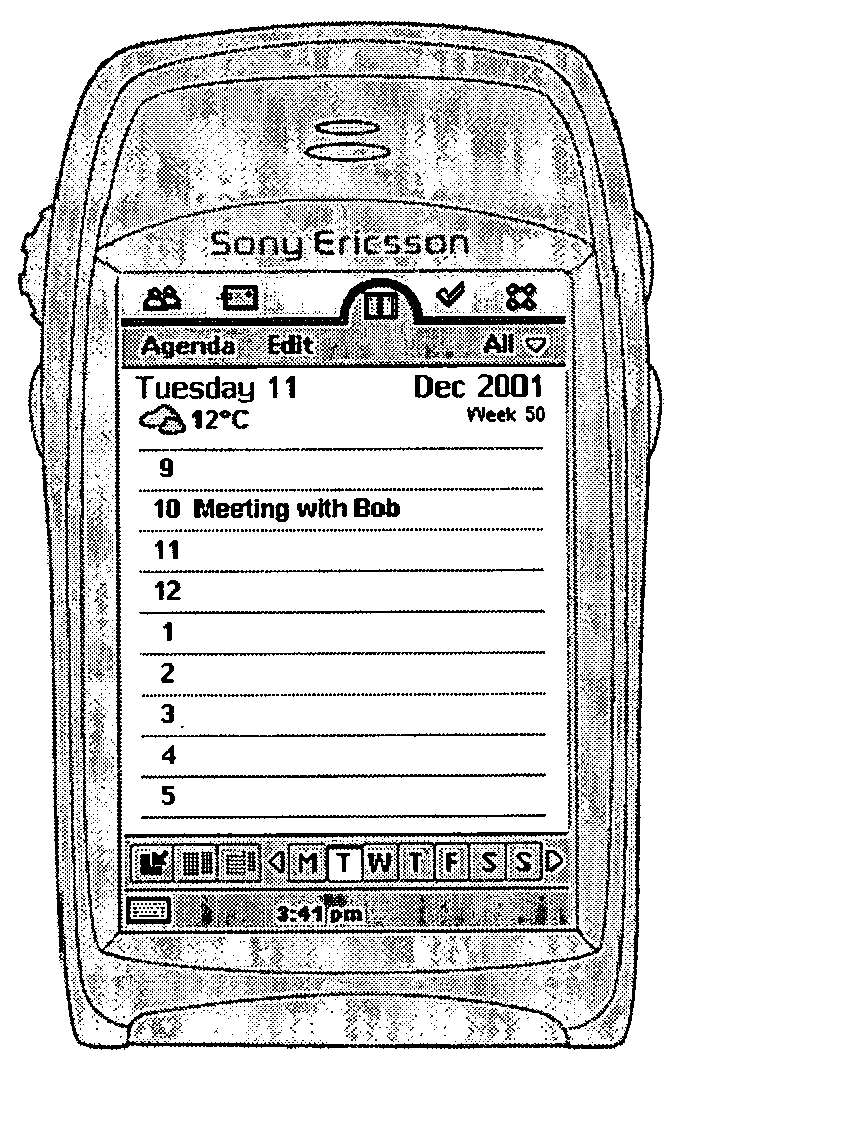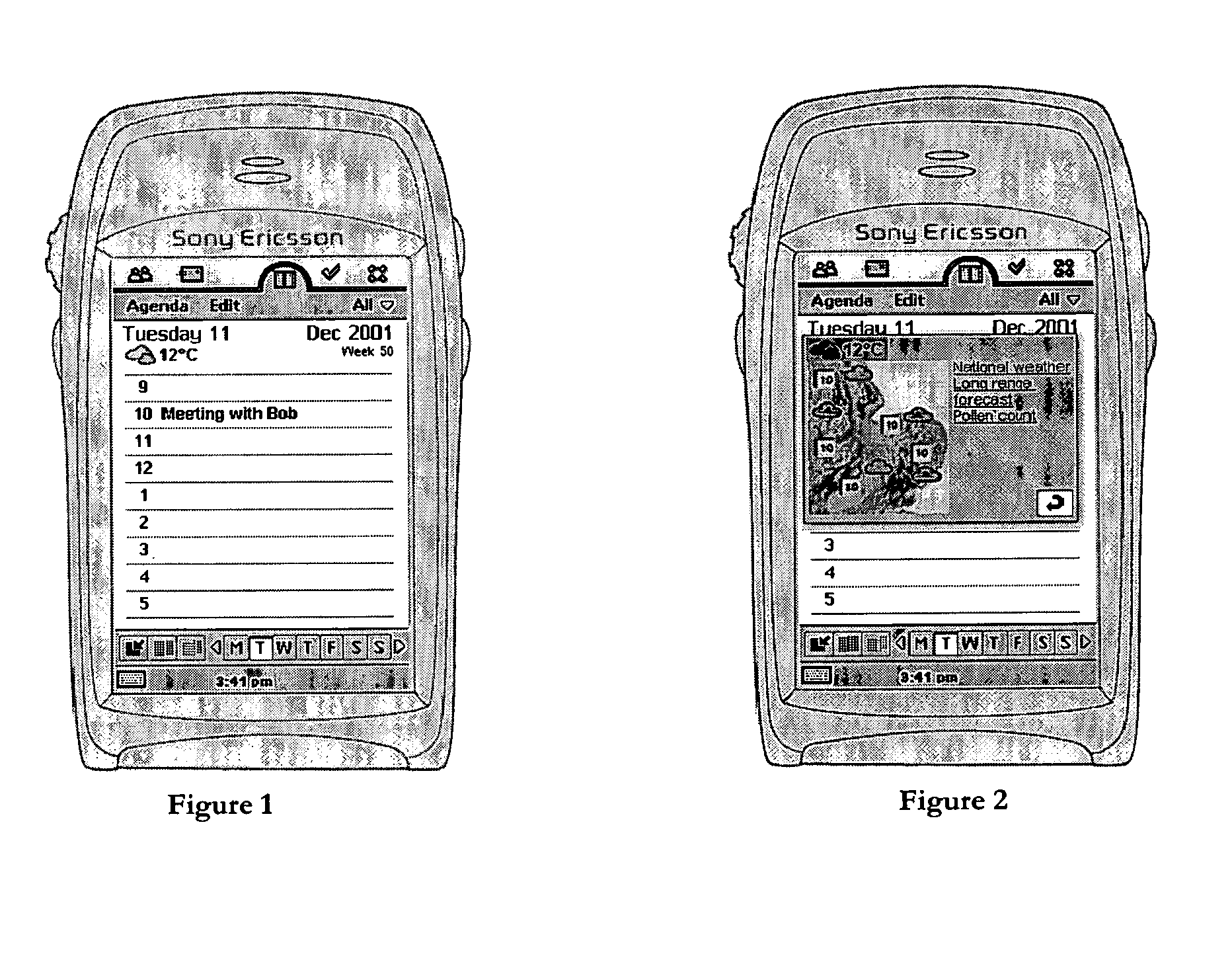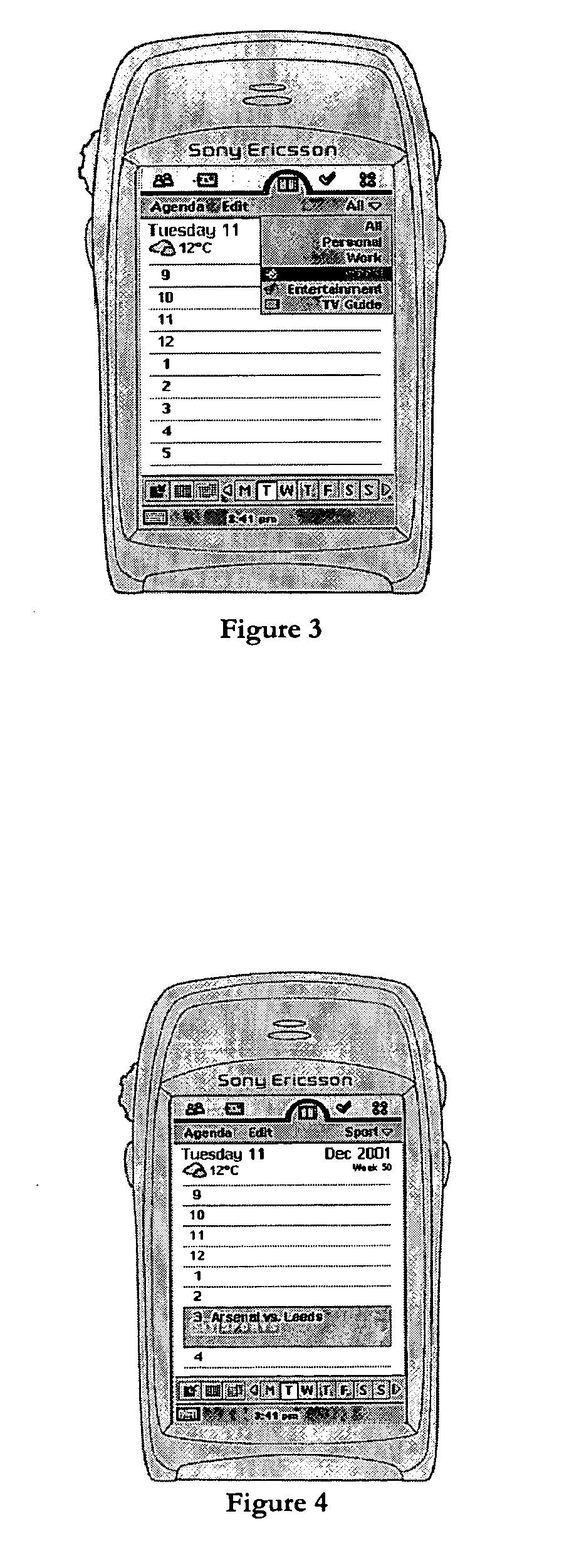[0027] Another example could be traffic information; this could be automatically incorporated into a mapping or navigation application by, for example, including an icon indicative of heavy congestion over affected roads. Hence, the appearance of the specific ‘congested traffic’ icon over a road shown on the map alerts the user to the congestion. Combining the two applications, weather icons could be overlaid onto a map displayed within the mapping or navigation—e.g. sun icons over London and Manchester and a rain icon over Birmingham to indicate the current weather conditions there The same data can hence be presented within several different applications; in the above example,
weather data being used automatically within both a calendar application and also a mapping application, with ‘dynamic’ weather icons automatically embedded within the images generated by each application. Further, the data (e.g.
weather data) could be a
software object (as that term is understood in
object based programming) and the icon is then a sub-set of the object; any given object could then have multiple different icons. The object could, as noted above, be accessed by several different applications. Also, the object could have several different data variables associated with it (e.g. for a weather object, these could be current temperature,
pollen count, links which if selected cause other objects to be downloaded to the device or other applications on the device to open etc.) Different applications could then use different data variables of the same object. The
object based approach has several advantages. For example,
object based data could attach to pre-existing or native objects in an application: imagine that the calendar application uses an ‘anniversary’ object, which is associated with events that happen once a year. The data object of which the dynamic icon is a sub-set could then attach to an anniversary object: it could be a service from a florist, so that whenever the user opened a day in the calendar in which someone's birthday was noted (and associated with an anniversary
object type), then a flower icon could flash next to the birthday entry. Selecting the flashing flower icon would then open up a messaging application with a message to the on-line florist allowing the user to easily order flowers to be sent.
[0029] The term ‘icon’ should therefore be expansively construed to cover small, stylised representational
graphics, small images (e.g. photographic thumbnails, which are not stylised representational
graphics per se), text, or any combination of these. Icons can appear in several ways in an application, such as being apparent from the main view of the application (e.g. a ‘cloud’ icon at the top of calendar entry for a day, indicating the predicted weather for that day). Icons can also be embedded in control lists, such as menu lists or dialogs. One application of this could be to automatically embed new ringtones within the
list of available ringtones on a device; these newly embedded ringtones could be differentiated from existing ringtones so that the user knew they had not yet been paid for (e.g. through the words ‘sample’, or making them flash etc.). The user can then easily sample the ringtone; if he decides to activate the ringtone, he can be charged by the supplier.
[0032] Data can also be ‘beamed’ or otherwise distributed between
end user wireless information devices, enabling the viral spreading of services. Hence, a user with for example access to a football scoring service as represented by an appropriate icon, can beam the associated object to a friend's device, which in turn enables the friend's device to receive the football scoring service, perhaps subject to the friend entering into an applicable subscription service, and subject also to the friend explicitly accepting the beamed object, which may involve authenticating the sender. The data may be in biomessage or smart
message format. In practice, this may be achieved by the user being given an option when selecting an icon to ‘beam’ that icon. Selecting the ‘beam’ option then automatically opens up a messaging application, with the object for the recipient to obtain access to the data service being automatically made the biomessage
payload for that message.
[0033] A ‘gateway’
server can be used to receive data from data services providers or publishers, rather than the data being sent to an
end user device without any kind of intermediary which stores or manipulates data. The
server can act as a virtual representation of the
client device. It can receive content even when the device is not available. The
server provides a common interface for all service publishers and hence decouples the details of the
handset from the content provider and allows a number of “virtual devices” to be defined against which the content providers can deliver content. It is the gateway server's responsibility to convert the content into a form that the
client can
handle and then deliver it to the client. This is a major
advantage to both service publishers and content providers as it creates a virtual
handset platform in the market. The gateway server maintains a log of all content delivered to the
handset. It is able then to bill the content publisher appropriately. The gateway server also gains information about the customer base, which forms a valuable CRM
database for managing content to the client device. The gateway server has access to
directory information that allows the user to select services more effectively.
[0035] For convenience and flexibility, the user may be able to manage service subscriptions from an application on the device itself and to ensure
data integrity any alterations made should initiate a call to the gateway server and the changes mirrored in the CRM. In addition as new services are added to the gateway server they should also be made available on the device application thus keeping the gateway server and the application synchronised Further details and aspects are defined in the appended Claims.
 Login to View More
Login to View More  Login to View More
Login to View More