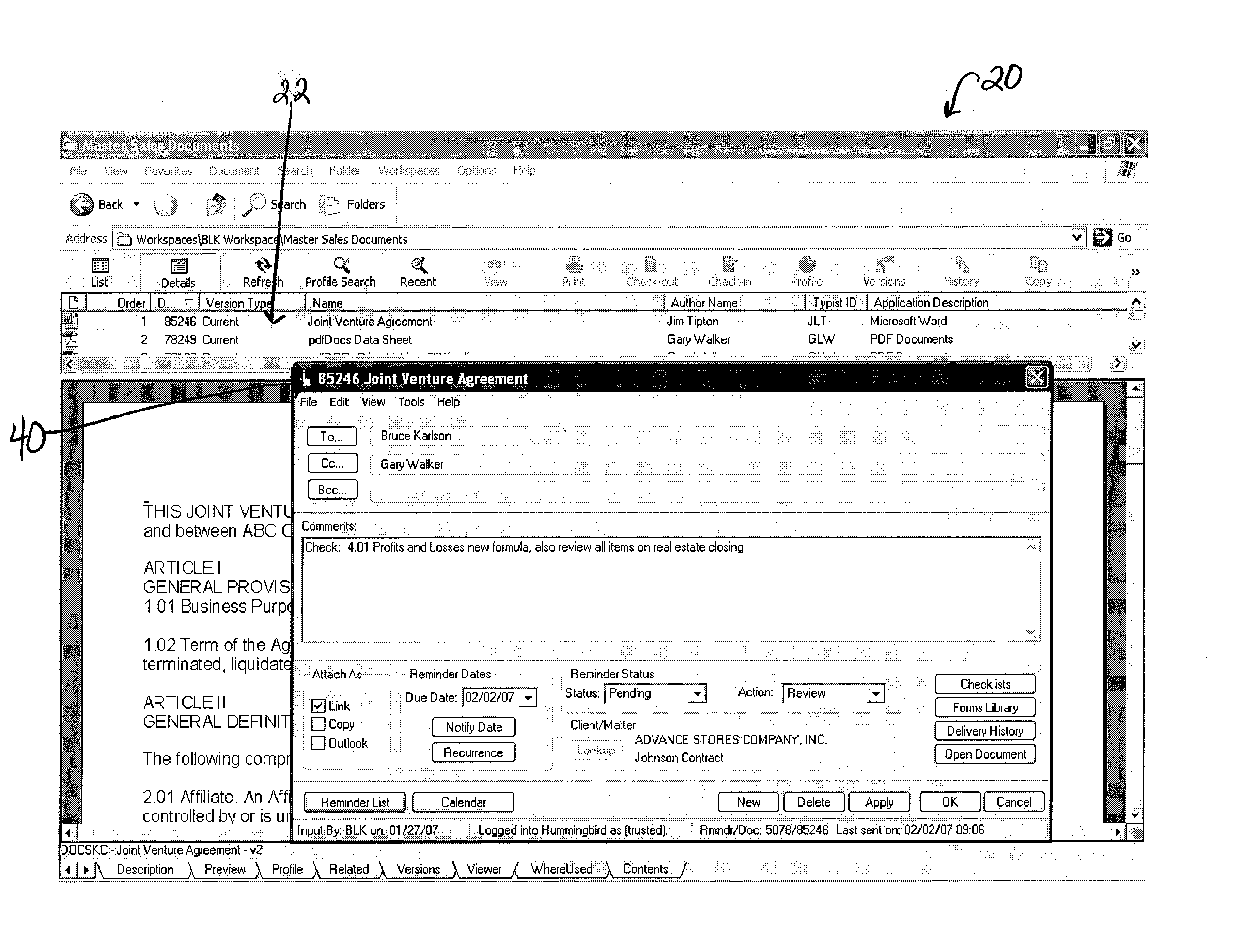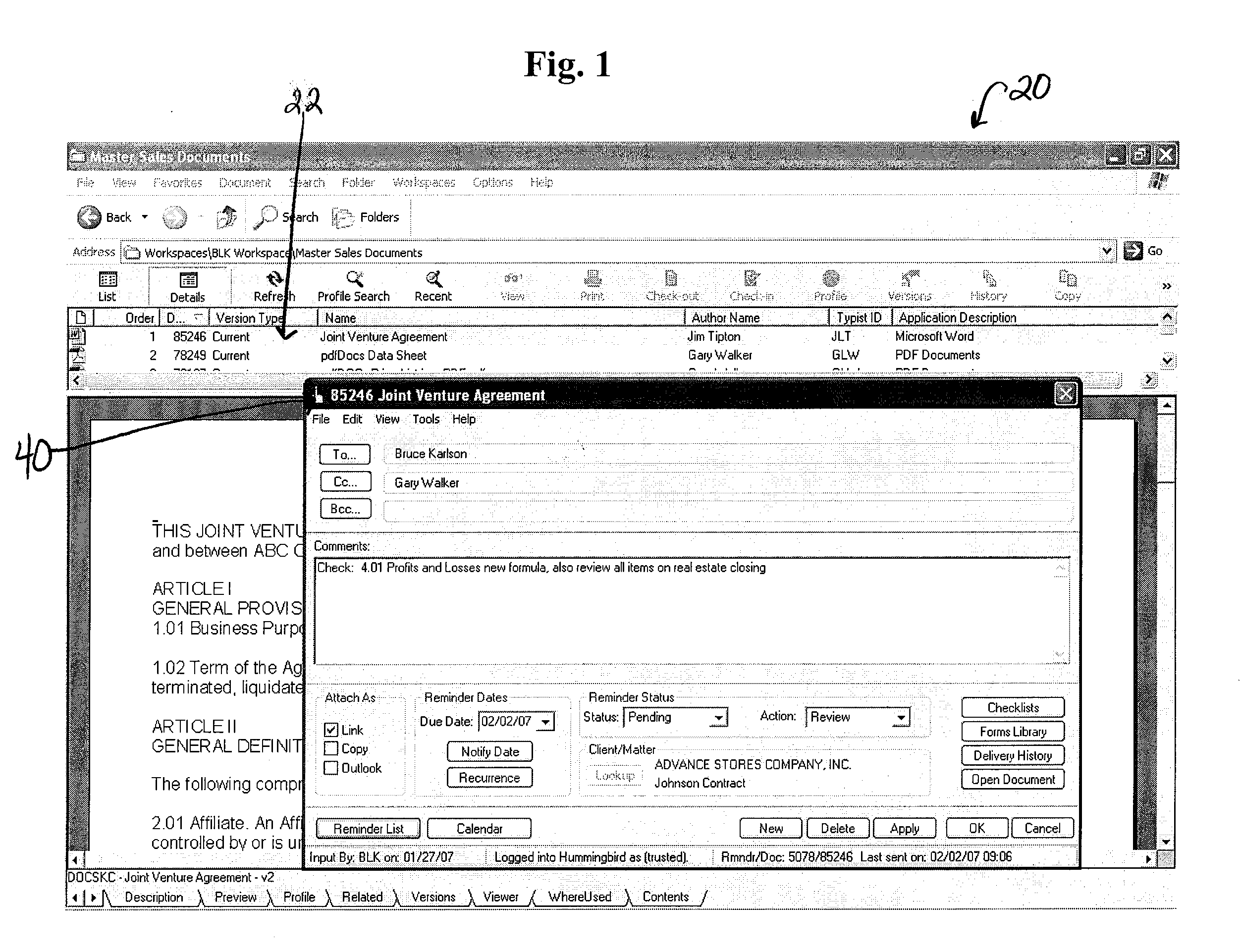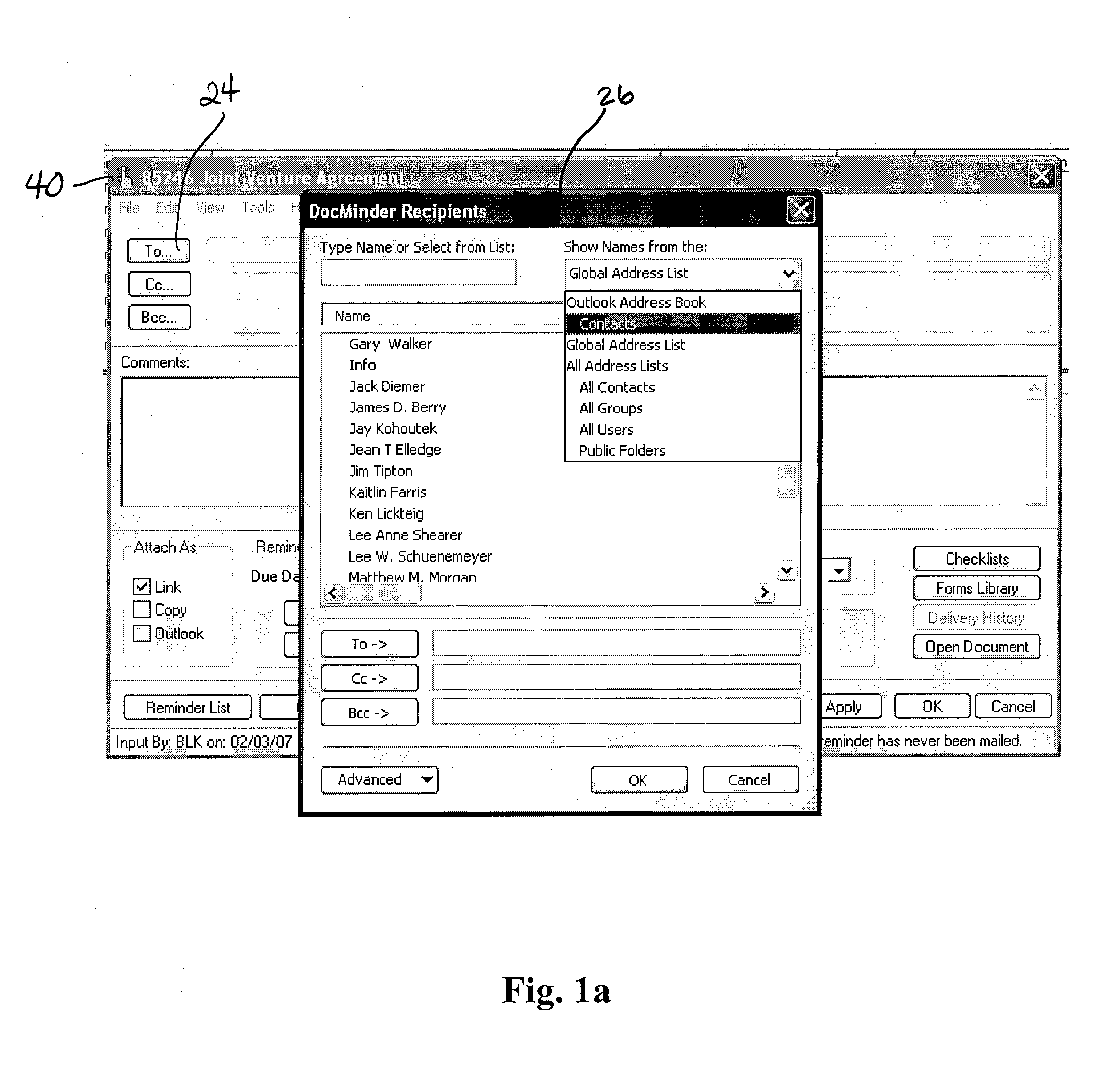[0009] An object of the instant invention is to provide a document reminder system. Another object of the instant invention is to provide a document reminder system that is easy to use. Another object of the instant invention is to provide a document reminder system that is easy to use and which provides increased
usability over conventional systems. Another object of the instant invention is to provide a user-friendly interface to a user's existing document management, email or messaging, calendar, and / or other systems in order to ensure that an appropriate user is notified when action or actions should be taken with respect to a specific document, is furnished with contextual notation to the user indicating the appropriate
course of action to be taken, is linked directly to the relevant document, is (after electing to enter the document) taken to the relevant section of the document, is furnished with an automatic
verification of
task completion, and is furnished with a project
task list with respect to the document or the specific action item. Another object of the invention is to provide an easy and fast way for a supervisor or manager to determine the
workload of a group of workers for an upcoming time period. Still another object of the invention is to provide an easily accessible and traceable
database of information pertaining to a document, a client, or other fields in order for a user to search and sort the information for their own use and in order for management, and others, to verify that tasks have been completed.
[0013] Once the window for creating a reminder is opened, the user may enter the recipient of the reminder, information pertaining to the document and select certain features of the document reminder system. To select a recipient of the reminder, the system of a preferred embodiment allows users to utilize the address
list of their current messaging system, thus choosing from existing staff members, a
list of outside contacts, vendors, clients, customers, and so on. This prevents the need for creating and maintaining a separate user
list for the document reminder system. In the window, the user may provide notation in the form of instructions to be provided at the time a reminder is sent. In this way, the user's recollection will later be easily refreshed and the user will know what action to take with respect to a particular document without spending an inordinate amount of time reviewing the document itself, a corresponding file, or other materials. Likewise, the user may indicate the date on which a later reminder is to be sent, and may request that a copy of the document itself be sent along with the reminder, or that a reference linked to the user's
document management system be provided. In addition to entering reminder text, the user may pinpoint the precise section to which the reminder relates such that, when the document is accessed from the reminder message, the document will be opened to the precise clause in the document that is of importance to the date. Additionally, the reminder message may contain a link to a form that is to be used. Companies often have form letters or documents that are used by the entire company. Throughout the years those documents change but are usually saved as later versions of the original document. In a preferred embodiment, the reminder sent includes a link to the document such that when the document is accessed through the reminder the user will be taken to the most current version of the document.
[0014] In addition to the above, in the window for creating reminders, the user may opt to provide additional attachments relevant to the document with respect to which the reminder is being generated. This ensures that, for example, additional forms needed to complete the action that must be taken with respect to a document are readily available and that a user does not have to search the
document management system for the correct forms and the proper versions that the company wants used at the time the reminder is sent. Further, the user may also provide a
checklist to be included with the reminder. In one embodiment, the action to be taken on a document has multiple steps, each requiring discrete actions, the
checklist helping to ensure that the user completes each and every action required and does not inadvertently
neglect one or more actions. The check list also allows a manager to monitor the progress of a particular project, being able to identify those tasks that have been completed and those tasks that remain. The
checklist also permits
knowledge transfer in that the checklist, created by experienced users, furnishes a roadmap for novice or less experienced users.
[0019] In addition to providing the reminder, the document reminder system provides reports and calendaring to further aid in the efficient handling of documents and / or events that need attention over time. In one embodiment, the calendaring component of the document reminder invention is adapted to provide a user with information related only to documents for which an action is scheduled on a given day, week, month, or other time period defined by the user. When the user accesses the calendar, the only items shown on the calendar are documents being tracked or monitored by the document reminder system or action items that have been set-up in the document reminder system, along with their status, if desired, and other information the user may select. In this way, the user is able to access a calendar that does not contain personal information or information not related to the documents for which reminders have been set, thus providing greater ease of use of the document reminder system than would be available by including the information in a user's preexisting calendaring
software. Again, the user can access the pertinent document directly from the calendar view of the document reminder system, and a supervisor, administrator, or other user with appropriate access privileges can review, in calendar form, the documents that need to be, or have been, acted upon by one or more users. The user can view those documents for which action is pending, or can view documents for which actions have been completed. In one embodiment, the calendar view provides the user with information concerning who is responsible for the document, the action needed, and the date upon which the action must be taken. The calendar view also preferably allows the user to go directly to a document (and / or to a particular clause within a document) rather than having to search for the document in the user's document
management system or having to scroll through the document once retrieved. In one embodiment, the calendar is searchable by various and customizable fields, for example, by client name, client matter number, document number or document type, in order to give a report to the client for all upcoming actions.
[0020] The reporting feature of the document reminder system allows, for example, a user in a supervisory position to review all of the documents needing attention from one or more subordinates. In one embodiment, the reporting feature also allows the supervisor to view the status of the actions needed with respect to the documents, thereby determining whether the actions have been completed or are pending. In this manner, a supervisor is able to monitor all steps in a multiple-step project and has the ability to set up follow-up reminders or have the user that completed the item redo the item if it is not satisfactory to the supervisor. The reporting feature of the document reminder system provides information to the supervisor concerning which subordinate is responsible for a document, the date on which an action must be taken, the nature of the action to be taken, and additional comments, notation or the subordinates vacation schedules. Further, the reporting feature preferably allows the supervisor easily to review the appropriate document by selecting it from within the report itself, rather than having to go to the document
management system to search for it, thus reducing the chance that the supervisor will access the wrong document or wrong version and reducing
exposure to liability.
[0021] The administrating feature of the document reminder system allows, for example, a user in a supervisory role to change the individual responsible for a calendared event, in order to even out workloads, move all responsibilities in the case where an individual leaves a company, or the individual is on vacation. In one embodiment, the administrating feature allows for a user with the correct
authorization to configure user rights, edit user
authorization, reassign the owner of a reminders for a specific period of time or permanently, create user groups, create and view vacation schedules, create custom tags, configure the system for customization, and viewing a log for a particular user so that the viewing of documents and reminders is monitored.
 Login to View More
Login to View More  Login to View More
Login to View More