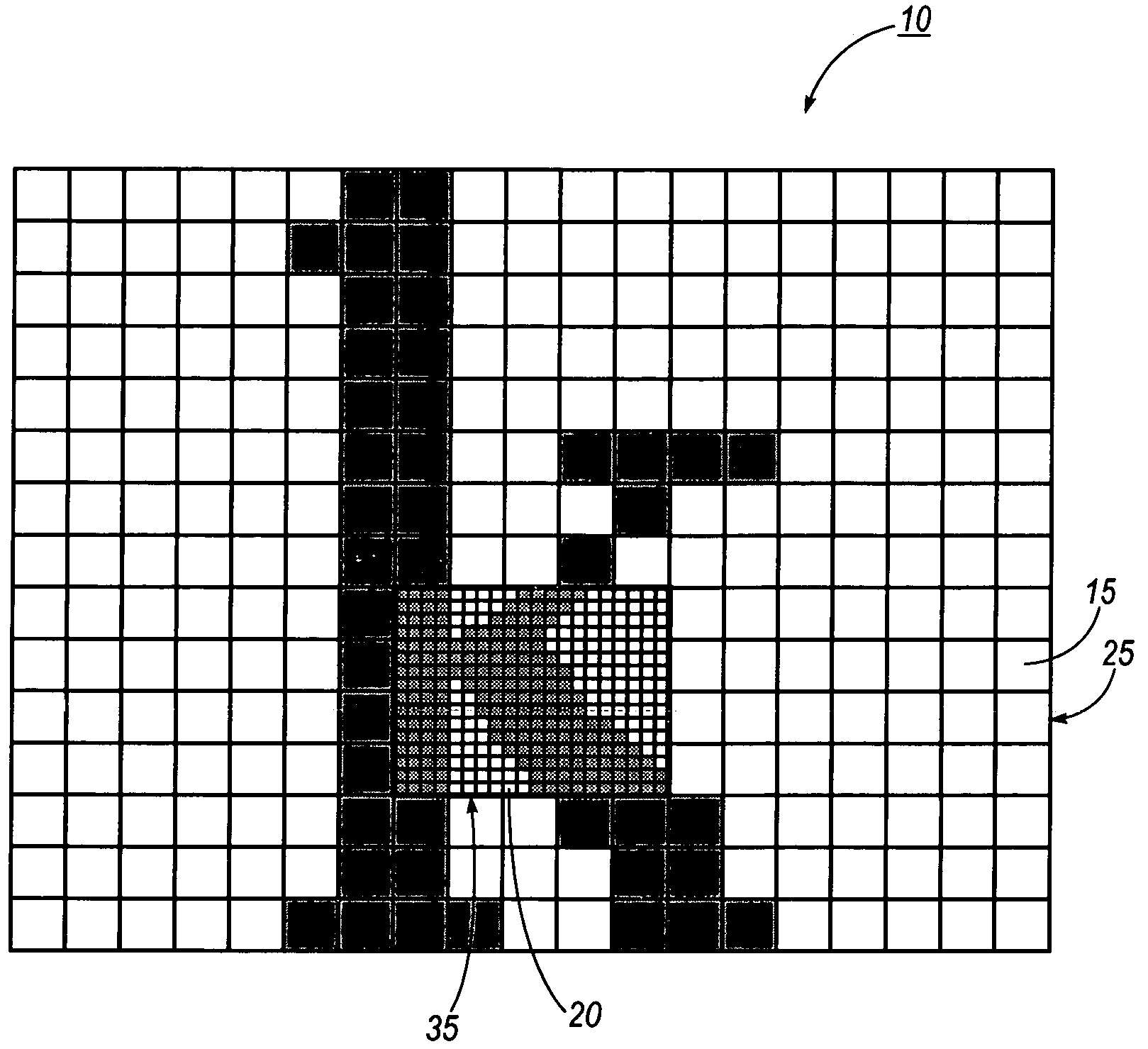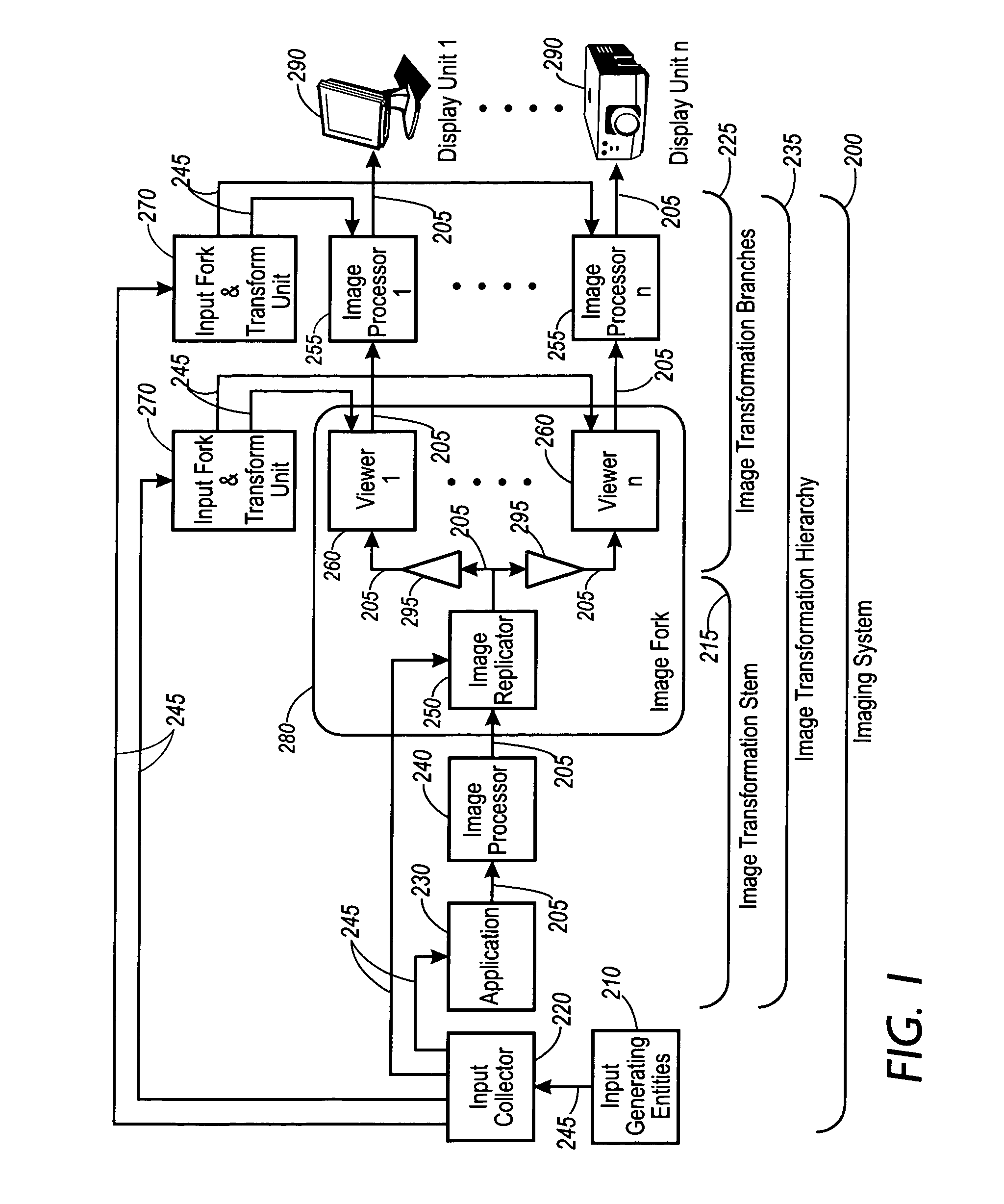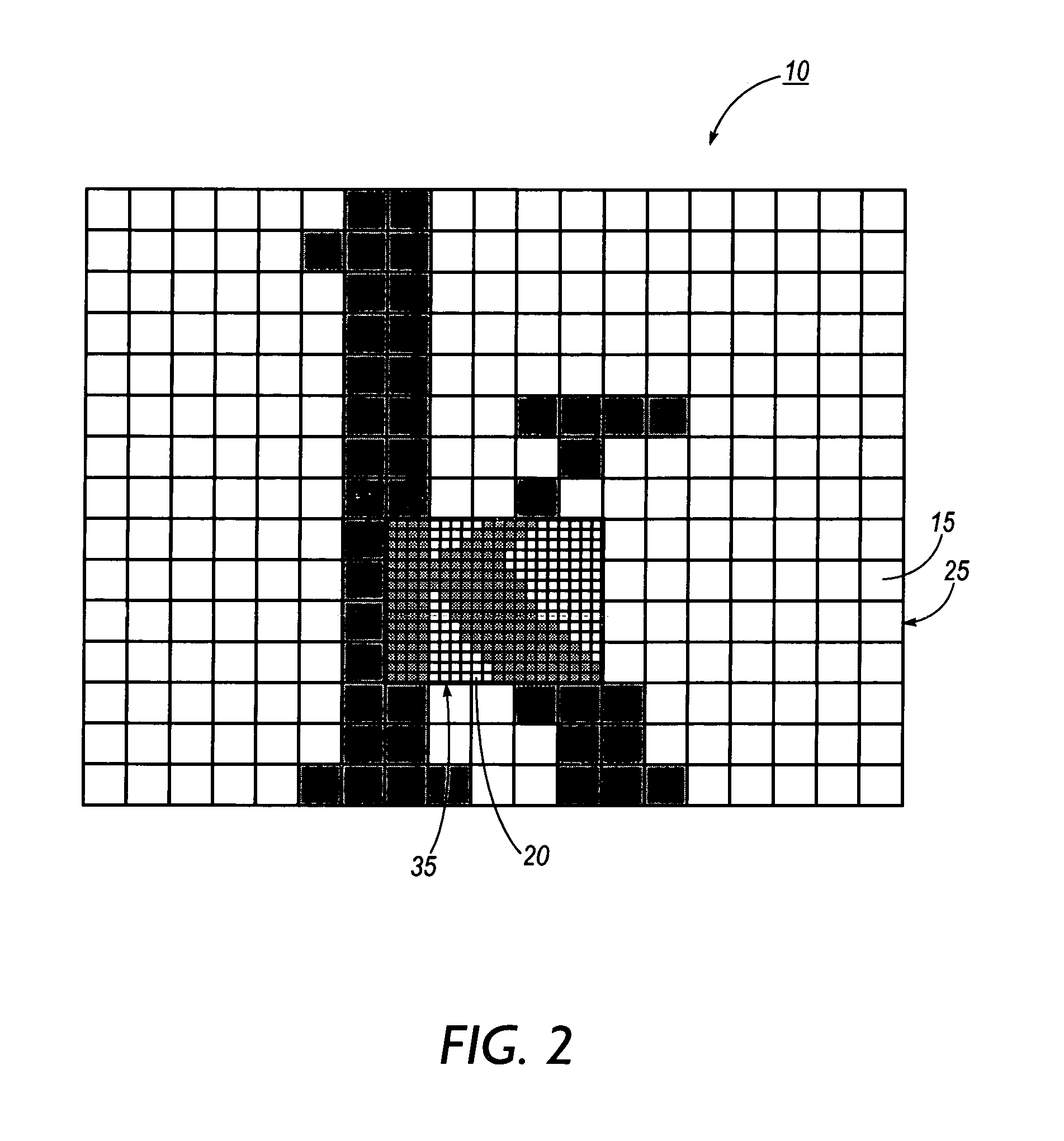System utilizing mixed resolution displays
a display and display technology, applied in the field of system utilizing mixed resolution displays, can solve the problems of user visual switching back, technology not reaching the mass, bottleneck of computer systems, etc., and achieve the effect of minimizing the visible gap between the two display units, minimizing space, and reducing the size of image elements
- Summary
- Abstract
- Description
- Claims
- Application Information
AI Technical Summary
Benefits of technology
Problems solved by technology
Method used
Image
Examples
embodiment 1
tation
[0072]FIG. 4 shows one embodiment of the imaging system 200 implemented with several computer systems linked together over a network. As this embodiment refers to the same components shown in FIG. 1, the same reference numerals will be used to denote similar components. The displays 290 were implemented using a projection system and a LCD screen. The Virtual Network Computing (VNC) software, available from AT&T under the GNU public license, was used to implement a large portion of the image system 200. In essence, the VNC software is a remote display system that allows a user to view a computing ‘desktop’ environment not only on the machine where it is running, but from anywhere on the Internet and from a wide variety of machine architectures. The VNC server program was run on a computer system running the Linux operating system (Linux computer) and implemented a portion of the input collector 220, application 230, image processor 240, and the image replicator 250. Two instant...
embodiment 2
ament Implementation
[0077]FIG. 5 shows an embodiment where the imaging system 200 can also be used to implement a 3D game scenario, again using two computer systems linked across a network sharing the same view of a single application. As before, the views must be scaled differently to maintain visual continuity across the focus plus context display. In this implementation, the Unreal Tournament software by Epic Games was used and installed on two separate computer systems both running Microsoft Windows (Microsoft computer 1 and Microsoft computer 2). Microsoft computer 1 and Microsoft computer 2 were connected to each other via a networked setting. The Unreal Tournament software on Microsoft computer 1 was utilized as the input collector 220 and the image transformation stem 215. The data was then shared with both computers such that the Unreal Tournament software on Microsoft computer 1 implemented one of the image transformation branches 225 while Unreal Tournament software on Mi...
embodiment 3
[0080]FIG. 6 shows a diagram of an embodiment used to view previously constructed graphical data. Therefore, it can be viewed that the initial input to the system performed by the input generating entities 210, input collector 220, application 230, image processor 240, and image replicator 250 contained in subsystem 215 were all performed offline to generate the initial image data. This was done using Photoshop, available from Adobe Systems, running on a standard computer set-up, to generate and save two images files. Although, in this implementation Photoshop was used to generate the image files, this is used for exemplary purposes only and any image files in any format could have been used.
[0081]In this embodiment, the remainder of the imaging system 200 was implemented using three computers utilizing an asynchronous setup. Two of the computers were set up to run ACDsee image viewer software available from ACD systems and Microsoft Windows (Microsoft computer 1 and Microsoft compu...
PUM
 Login to View More
Login to View More Abstract
Description
Claims
Application Information
 Login to View More
Login to View More - R&D
- Intellectual Property
- Life Sciences
- Materials
- Tech Scout
- Unparalleled Data Quality
- Higher Quality Content
- 60% Fewer Hallucinations
Browse by: Latest US Patents, China's latest patents, Technical Efficacy Thesaurus, Application Domain, Technology Topic, Popular Technical Reports.
© 2025 PatSnap. All rights reserved.Legal|Privacy policy|Modern Slavery Act Transparency Statement|Sitemap|About US| Contact US: help@patsnap.com