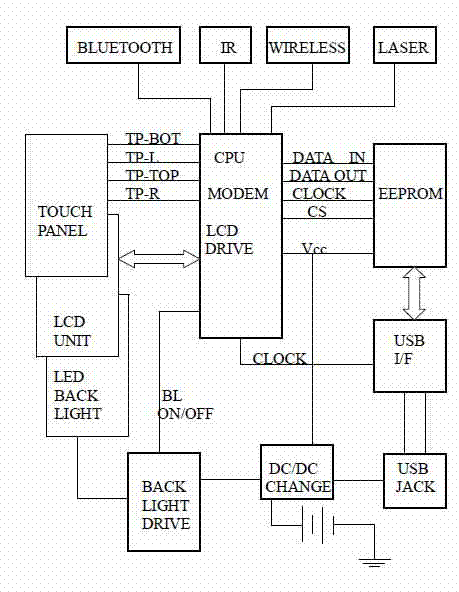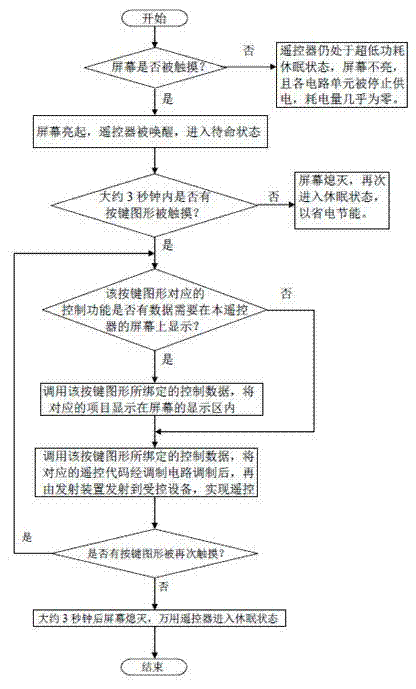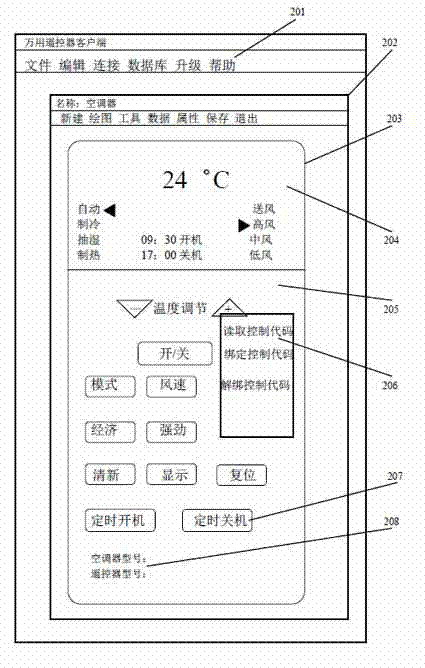Touch waterproof universal remote control with keys and functions capable of being edited freely
A universal remote control and touch-type technology, which is applied in the field of remote control, can solve the problems of inconsistent hardware and software, high power consumption, and non-universal use, and achieve the effect of convenient remote control operation, less hardware use, and convenient operation
- Summary
- Abstract
- Description
- Claims
- Application Information
AI Technical Summary
Problems solved by technology
Method used
Image
Examples
Embodiment 1
[0049] The block diagram of the circuit principle of the universal remote control is as follows: figure 1 As shown, its main structure includes a touch display unit, a central processing unit, a memory unit, a USB interface unit, a signal receiving and transmitting unit, a screen backlight control unit, a power management and a battery charging circuit; its work flow chart is as follows figure 2 shown.
[0050] The original remote control of a certain model of TV such as Figure 4 As shown, the method of copying it to the universal remote control is as follows:
[0051] First open the client program installed in the computer, its operation interface is as follows: image 3 As shown, click "File" in the menu bar 201, open the editor 202 from the drop-down menu, and then click "New" to pop up the edit template 203, compare Figure 4 In the editing template, use the drawing tool to draw the button graphics in sequence, and mark their names with text or symbols.
[0052] ...
Embodiment 2
[0064] In this embodiment, the operation interface of "TV 1" added to the universal remote control in Embodiment 1 is translated into Chinese, and the button graphics are rearranged according to one's own preferences. The method is as follows:
[0065] Open the client program, click "Open Data Package" under "Database" in the menu bar, and follow the prompts to open the data package with the file name "TV 1", then the editor will open and the remote control interface will be displayed. Just change the English logo on the button graphic to Chinese, and move the corresponding button graphic to the target position according to your preference, click "Save" after completion, click "Save As" according to the prompt, and enter the file name: "Television 2" is enough.
[0066] Connect the universal remote control to the computer, open the client program, click "write data to the remote control" under the menu bar "database", follow the prompts, select the data package with the file n...
Embodiment 3
[0070] In this implementation mode, the original remote controller of a DVD player is copied into the universal remote controller, but the original remote controller is damaged, and the remote control code cannot be transmitted for remote control; the method is as follows:
[0071] First search the remote control code data of the original remote control through the Internet, find the remote control code data of the remote control on the after-sales service website of the manufacturer of the DVD player, download it and save it in the local computer.
[0072] Click "Database" in the client menu bar, select "Import Data" from the drop-down menu, and follow the prompts to import the downloaded remote control code data to the client;
[0073] Then according to the method of Embodiment 1, open the client editor, input all button graphics on the original remote controller in the template, and mark their names with characters, and arrange them in order;
[0074] Then, right-click one ...
PUM
 Login to View More
Login to View More Abstract
Description
Claims
Application Information
 Login to View More
Login to View More - R&D
- Intellectual Property
- Life Sciences
- Materials
- Tech Scout
- Unparalleled Data Quality
- Higher Quality Content
- 60% Fewer Hallucinations
Browse by: Latest US Patents, China's latest patents, Technical Efficacy Thesaurus, Application Domain, Technology Topic, Popular Technical Reports.
© 2025 PatSnap. All rights reserved.Legal|Privacy policy|Modern Slavery Act Transparency Statement|Sitemap|About US| Contact US: help@patsnap.com