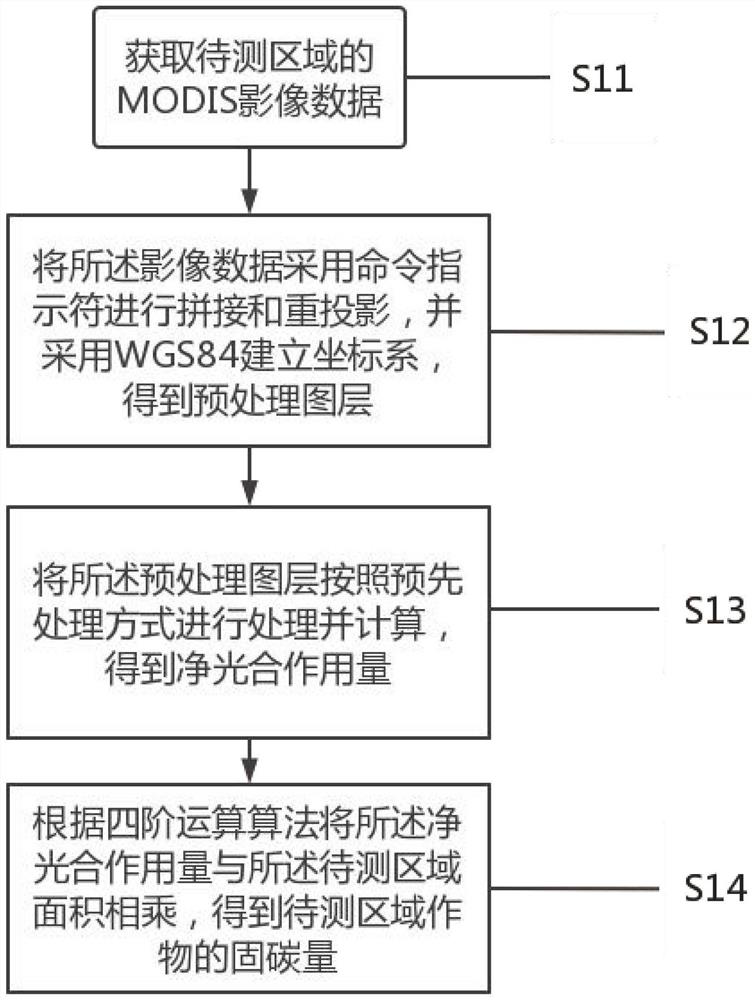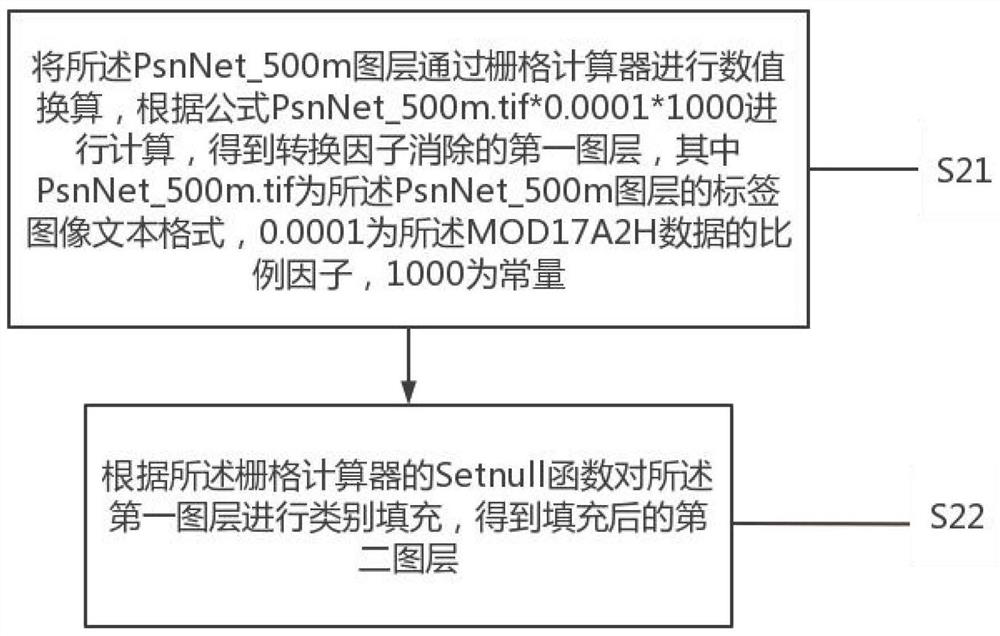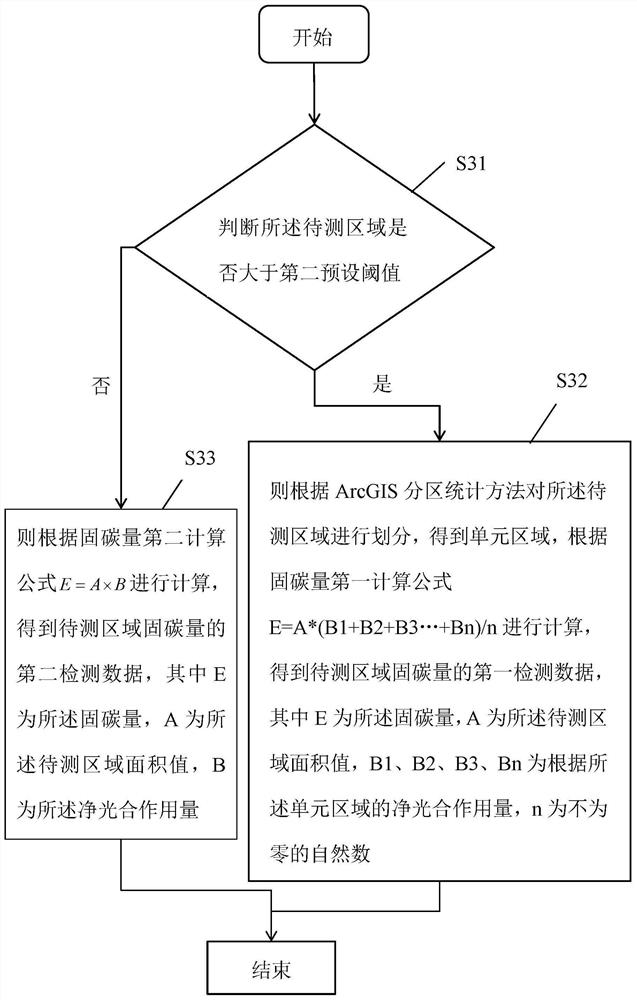Method and device for detecting carbon sequestration amount of plot crops based on MODIS (Moderate Resolution Imaging Spectroradiometer) image
A detection method and technology for carbon fixation, which are applied in measurement devices, image enhancement, image analysis, etc., can solve problems such as incorrect parameter selection, inaccurate detection of carbon fixation, and human error interference, so as to improve detection accuracy and speed. and accuracy, the effect of improving accuracy
- Summary
- Abstract
- Description
- Claims
- Application Information
AI Technical Summary
Problems solved by technology
Method used
Image
Examples
Embodiment 1
[0051] like figure 1 As shown, a method for detecting carbon sequestration of plot crops based on MODIS images includes the following steps:
[0052] S11. Obtain MODIS image data of the area to be measured;
[0053] S12. Splicing and reprojecting the image data using command indicators, and establishing a coordinate system using WGS84 to obtain a preprocessing layer;
[0054] S13. Process and calculate the pretreatment layer according to the pretreatment method to obtain the net photosynthesis amount;
[0055] S14. Multiply the net photosynthesis amount by the area of the region to be measured according to the fourth-order calculation algorithm to obtain the carbon sequestration amount of crops in the region to be measured.
[0056] In Example 1, first obtain MODIS image data from NASA, and select a fixed area, that is, the area to be tested, determine the time period to be detected, select the data type as MOD17A2H data, and then judge whether the area to be tested is lar...
Embodiment 2
[0058] like figure 2 As shown, a method for processing and calculating the pre-processing layer according to the pre-processing method to obtain the net photosynthesis amount includes the following steps:
[0059] S21. Perform numerical conversion of the PsnNet_500m layer by a raster calculator, calculate according to the formula PsnNet_500m.tif"*0.0001*1000, and obtain the first layer of conversion factor elimination, wherein PsnNet_500m.tif is the PsnNet_500m layer The label image text format, 0.0001 is the scale factor of the MOD17A2H data, and 1000 is a constant;
[0060] S22. Perform category filling on the first layer according to the Setnull function of the raster calculator to obtain a filled second layer.
[0061] In Example 2, because the PsnNet_500m layer is a layer in the MOD17A2H data product, there is a conversion factor in the data product, and the conversion factor is 0.0001, so in order to remove this factor, it is necessary to use a raster calculator in Arc...
Embodiment 3
[0063] like image 3 As shown, a method for calculating the carbon sequestration of crops in the area to be measured includes the following steps:
[0064] S31. Judging whether the area to be tested is greater than a second preset threshold;
[0065] S32, yes, then divide the area to be measured according to the ArcGIS zoning statistical method to obtain the unit area, and calculate according to the first calculation formula E=A*(B1+B2+B3...+Bn) / n of the carbon fixation amount, Obtain the first detection data of the amount of carbon fixation in the area to be measured, wherein E is the amount of carbon fixation, A is the area value of the area to be measured, and B1, B2, B3, Bn are the net photosynthesis amount according to the unit area , n is a natural number that is not zero;
[0066] S33. No, then calculate according to the second calculation formula E=A×B of the amount of carbon fixation to obtain the second detection data of the amount of carbon fixation in the area to...
PUM
 Login to View More
Login to View More Abstract
Description
Claims
Application Information
 Login to View More
Login to View More - R&D
- Intellectual Property
- Life Sciences
- Materials
- Tech Scout
- Unparalleled Data Quality
- Higher Quality Content
- 60% Fewer Hallucinations
Browse by: Latest US Patents, China's latest patents, Technical Efficacy Thesaurus, Application Domain, Technology Topic, Popular Technical Reports.
© 2025 PatSnap. All rights reserved.Legal|Privacy policy|Modern Slavery Act Transparency Statement|Sitemap|About US| Contact US: help@patsnap.com