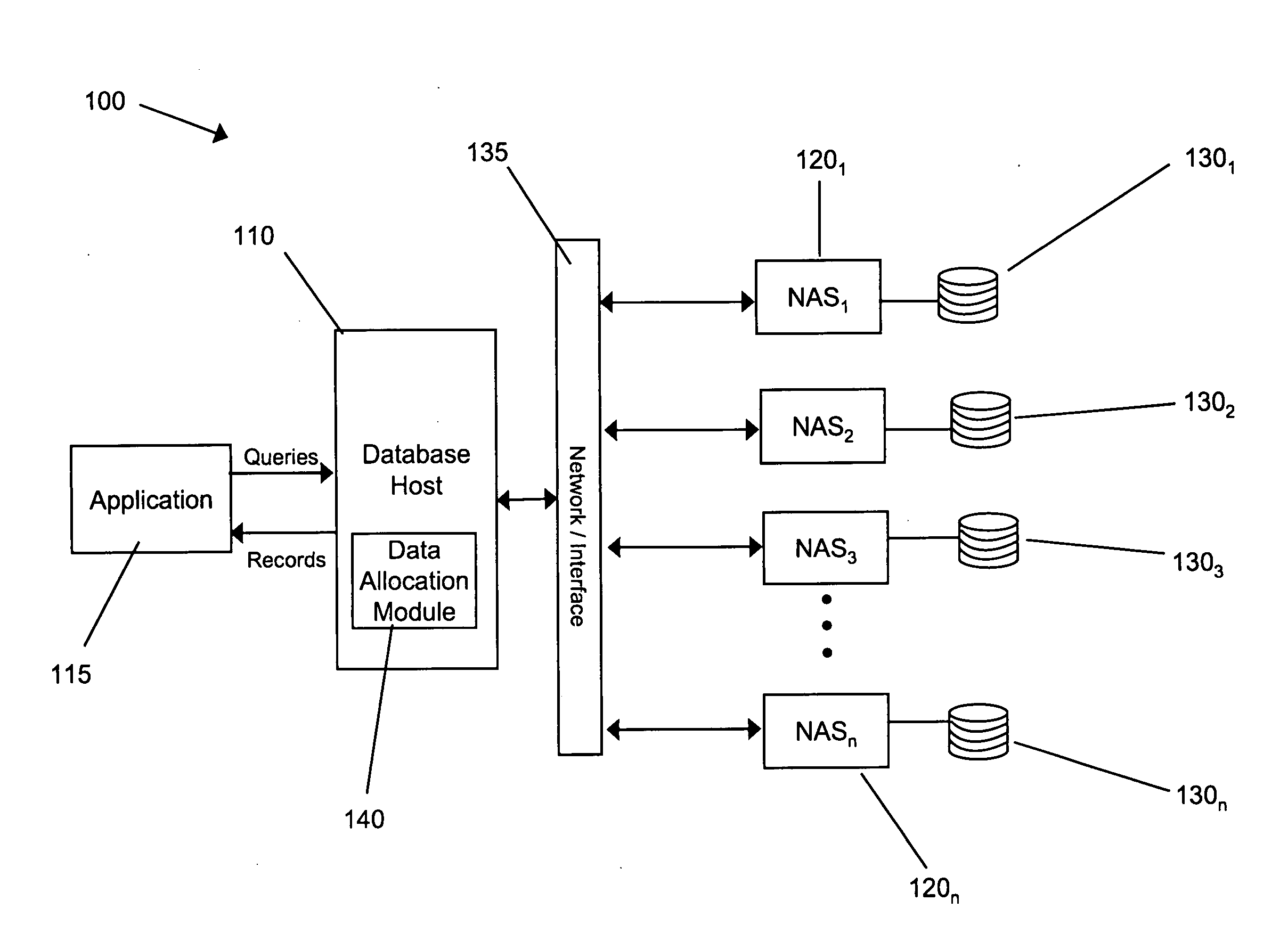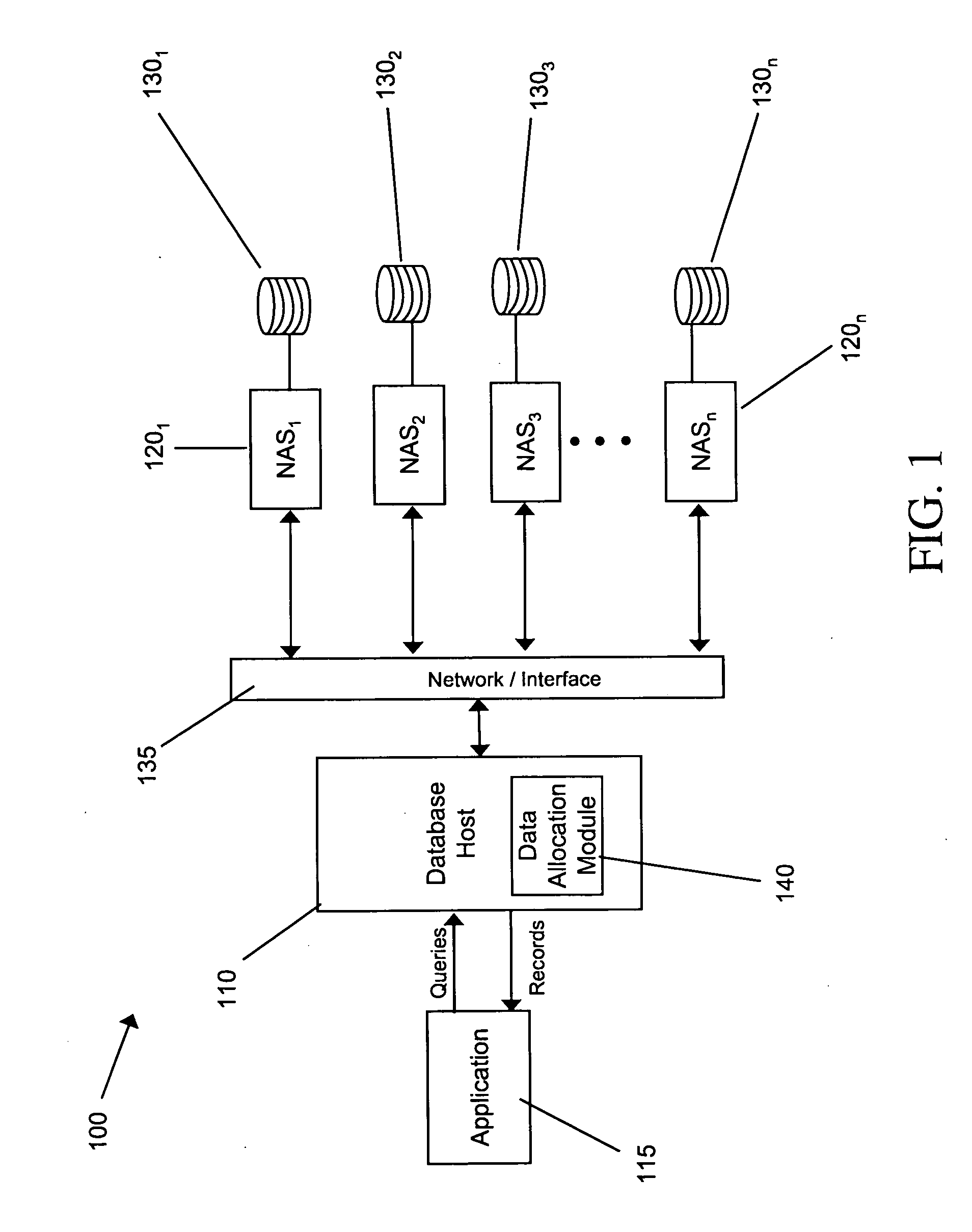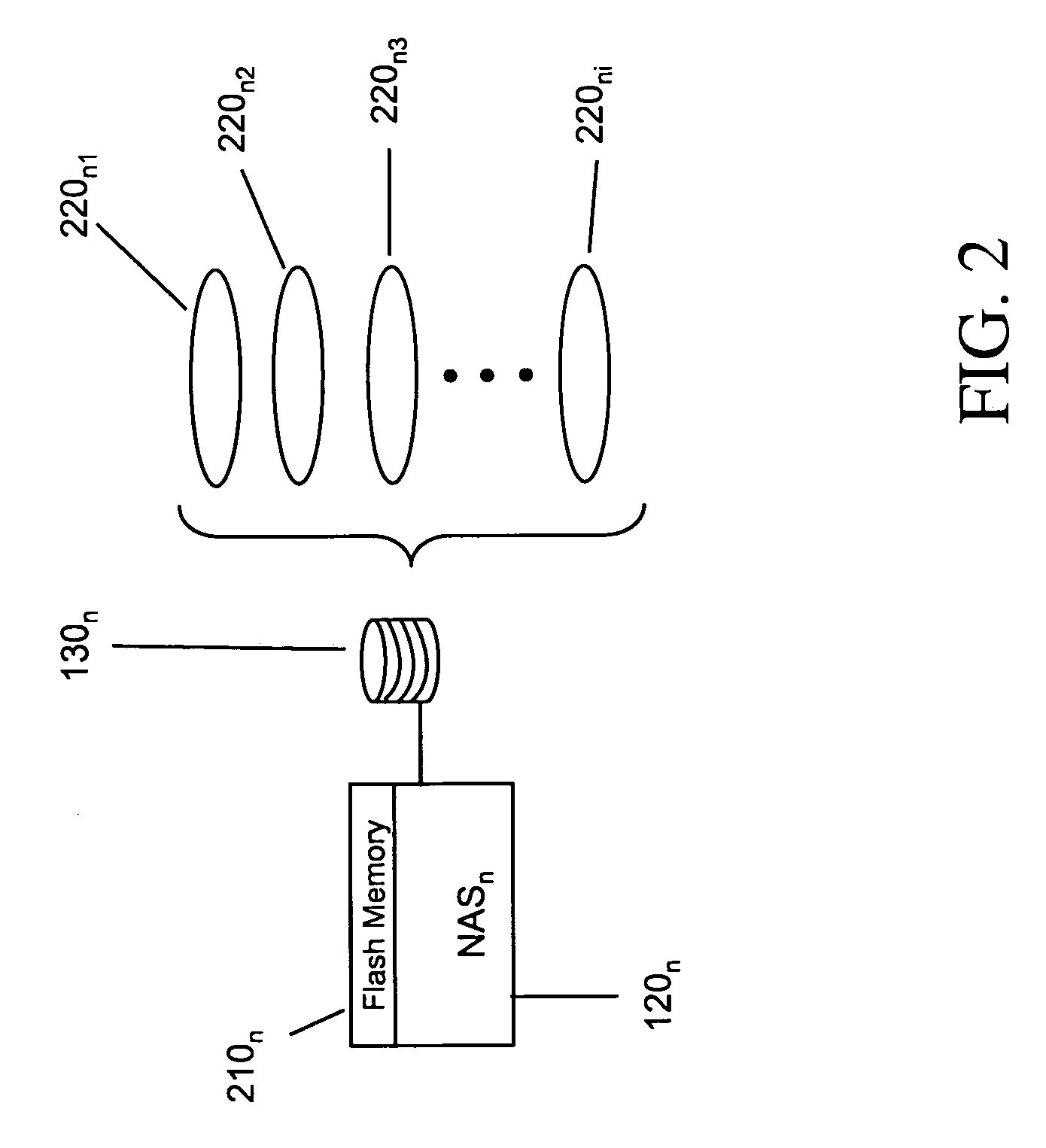Portable database storage appliance
- Summary
- Abstract
- Description
- Claims
- Application Information
AI Technical Summary
Benefits of technology
Problems solved by technology
Method used
Image
Examples
Embodiment Construction
[0017]In general, the invention provides a system and associated techniques for implementing an ADS and PDS within a network-attached storage appliance using non-volatile memory such as compact flash to enable portable or enterprise scale databases of any size, whether they be local or distributed over a network. The ADS maintains operating system functionality that oversees the operation of the device, whereas the PDS is solely responsible for maintaining the DBMS data. Separation of the two functions allows for easier configuration, facilitates optimization of each store according to the functions it provides, and allows each unit to operate independently of the other.
[0018]Initially, an operating system kernel (hereafter the “OSK”) is configured in such a manner that it is small enough to fit on the ADS device while maintaining stability. For example, only statically addressed modules need be present on the ADS, whereas legacy drivers and modules can be removed. Furthermore, beca...
PUM
 Login to View More
Login to View More Abstract
Description
Claims
Application Information
 Login to View More
Login to View More - R&D
- Intellectual Property
- Life Sciences
- Materials
- Tech Scout
- Unparalleled Data Quality
- Higher Quality Content
- 60% Fewer Hallucinations
Browse by: Latest US Patents, China's latest patents, Technical Efficacy Thesaurus, Application Domain, Technology Topic, Popular Technical Reports.
© 2025 PatSnap. All rights reserved.Legal|Privacy policy|Modern Slavery Act Transparency Statement|Sitemap|About US| Contact US: help@patsnap.com