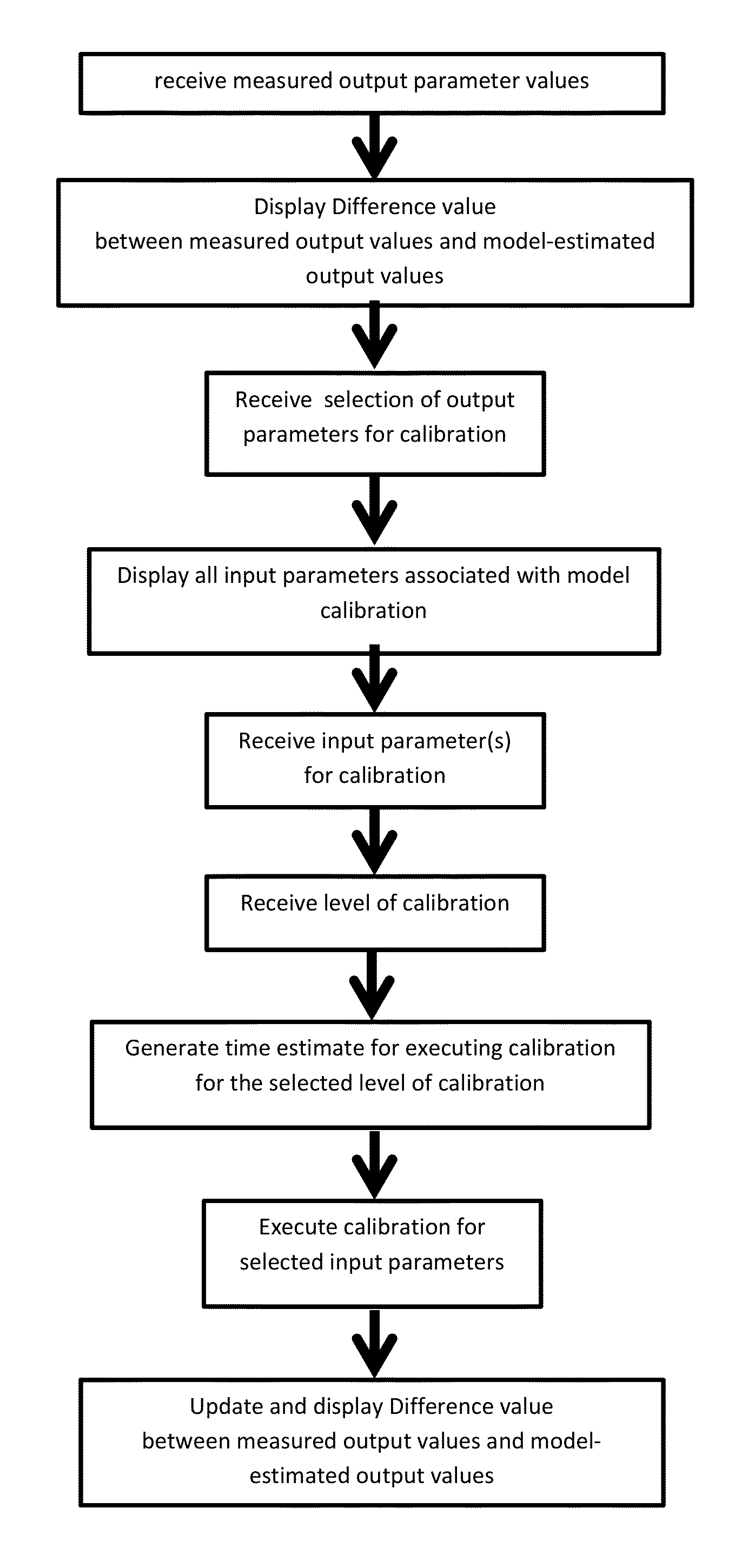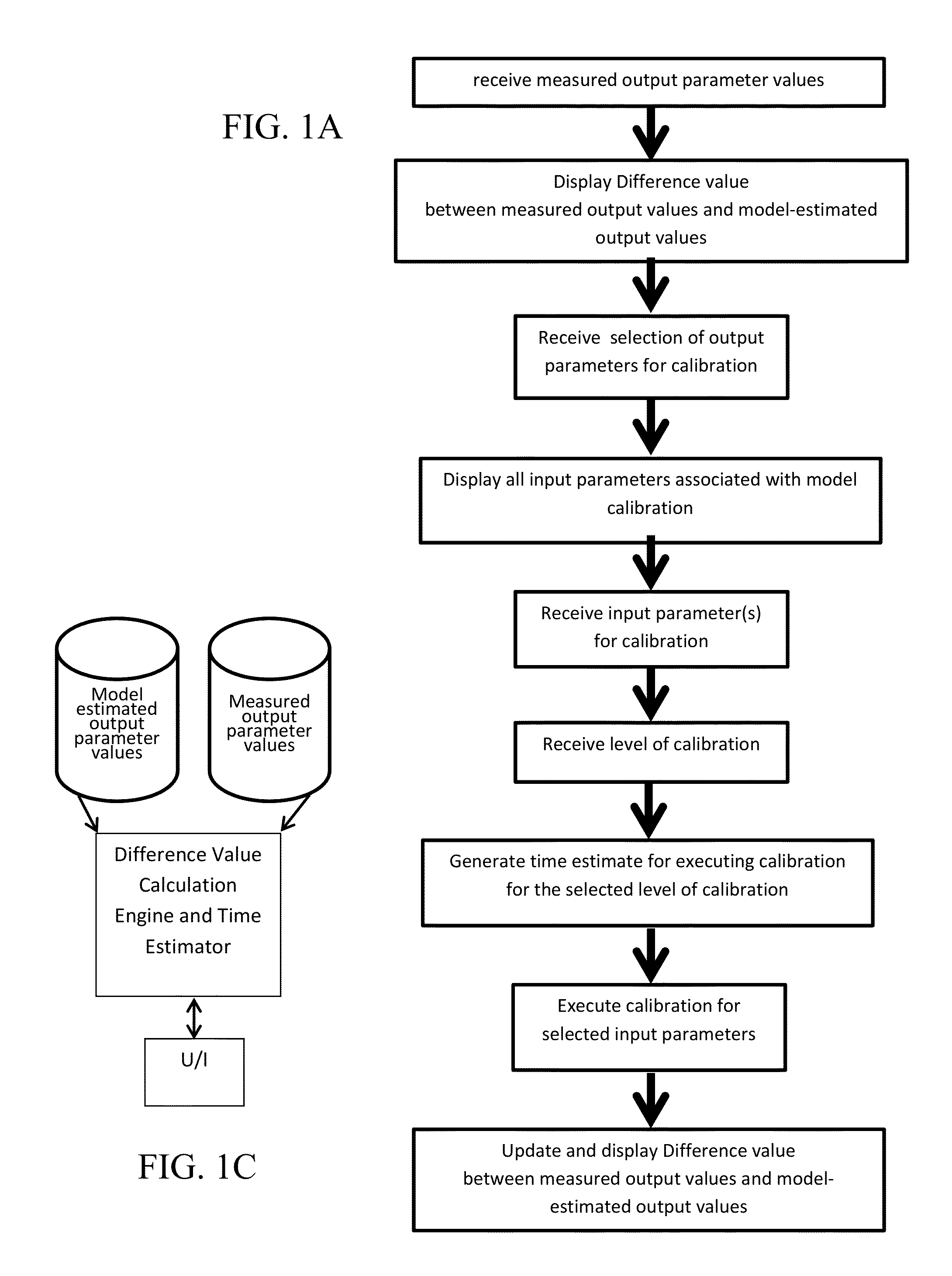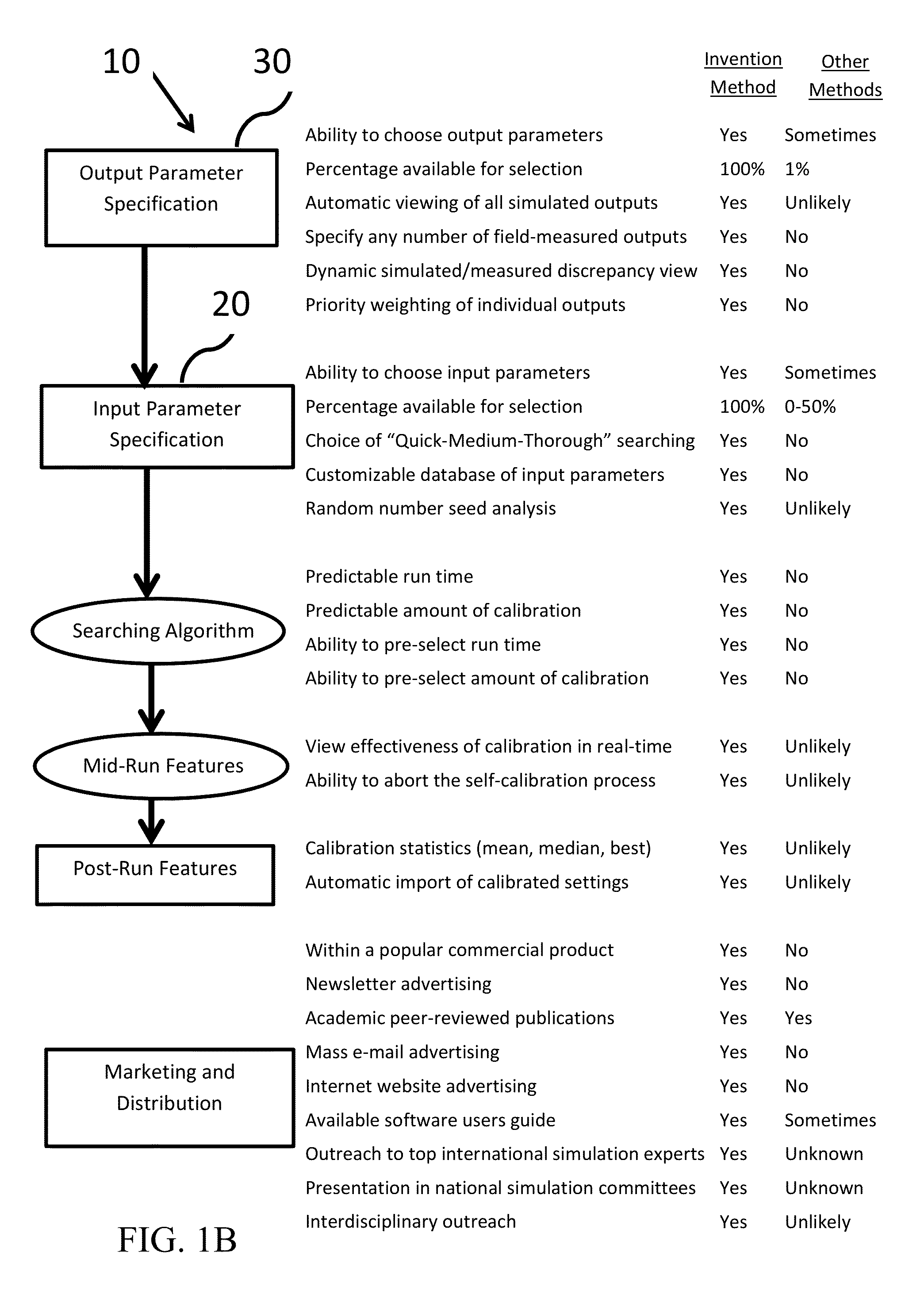System and method for automated model calibration, sensitivity analysis, and optimization
a technology of automatic model and calibration method, applied in the field of automatic model calibration system and sensitivity analysis, can solve the problems that the computational cost of traffic simulation cannot be optimized by brute force, and achieve the effect of optimizing results, increasing sensitivity, and improving accuracy
- Summary
- Abstract
- Description
- Claims
- Application Information
AI Technical Summary
Benefits of technology
Problems solved by technology
Method used
Image
Examples
example 1
Method of Self-Calibration of the Tsis-Corsim Traffic Simulation Model
[0115]TSIS-CORSIM is a microscopic traffic simulation software model for signal systems, highway systems, freeway systems, or combinations thereof. CORSIM (CORridor SIMulation) is an integrated set of two other microscopic traffic simulation models. The first, NETSIM, simulates traffic on urban streets and the other, FRESIM, simulates traffic on highways and freeways. TSIS (Traffic Software Integrated System) is a development software program that enables a user to conduct traffic operations analysis. TSIS allows a user to customize a set of tools, define and manage traffic analysis projects, define or create traffic networks and conduct traffic simulation analyses for interpretation. The following example is specifically directed to an implementation of the subject method for calibration of the TSIS-CORSIM program.
Overview:
[0116]The TSIS-CORSIM self-calibration process is managed from TSIS Next, which is one of t...
example 2
Tutorial for Calibration of Surface Street Simulation
[0182]The first tutorial example is a simple surface-street section with two signalized intersections. The intersections are separated by 1800 feet. The volume, timing, and language details were derived from a 2010 Highway Capacity Manual example problem, in which access points between the intersections were deleted. The simple link-node geometry is shown in FIG. 10.
[0183]Before beginning the normal self-calibration runs, it would be advisable to perform some preliminary random number seed analysis, to determine whether the simulated performance measures actually represent non-typical results. However, field-measured performance measure values should be entered prior to any type of analysis. The steps to set up a preliminary random number seed analysis are as follows:[0184]Launch TSIS Next.[0185]Open Sample #1.trf.[0186]Turn on the following checkbox: Options>Preferences>Output Files>After CORSIM runs, copy OUT / CSV files to the TR...
example 3
Tutorial for Calibration of Multi-Period Freeway Simulation
[0225]This tutorial example is an extended freeway facility with eleven segments, and five time periods. Volume and language details were derived from a 2010 Highway Capacity Manual example problem. The link-node geometry is shown in FIG. 10.
[0226]Before beginning the normal self-calibration runs, it would be advisable to perform some preliminary random number seed analysis, to determine whether the simulated performance measures actually represent non-typical results. However, field-measured performance measure values should be entered prior to any type of analysis. The steps to set up a preliminary random number seed analysis are as follows:[0227]Launch TSIS Next.[0228]Open Sample #2.trf.[0229]Turn on the following checkbox: Options>Preferences>Output Files>After CORSIM runs, copy OUT / CSV files to the TRF file folder.[0230]Perform one preliminary CORSIM simulation run by clicking on the “Run CORSIM” toolbar icon.
[0231]Next...
PUM
 Login to View More
Login to View More Abstract
Description
Claims
Application Information
 Login to View More
Login to View More - R&D
- Intellectual Property
- Life Sciences
- Materials
- Tech Scout
- Unparalleled Data Quality
- Higher Quality Content
- 60% Fewer Hallucinations
Browse by: Latest US Patents, China's latest patents, Technical Efficacy Thesaurus, Application Domain, Technology Topic, Popular Technical Reports.
© 2025 PatSnap. All rights reserved.Legal|Privacy policy|Modern Slavery Act Transparency Statement|Sitemap|About US| Contact US: help@patsnap.com