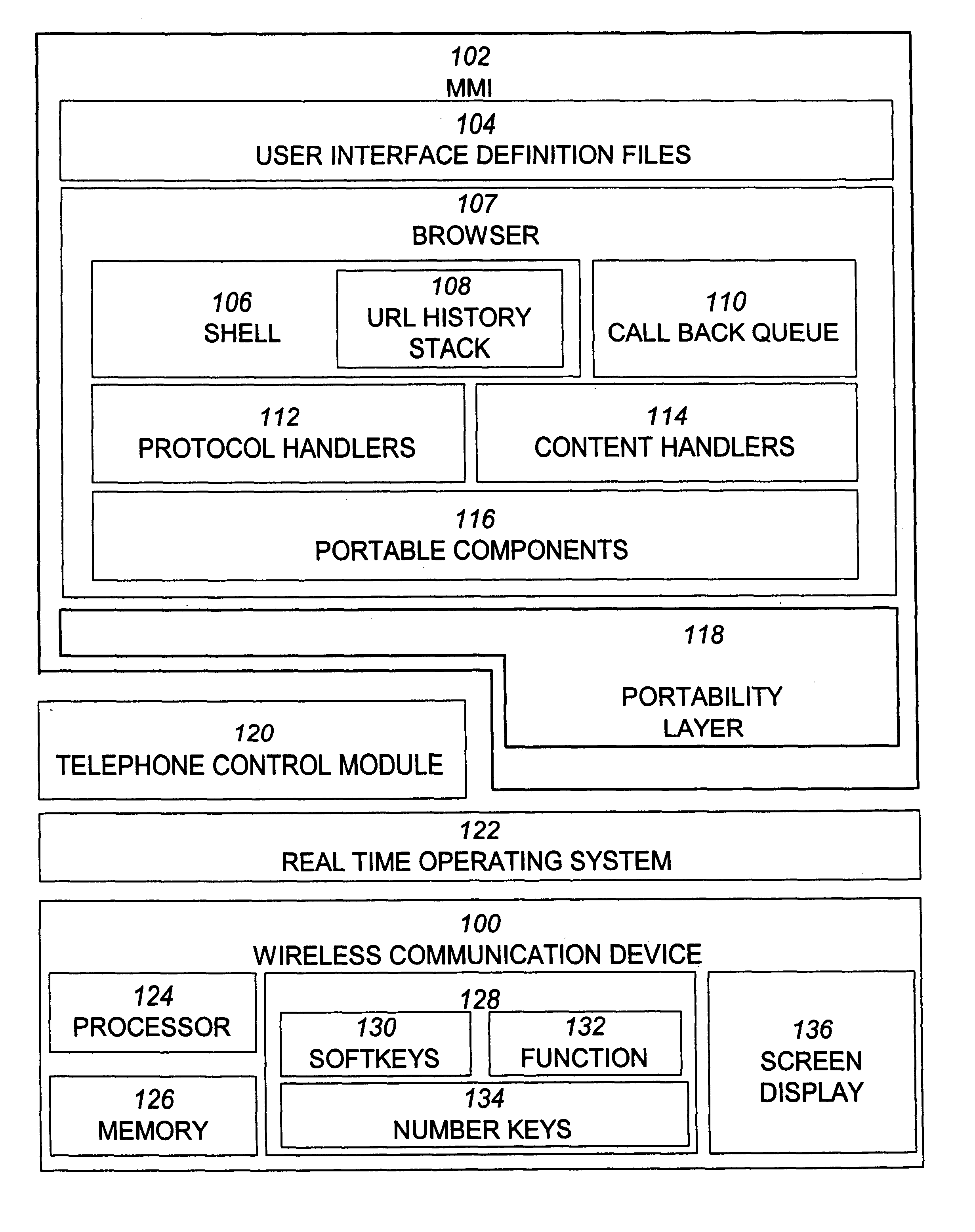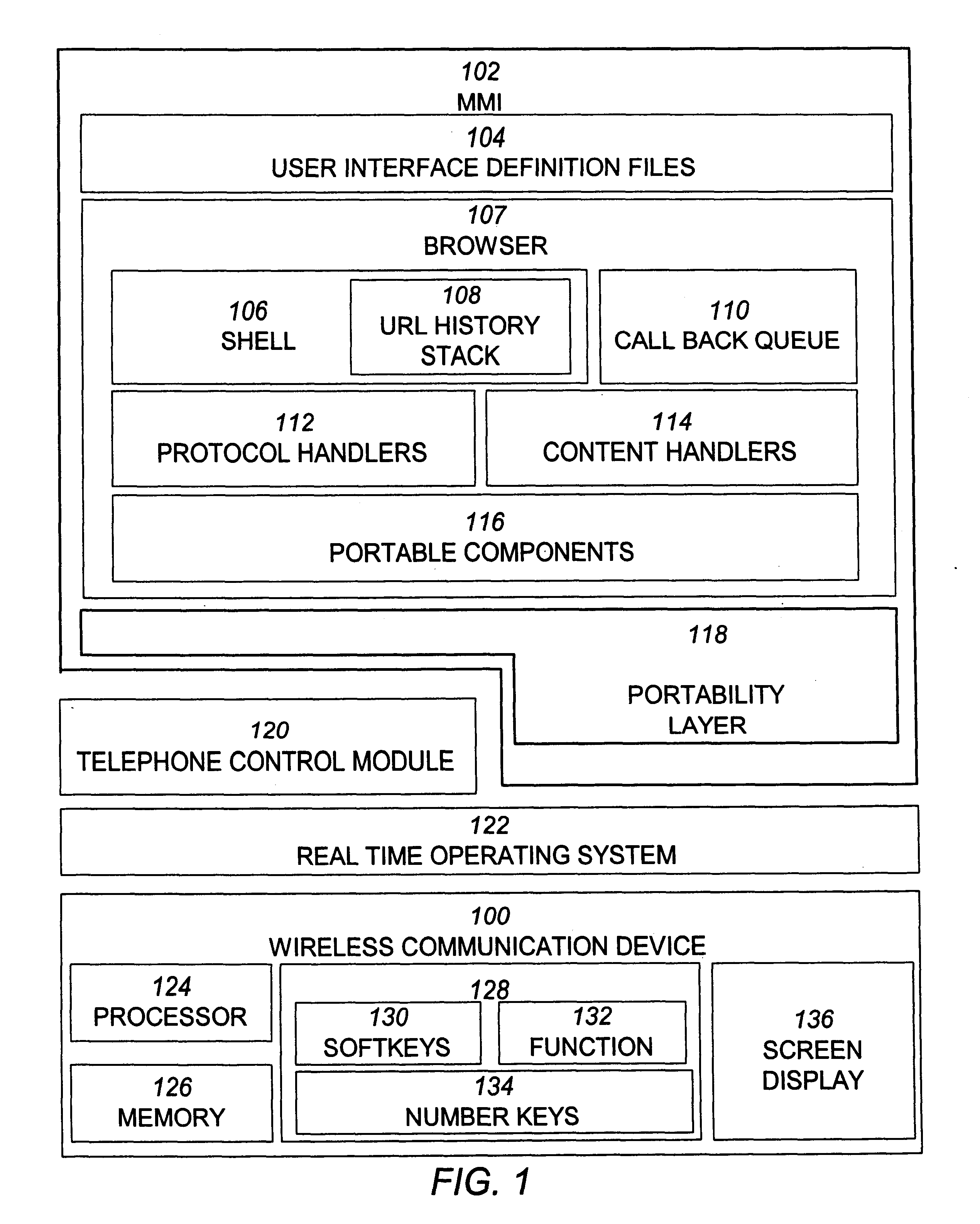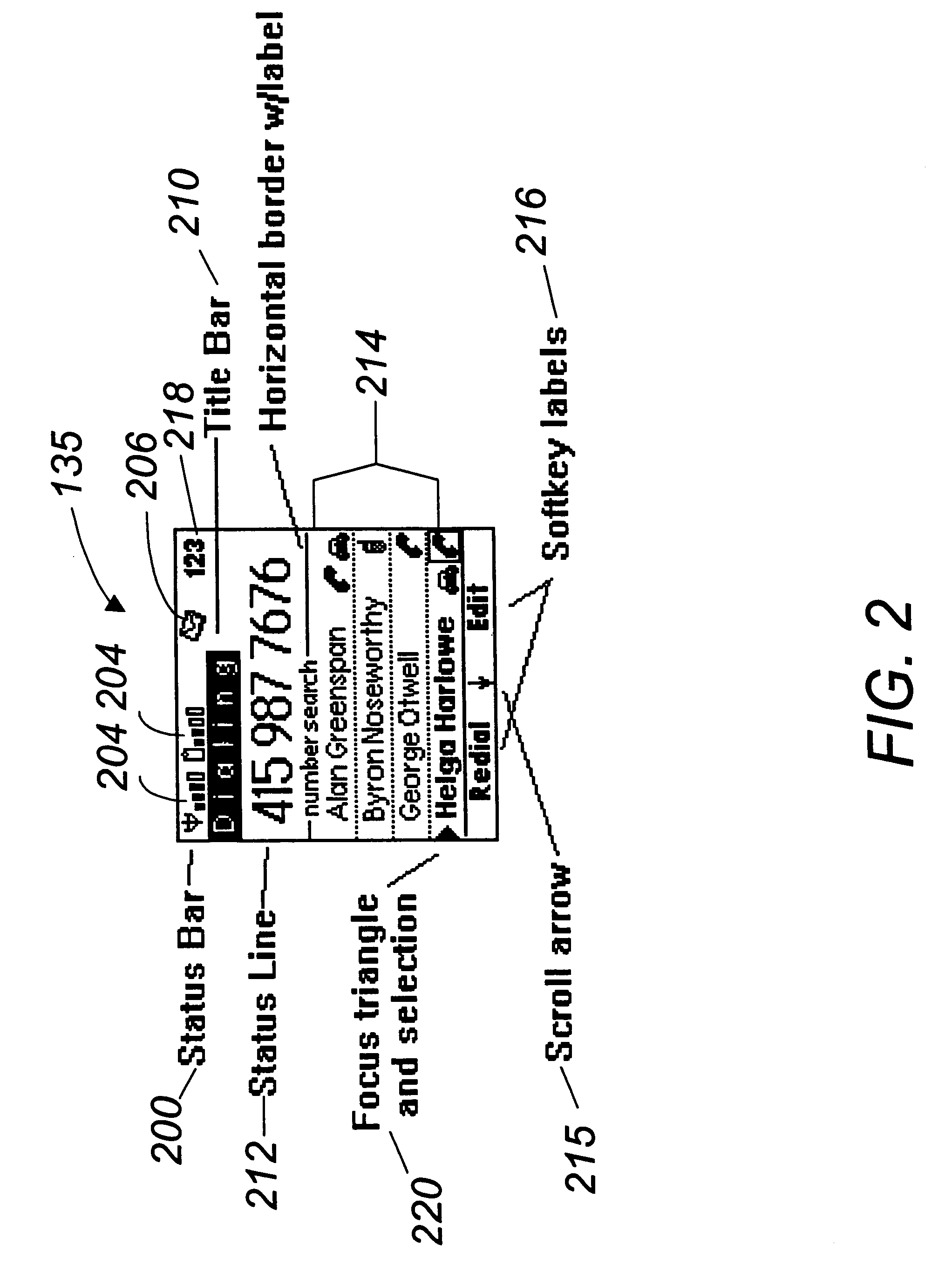Wireless communication device with markup language based man-machine interface
a markup language and wireless communication technology, applied in the direction of web data browsing optimization, broadcast service distribution, instruments, etc., can solve the problems of difficult content use, more challenging design and implementation issues of wireless communication devices, and severely restricted inputs available to users
Inactive Publication Date: 2001-11-13
ACCESS
View PDF32 Cites 280 Cited by
- Summary
- Abstract
- Description
- Claims
- Application Information
AI Technical Summary
Benefits of technology
The use of a markup language to define the MMI of a wireless communication device provides numerous advantages over conventional MMI software architectures. First, the use of a markup language allows for complete and seamless integration of Internet and World Wide Web access into the telephony and other features of the wireless communication device. Since the MMI uses a markup language such as HTML to display all the functional screens, the World Wide Web content (which is also written in HTML) has the same appearance as other features of the wireless communication device. More particularly, the pages of the MMI are accessed using URLs, just as Web content is similarly accessed. When displaying a functional page the wireless communication device accesses a local URL; when displaying Web content, the wireless communication device automatically initiates a connection with a Web server to obtain the Web content. The markup language based MMI thus allows for a modeless user interface that enables the user to access the Internet and the World Wide Web at any time, without having to switch the wireless communication device between telephony and "browser" modes, as in conventional devices.
More particularly, the present invention provides a "key" tag that allows the assignment of specific functions or actions to any key of a key-pad, including binding a menu to a key. A "keymenu" tag allows specification of the menu items to be included in a menu bound to a key. A "template" tag and an "include" tag allow for the substitution or insertion of external HTML or other data directly into the HTML of a page. A "help" tag allows for the definition of help strings that are automatically scrolled across the title bar of page after a set time period. A conditional tag allows for the testing of expressions to conditionally display HTML data within a page, for example based on variables or configuration settings of the device. A "next" method for forms allows for maintaining state of a multi-part form without having to repeatedly transmit hidden data between a client and server to maintain the state. Improved navigational methods allow for the Up and Down keys of a wireless communication device to control both scrolling of a page, and selection of user interface gadgets and hyperlinks, in the absence of separate Tab and Enter keys and scroll bars.
Problems solved by technology
However, wireless communication devices present a variety of more challenging design and implementation issues that do not arise with larger processor-based systems, such as notebook and desktop computers, which may also have similar telecommunication features.
These design challenges include the design of the user interface, the customization of the devices for particular service operators, the integration of Internet and World Wide Web access with other communication functionality, and the software development process.
This problem of constructing the user interface to provide these features is particularly significant when handling Web based content, since conventional Web content, such as forms, assume the larger screen size of conventional desktop computers.
Displaying such forms on the small screen of a wireless communication device results in jumbled and difficult to use content.
Another user interface limitation of wireless communication devices is the severely restricted set of inputs available to the user.
Thus, the user is unable to operate the wireless communication device in a seamless fashion that allows Web content to be downloaded and manipulated in context of the telephone functions, such as embedding an item of Web content that is obtained while browsing into the user's telephone book, or into an email message.
This makes the MMI difficult to modify without using the same programming skills and tools used to create the entire telephone control software.
In short, problems introduced by modifying the MMI software can potentially cause the handset to malfunction, disrupting service on the network to other users.
Depending on the extent of the modifications, the change of any portion of the telephone control software can result in bugs, and / or the need for new type approval of the entire wireless communication device.
A key problem is that these services are necessarily different in their functionality and requirements, and the task of providing users with a current array of services and features is a difficult one.
This significantly increases the software development expense and maintenance issues.
Form elements (e.g., checkboxes, radio buttons) are awkward to navigate without a mouse.
Forms as they exist in content today tend to be too large for the user to maintain some context as she is filling them in on a small screen.
Hyperlinks are awkward to follow without a mouse to select them and a separate scrollbar for scrolling the content of a page.
On a device with only an Up key and a Down key to both select which hyperlink to follow and to scroll the display, fixed assignment of either scrolling or selecting to the Up and Down keys is insufficient to provide the needed navigational abilities.
It is anticipated that advances in display technology will result in screen displays 136 of significantly higher resolution, but even so, the ergonomic and form factor requirements of wireless communication devices will result in screen displays that are relatively small (e.g., between 25.times.25 mm and 80.times.120 mm) as compared to the screen displays of notebook and desktop computers, and as a result will not display content designed for such larger screen displays in the exactly the same manner.
However, in a wireless communication device with a very small screen display, overlaying a help screen over the content area would hinder the user.
In addition, since the user may not know that help is available, passively waiting for the user to request help may be insufficient to assist some users.
However, conventional HTML 3.2 provides no mechanism to pass data directly into a page for this desired application, but rather at best allows the HTML for the page to be created on demand.
The generation of HTML is both slow and compute-intensive, and the executable scripts for generating a page typically require more storage than the page being generated, thereby making it less efficient than storing the page itself.
This is not possible in HTML 4.0 because the only way for an embedded object to interact with the user is by putting up its own user interface, which again will be hardcoded in the language in which the embedded object is implemented, and thus not easily modified or branded by the service operator.
Conventional HTML does not allow for conditional expressions to be encoded directly in the HTML source of a page to control which elements of the page are displayed.
This process is very bandwidth intensive, and time consuming, and costly.
The other drawback to breaking a form into multiple forms is what the user has to go through if she decides in the middle that she does not want to complete the form after all.
If the user is in a hurry, she could easily overshoot and end up dropping out of a place she actually wanted to be in when canceling the form.
If all she can do is go back to the previous page, this could be a slow and tedious process to terminate the transaction.
The display of HTML on a conventional wireless communication device 100 is further hampered by the heavily-restricted keyboard and the absence of any pointing device.
Conventional HTML does not distinguish between these types of content, and provides no mechanism for altering the navigational features of the computer displaying the content to accommodate their differences.
The limited bandwidth and screen size of the screen display 136 on wireless communication devices 100 makes this sort of advertising problematic, however since conventional image-intensive advertising banners will not properly display on a wireless communication device 100.
For example, a received text message lacks sufficient privilege, as it might contain a call to a 900 or long-distance number that the user is not aware of.
Method used
the structure of the environmentally friendly knitted fabric provided by the present invention; figure 2 Flow chart of the yarn wrapping machine for environmentally friendly knitted fabrics and storage devices; image 3 Is the parameter map of the yarn covering machine
View moreImage
Smart Image Click on the blue labels to locate them in the text.
Smart ImageViewing Examples
Examples
Experimental program
Comparison scheme
Effect test
Embodiment Construction
The Shell Functions
The shell 106 offers many functions for the other parts of the present invention to use to process keys, manage the URL history stack 108, and handle other data. They are described briefly as follows:
the structure of the environmentally friendly knitted fabric provided by the present invention; figure 2 Flow chart of the yarn wrapping machine for environmentally friendly knitted fabrics and storage devices; image 3 Is the parameter map of the yarn covering machine
Login to View More PUM
 Login to View More
Login to View More Abstract
A system, method, and software product provide a wireless communications device with a markup language based man-machine interface. The man-machine interface provides a user interface for the various telecommunications functionality of the wireless communication device, including dialing telephone numbers, answering telephone calls, creating messages, sending messages, receiving messages, establishing configuration settings, which are defined in markup language, such as HTML, and accessed through a browser program executed by the wireless communication device. This feature enables direct access to Internet and World Wide Web content, such as Web pages, to be directly integrated with telecommunication functions of the device, and allows Web content to be seamlessly integrated with other types of data, since all data presented to the user via the user interface is presented via markup language-based pages. The browser processes an extended form of HTML that provides new tags and attributes that enhance the navigational, logical, and display capabilities of conventional HTML, and particularly adapt HTML to be displayed and used on wireless communication devices with small screen displays. The wireless communication device includes the browser, a set of portable components, and portability layer. The browser includes protocol handlers, which implement different protocols for accessing various functions of the wireless communication device, and content handlers, which implement various content display mechanisms for fetching and outputting content on a screen display.
Description
1. Field of InventionThis invention relates to man-machine interfaces for wireless communication devices, and more particularly, to man-machine interfaces constructed from markup languages.2. Background of the InventionWireless communication devices are becoming an increasingly prevalent for personal communication needs. These devices include, for example, cellular telephones, alphanumeric pagers, "palmtop" computers and personal information managers (PIMS), and other small, primarily handheld communication and computing devices. Wireless communication devices have matured considerably in their features, and now support not only basic point-to-point communication functions like telephone calling, but more advanced communications functions, such as electronic mail, facsimile receipt and transmission, Internet access and browsing of the World Wide Web, and the like.Generally, wireless communication devices have software that manage various handset functions and the telecommunications ...
Claims
the structure of the environmentally friendly knitted fabric provided by the present invention; figure 2 Flow chart of the yarn wrapping machine for environmentally friendly knitted fabrics and storage devices; image 3 Is the parameter map of the yarn covering machine
Login to View More Application Information
Patent Timeline
 Login to View More
Login to View More Patent Type & Authority Patents(United States)
IPC IPC(8): G06F9/44G06F17/30H04M1/72H04M1/725H04M1/247G06F3/14H04M1/72445G06F13/00H04M1/2748H04M1/72403H04M1/7243H04M1/72469H04W4/06H04W88/02
CPCH04M1/274558G06F17/30896G06Q30/0267G06F17/30884G06Q30/0277H04M1/72583H04M1/72547H04M1/72522G06F9/4443G06F17/30899H04M1/72561H04M2250/56Y10S707/99939G06F9/451G06F16/986G06F16/9562G06F16/957H04M1/2748H04M1/7243H04M1/72445H04M1/72403H04M1/72469G06F17/00
Inventor DE BOOR, ADAMEGGERS, MICHAEL D.
Owner ACCESS
Features
- R&D
- Intellectual Property
- Life Sciences
- Materials
- Tech Scout
Why Patsnap Eureka
- Unparalleled Data Quality
- Higher Quality Content
- 60% Fewer Hallucinations
Social media
Patsnap Eureka Blog
Learn More Browse by: Latest US Patents, China's latest patents, Technical Efficacy Thesaurus, Application Domain, Technology Topic, Popular Technical Reports.
© 2025 PatSnap. All rights reserved.Legal|Privacy policy|Modern Slavery Act Transparency Statement|Sitemap|About US| Contact US: help@patsnap.com