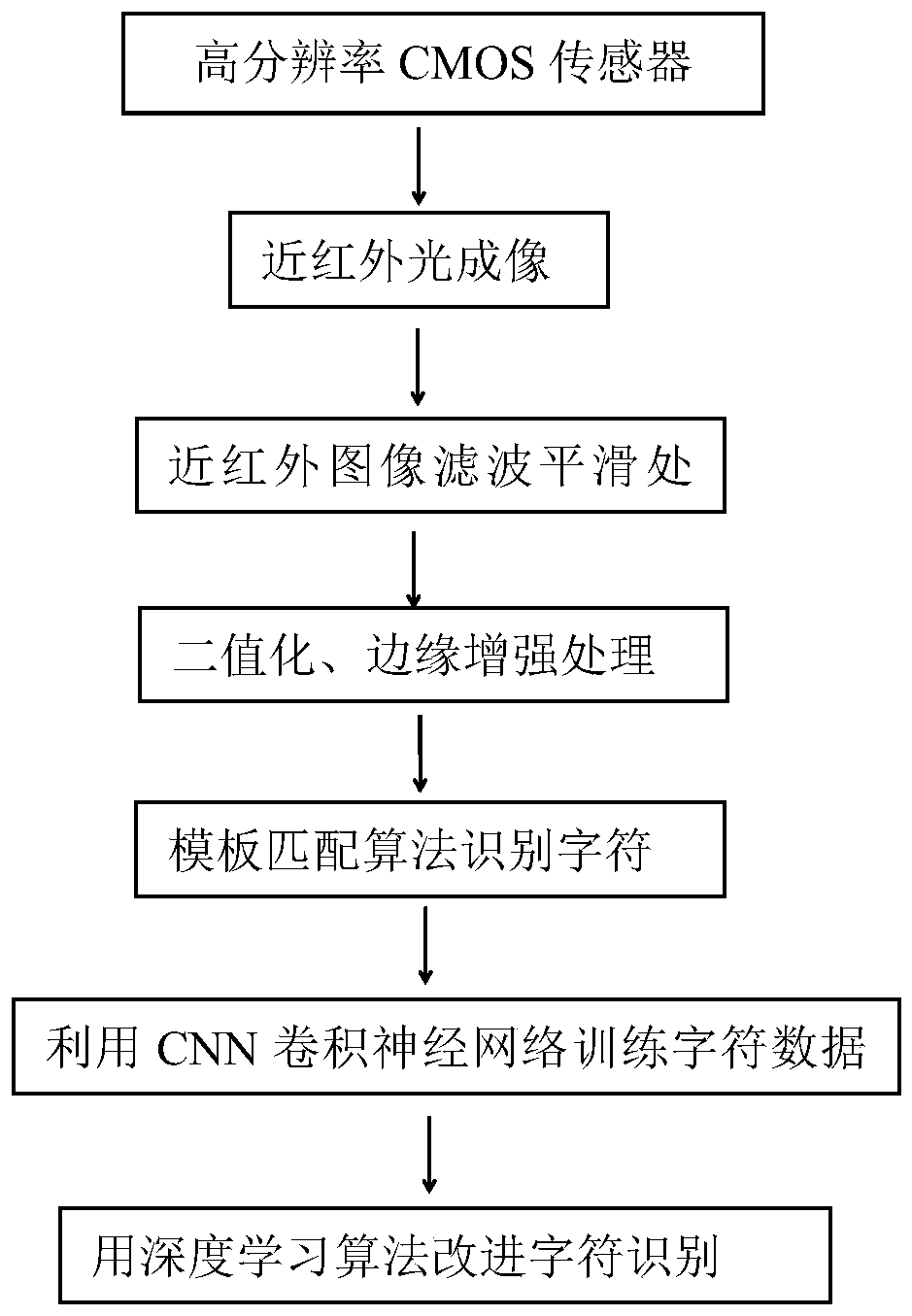Image processing and character recognition algorithm based on near-infrared imaging
A technology of character recognition and near-infrared light, which is applied in the field of image processing and computer vision, can solve the problems of high noise, low contrast of near-infrared light imaging, and low accuracy of character recognition in near-infrared light images, achieving high recognition accuracy, Strong adjustability and enhanced effects
- Summary
- Abstract
- Description
- Claims
- Application Information
AI Technical Summary
Problems solved by technology
Method used
Image
Examples
specific Embodiment approach 1
[0026] Specific embodiment one: an image processing and character recognition algorithm based on near-infrared light imaging, comprising the following steps:
[0027] Step 1. Perform filtering and smoothing processing on the acquired near-infrared license plate image to achieve a denoising effect;
[0028] Step 2, utilize the OpenCV function library to realize that the near-infrared light license plate image after filtering and de-drying processing is preprocessed; said preprocessing includes binarization and edge enhancement (the purpose of this step is to extract characters in the near-infrared light license plate image Effective information, so that the subsequent character recognition, this step mainly utilizes the OpenCV function library, which greatly facilitates the realization of image processing);
[0029] Step 3, using Matlab programming to implement a template matching algorithm, and matching the extracted characters of the preprocessed license plate image with the ...
specific Embodiment approach 2
[0031] Specific embodiment two: this embodiment is a further description of specific embodiment one. In step 1, median filtering is used to filter and smooth the near-infrared light image (median filtering belongs to nonlinear filtering, and the Noise has an obvious suppression effect. The basic idea of median filtering is to replace the gray value at the pixel with the median value of the gray value of the neighborhood of the pixel. Simply put, it is to select a matrix window, and the center of the neighborhood window The pixel value at the point is the median value of all pixel gray values in the window), and the filtering formula of median filtering is:
[0032]
[0033] Among them: f(x, y) is the gray value of the selected target pixel (arrange all the gray values of the domain window, and the selected intermediate value G is the gray value of the filtered pixel), and the surrounding area of the target pixel is After the gray value of the pixels in the nine-squa...
specific Embodiment approach 3
[0034] Specific embodiment three: this embodiment is a further description of specific embodiment one. In step 2, the image after the binarization process is filtered and smoothed (binarization is to convert the image into one containing only 0 and 1) Pixel value image, the purpose is to separate the target character from the irrelevant background for subsequent character segmentation and recognition), the calculation formula of the binarization threshold is:
[0035] W(x,y)=0.5×(maxf(x+x 1 ,y+y 1 )+min(x+x 1 ,y+y 1 )) (2)
[0036] Among them: f(x, y) is the gray value of the selected target pixel, and binarization converts the gray image obtained from the near-infrared light image into a binarized image that is easy for computer processing; W(x, y) is the calculation Threshold in the area, x, y are the coordinates of any pixel in the image, x 1 、y 1 To get the coordinates of all pixels in the window around the pixel point (x, y);
[0037] The purpose of the edge enhanc...
PUM
 Login to View More
Login to View More Abstract
Description
Claims
Application Information
 Login to View More
Login to View More - R&D
- Intellectual Property
- Life Sciences
- Materials
- Tech Scout
- Unparalleled Data Quality
- Higher Quality Content
- 60% Fewer Hallucinations
Browse by: Latest US Patents, China's latest patents, Technical Efficacy Thesaurus, Application Domain, Technology Topic, Popular Technical Reports.
© 2025 PatSnap. All rights reserved.Legal|Privacy policy|Modern Slavery Act Transparency Statement|Sitemap|About US| Contact US: help@patsnap.com