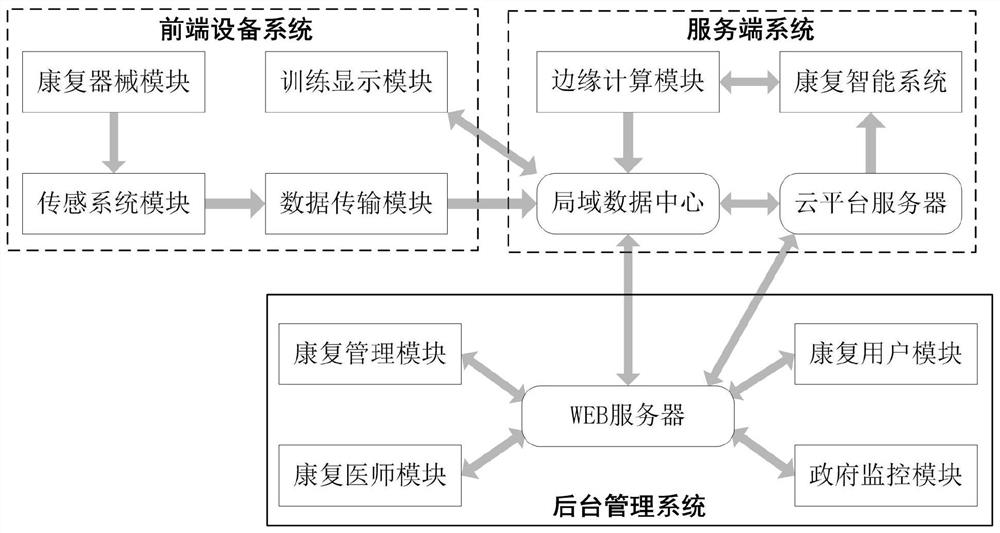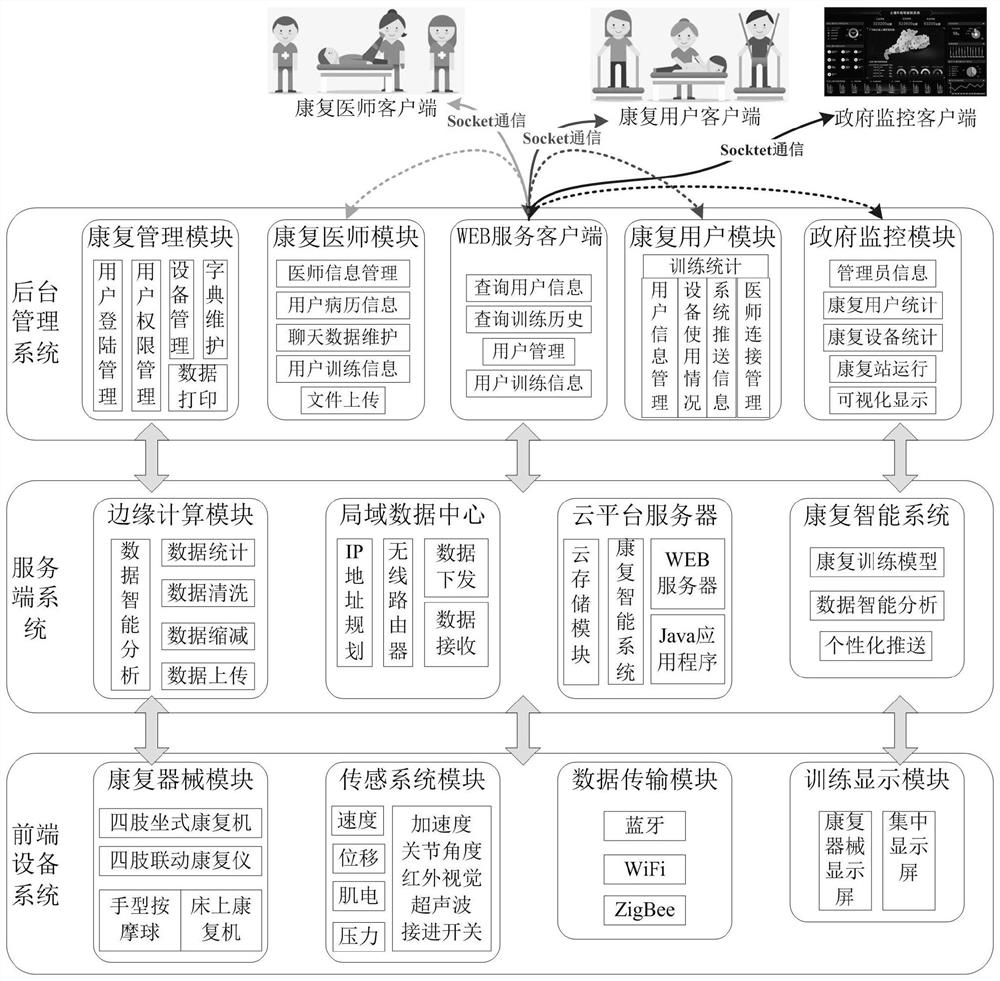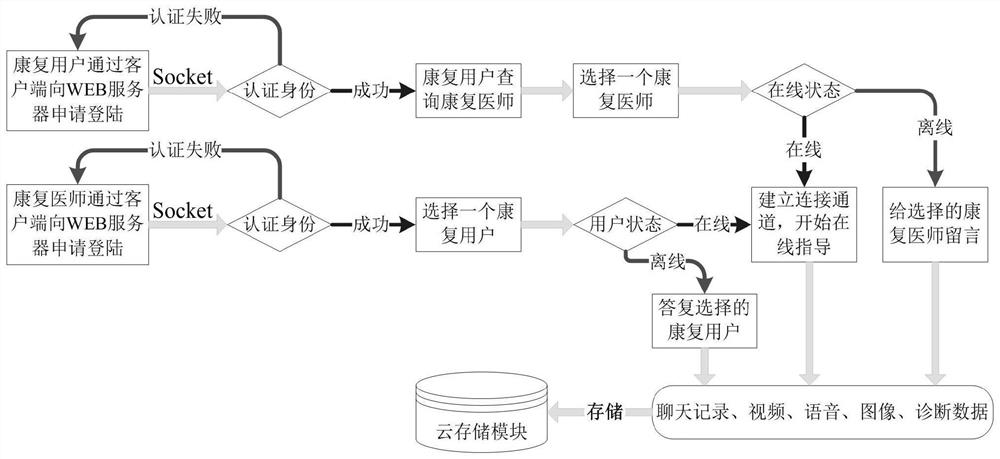A Local Rehabilitation Internet of Things System for Rehabilitation Stations
An Internet of Things system and local area technology, applied in the field of rehabilitation medicine, can solve problems such as difficult data sharing among rehabilitation physicians, difficulty in accurate compensation policies, limited ability and time lag, etc., to facilitate interactive sharing, speed up rehabilitation timeliness, and reduce diagnosis and treatment The effect of pressure
- Summary
- Abstract
- Description
- Claims
- Application Information
AI Technical Summary
Problems solved by technology
Method used
Image
Examples
Embodiment 1
[0044] Embodiment 1: Deployment of a local rehabilitation IoT system for rehabilitation stations and design between modules:
[0045] 1) Front-end equipment system deployment, front-end equipment systems such as figure 1 As shown, several rehabilitation training data collected by the sensor system module in each rehabilitation device are connected to the wireless WiFi router of the rehabilitation station through WiFi, and then connected to the network card interface of the computer through a wired network cable.
[0046] After the rehabilitation equipment is connected to the wireless WiFi, the IP address of each rehabilitation equipment is fixed in the wireless WiFi router, so the computer can poll the IP of the rehabilitation equipment, read the sensor data uploaded by the corresponding rehabilitation equipment, and save it to the local area data on the local computer in the center. After the debugger debugs and fixes the IP of the wireless WiFi of the rehabilitation equipme...
Embodiment 2
[0055] Embodiment two: if image 3 shown
[0056]The rehabilitation user client uses the Socket method to apply for login to the cloud platform server, and the rehabilitation user module of the background management system performs identity authentication on the rehabilitation user. If the authentication is successful, the rehabilitation user client goes online to query the status of online rehabilitation physicians and select a rehabilitation physician Request connection, enter the doctor's waiting queue, or choose an offline rehabilitation doctor and leave a message to send relevant information files.
[0057] The rehabilitation doctor client also uses the Socket method to apply for login to the cloud platform server. After the identity authentication is successful, select a waiting rehabilitation user to establish a connection, and then start remote diagnosis and treatment. You can also select an offline rehabilitation user with a message to browse its message content and ...
Embodiment 3
[0060] Embodiment three: as Figure 4 shown
[0061] The rehabilitation user uses the customized rehabilitation card to swipe the rehabilitation device (its IP address is "IP1"). If the rehabilitation card is successfully authenticated, the rehabilitation device IP1 is started, and the rehabilitation user starts to use this device. All kinds of sports information are sent to the local data center through WiFi. After receiving the sports information, the local data center checks whether it is the same as the previous data. If the data is not repeated, it will be stored in the local database. If it is repeated, it will not be stored. For example, if the training speed remains consistent for a long time, only the data of the training speed change and the timestamp are stored to reduce the storage burden and reduce the network transmission intensity. On the other hand, the stored training data plus time stamp, user information, equipment information, and rehabilitation station in...
PUM
 Login to View More
Login to View More Abstract
Description
Claims
Application Information
 Login to View More
Login to View More - R&D
- Intellectual Property
- Life Sciences
- Materials
- Tech Scout
- Unparalleled Data Quality
- Higher Quality Content
- 60% Fewer Hallucinations
Browse by: Latest US Patents, China's latest patents, Technical Efficacy Thesaurus, Application Domain, Technology Topic, Popular Technical Reports.
© 2025 PatSnap. All rights reserved.Legal|Privacy policy|Modern Slavery Act Transparency Statement|Sitemap|About US| Contact US: help@patsnap.com