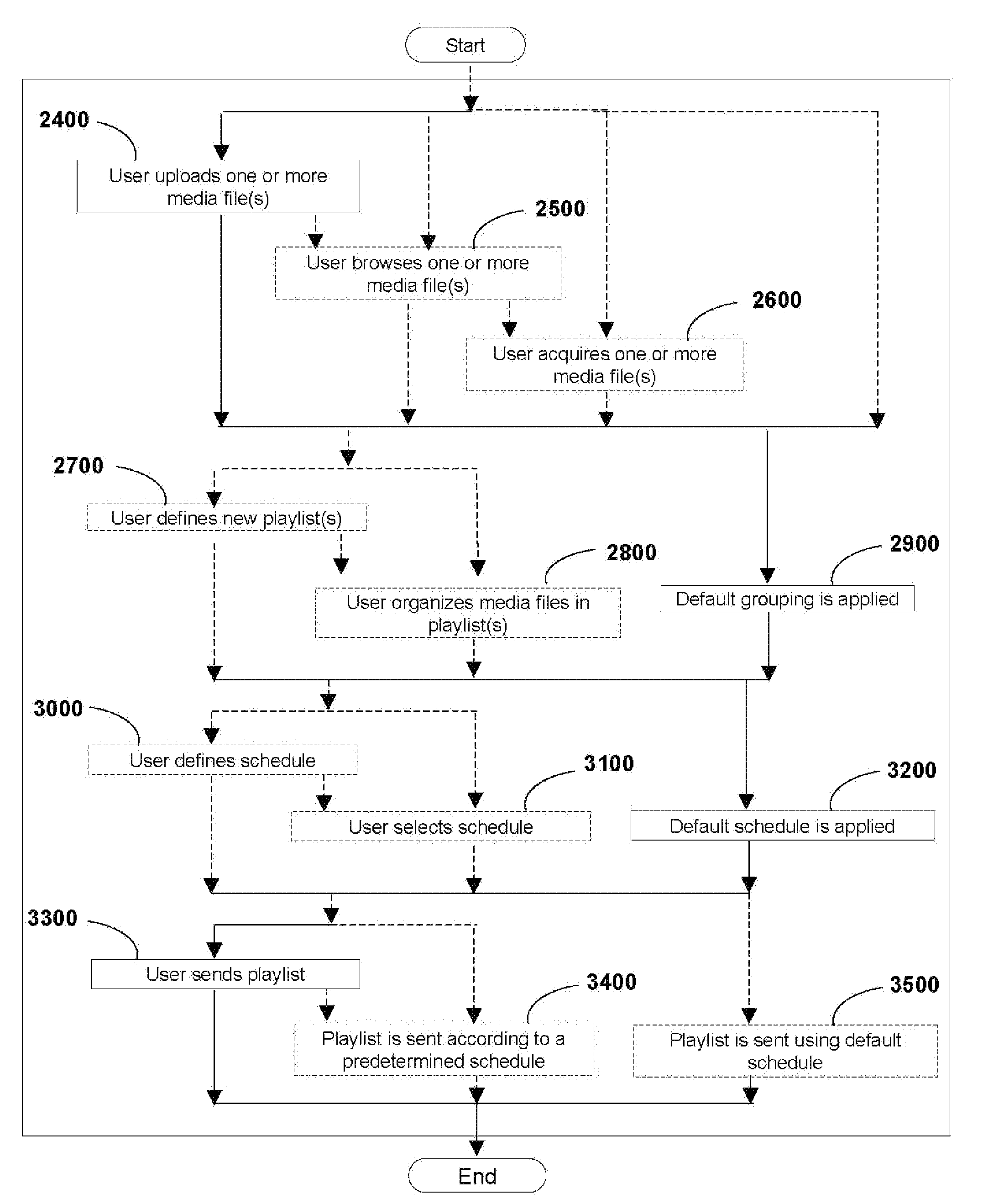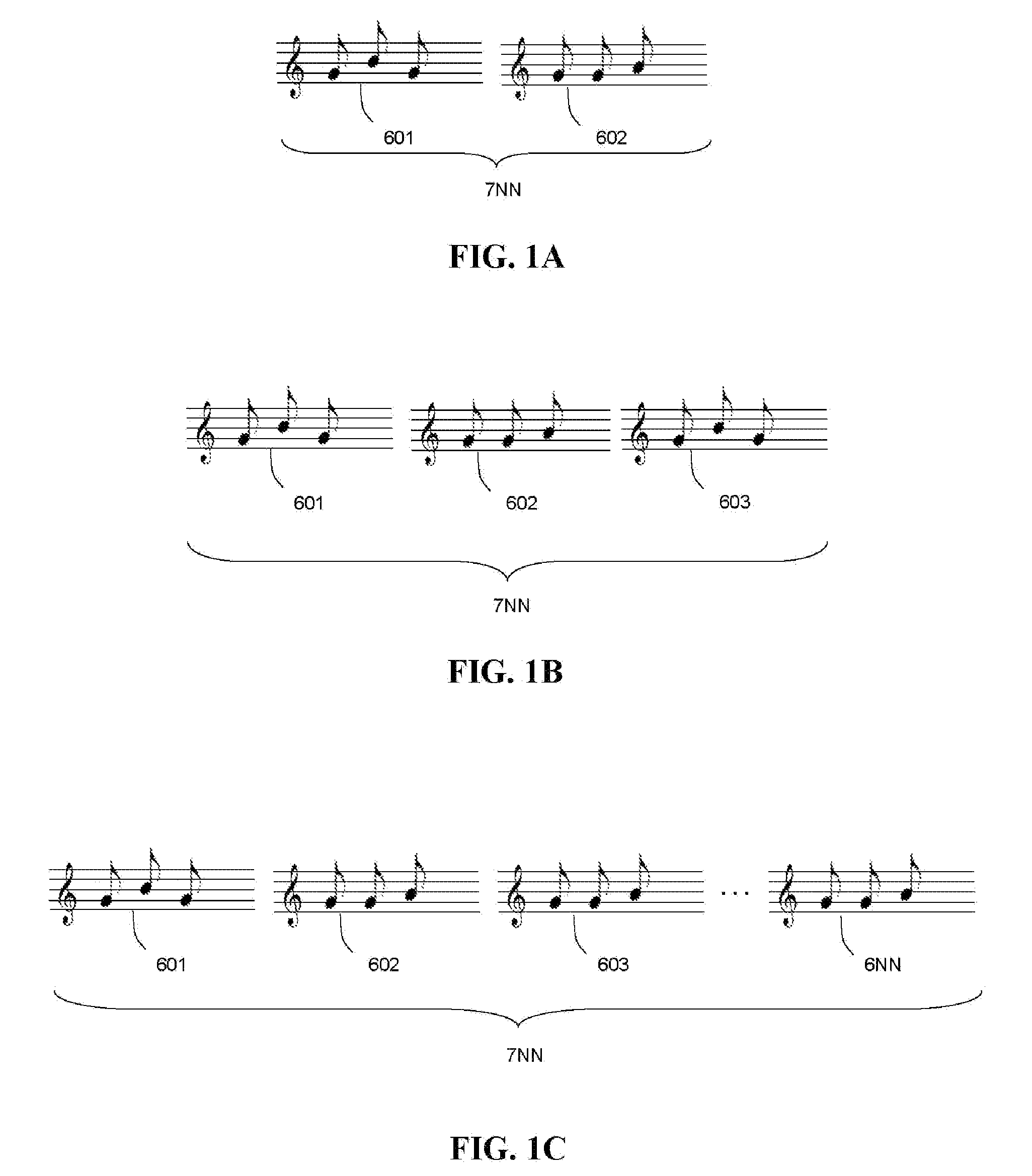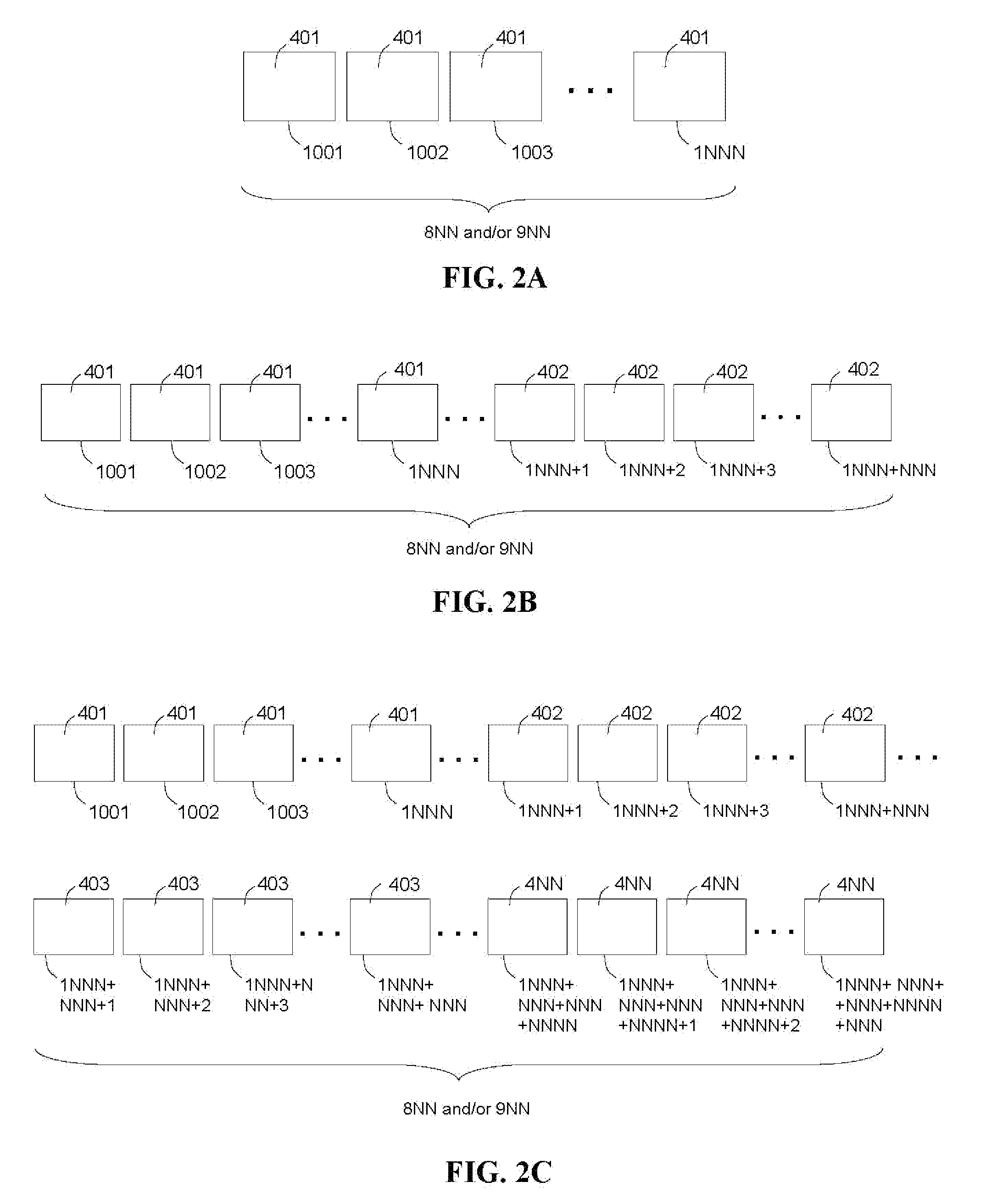However, the sending computer and the receiving computers still require modems or their
wireless equivalent.
Initially, network capacity was a perceived problem for transmission of music and
video media.
Yet,
wireless providers still consider network capacity to be a problem for transmission of music and
video media despite plan for increased network capacity, e.g. 5G, 10G, etc.
One issue that affects bandwidth is the predominance of “streaming” media, e.g. real time radio and newcasts, via
the internet.
Unlike many newer mobile devices with removable storage cards, older mobile phones do not have substantial onboard memory.
Thus, on-board memory remains an issue for transference of media, including music media.
Although most
wireless carriers allow download or streaming videos to capable mobile phones on their networks, the mobile services of carriers are actually very limited.
Although carriers offer
keyword search, the search functionality is generally limited to their walled garden and none offers internet search such as internet videos, music, and other media.
Although wireless carriers often distribute
third party content and media, carriers do not typically create original content and
restrict the distribution of user created content to specific communication channels.
Further, carriers do not offer services for editing content regardless of whether content is original content,
third party content, or user created content.
For example, carriers do not offer services for editing documents (e.g. doc or ppt files) or media files (e.g. videos).
Hence, the extent of services offered by carriers is very limited.
However, the service allows only downloads of radio programs or downloads of newly purchased digital media.
However, the iPhone restricts the user's ability to download music and videos from other websites.
However, these online services are not true search of
the internet but are in reality querying a
database having a limited number of 100's of videos.
Further, none of the online services allows users to search for videos from their mobile phones except for blueapple.mobi delivers a video of only 5 fps and also in reality querying a
database.
However, there may not be interest in every media file (especially user created content) uploaded by every user of a content site.
Thus, mobilizing their whole content
library is inefficient and resources are wasted in mobilizing every media file.
Even if a relatively small content site could afford to mobilize every file in a batch process, new files are continuously being added, and thus, the
mobile content would not be up to date.
However, none of these online services allows users to edit videos or other media without an installed application such as a Flash player embedded in the browser or otherwise installed on the device.
Further, no browser for mobile phones (other than smartphones) supports a Flash application which typically requires a Flash player.
Moreover, even if one version of a browser or other mobile application such as Flash Lite did support some Flash applications through a web interface, the browser or mobile application may not support every Flash application such as those for editing video(s) or media without a full Flash player and / or periodically requiring an update to the browser or mobile application, and thus, leading to maintenance and support issues.
Heretofore, no online service enables users the ability to search
the internet for any available videos (e.g. breaking news, live broadcasts, user created videos, archived videos, and so on) at one or more websites and deliver them (or clips of them) to any web-enabled
mobile phone.
Currently, mobile users of existing online services are offered only a limited selection of videos (from hundreds to thousands) which are transcoded and stored in advance for retrieval by a user's query.
No existing online service enables mobile users to perform a
keyword search of in real time for videos and other media accessible on the internet (up to millions of videos).
Heretofore, no online service enables users the ability to edit video and / or other media without installing an application.
Since prior methods necessitate installation of a program, it is difficult to use on all portable devices due to hardware constraints including available memory and
operating system compatibility as well as carrier restrictions on applications.
This is particularly difficult for mobile devices such as mobile phones.
Even if a program can be installed on a portable device, prior methods necessitate download of the media file from an online source even if the post-edited media file will be uploaded to an online source, and thus, the prior methods are inefficient.
 Login to View More
Login to View More  Login to View More
Login to View More