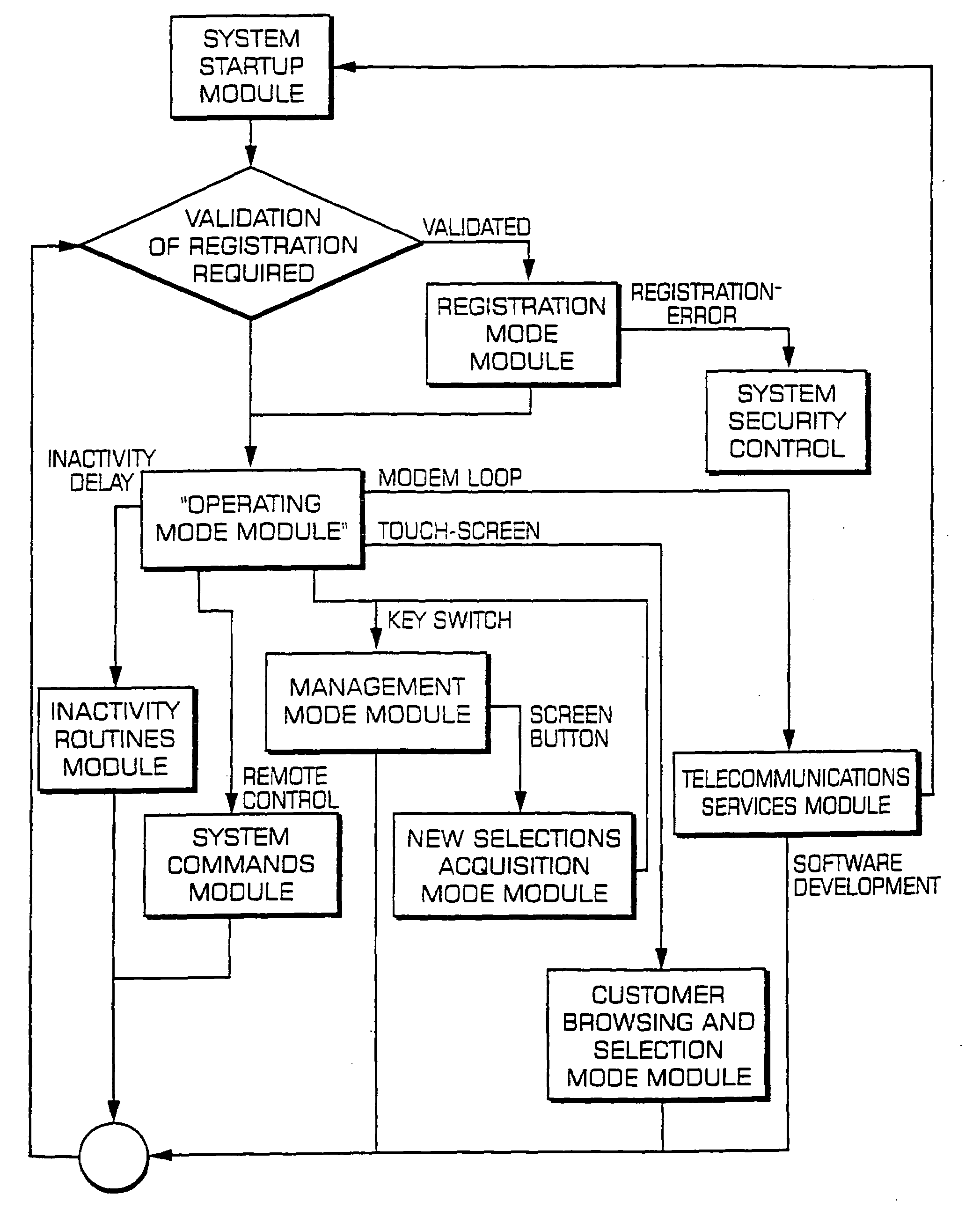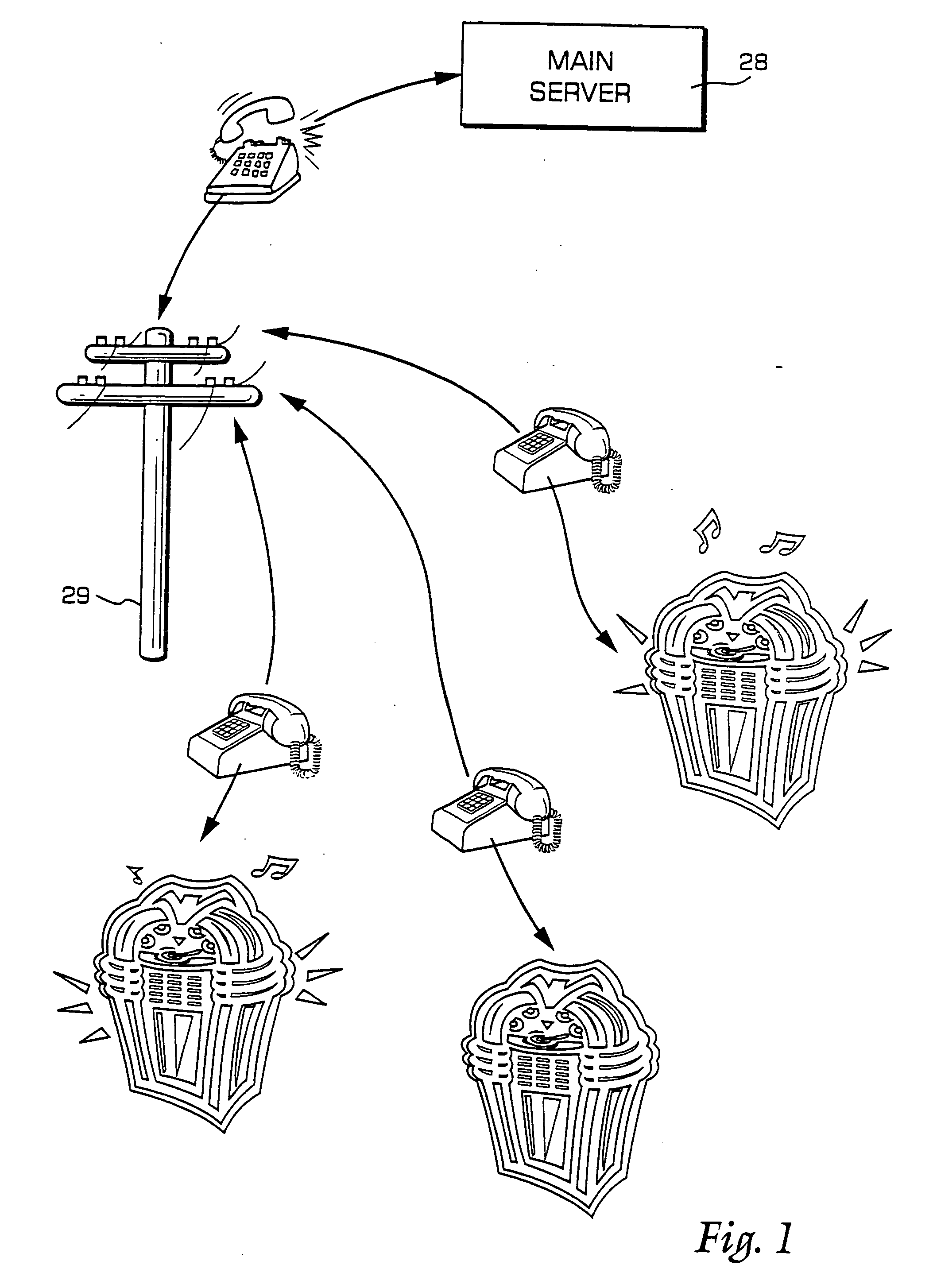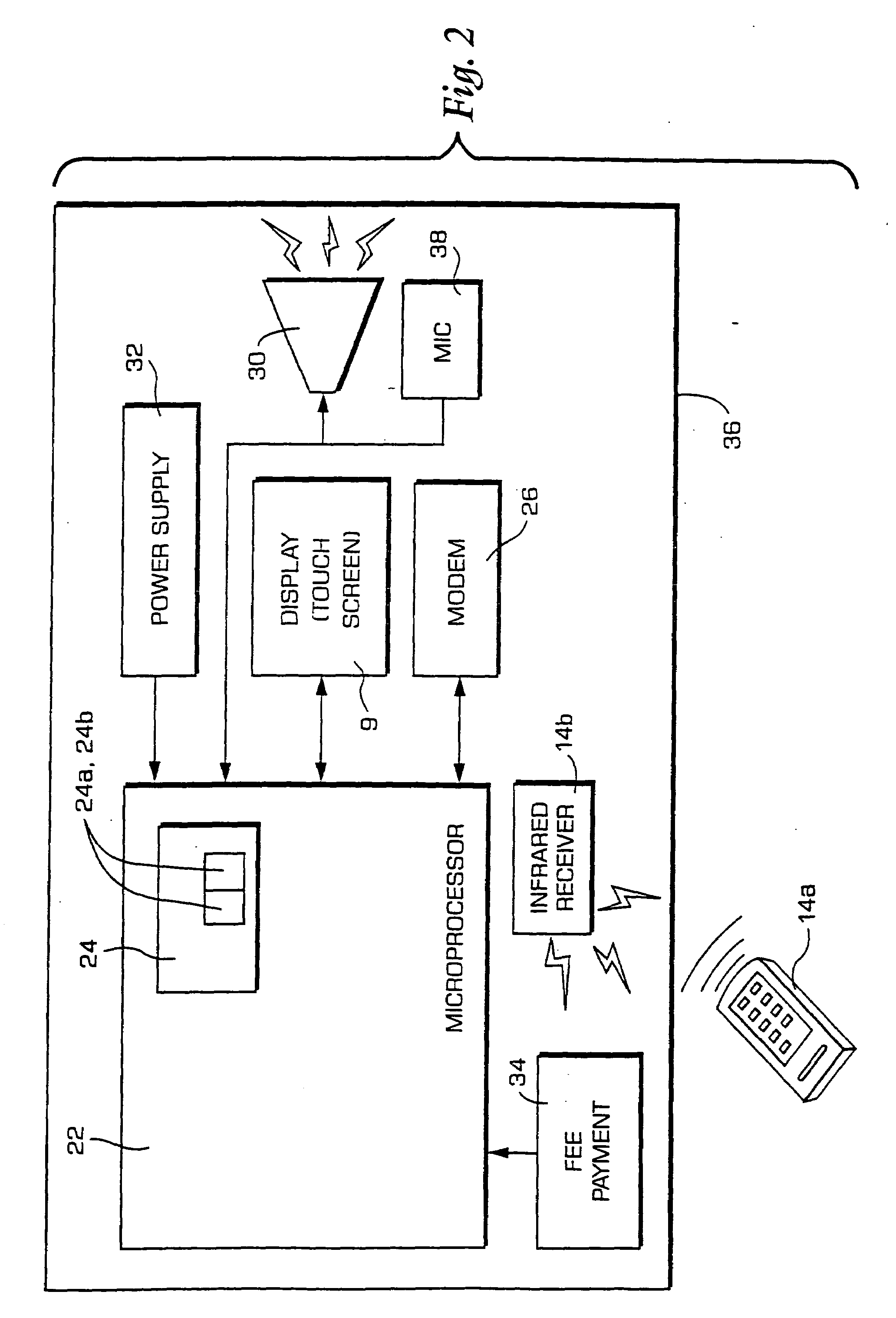Intelligent digital audiovisual playback system
- Summary
- Abstract
- Description
- Claims
- Application Information
AI Technical Summary
Benefits of technology
Problems solved by technology
Method used
Image
Examples
Embodiment Construction
[0018]The hardware components according to the present invention will first be described with reference to FIGS. 1 and 2.
[0019]The microprocessor device 22 to be used is a high performance PC-compatible system, such as an Intel 80486 DX / 2 system which has memory and the following characteristics.[0020]compatibility with the local Vesa bus,[0021]processor cache memory: 256 kB,[0022]RAM of 32 MB,[0023]high performance parallel and serial ports,[0024]SVGA microprocessor graphics adapter,[0025]type SCSI / 2 bus type controller,[0026]self-powered static RAM.
[0027]The display consists essentially of:[0028]a 14 inch (35.56 cm) flat screen video monitor without interleaving of the SVGA type, with high resolution and low radiation, which is used for video reproduction (for example, the covers of the albums of the musical selection), graphics or video clips,[0029]a 14 inch (35.56 cm) touch screen “Intelli Touch” from Elo Touch Systems Inc. which includes a glass coated board using “advanced sur...
PUM
 Login to View More
Login to View More Abstract
Description
Claims
Application Information
 Login to View More
Login to View More - R&D
- Intellectual Property
- Life Sciences
- Materials
- Tech Scout
- Unparalleled Data Quality
- Higher Quality Content
- 60% Fewer Hallucinations
Browse by: Latest US Patents, China's latest patents, Technical Efficacy Thesaurus, Application Domain, Technology Topic, Popular Technical Reports.
© 2025 PatSnap. All rights reserved.Legal|Privacy policy|Modern Slavery Act Transparency Statement|Sitemap|About US| Contact US: help@patsnap.com