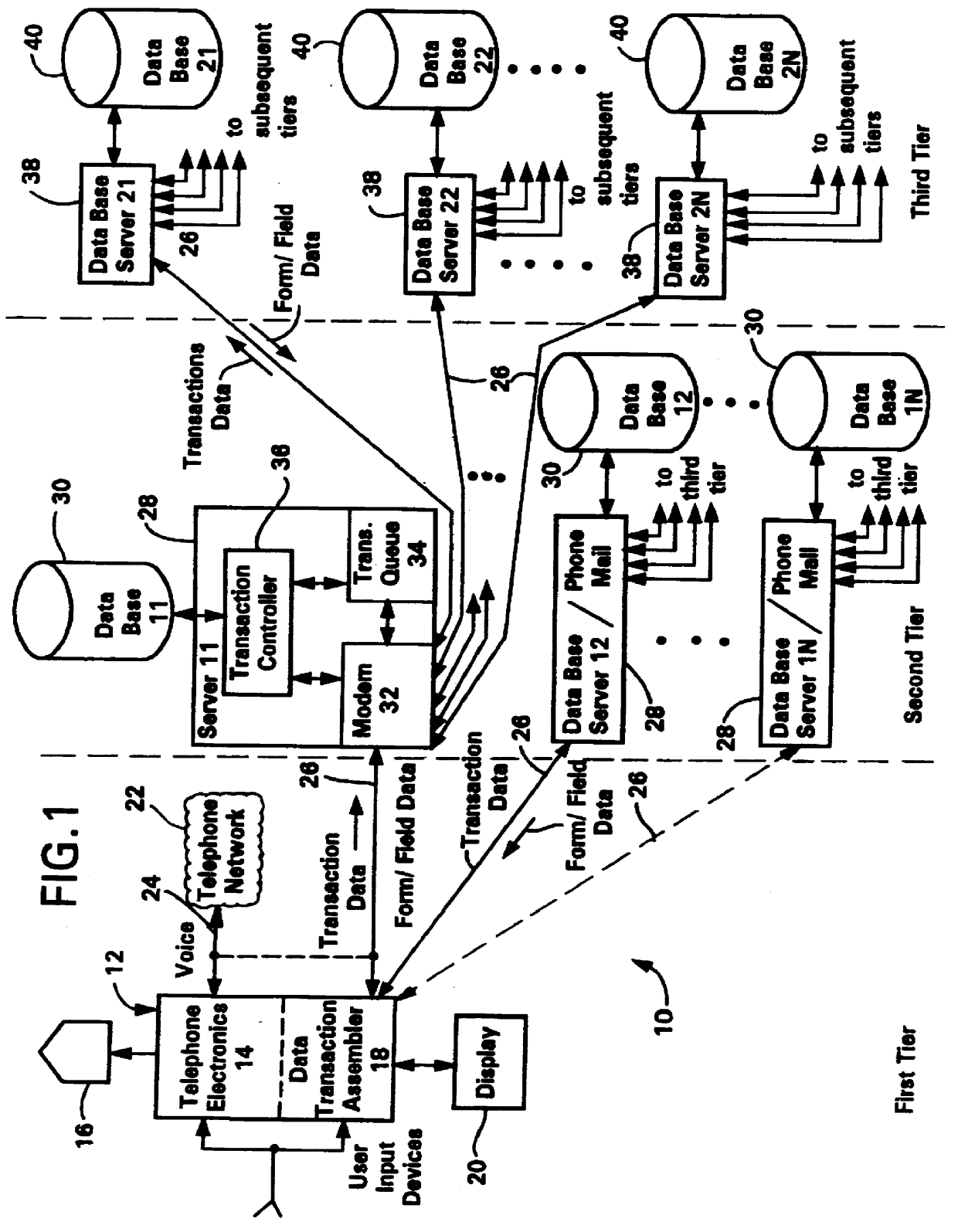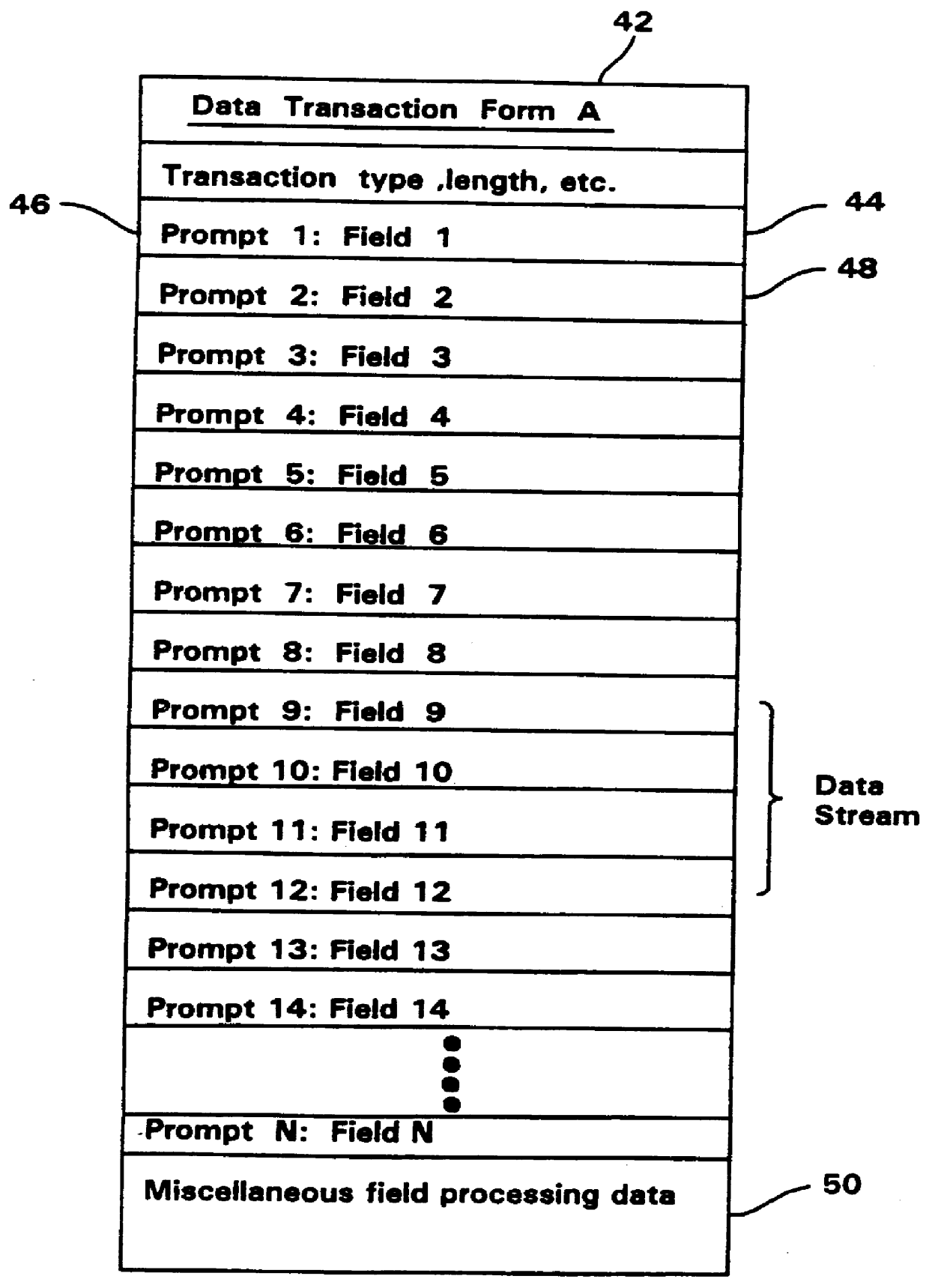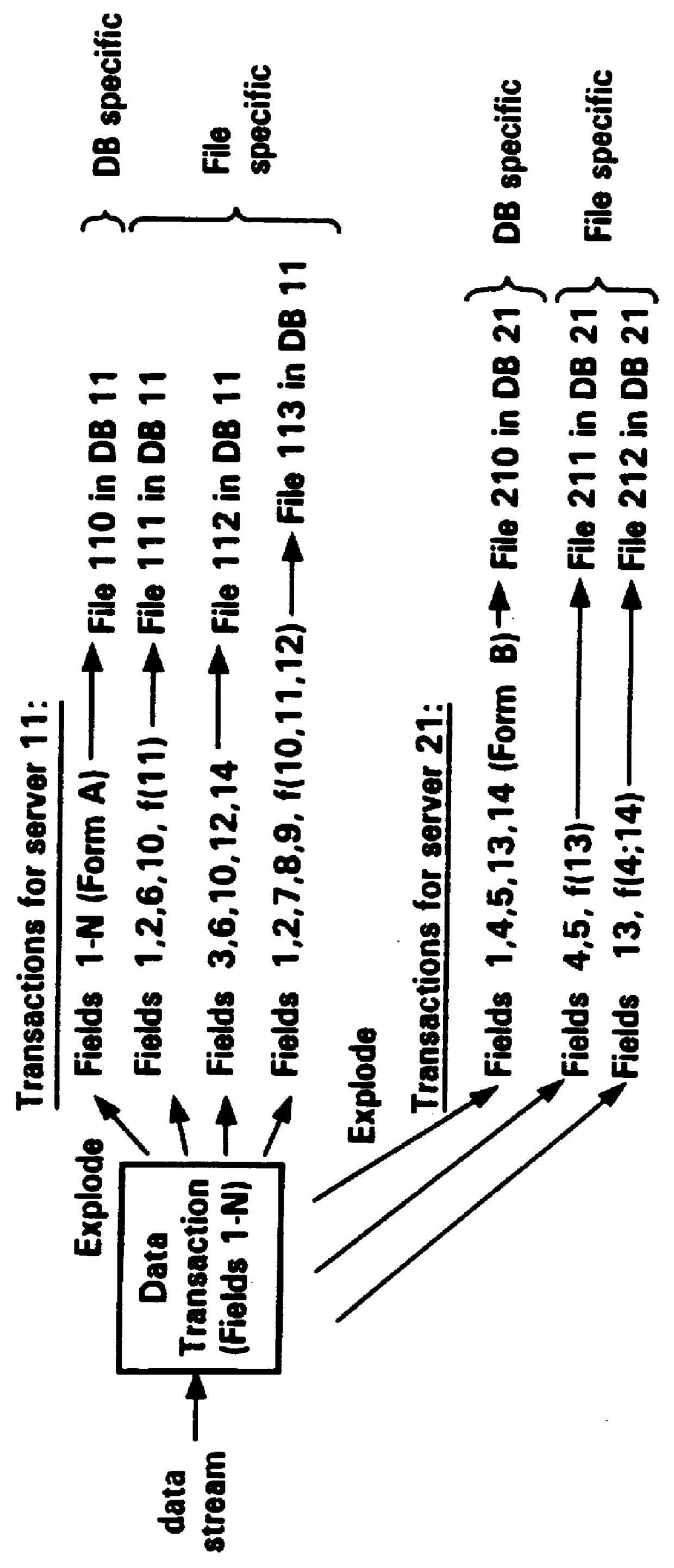Data transaction assembly server
- Summary
- Abstract
- Description
- Claims
- Application Information
AI Technical Summary
Benefits of technology
Problems solved by technology
Method used
Image
Examples
first embodiment
a system implementing such a form driven operating system is used for the automatic capture and computerization of data associated with data transactions as they occur. Additional system embodiments will be described for creating a computer system which is totally reconfigurable for new applications by simply downloading new sets of menus and forms as data transactions. Such system embodiments include home banking or retail shopping, home use medical monitoring, a simple, inexpensive small data network, a visible phone mail menu, hotel and airlines reservations, fund raising techniques, and telemarketing. Alternatively, the TAS and its associated microprocessor may be part of a medical or bank kiosk, a medical or banking facility, or plugged into a television, videophone, or a medical imaging system, such as CAT scanner, MRI device, and the like. The data transactions created by TAS during the completion of a form can be broadcast via the Internet or via the telephone system using a...
PUM
 Login to View More
Login to View More Abstract
Description
Claims
Application Information
 Login to View More
Login to View More - R&D
- Intellectual Property
- Life Sciences
- Materials
- Tech Scout
- Unparalleled Data Quality
- Higher Quality Content
- 60% Fewer Hallucinations
Browse by: Latest US Patents, China's latest patents, Technical Efficacy Thesaurus, Application Domain, Technology Topic, Popular Technical Reports.
© 2025 PatSnap. All rights reserved.Legal|Privacy policy|Modern Slavery Act Transparency Statement|Sitemap|About US| Contact US: help@patsnap.com