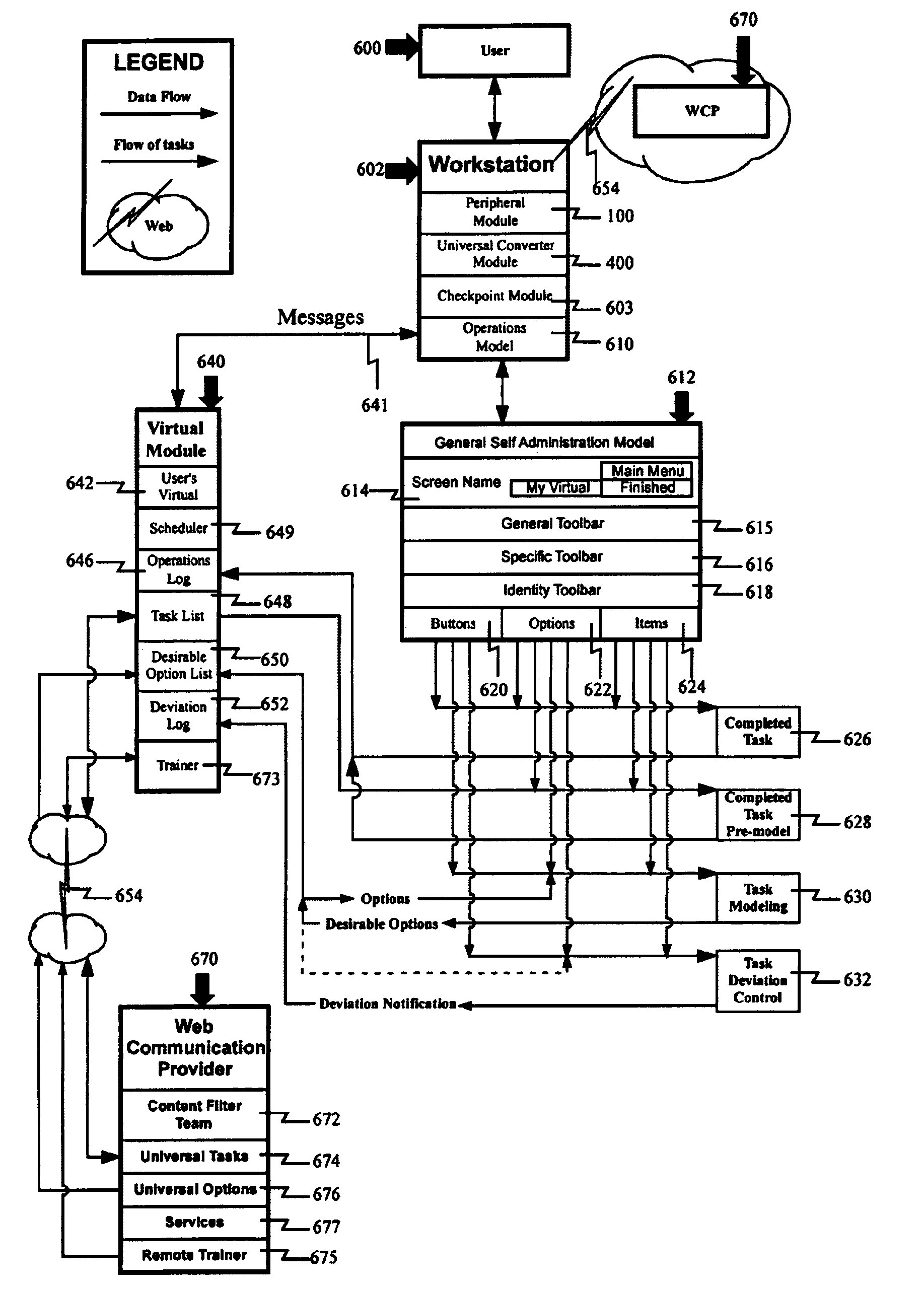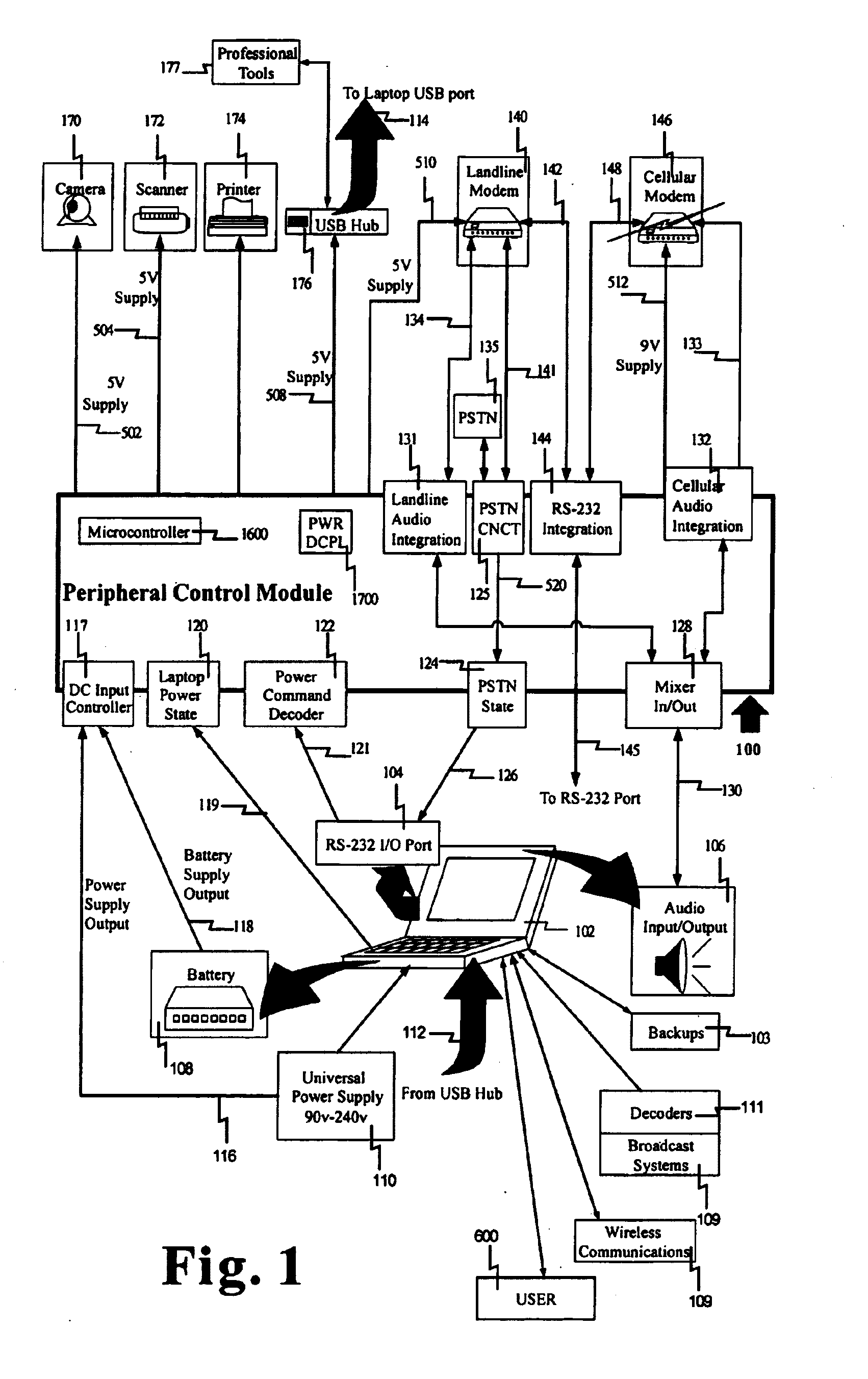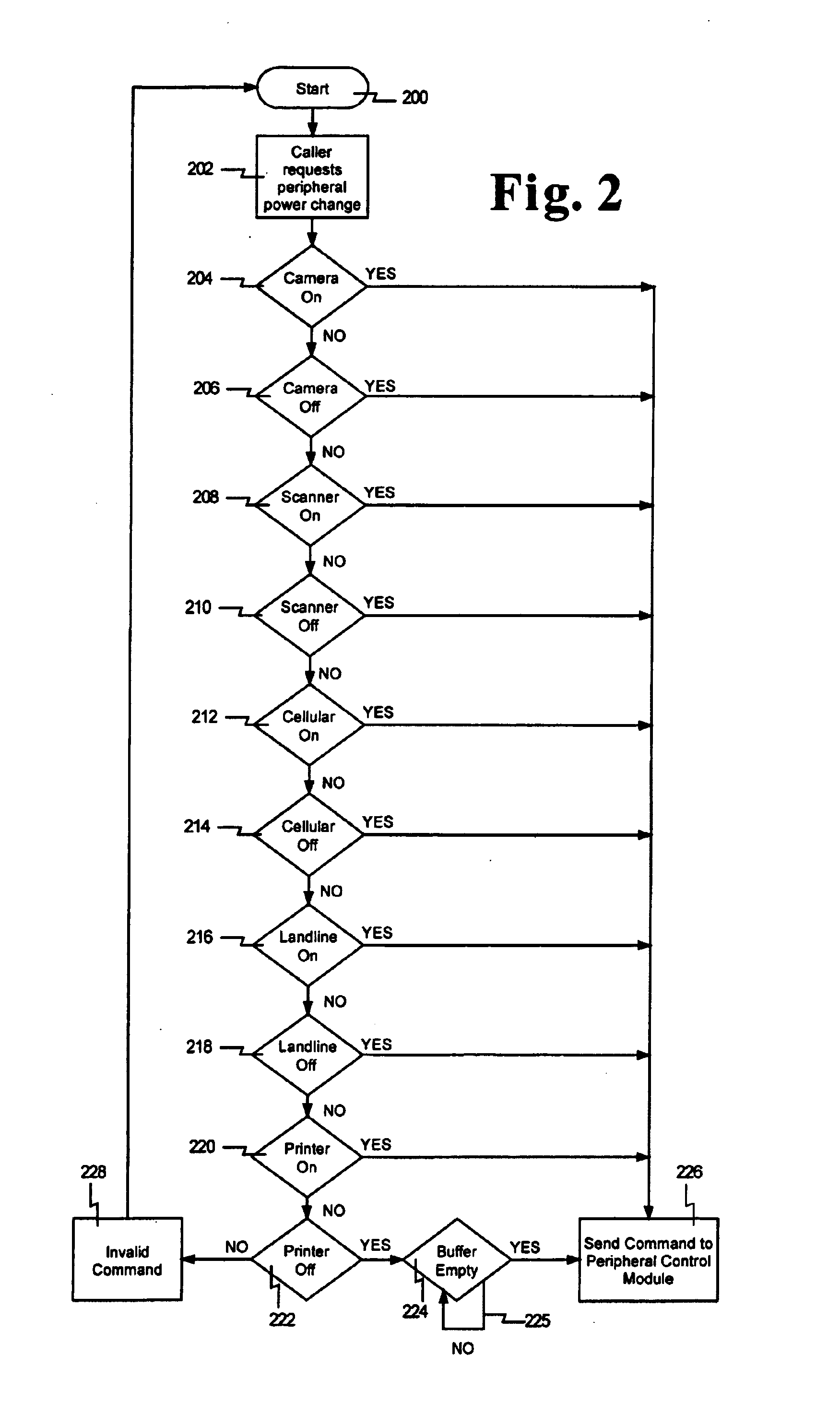For many years mobile users have had to suffer the hardship of carrying excessively heavy baggage “loaded to the nines” with so called “portable” peripherals.
These peripherals, while being portable collectively, still represent an uncomfortable weight.
For those traveling on an
international level, this burden is increased by the need to carry additional
converters, which alter the power connector format of peripherals to match that of the domestic power supply of the country being visited.
But one switching from the United States to Europe has a significant problem, namely how to supply devices which require 110VAC from a power supply equipped to feed 220VAC–240VAC.
However, the time involved in packing up all the power supplies and interconnecting cables often means that the whole thing is simply not worth the hassle, other than in extreme cases.
As a result, the user will potentially carry the
laptop home and leave the rest behind, reducing available functionality when reaching home.
When users are away from an electrical outlet, they often need the use of their
portable computer, powered by batteries, for short periods of time.
However, at those times, when the
system is needed to operate away from the main power supply, typical peripherals such as printers, scanners, etc., even though such are designed to be easily transported, still require an electrical attachment to an outlet.
At best, one or two peripherals have their own rechargeable batteries, but they again are a source of weight burden to the user.
The real problems are encountered when trying to integrate the power supply requirements of all the connected peripherals such that they can all be powered from the
laptop battery.
Many devices consists of
power saving features by entering a standby mode, but several targeted at the
laptop market appear to lack this functionality, and even in standby mode each
peripheral still draws power so collectively the peripherals in standby still consume a proportion of
battery capacity.
For example, peripherals including monitors and printers typically have a standby mode which yields significant savings, and laptop devices consists of options for switching off specific chips, reducing the speed of the processor, e.g. INTEL SPEEDSTEP, but again these do not extend to manage external devices which are all potentially serviced from a single battery source.
Another area of
frustration for mobile users is communication and again some of these frustrations emanate from a lack of close integration.
Of course, many laptop modems have optional kits which permit connecting the laptop modem to the user's
mobile phone, but then this restricts use of the phone to the task of laptop communication, and moreover the constant connection and disconnection of data cables.
Prior art has not addressed the need of the user with respect to automatically switching between landline and
cellular communication while simultaneously adjusting system settings to correspond with available communication methods.
A final source of difficulty is the lack of close integration of voice audio features when multiple modems are in use.
The difficulty here is the diverse range of audio levels encountered when switching from one modem to another, causing the user to constantly alter
software volume controls.
Interference problems arise when a cellular modem, such as the SIEMENS M20T, is integrated with an audio device and both share a common power supply.
For example, if the modem was connected with an in-
car audio system, to facilitate integration between the voice-communication features of the modem and the audio inputs / outputs of the in-
car audio system, due to the fact that both devices share a common power supply (namely the car battery), interference is known to travel along power connections shared by the two devices.
Annoying interference bleeds from the cellular modem and manifests itself on the audio output of the device to which it is connected, thus audio quality and intelligibility are grossly affected.
With the ever-increasing
clock frequencies of
digital electronics,
radiation from the computing electronics to the receiving unit will become more and more of a problem, irrespective of the kind of
access method used (TDMA, FDMA, CDMA, etc.).
First, an interrupt
signal is sent from a
transceiver to a computing device when the transceiver is about to transmit or receive information.
However, these conversions are restricted in the number of types of output they can provide, basically because they were devised with a single purpose in mind, for example, to take a document from one word-processor and re-write it so it is compatible with another word processor, e.g. convert a WORD-PERFECT document so it can be loaded by MICROSOFT WORD.
When this
software was developed, it was not envisaged to have the potential to be made part of a larger network of
converters.
Therefore, it is not easy for a user to take a document and pass it through successive conversion processes.
This is beyond the capability of all but the most expert users.
For these reasons,
confusion occurs so the ever increasing need for users to exchange information on a corporate as well as global scale lacks truly universal support.
However, the close integration of such devices is rare and examples of voice driven systems are currently rare, in terms of day-to-day use by a reasonable number of users.
This, again, causes us to return to the core problem of compatibility and the user needing to know how to render the information compatible with other devices.
One surprising example, described in further detail during the detailed discussion of the related drawings, is a particular
web service that can translate text in English to either Spanish or French, but may lack the ability to translate from Spanish to French and vice versa.
However, the quality of multi-step translations executed in this manner while far from perfect, are still perfectly understandable.
Therefore, translations, conversions and the like which employ “
lossy compression” are easily paralleled with multi-step conversion processes where some sensibility is lost, but the usefulness to the user remains substantially unaffected.
Self-actualization is a difficult process.
In fact, most humans never reach self-actualization, in part, because of their inability to utilize the entire capacity of the brain coupled with the demands of fulfilling basic needs first.
However, the prior art incorrectly attempts to solve this problem by creating macros, icons, unfamiliar gesture systems, scripting languages and the like.
Although this invention allows for user-specific menu options, the inherent problem still exists; the user must design these menus using their “vital few”.
However, as the personality profile is unique to each user, it is not a standardized form capable of transferring expertise across an international group of users utilizing disparate
software packages.
There is often no flexibility to apply a
macro in combination with other macros or with other forms of input, or even to vary the use of the
macro in any sense.
The next problem arises when users try to remember how to trigger macros.
Predefined macros such as CTRL-C and CTRL-V, as described above, often contain many strange and disturbing inconsistencies, which frustrate the novice user.
So, inconsistent organization and application of macros is evident in current art.
Systems have also been suggested and devised which are operable by instructions issued in plain English, not very helpful for speakers of other languages.
The most frustrating aspect of
toolbar customizations is that they are not carried from application to application.
However, when moving to other MICROSOFT programs the same
toolbar cannot be employed, despite the fact that many identical buttons exist in related programs.
This is obviously
time consuming and therefore, beyond the scope of novice users and those not concerned with
programming in general.
That gap is special to every user, which operates a
software package, in other words it is impossible for any
software system to cater for all the specialist needs of 100% of the user base.
Many users have tried and failed to automate their software using the aforementioned art, resulting in junk accumulating within their software, in the form of abandoned macros, forgotten code snippets and the like, being accrued in the software to which they relate.
Execution schedulers are, therefore, found to be unsuitable in automating the day-to-day tasks of users, over and above those that execute once per day etc.
This is used so rarely as to be inconsistent and, therefore, increases user
frustration as this rather desirable feature now appears out of place.
Users are not able to
restrict the number of choices in system-defined lists and are often not able to assign default values.
 Login to View More
Login to View More  Login to View More
Login to View More