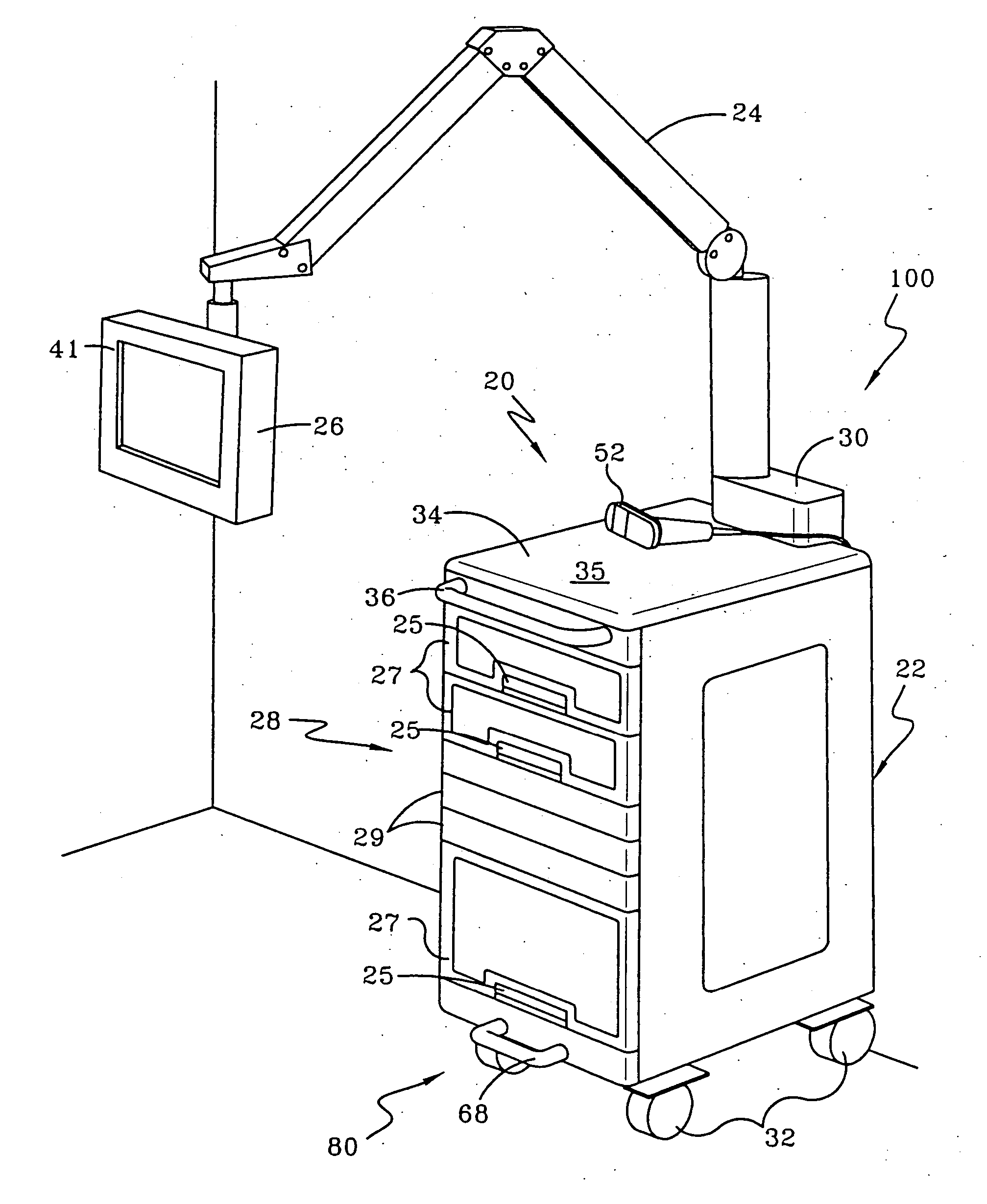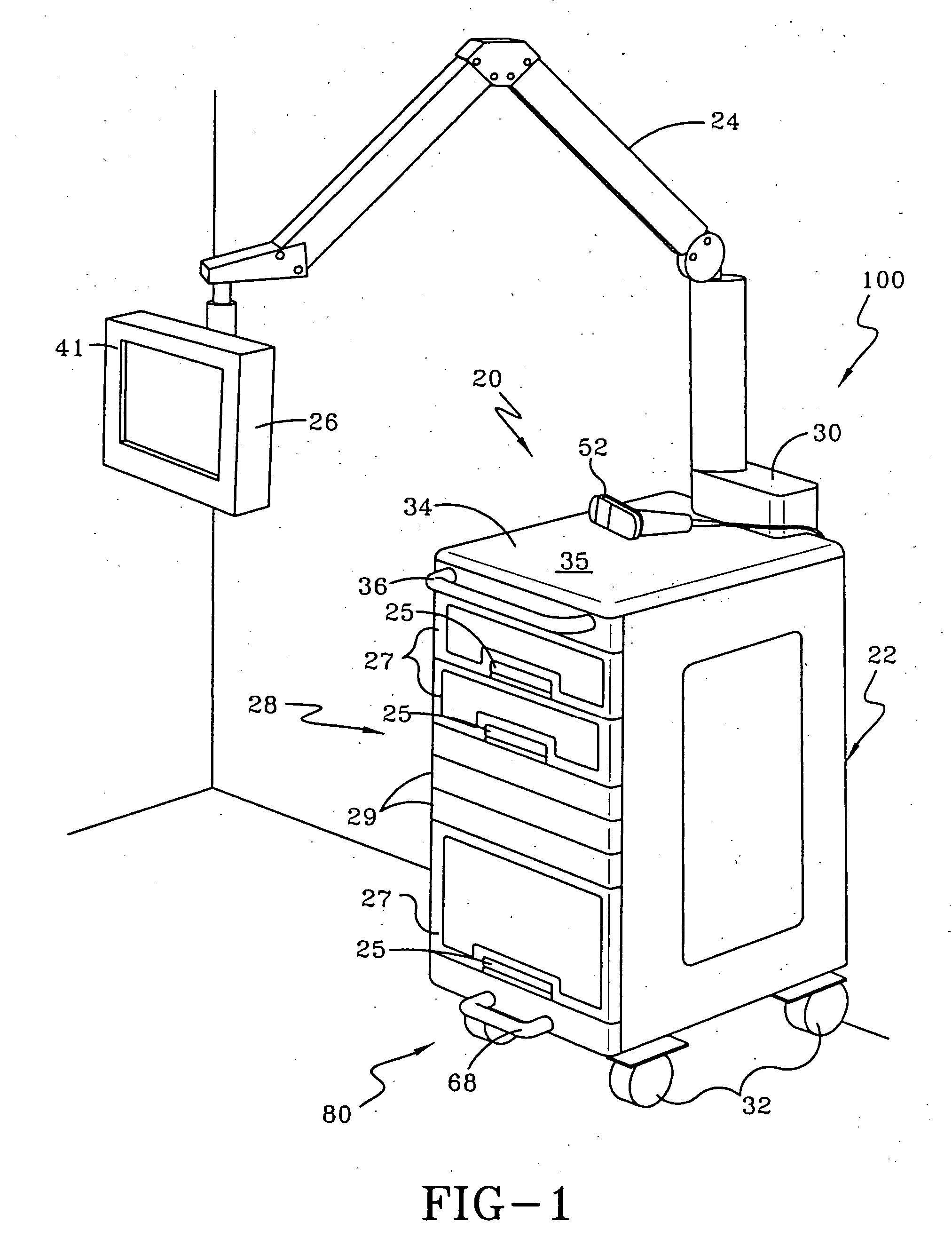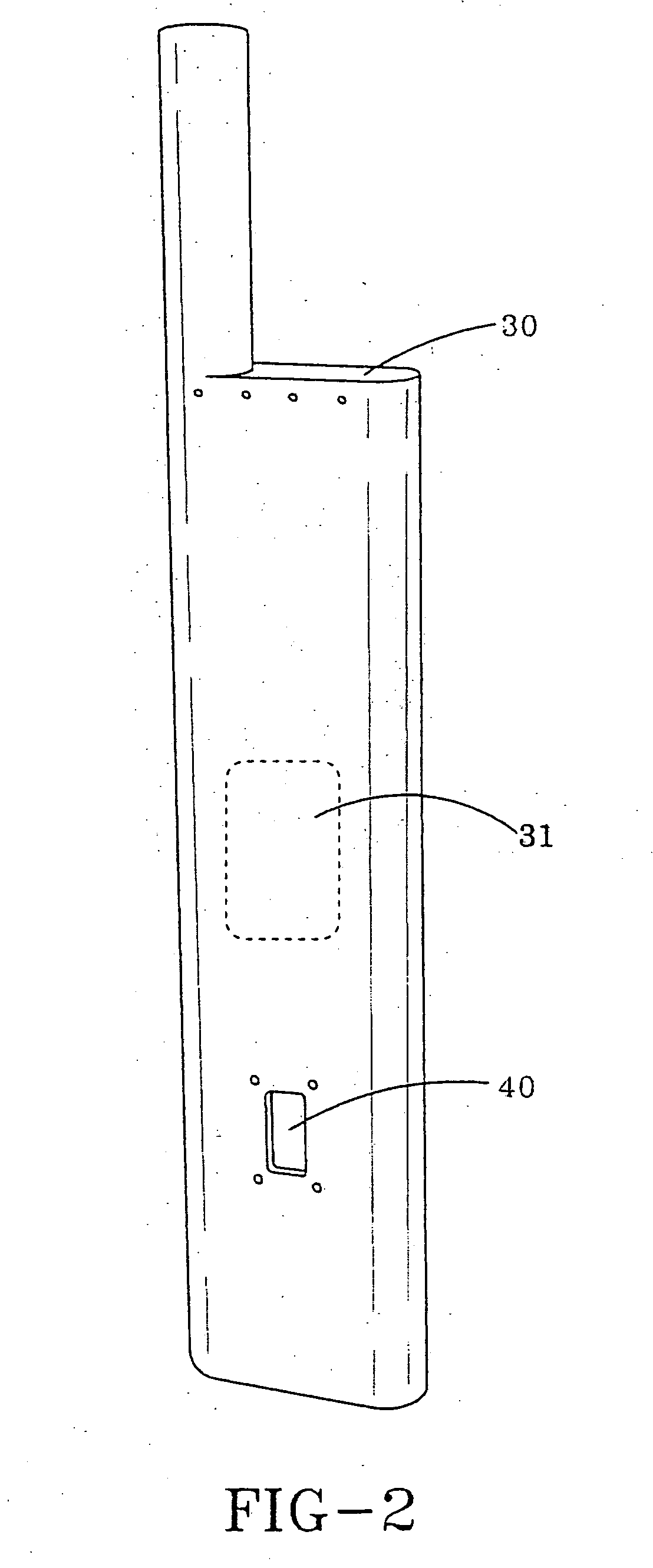Point of care station
a technology for providing health care and station, applied in the field of medical equipment and methods, can solve the problems of increasing the time delay of patients who need caregiver assistance, the inability of nurses to walk back and forth between the stations, and the disadvantages of centralized stations, so as to improve the workflow and efficiency of nurses, improve patient safety, and enhance patient satisfaction
- Summary
- Abstract
- Description
- Claims
- Application Information
AI Technical Summary
Benefits of technology
Problems solved by technology
Method used
Image
Examples
example 1
[0110] A POC station 20 as described above is placed in a patient's room in a health care facility. In order to take / return items after a medicine or supply order has been initiated, the following procedures were used. Note that integrated take / return is designed for situations where a nurse plans to dispense both medicines and supplies during the same transaction. [0111] a. Log on [0112] b. Select the electronic medication administration record (MAR) icon or the “Remove Chart” (Med) icon from the patient care section of the main menu [0113] c. Scan patient wrist band [0114] d. Supply drawers 27 unlock [0115] e. Pull open one or more supply drawers 27[0116] f. The screen displays the drawer pocket configuration, with a “Take and Return” button for each loaded item [0117] g. Press “Take” button for each item to take—item being “Taken” will be visibly distinguished on the screen from all other items in the drawer [0118] h. Push drawer closed when finished taking items from that drawer...
example ii
[0123] In order to refill supply items, the following procedures are used [0124] a. Log on [0125] b. Select the “Refill” icon from the materials management section of the main menu [0126] c. All supply drawers unlock [0127] d. Screen displays a “virtual cabinet” that highlights all supply drawers—each drawer will display an option, free text “drawer description” for the user to easily identify drawer contents prior to opening [0128] e. Pull open one or more supply drawers 27[0129] f. The screen displays the drawer pocket configuration, with a “Take and Return” button for each loaded item [0130] g. User selects 1 of 2 options: [0131] h. Option 1: refill all [0132] (1) Updates all items in the drawer to their par value [0133] (2) Refill items [0134] (3) Close drawer [0135] i. Screen displays “virtual cabinet” that highlights all Drawers [0136] j. User selects “Main Menu / Complete / Done” button on “virtual cabinet” screen [0137] k. Option 2: refill to par [0138] (1) All items with curren...
PUM
 Login to View More
Login to View More Abstract
Description
Claims
Application Information
 Login to View More
Login to View More - R&D
- Intellectual Property
- Life Sciences
- Materials
- Tech Scout
- Unparalleled Data Quality
- Higher Quality Content
- 60% Fewer Hallucinations
Browse by: Latest US Patents, China's latest patents, Technical Efficacy Thesaurus, Application Domain, Technology Topic, Popular Technical Reports.
© 2025 PatSnap. All rights reserved.Legal|Privacy policy|Modern Slavery Act Transparency Statement|Sitemap|About US| Contact US: help@patsnap.com