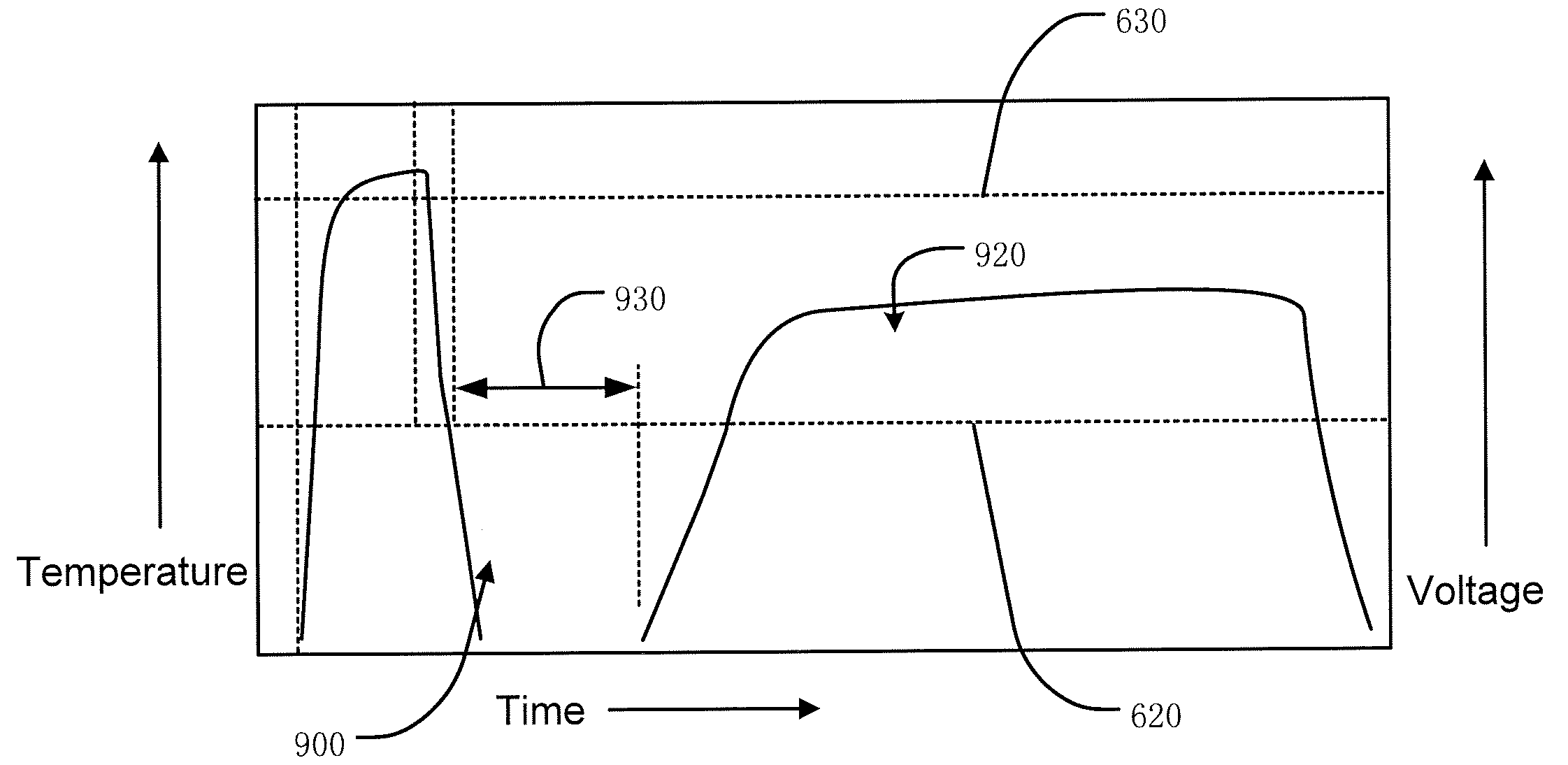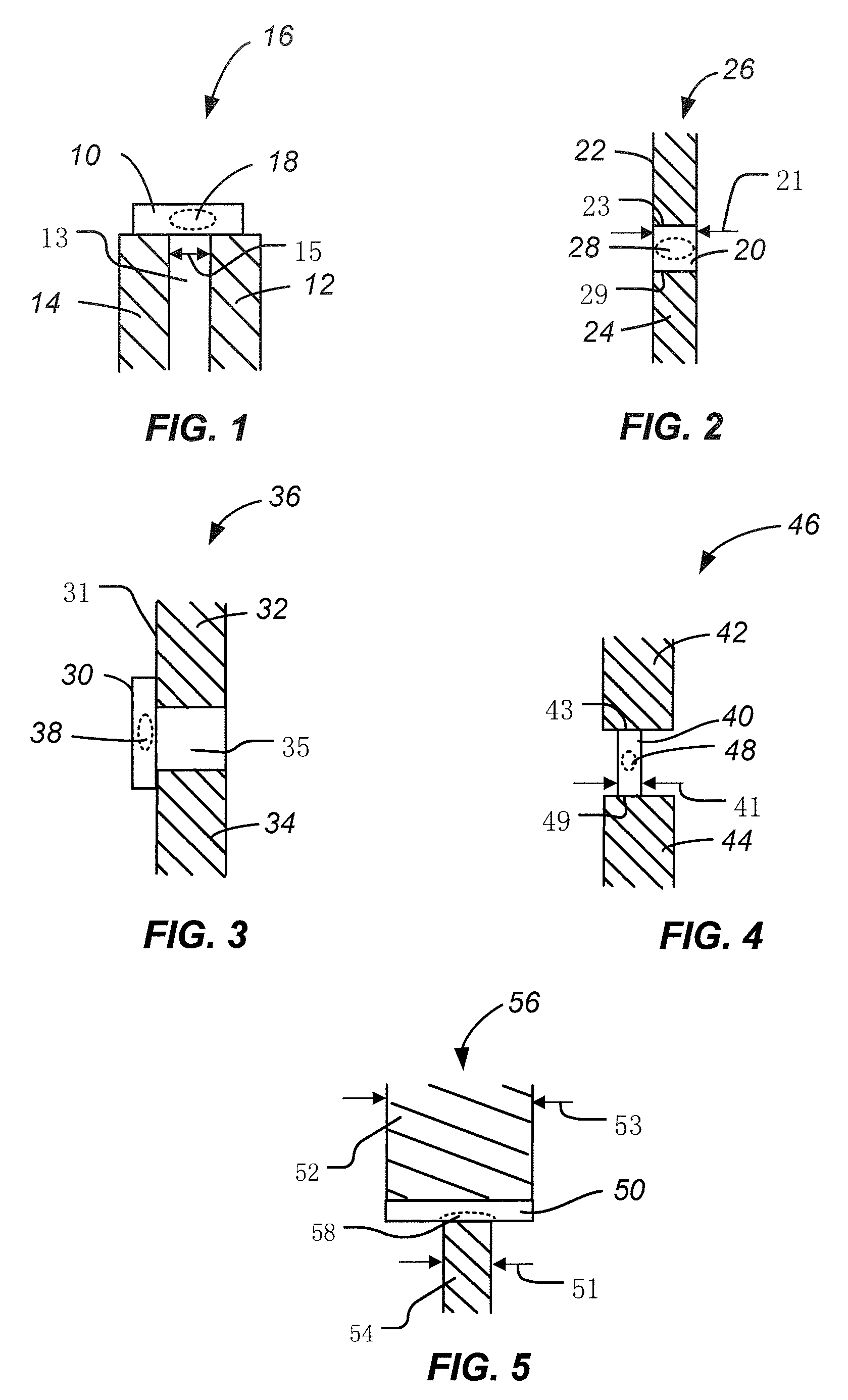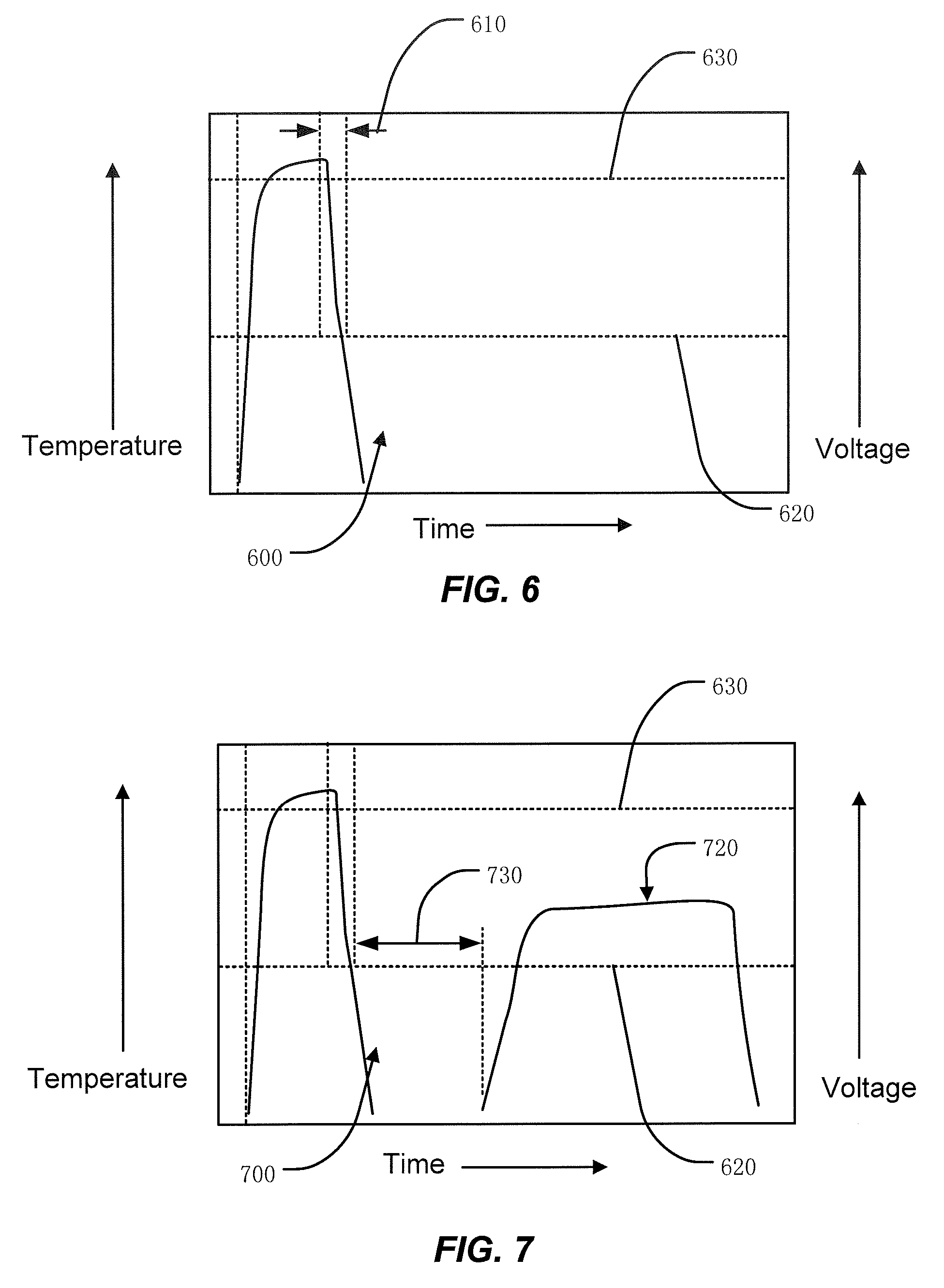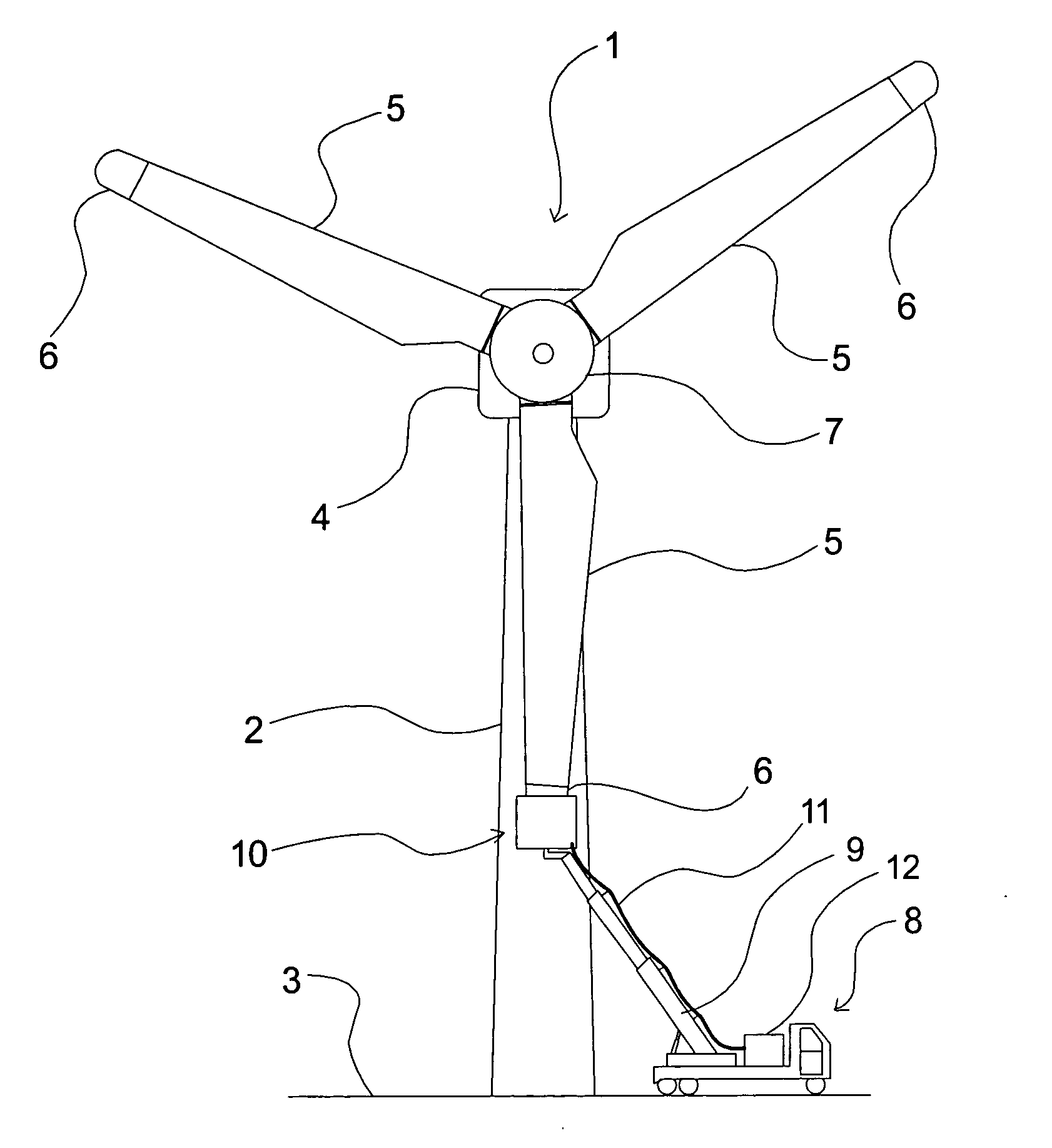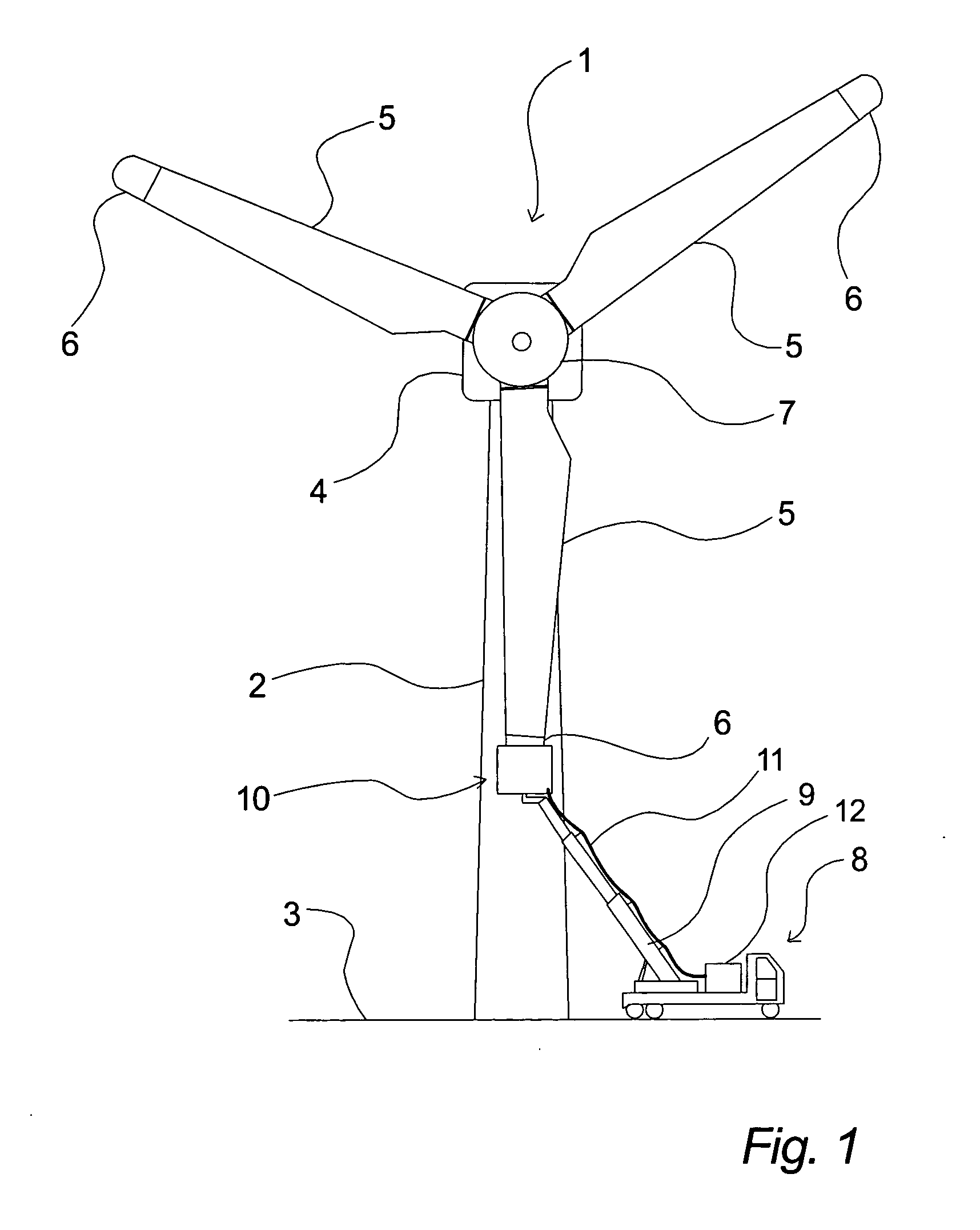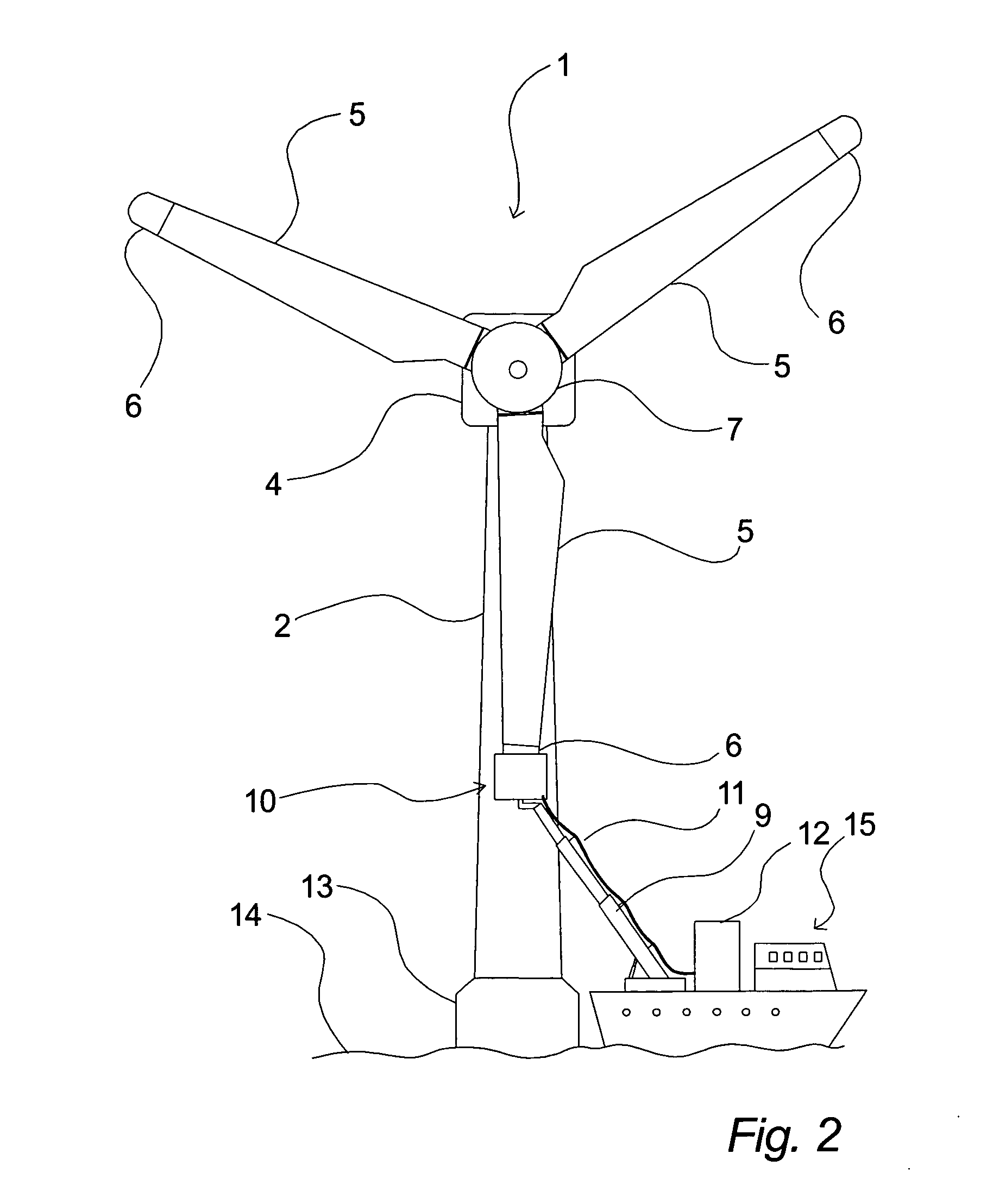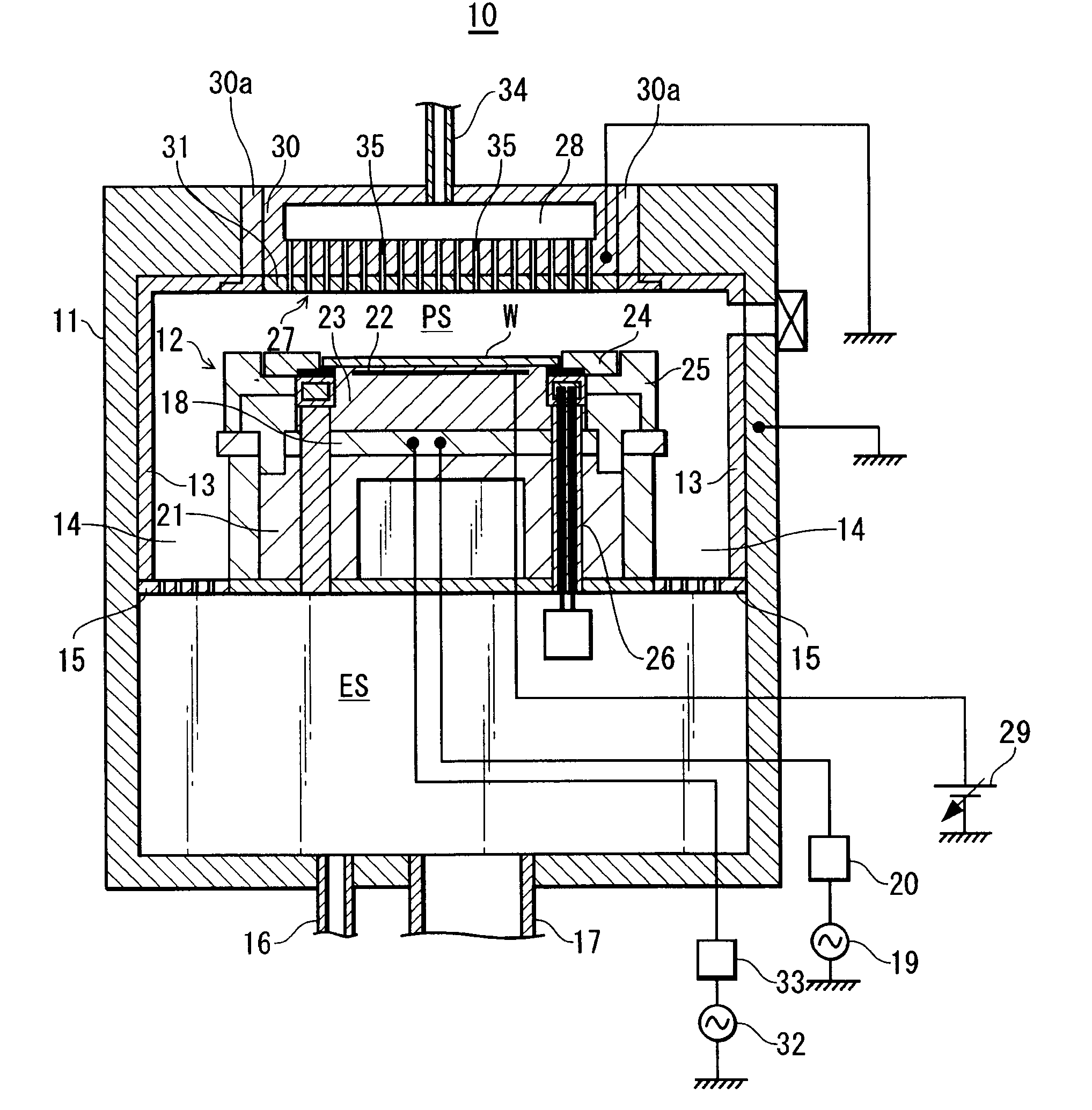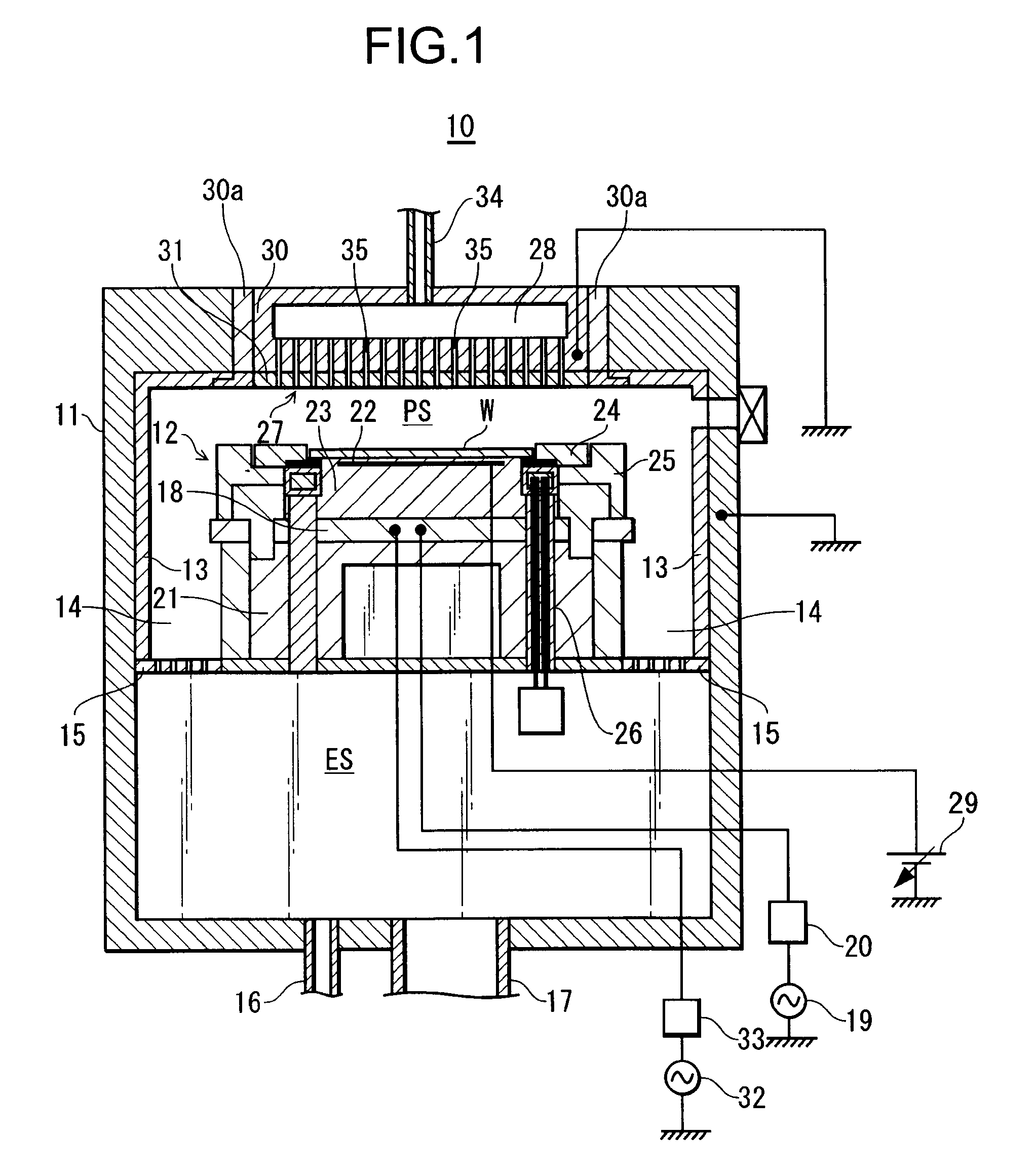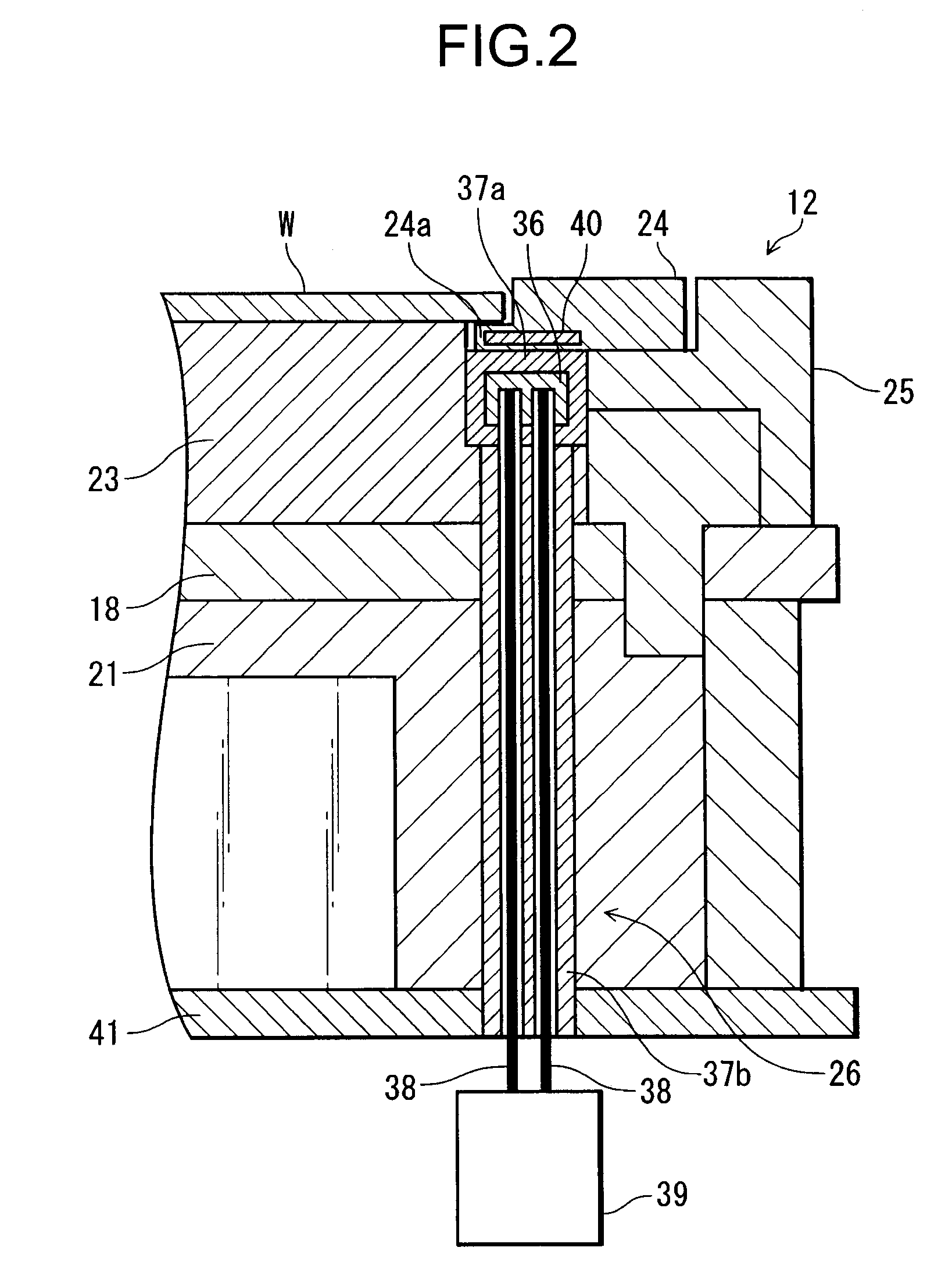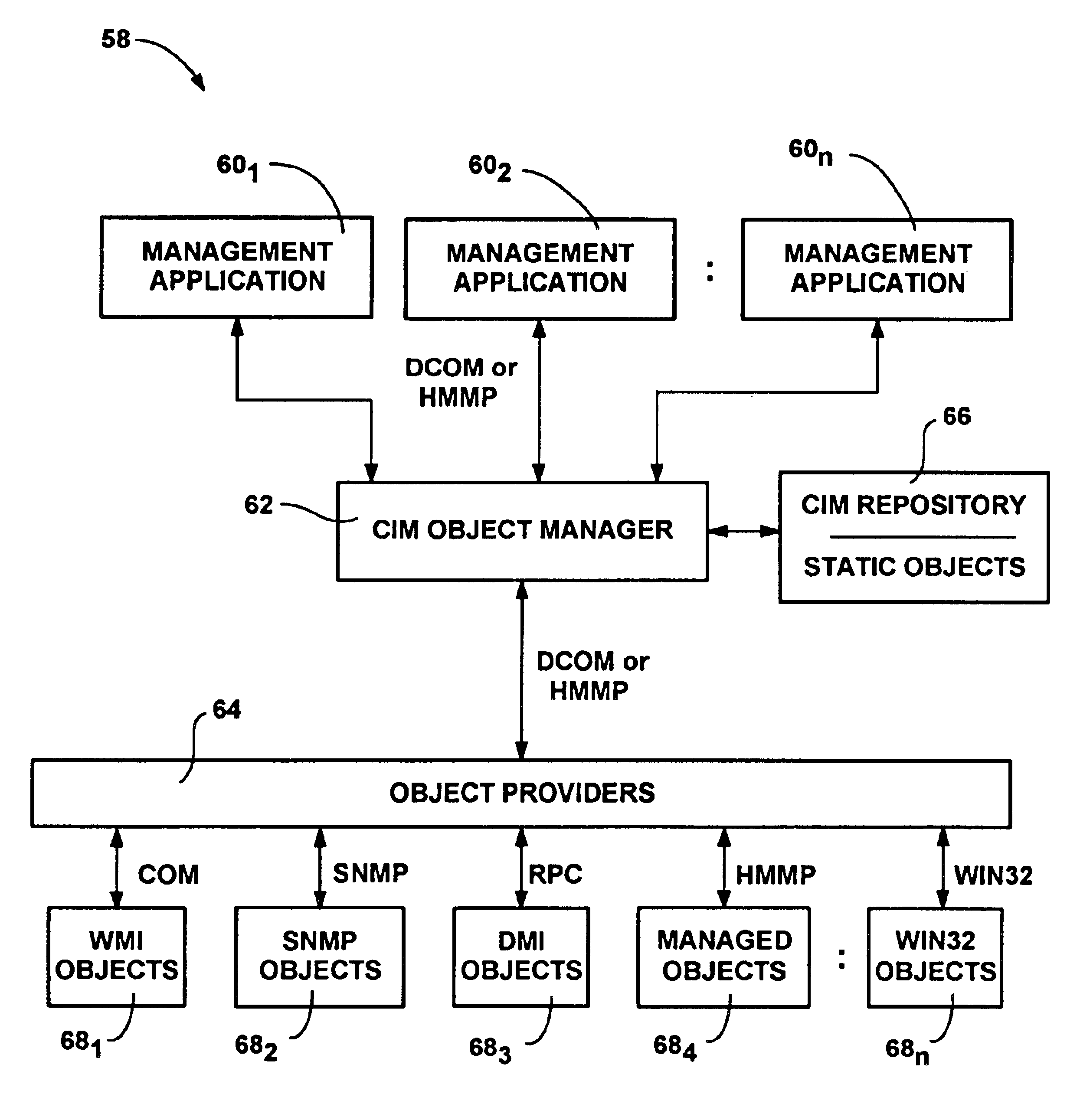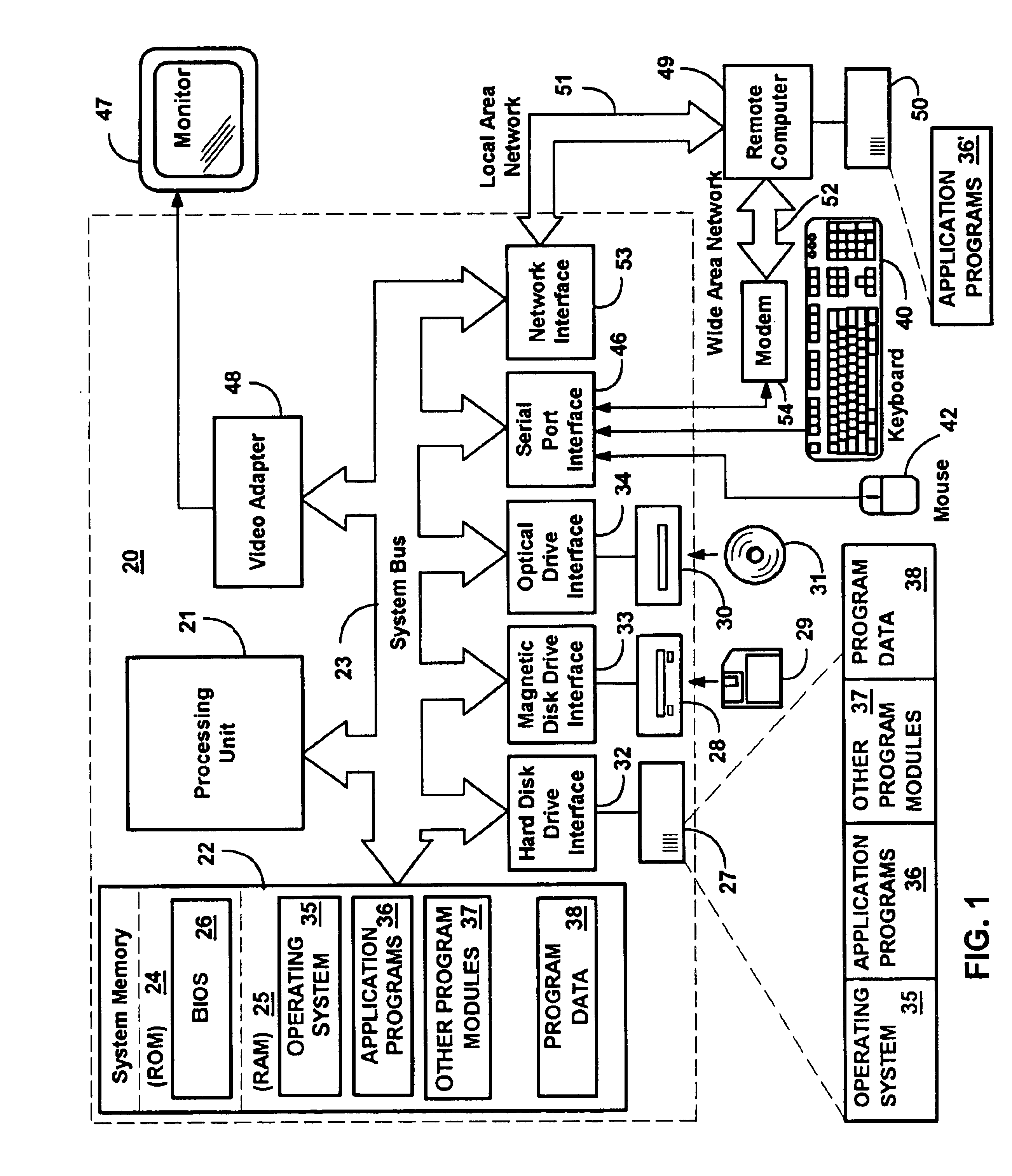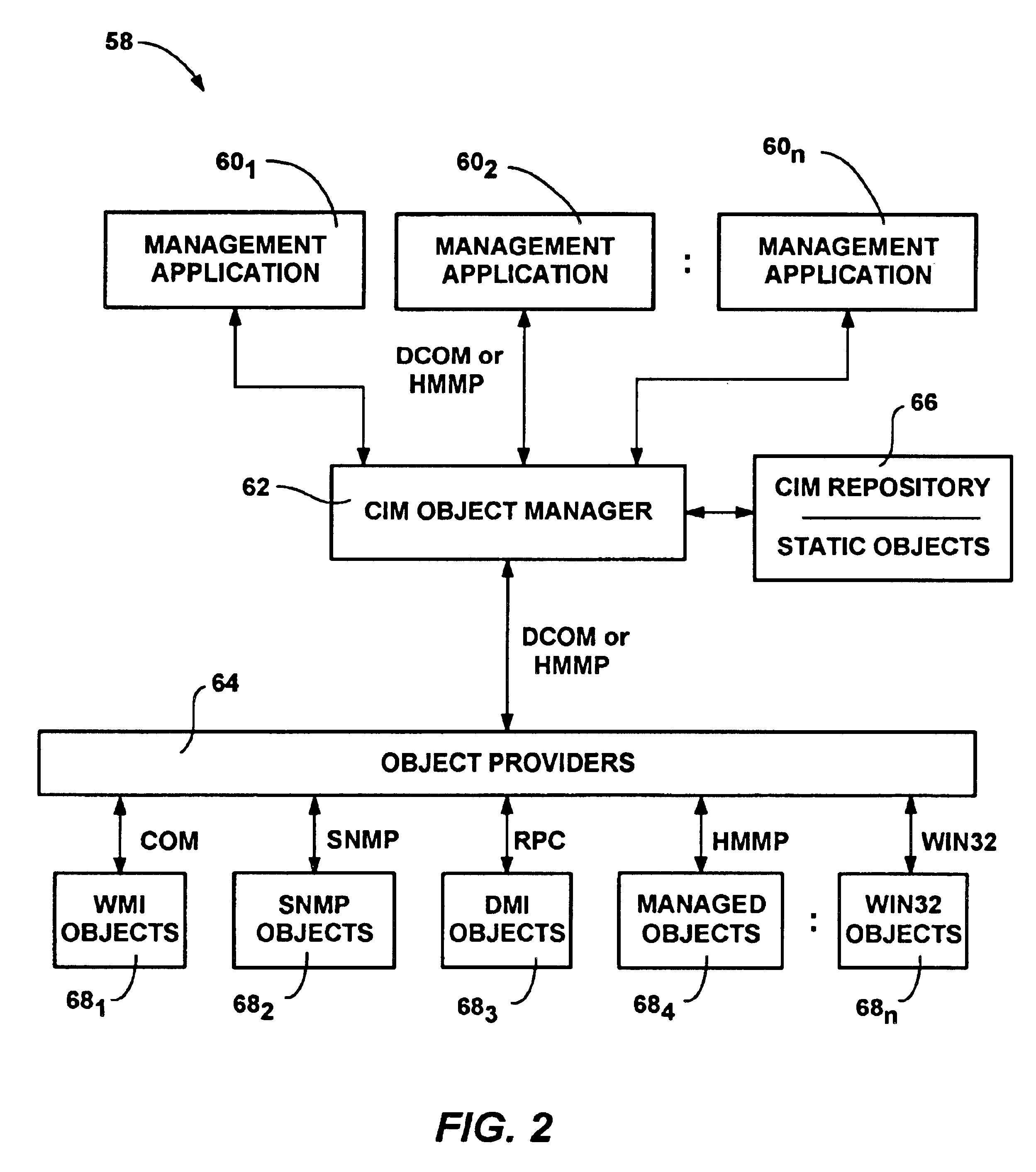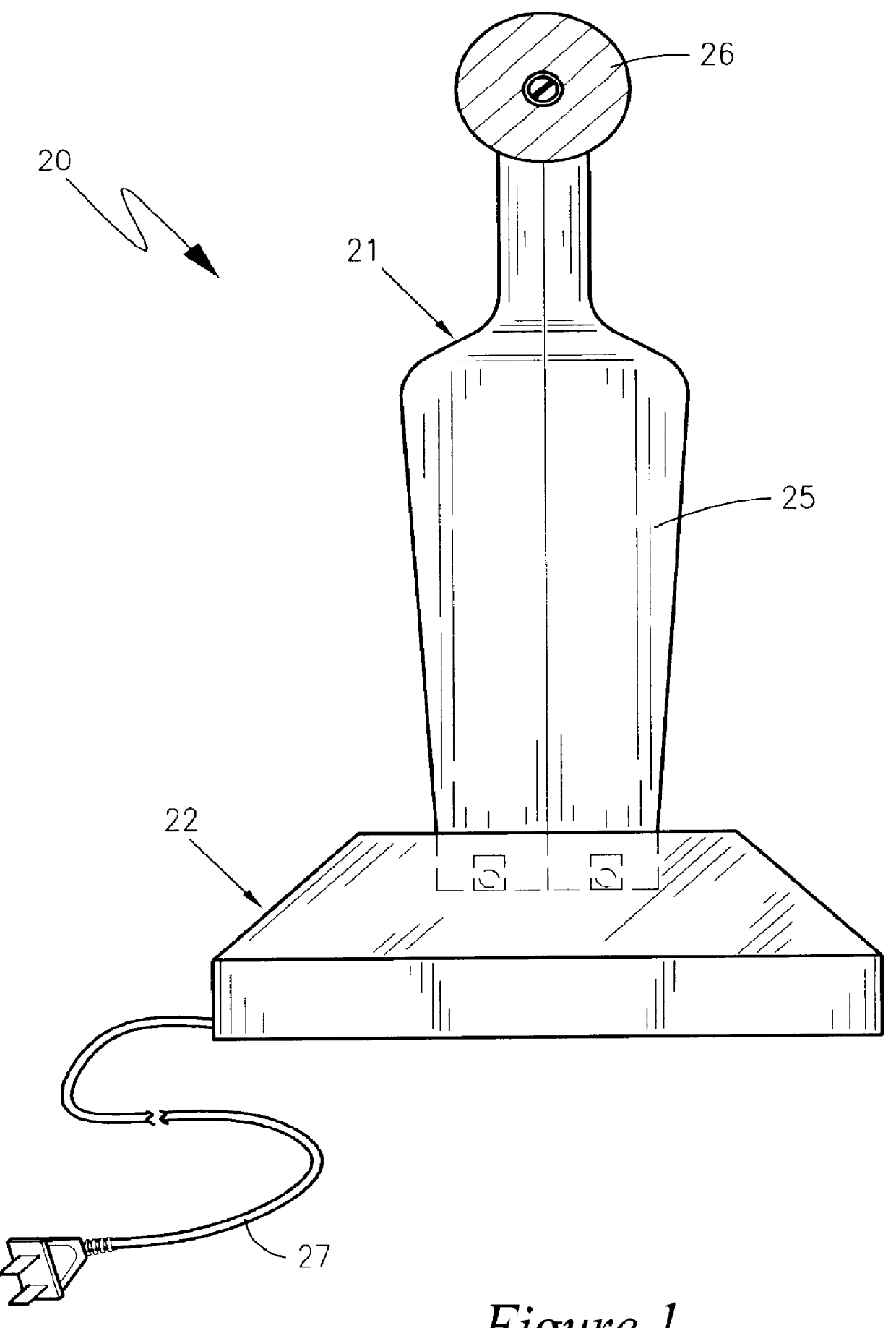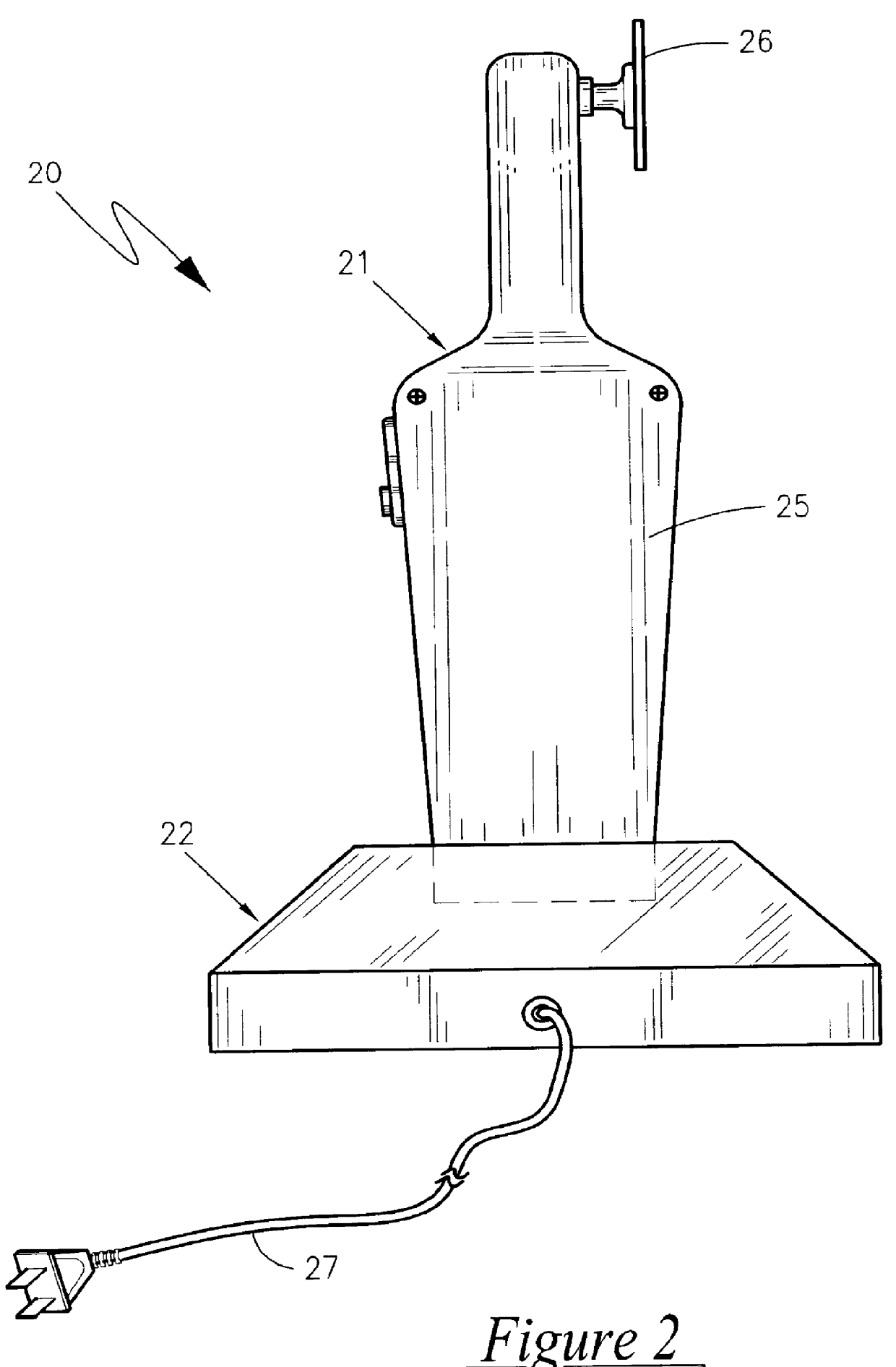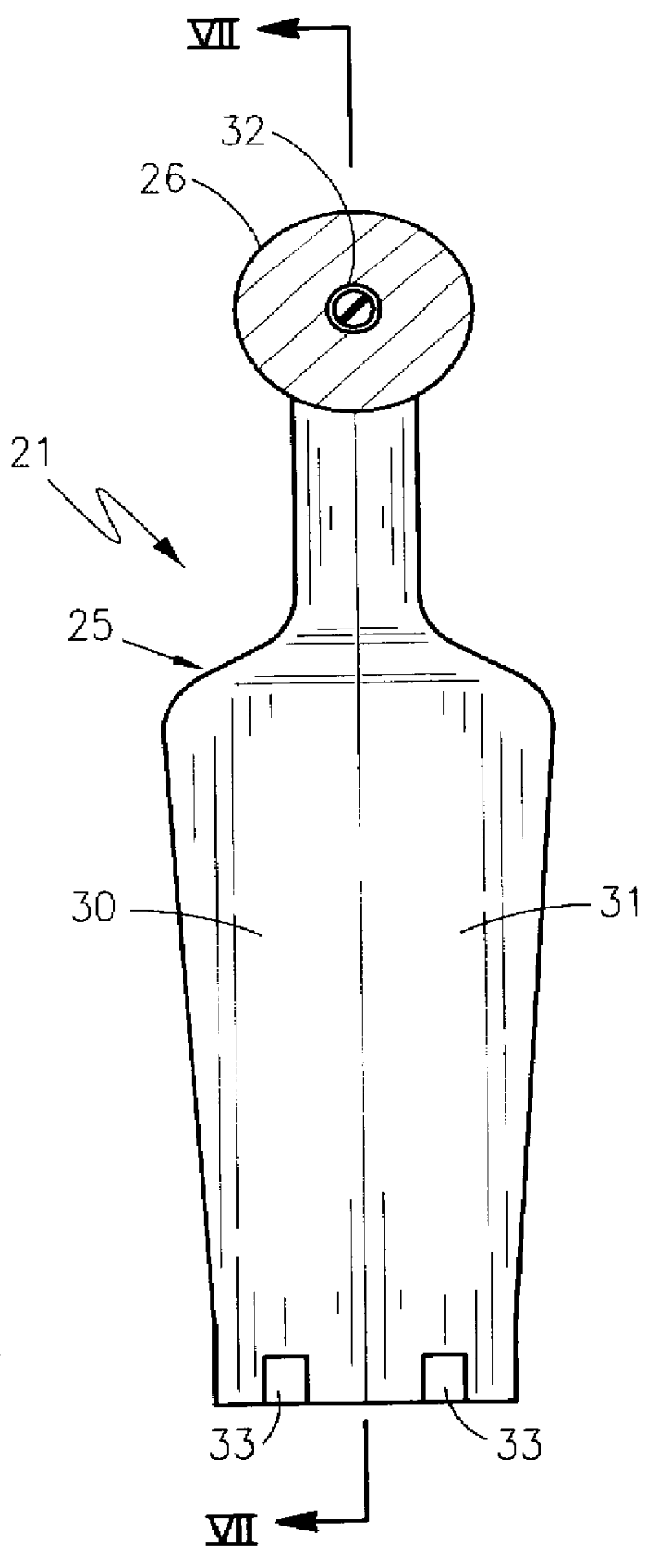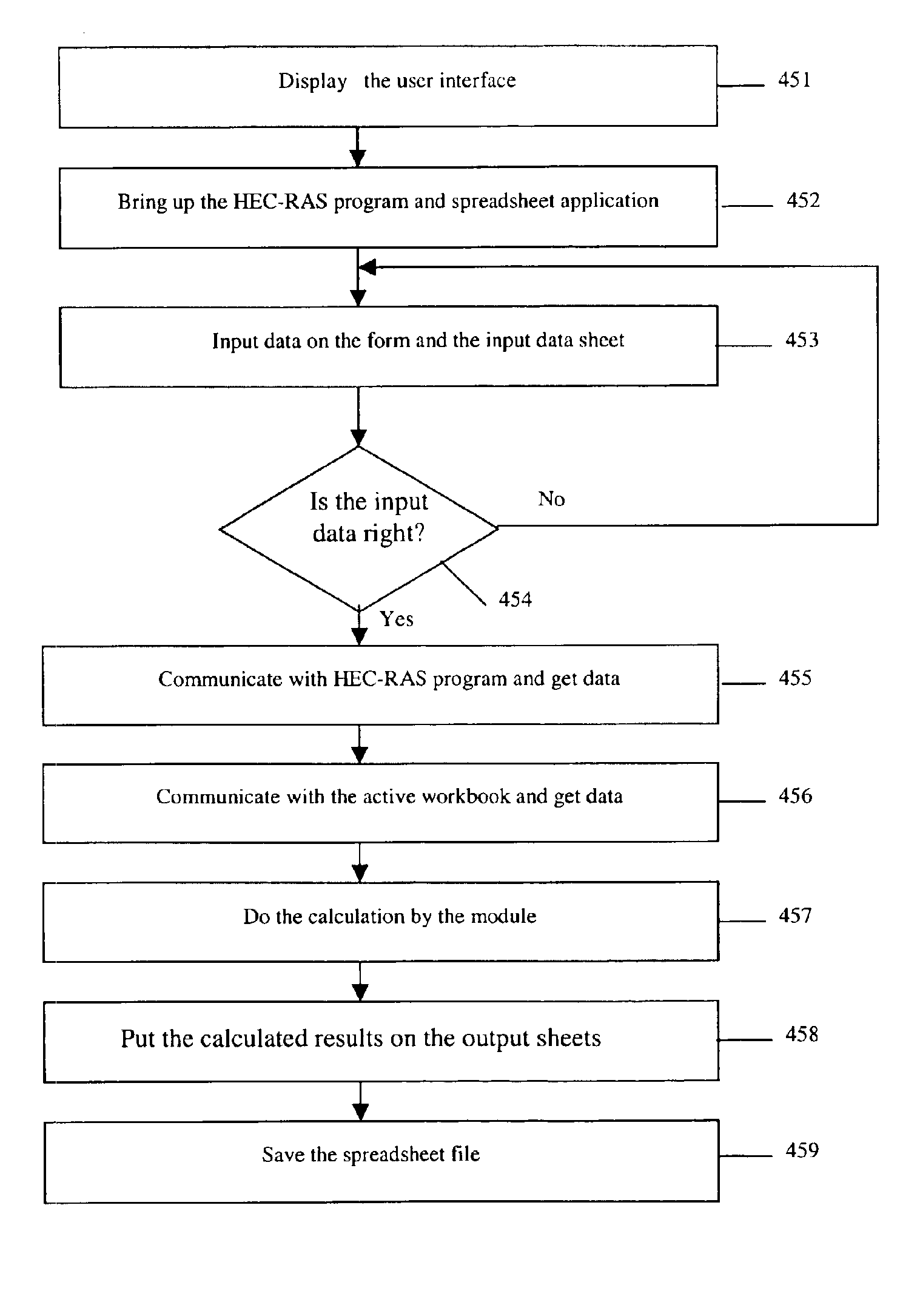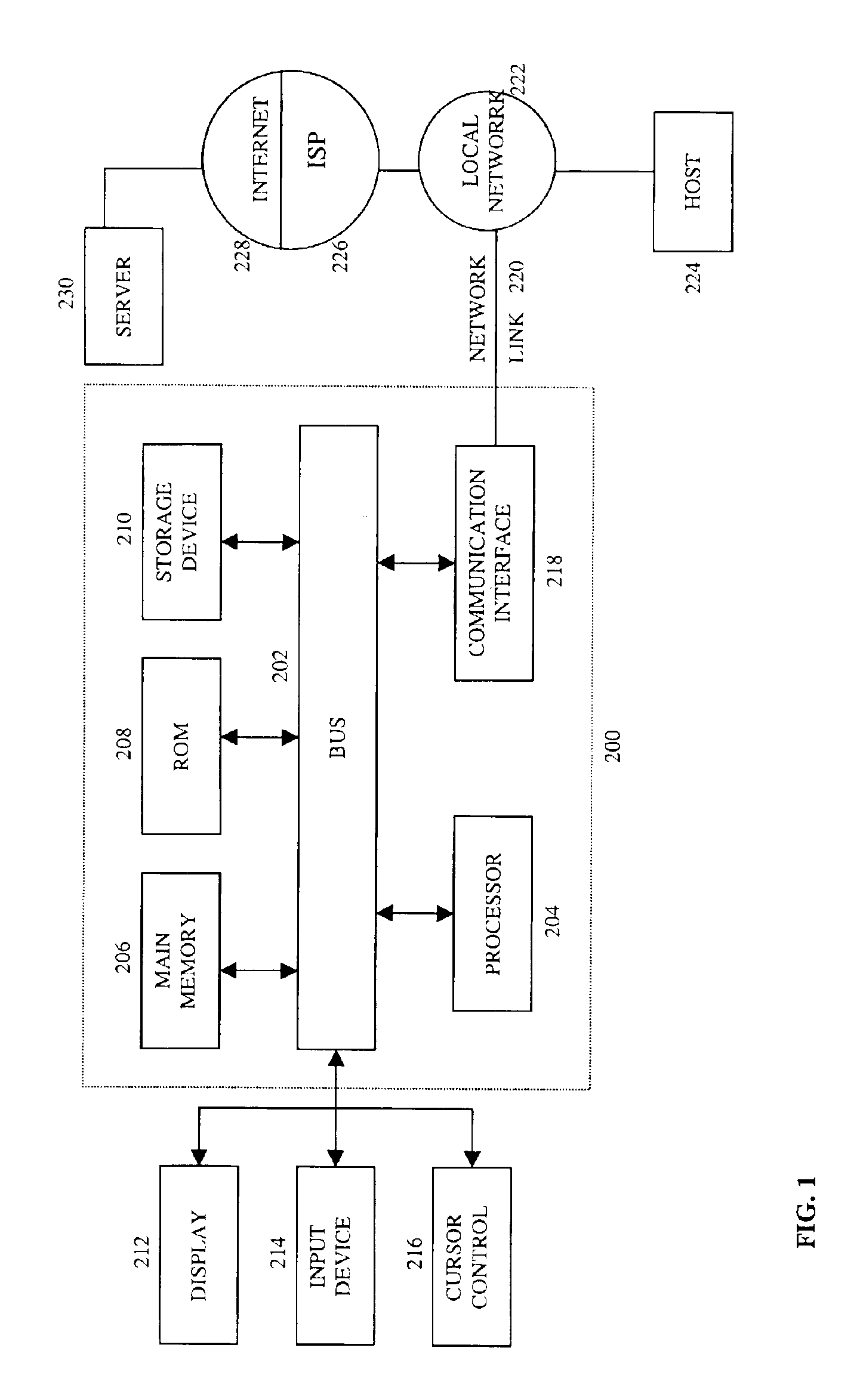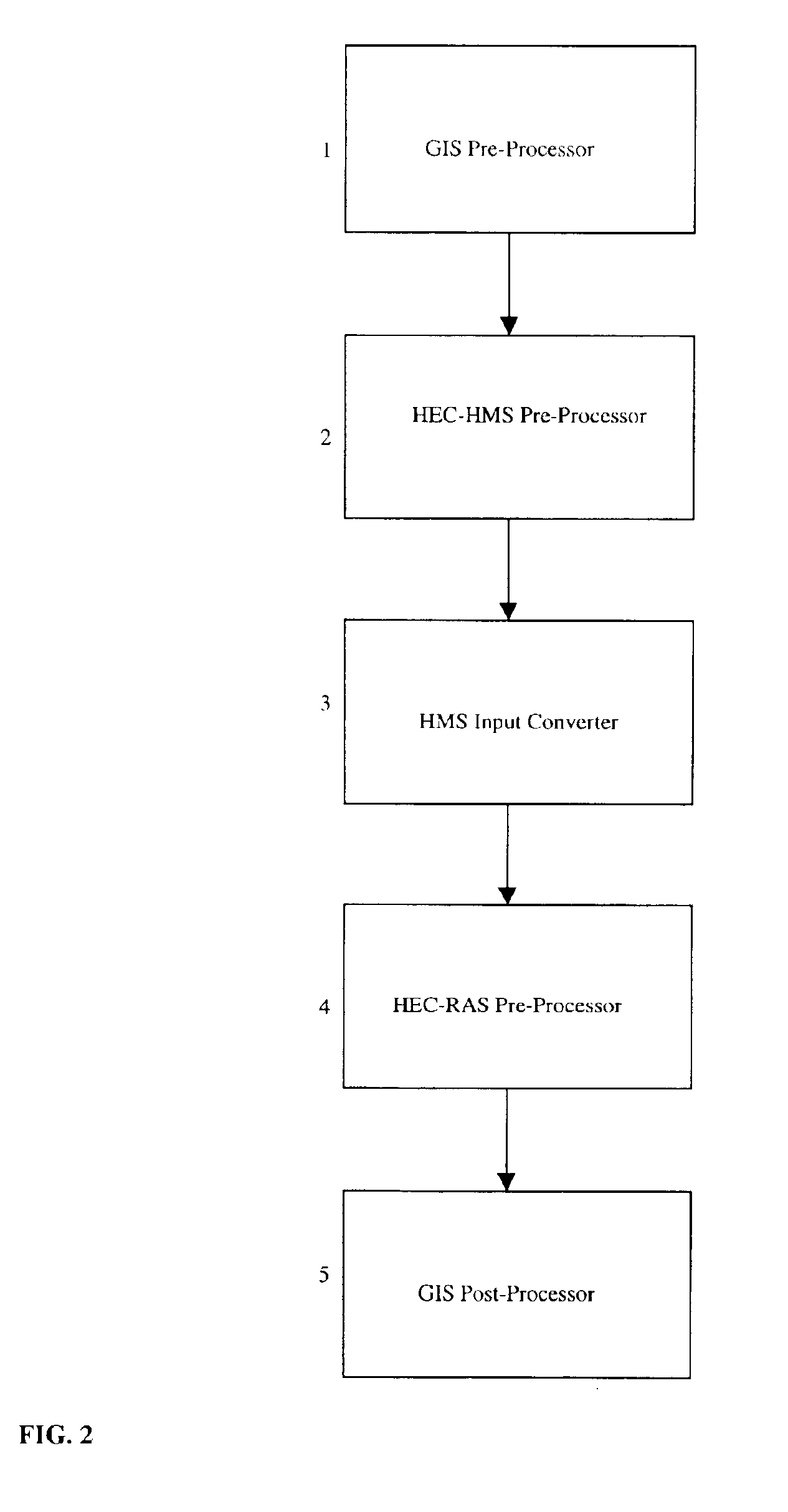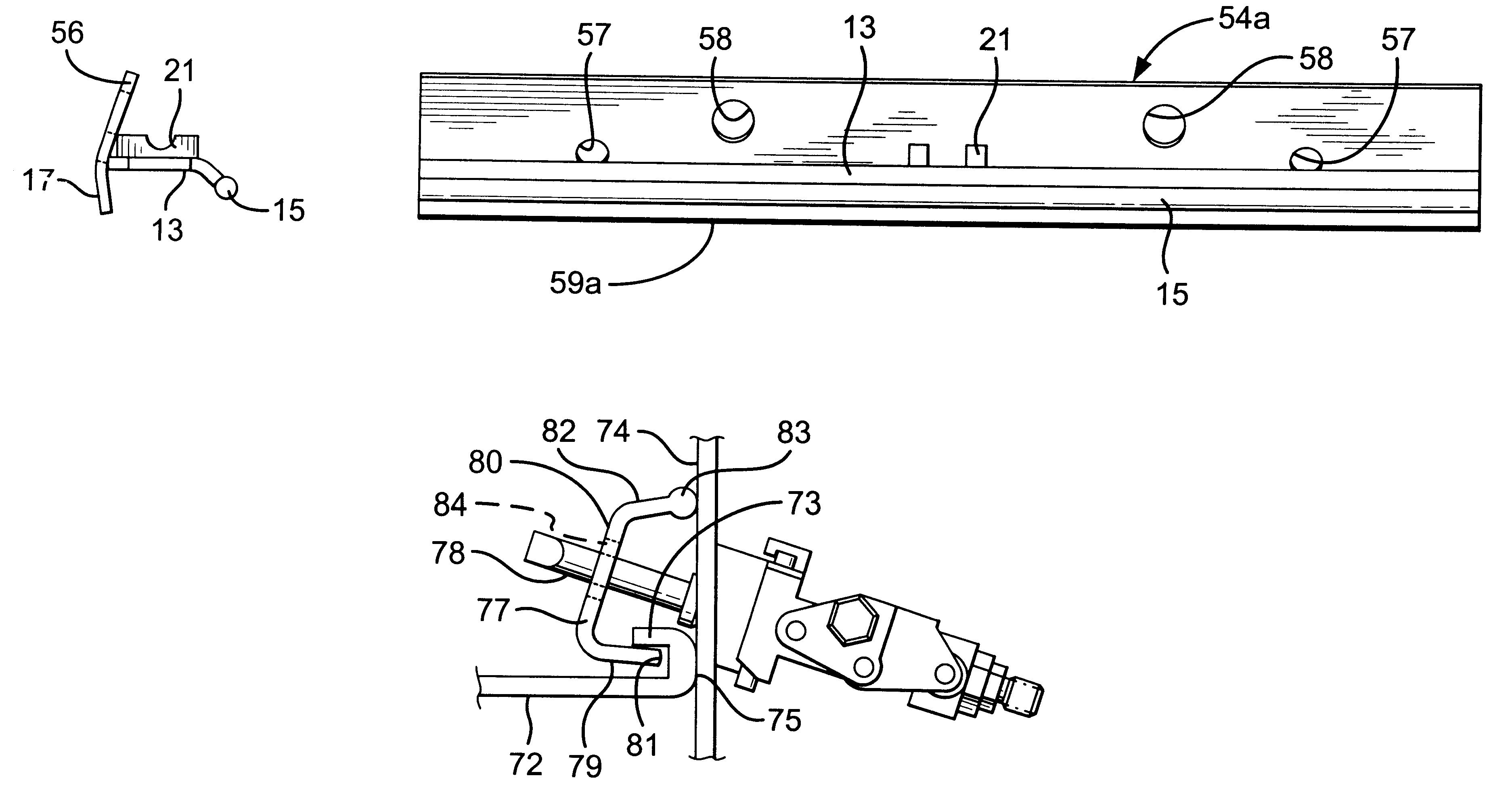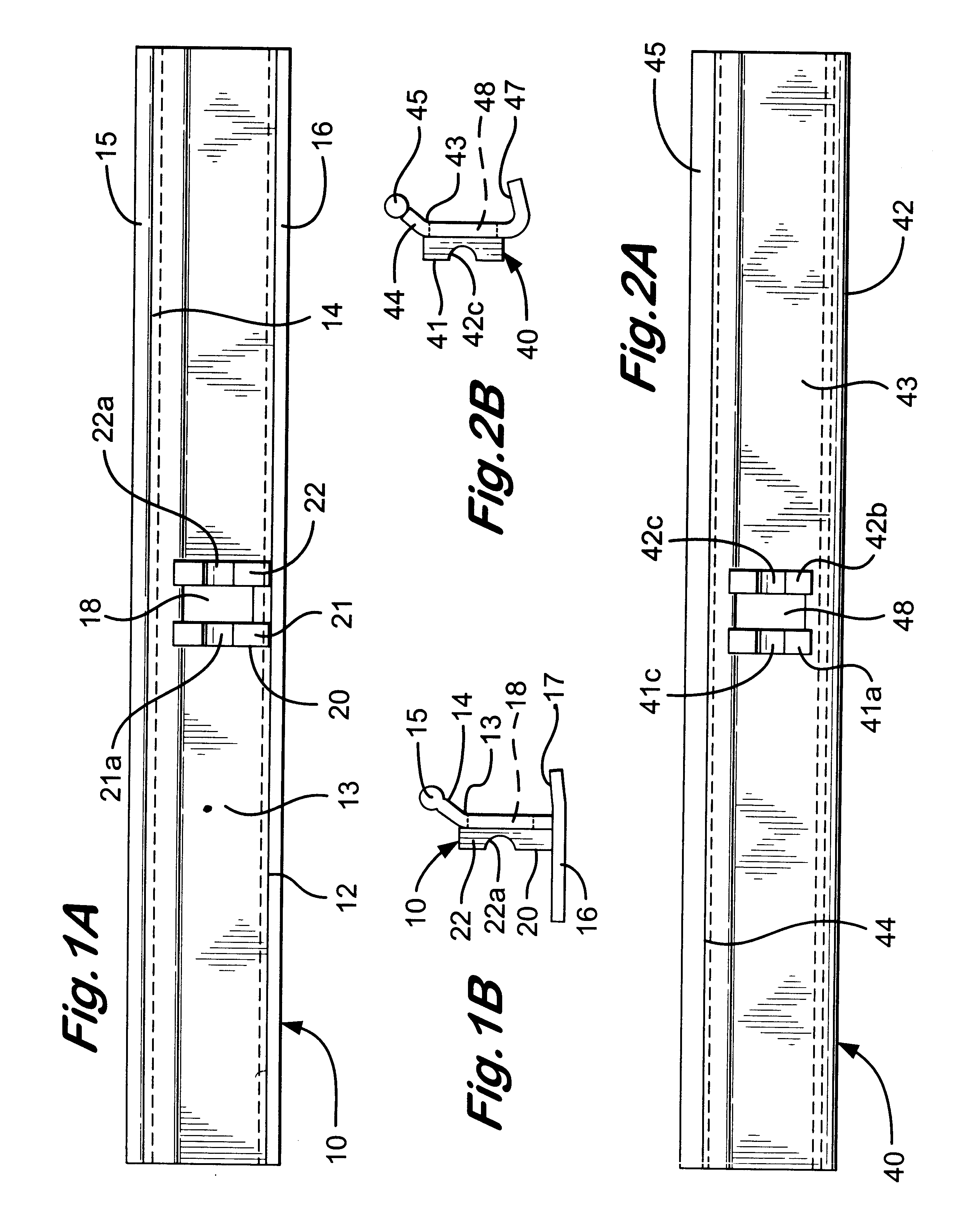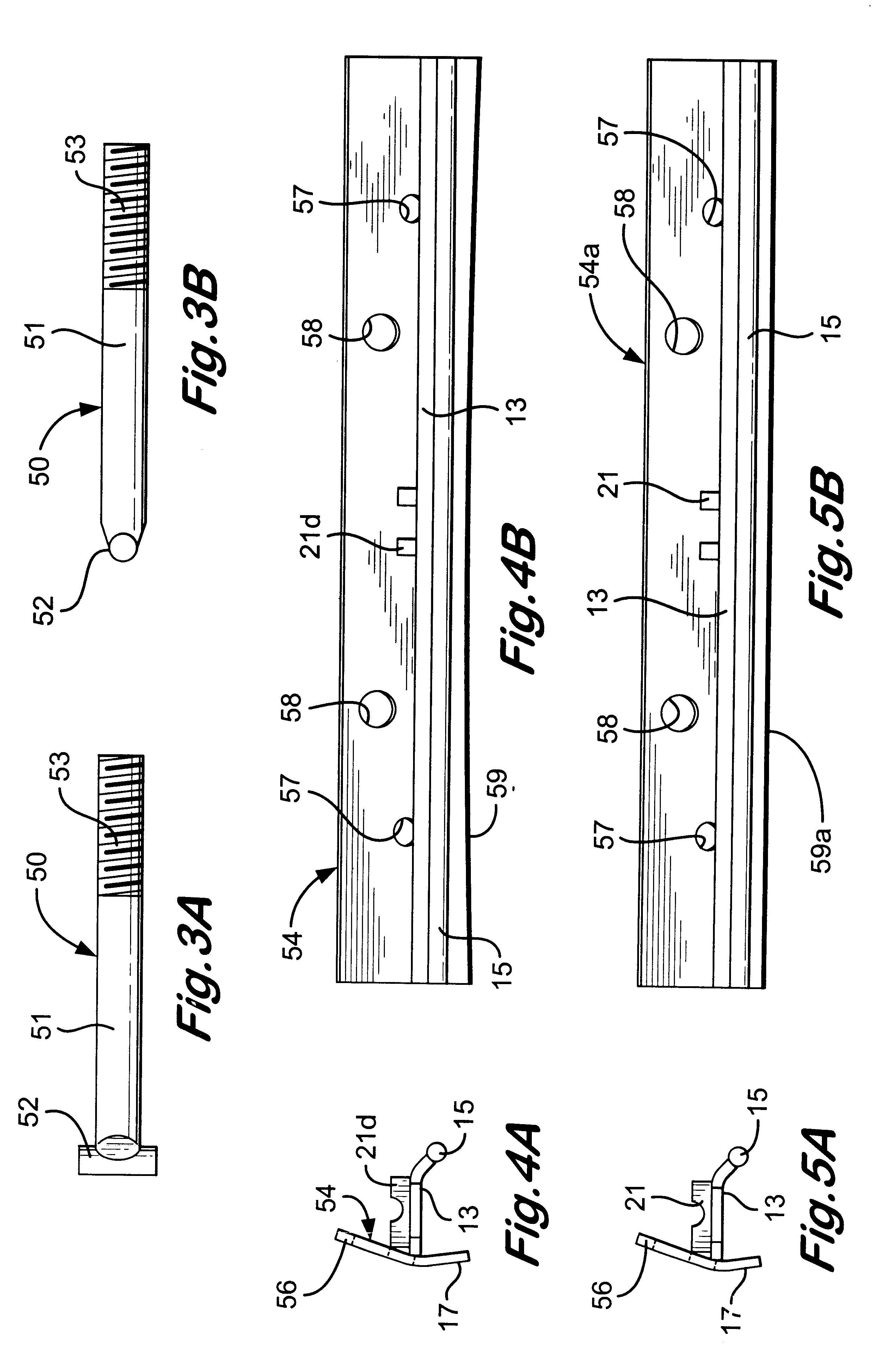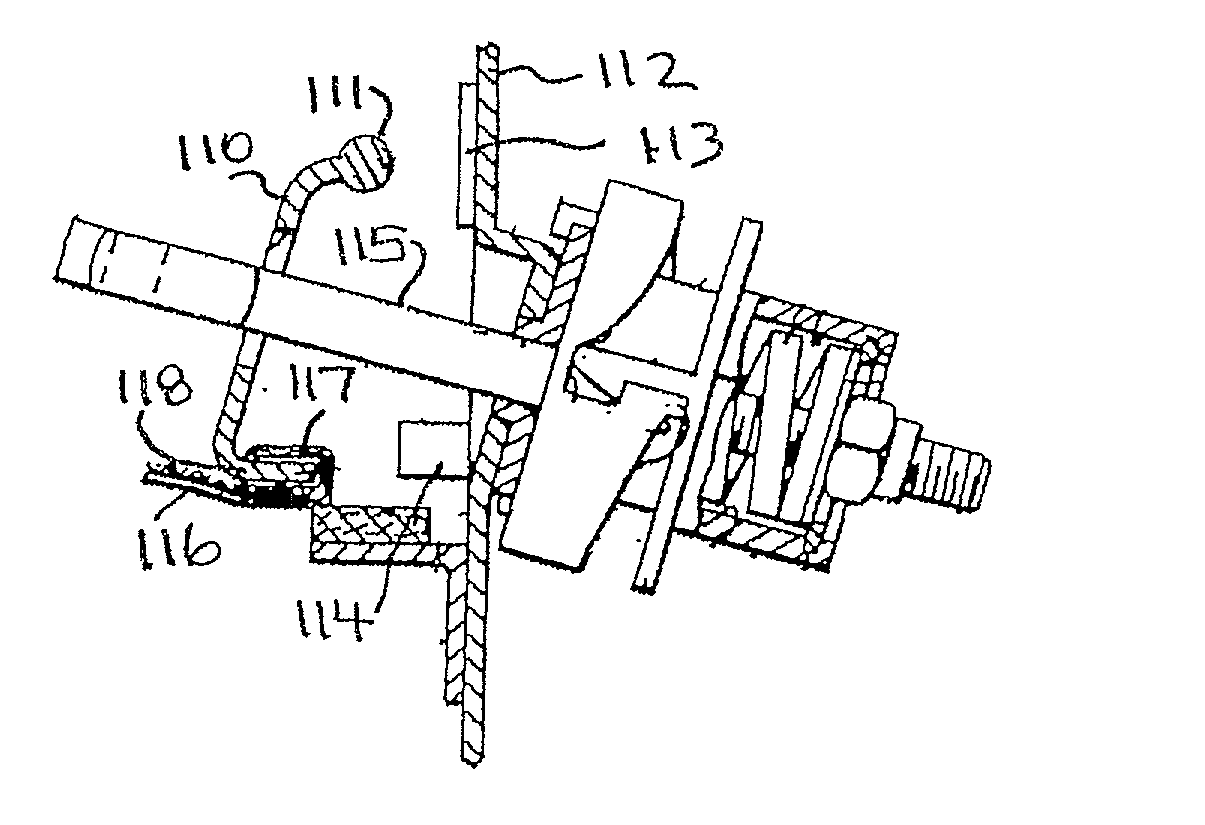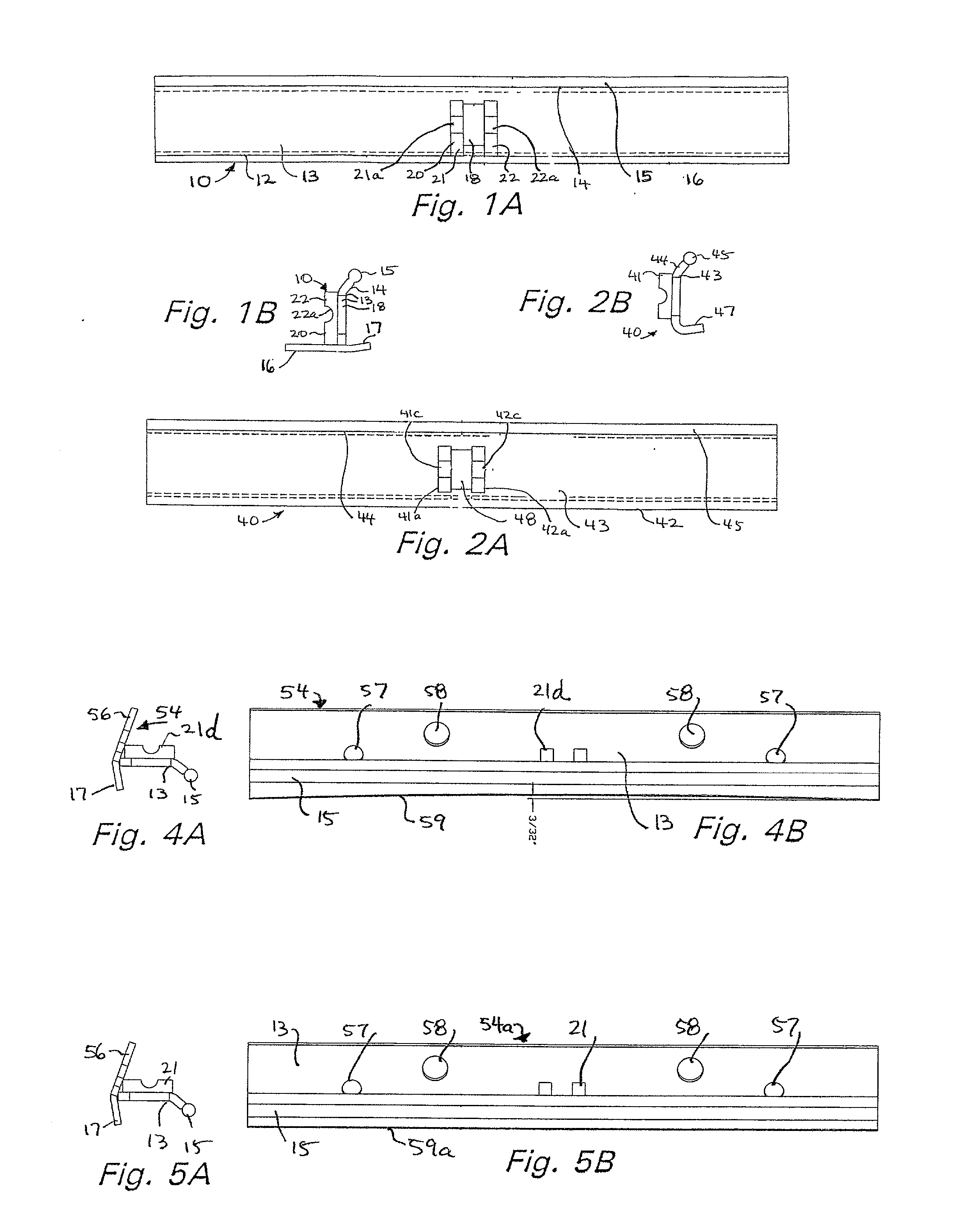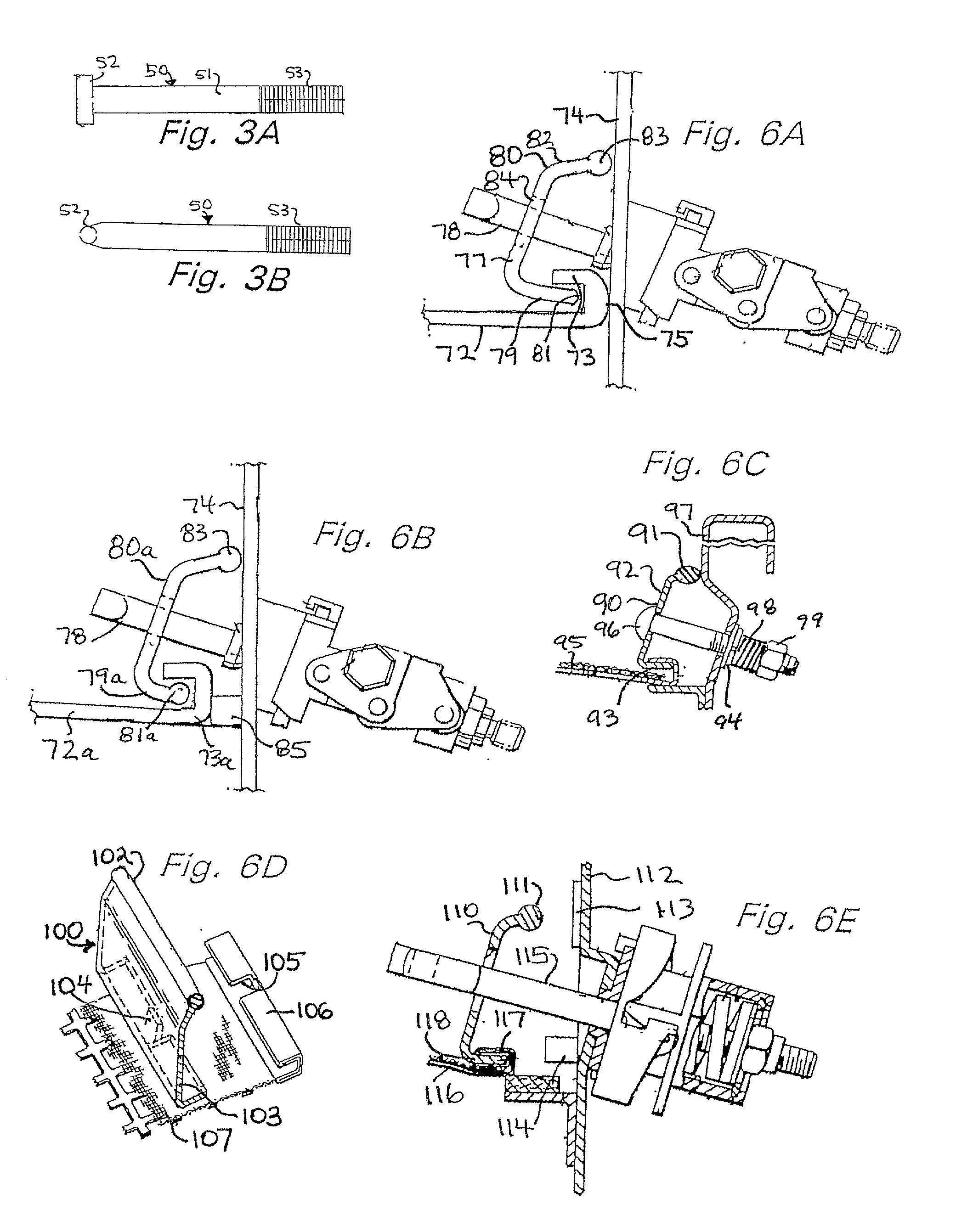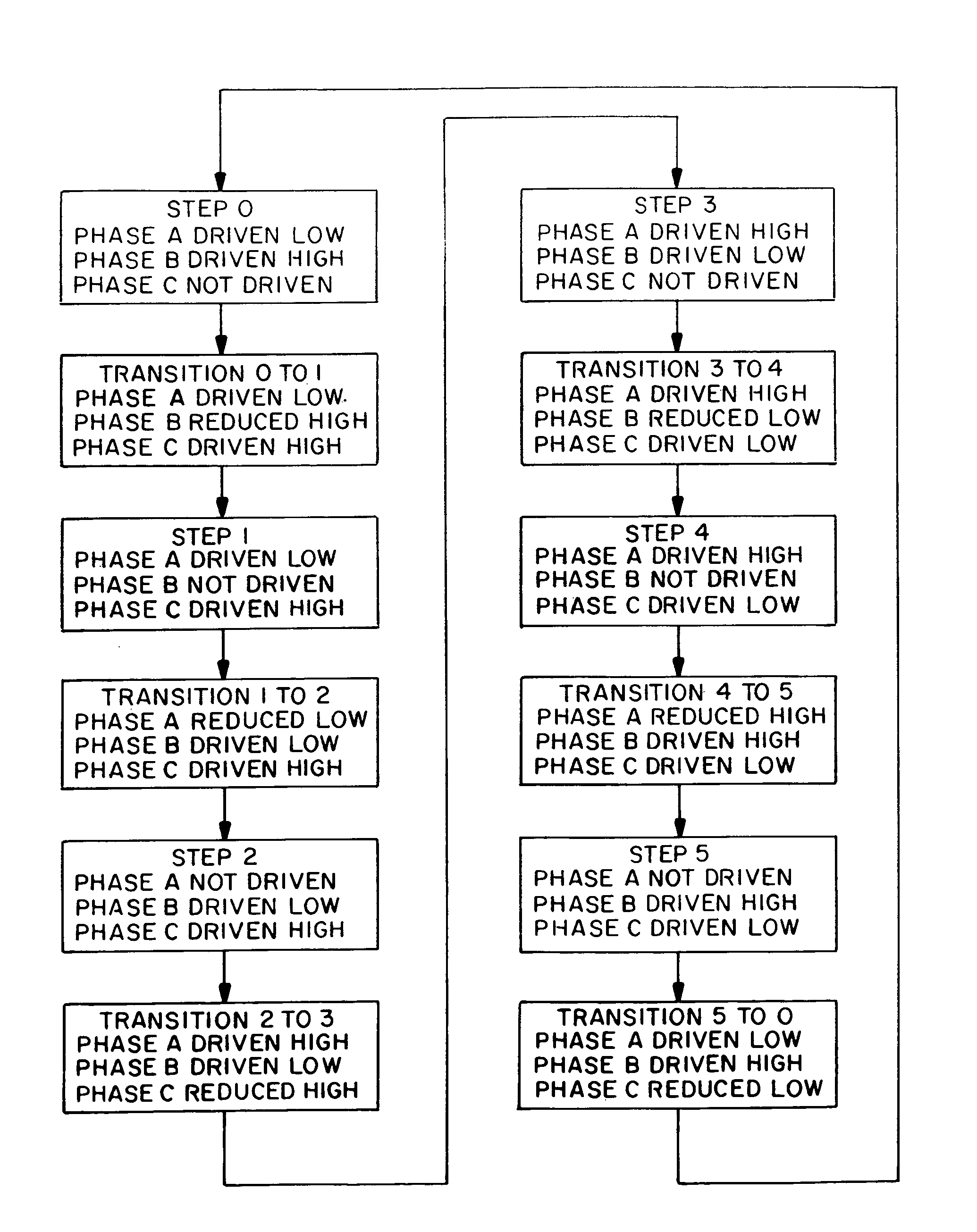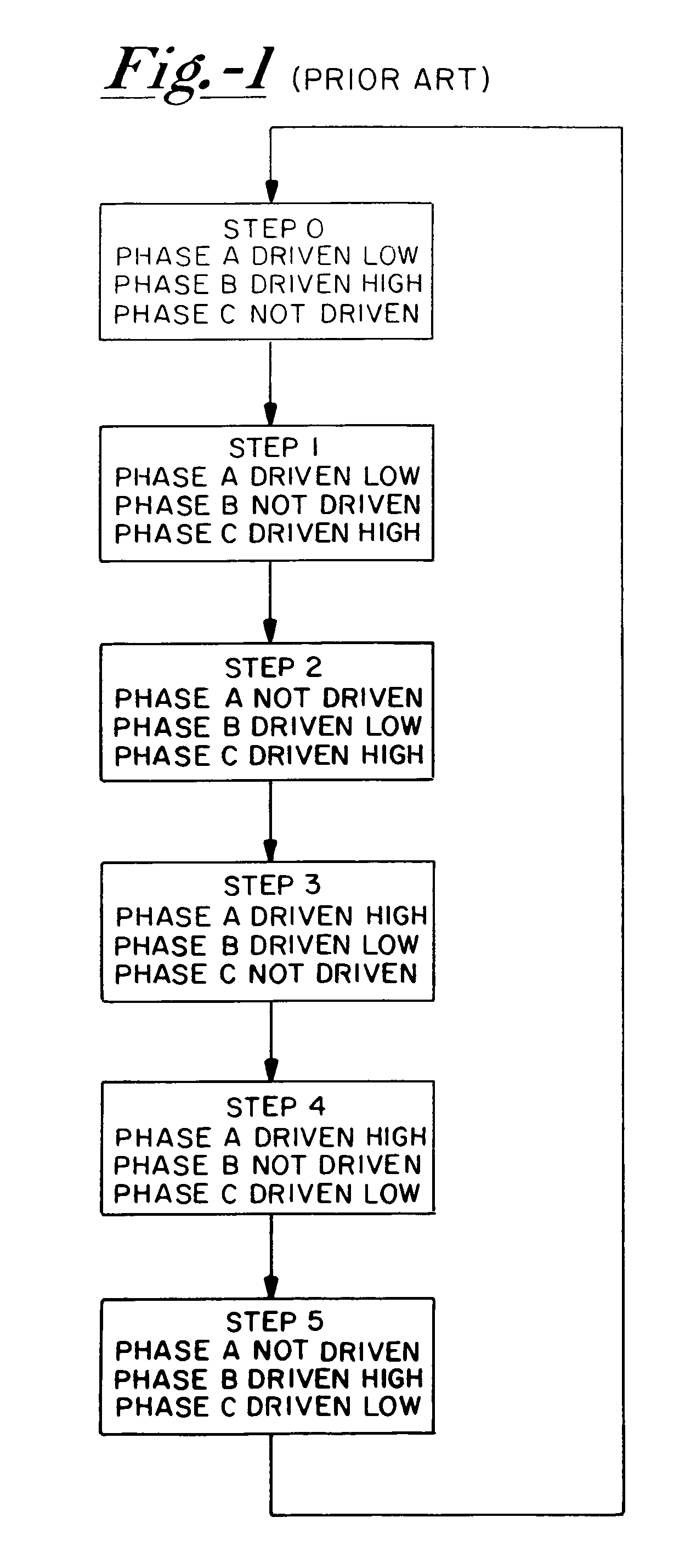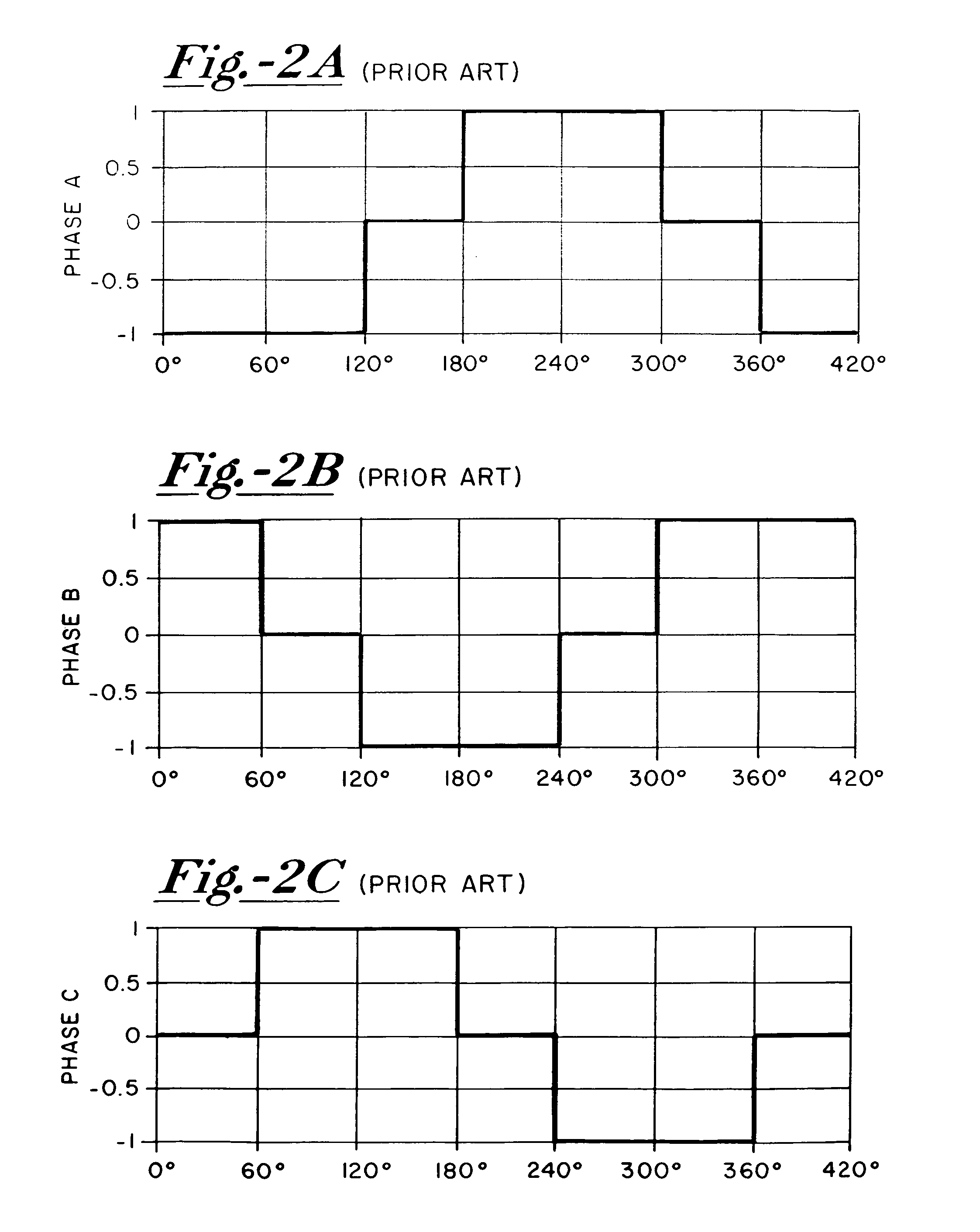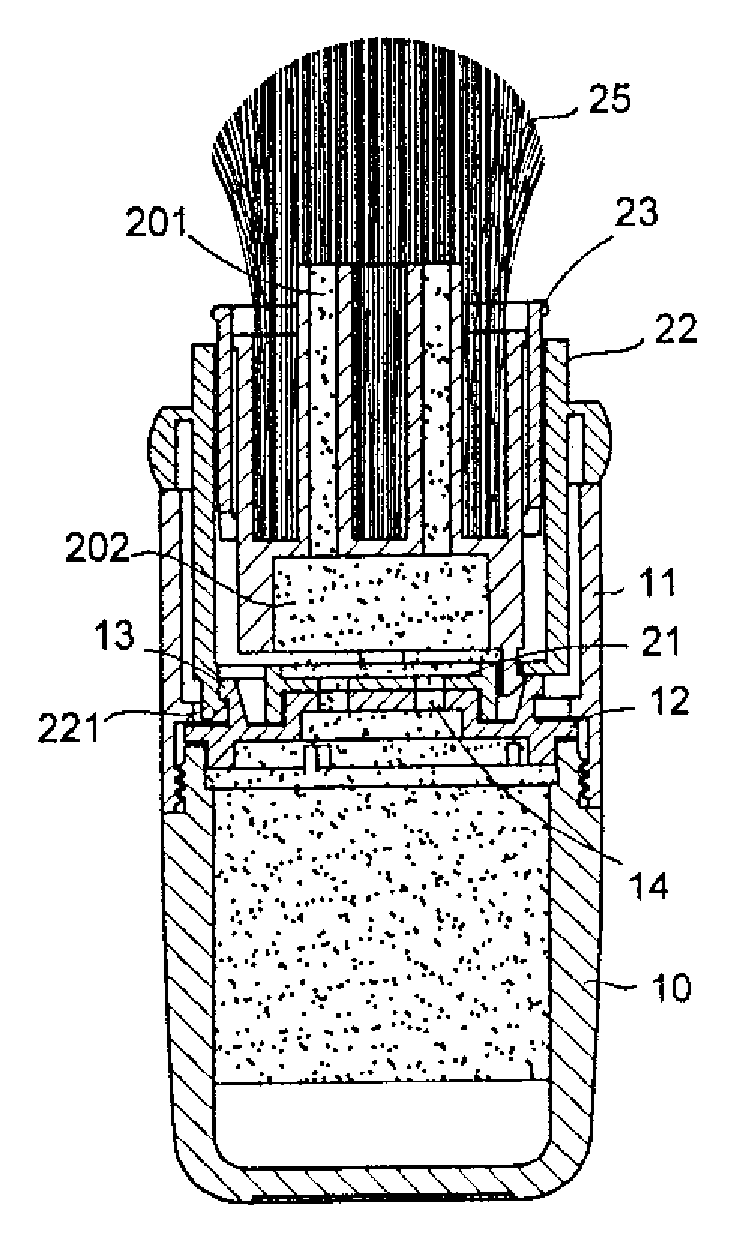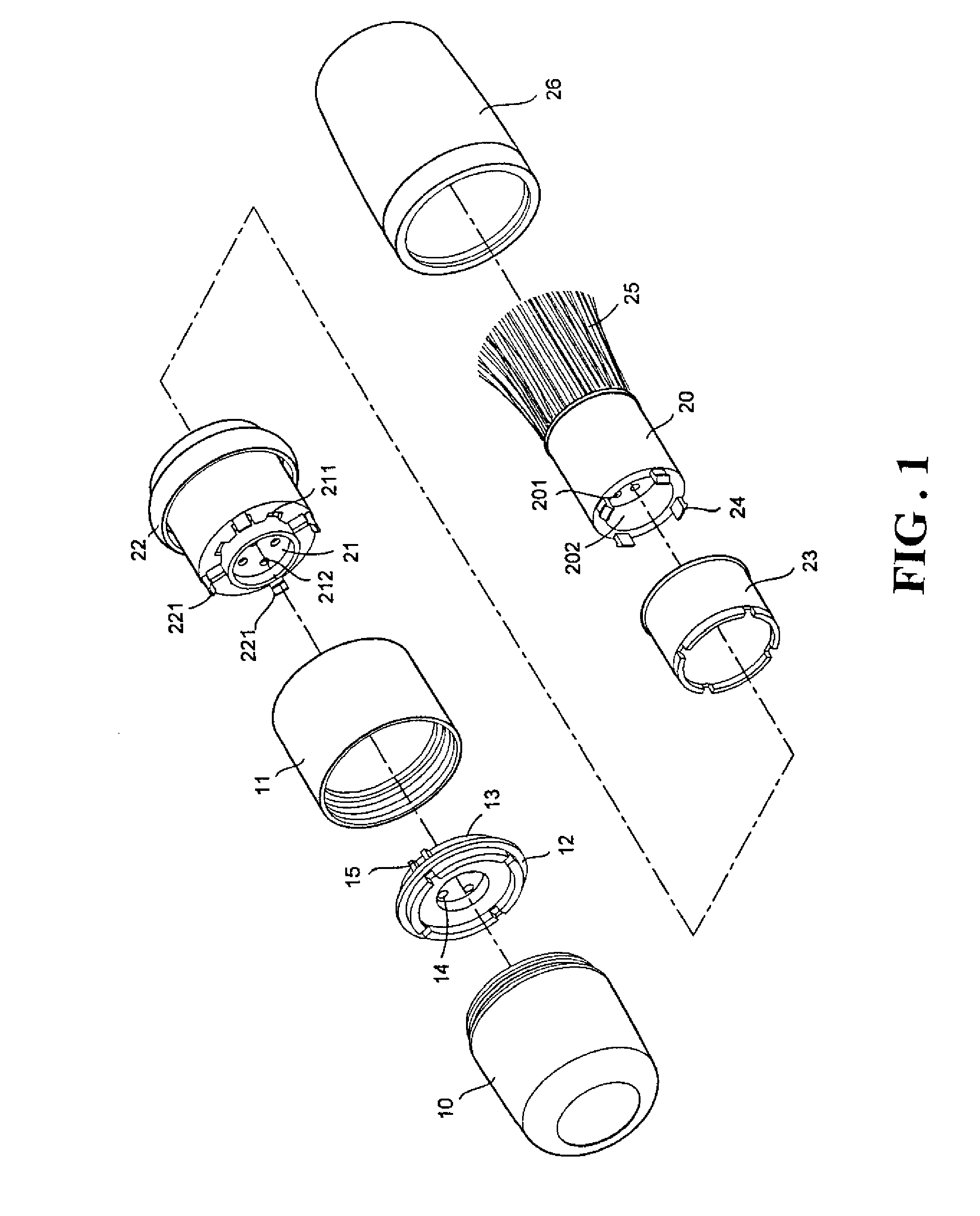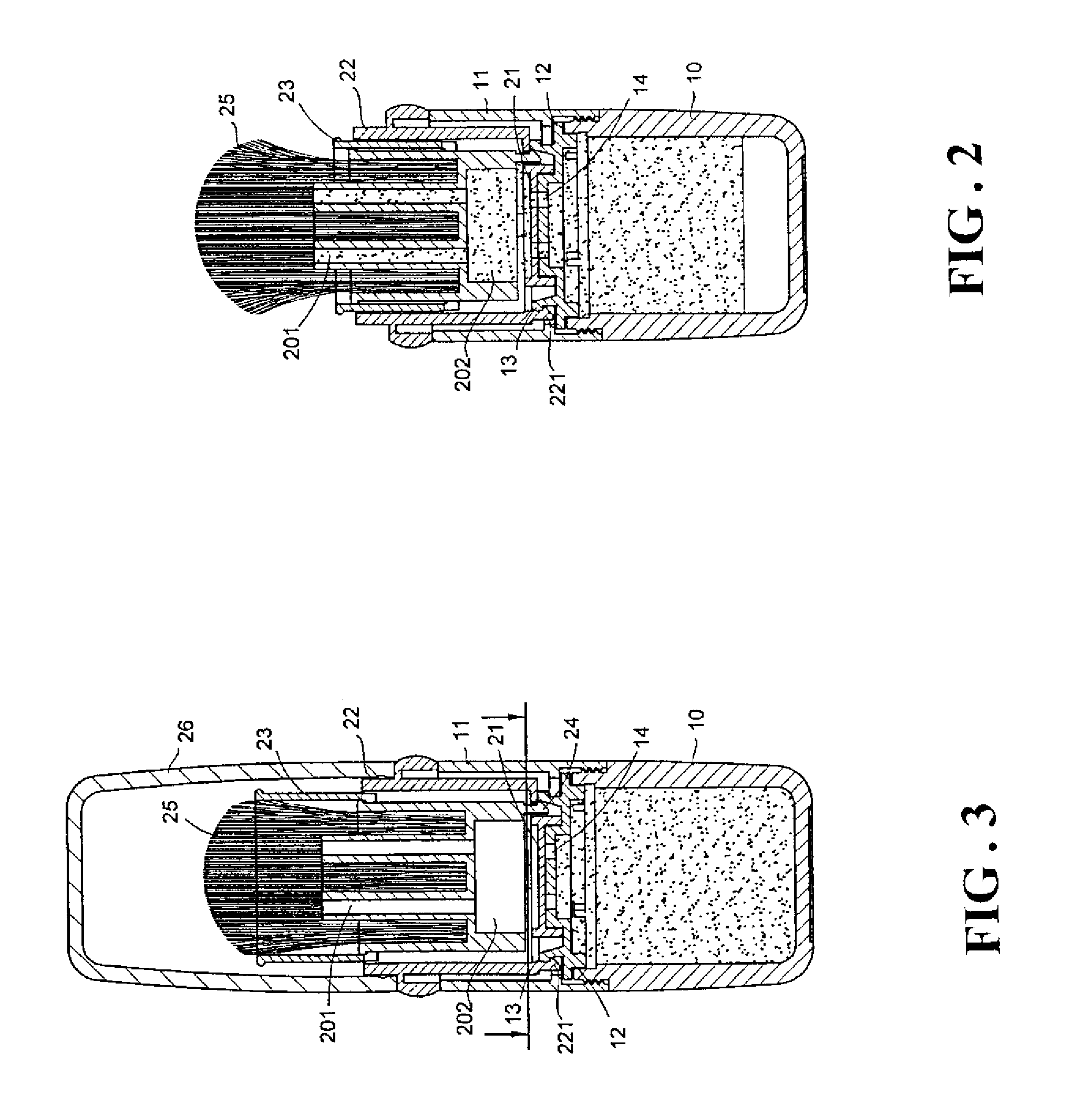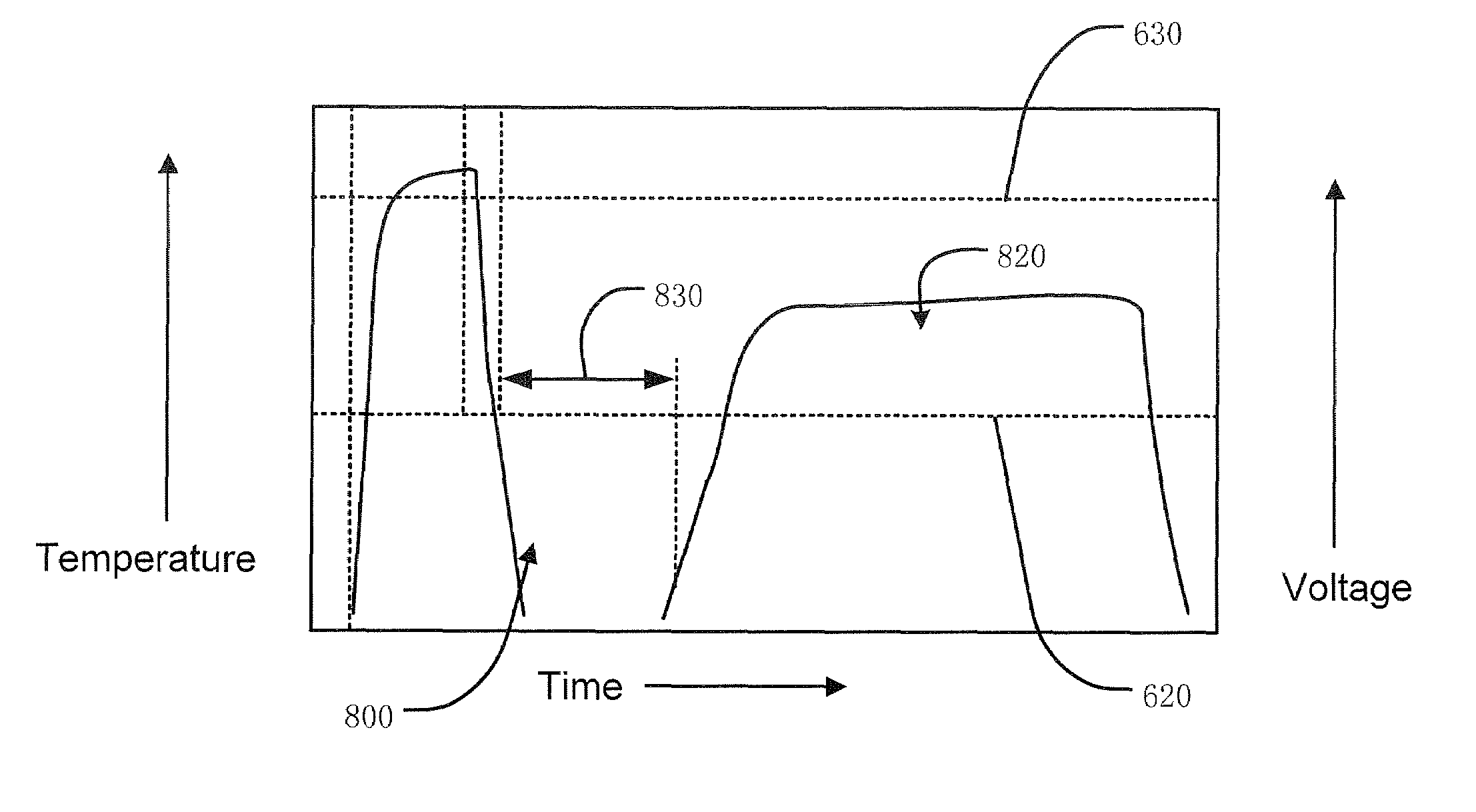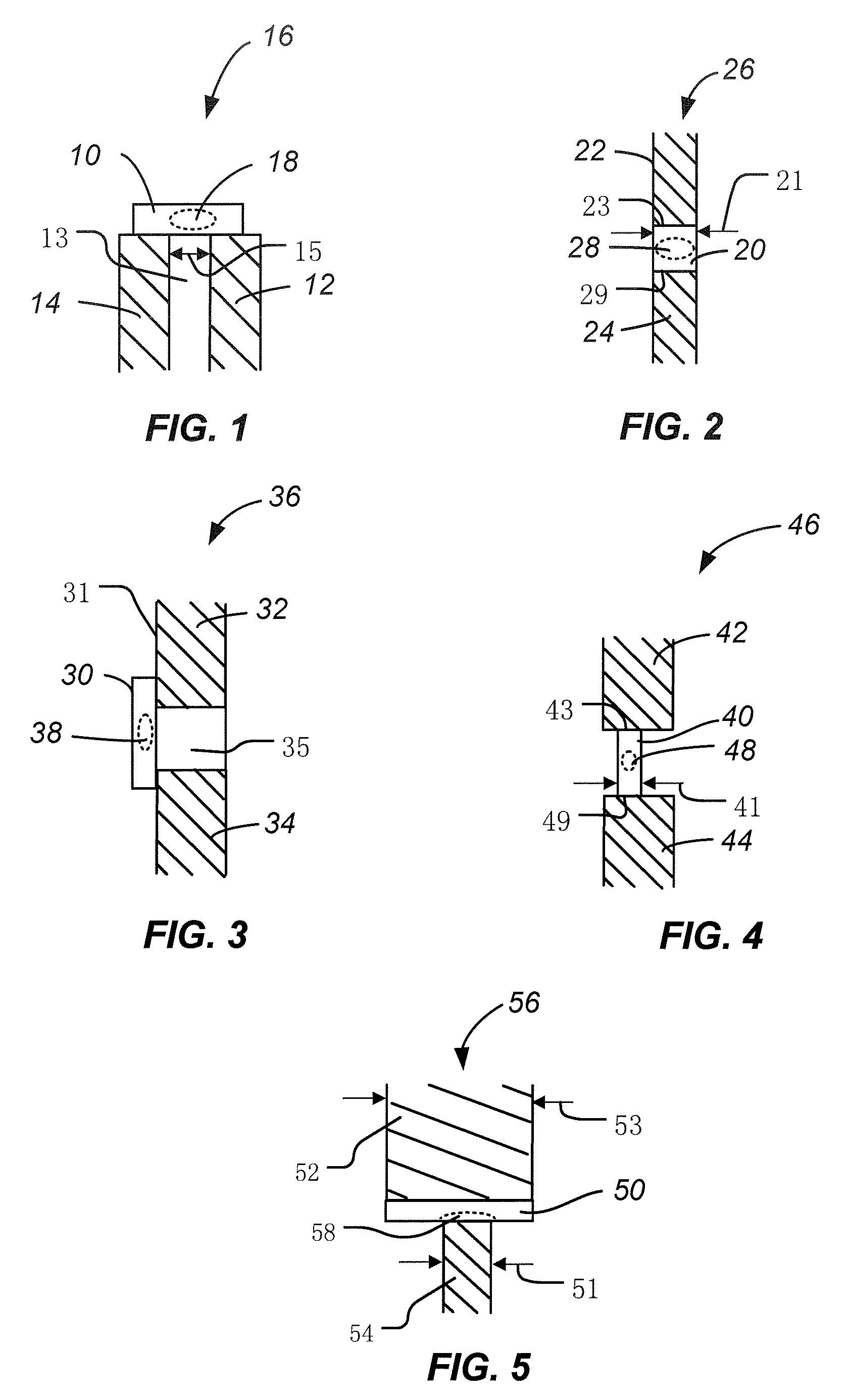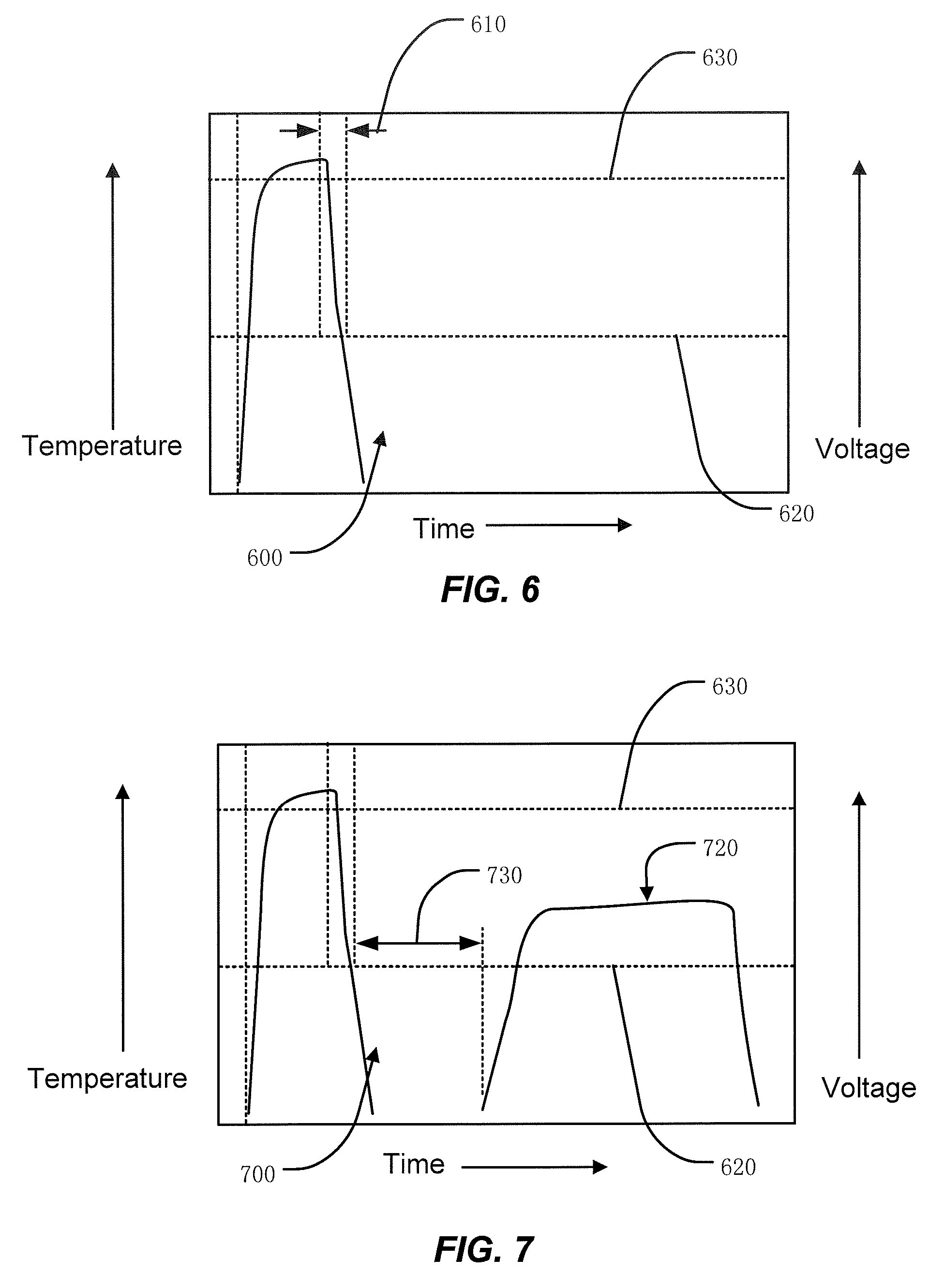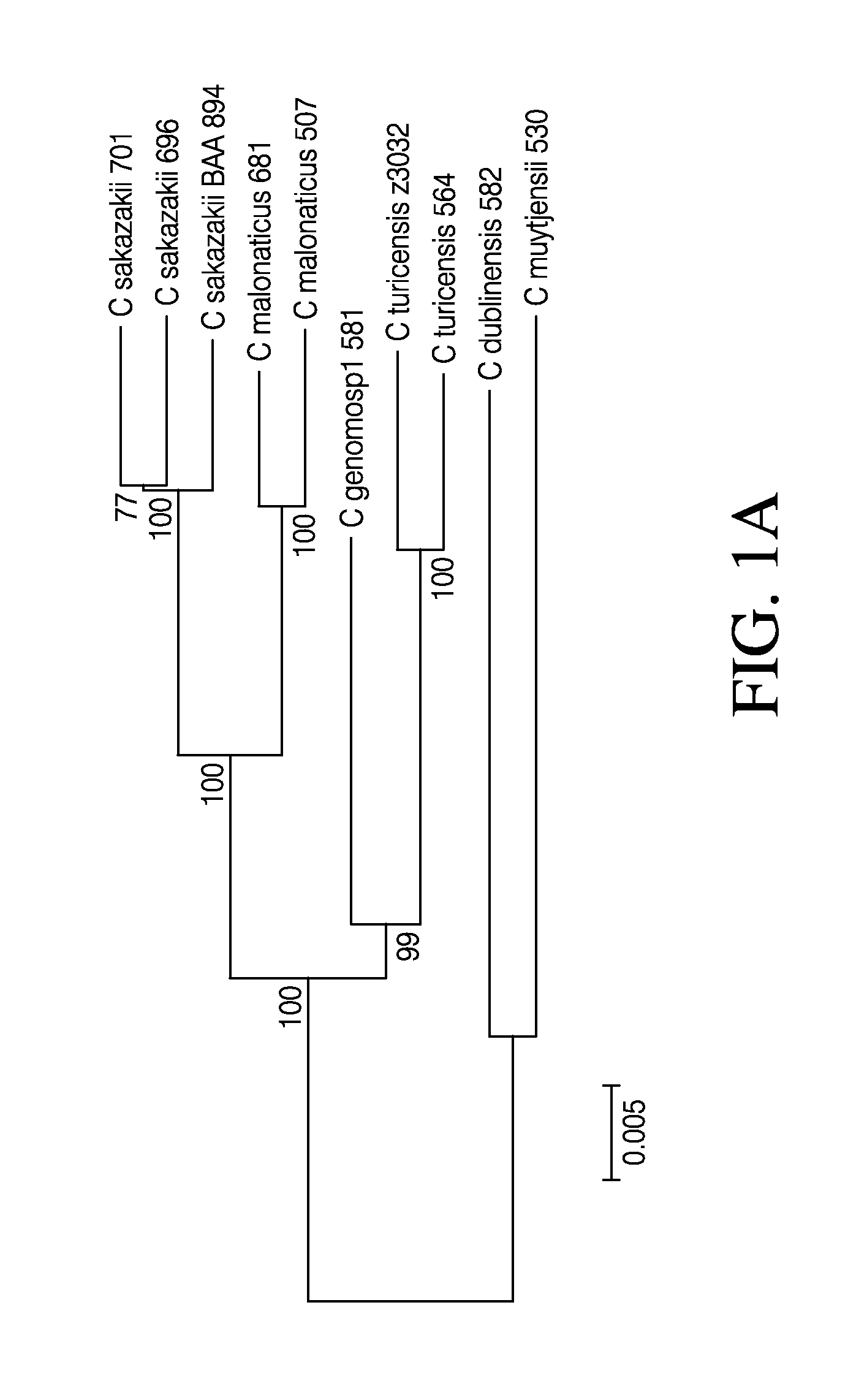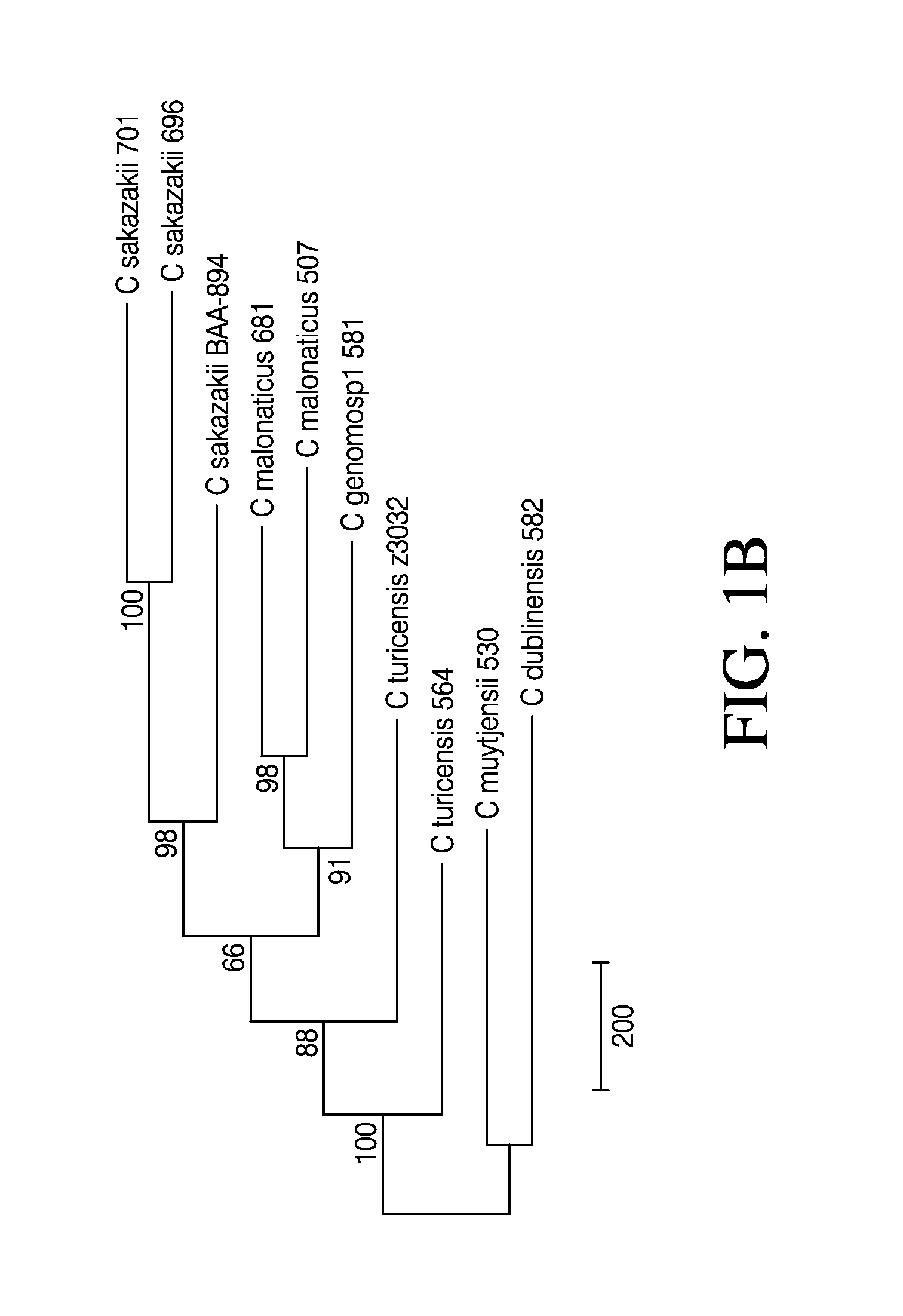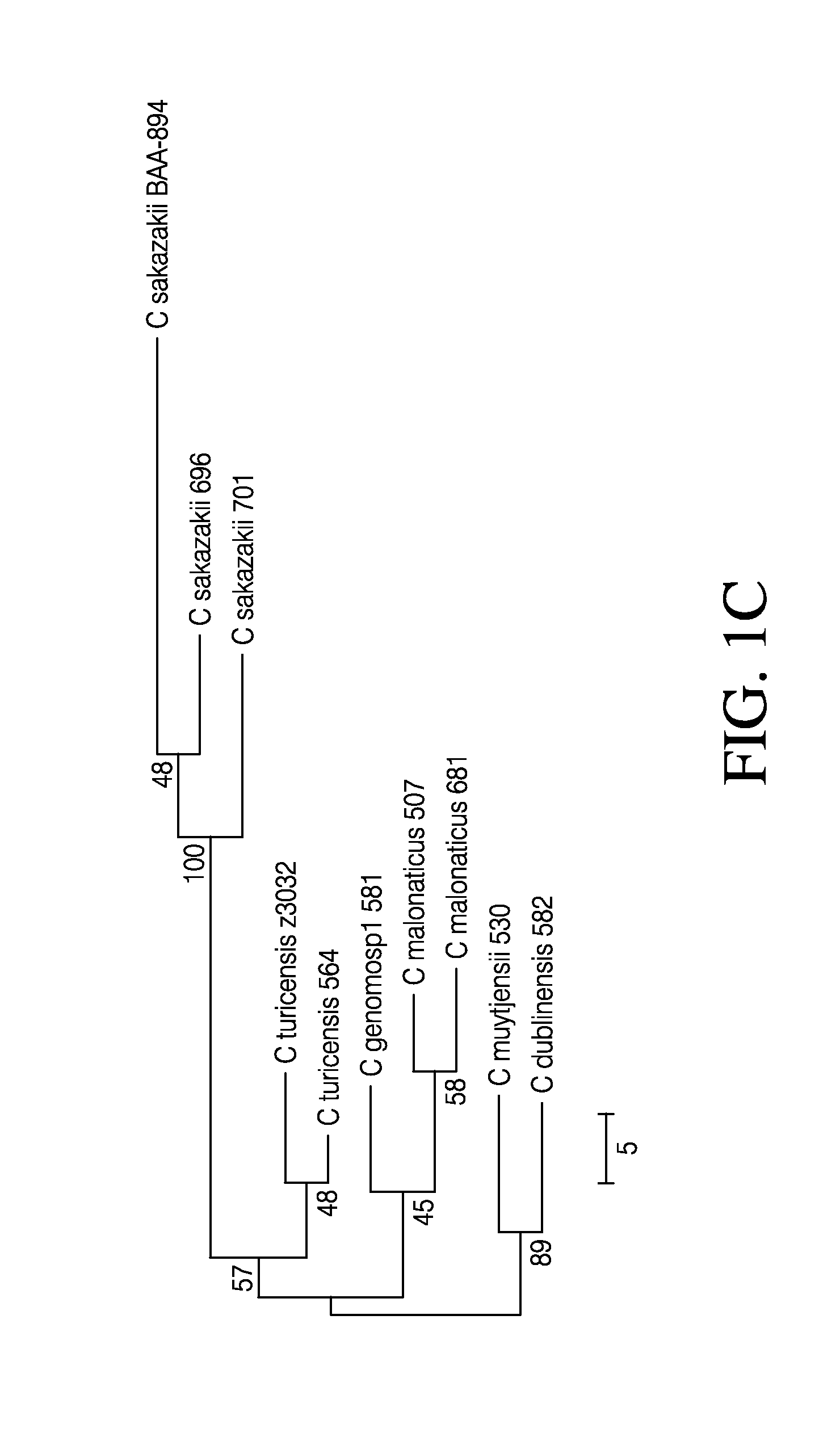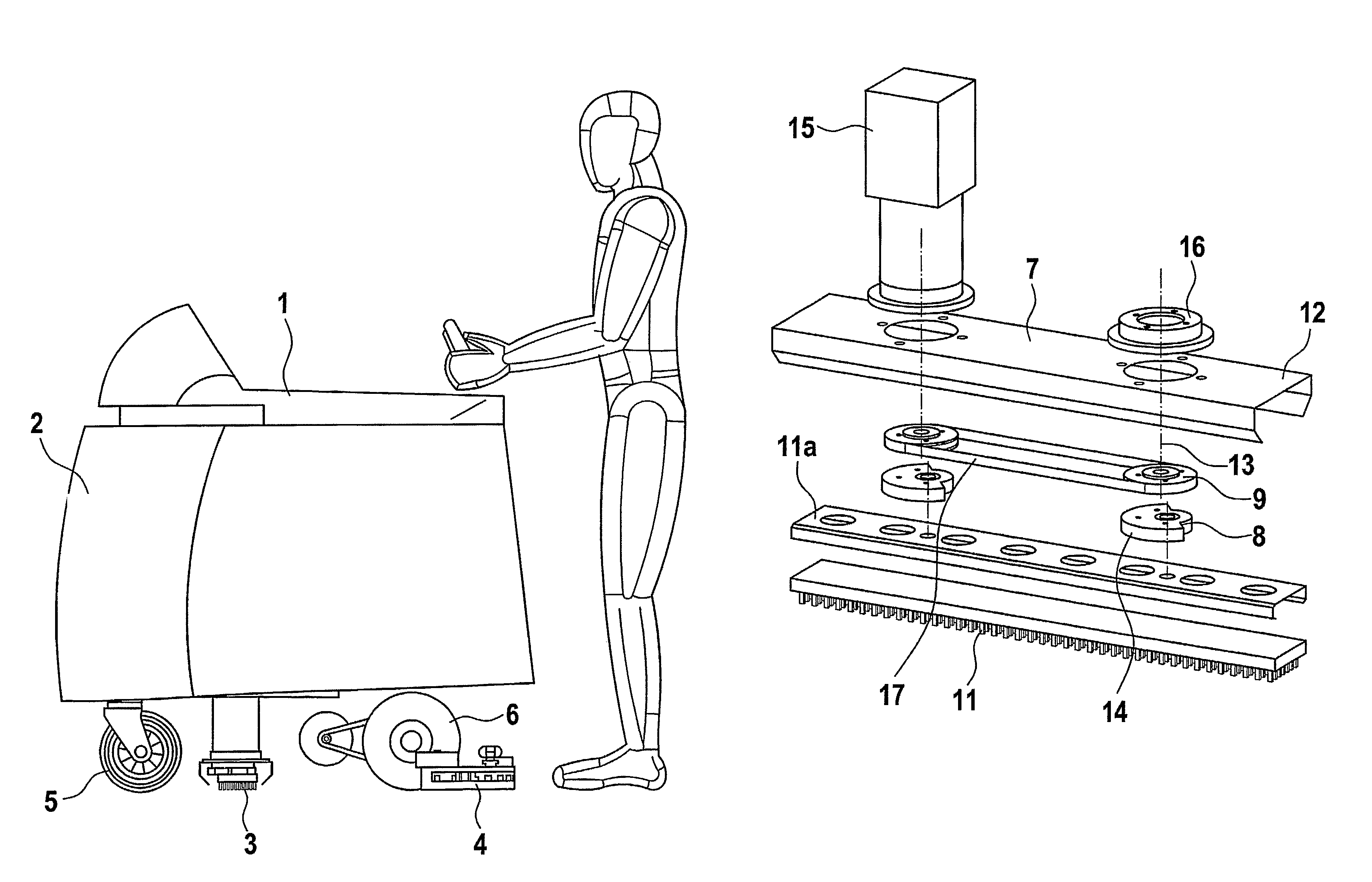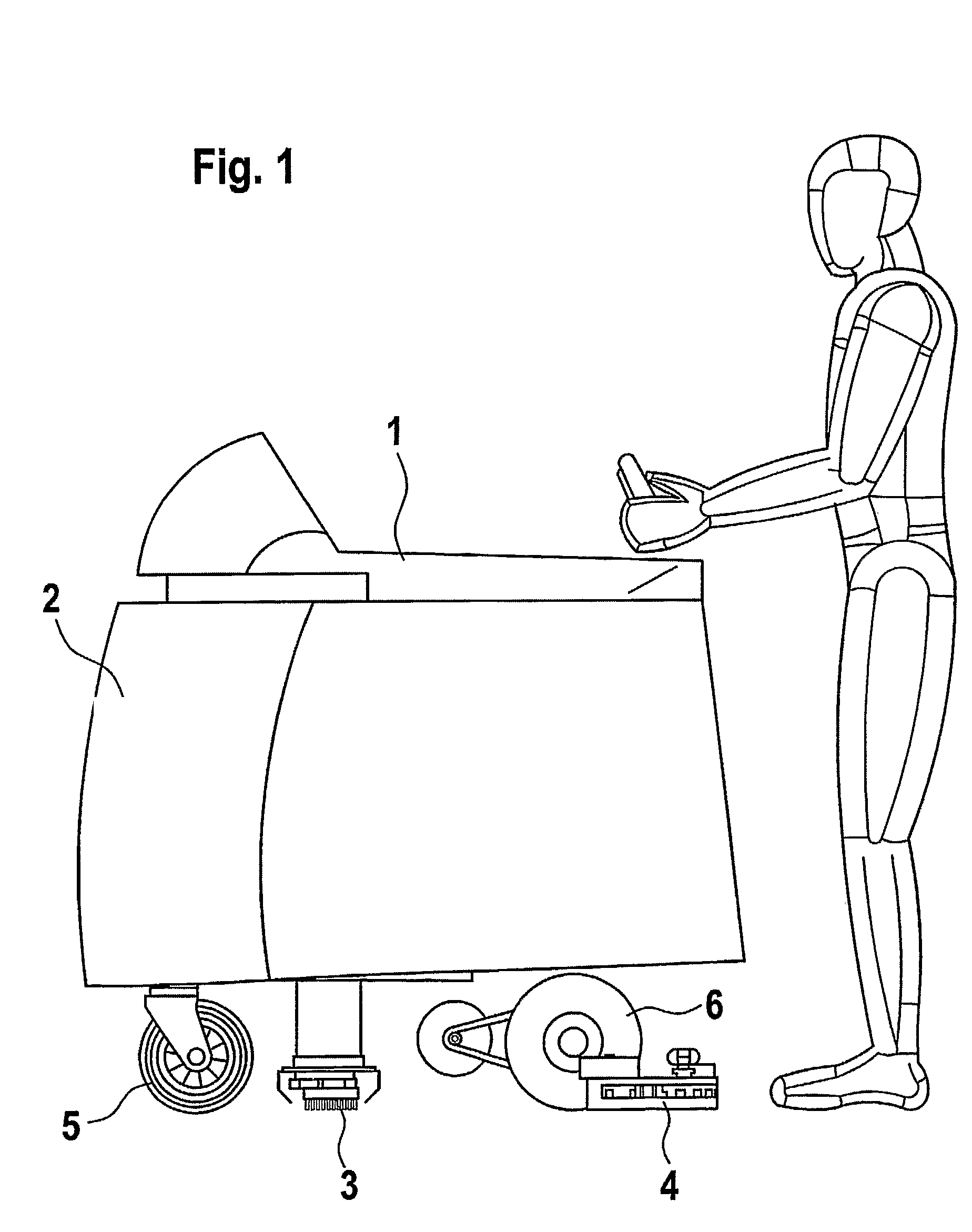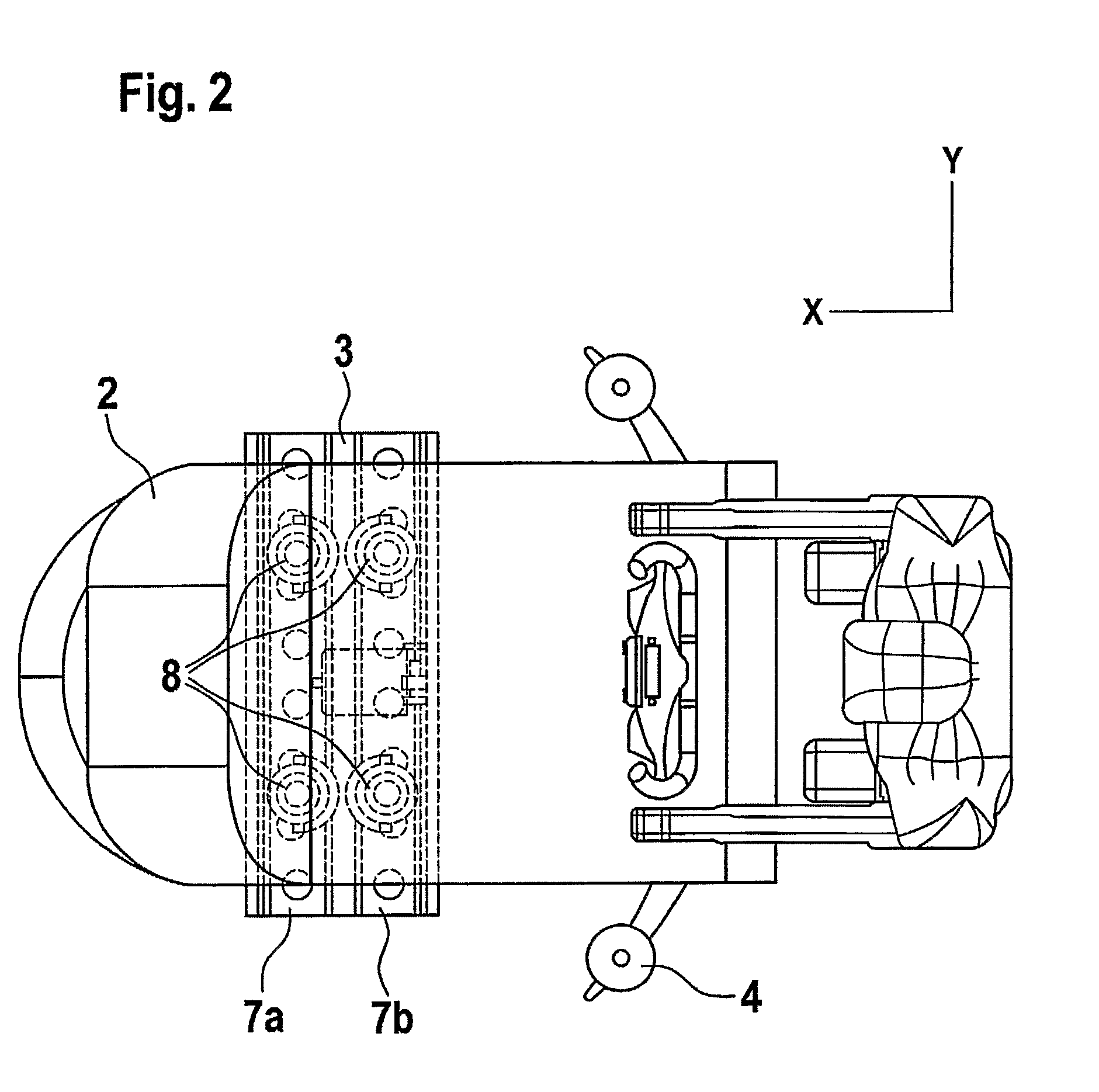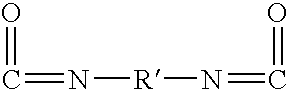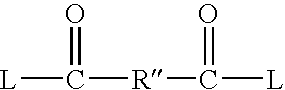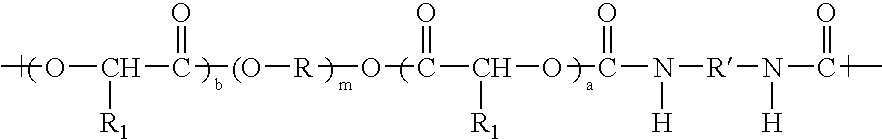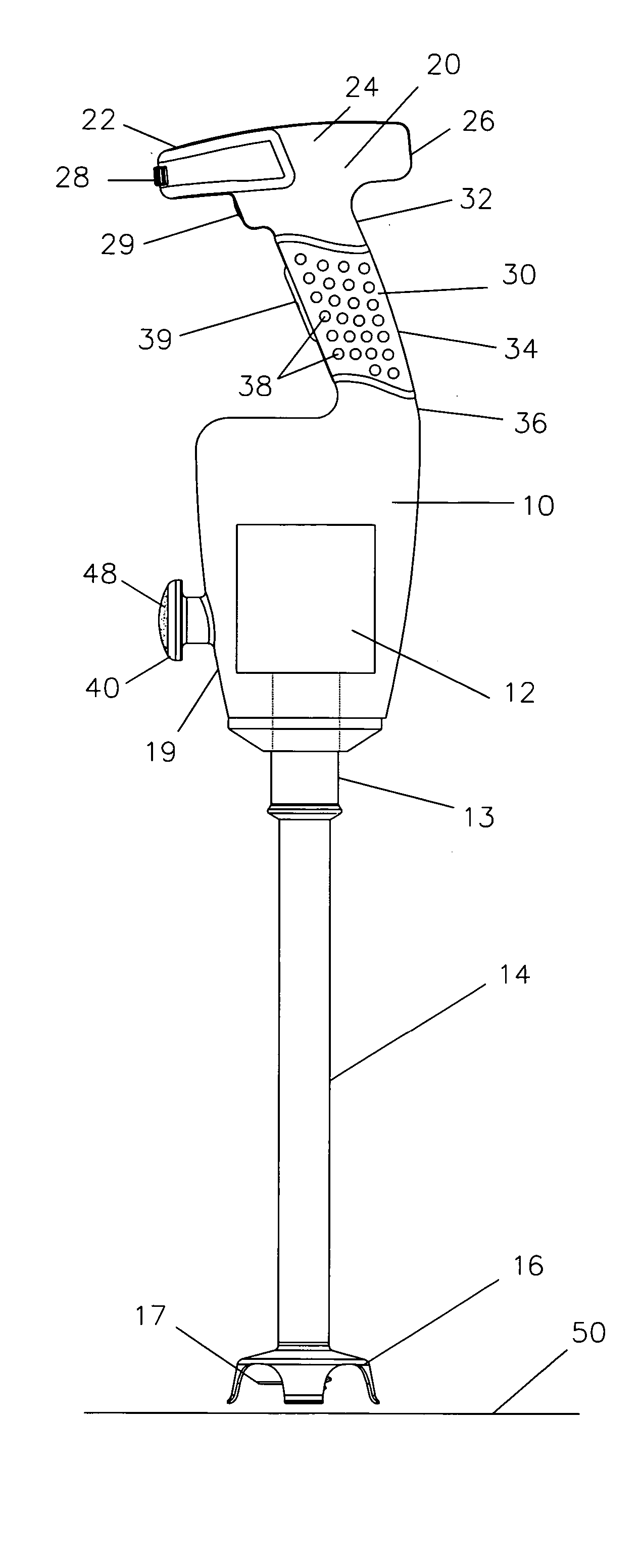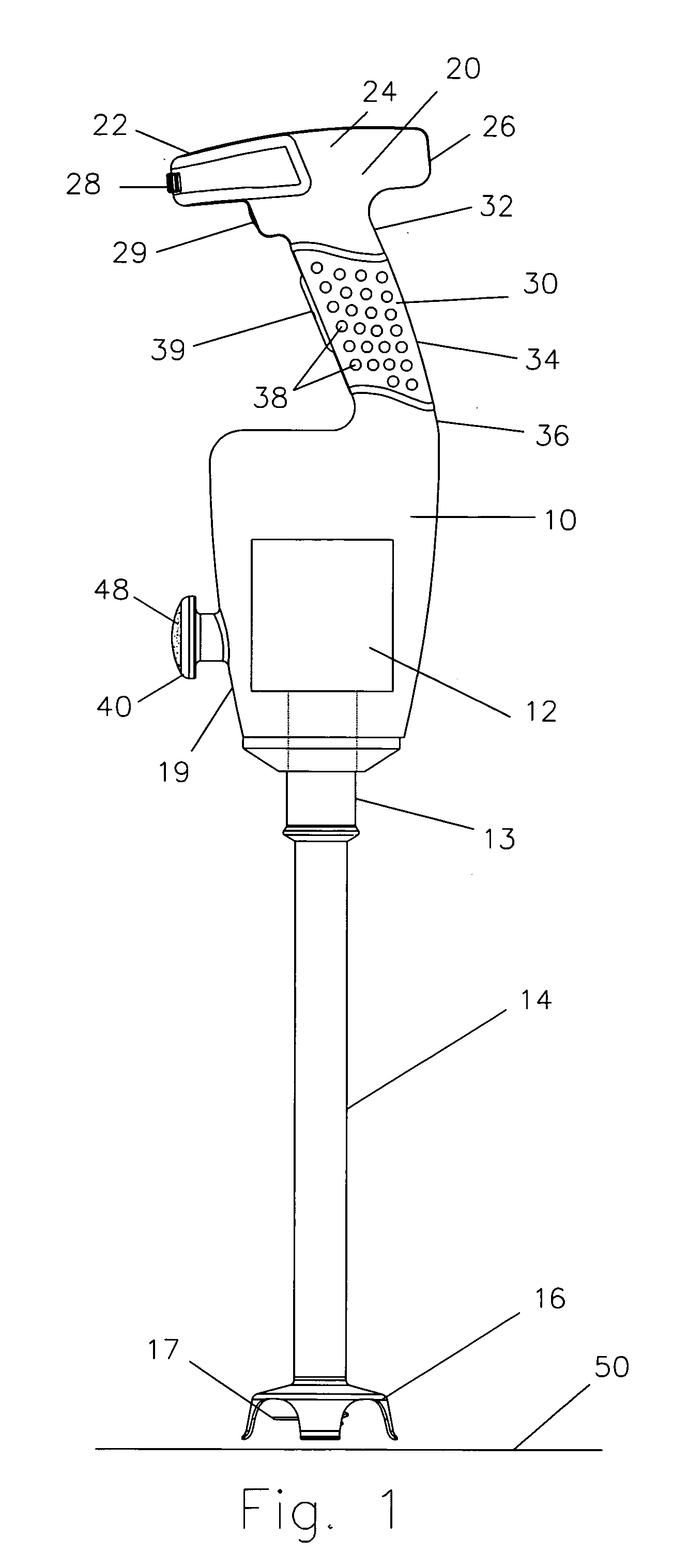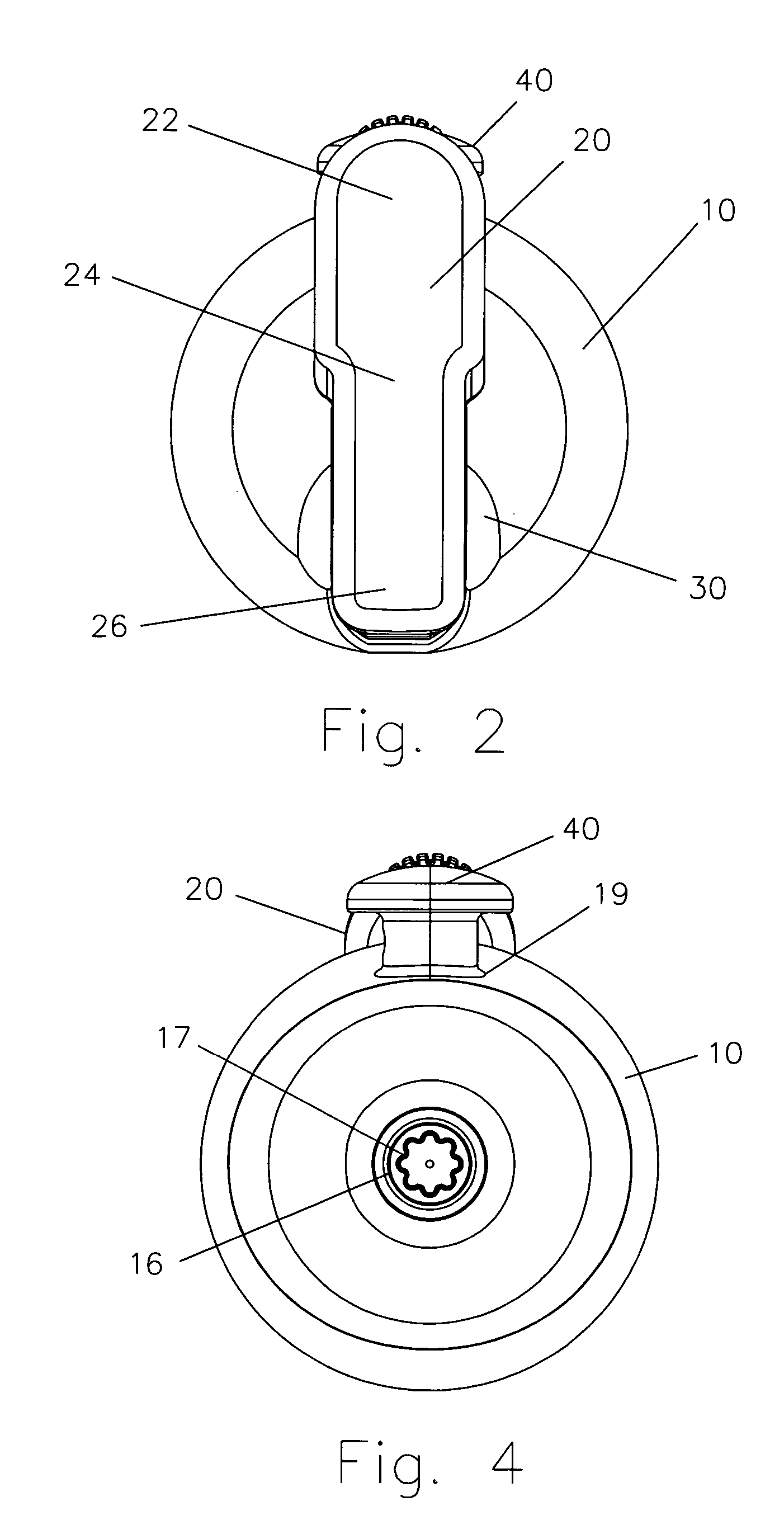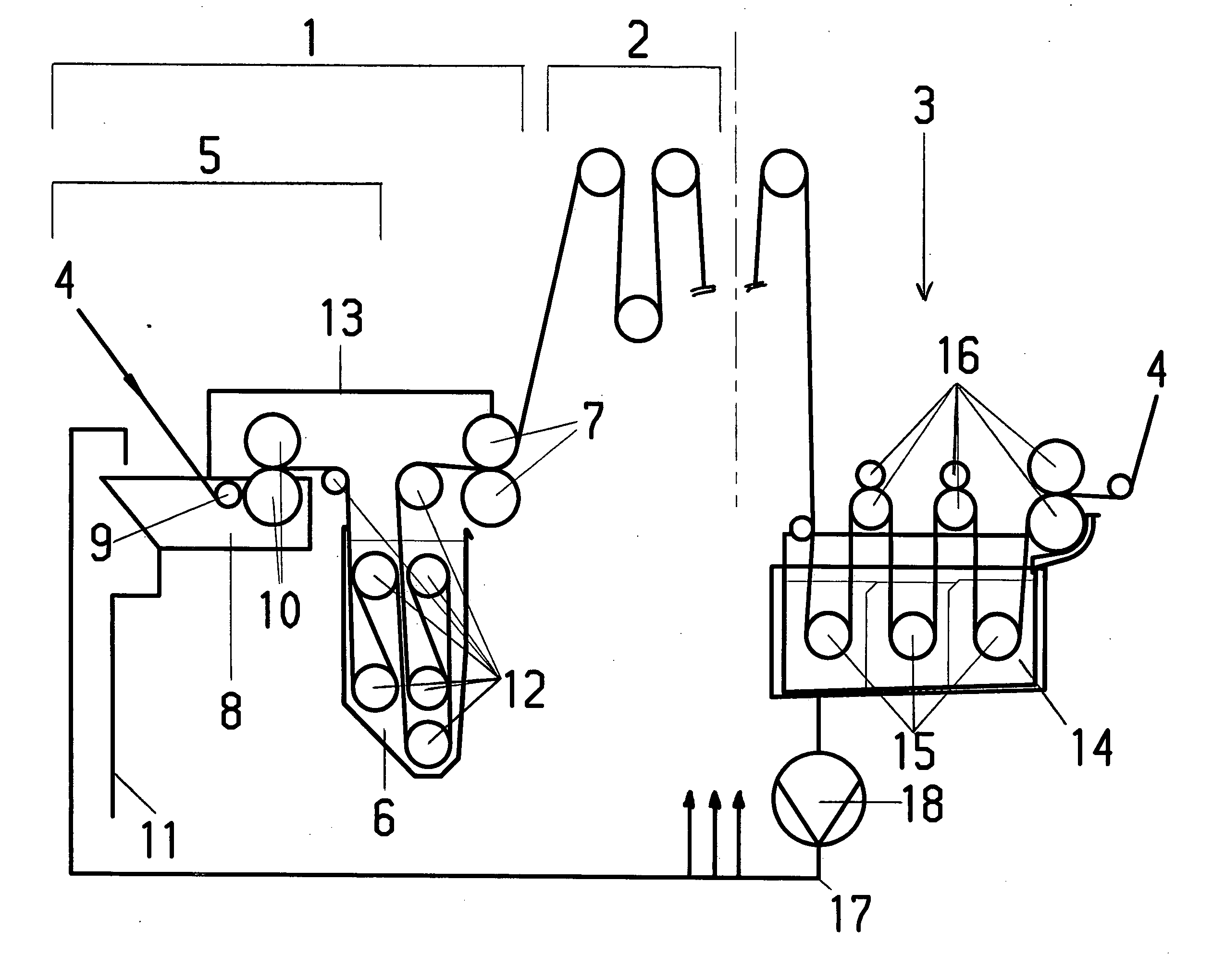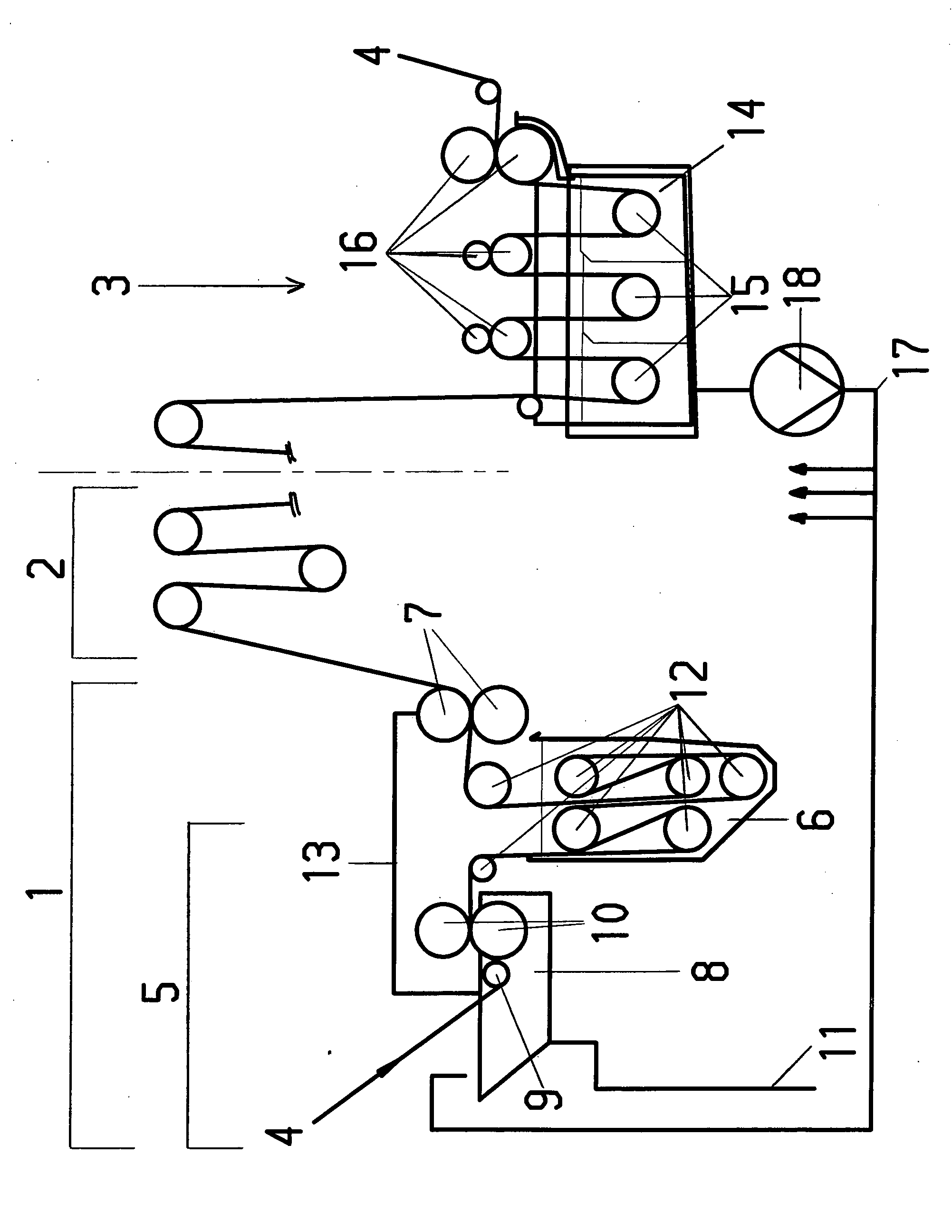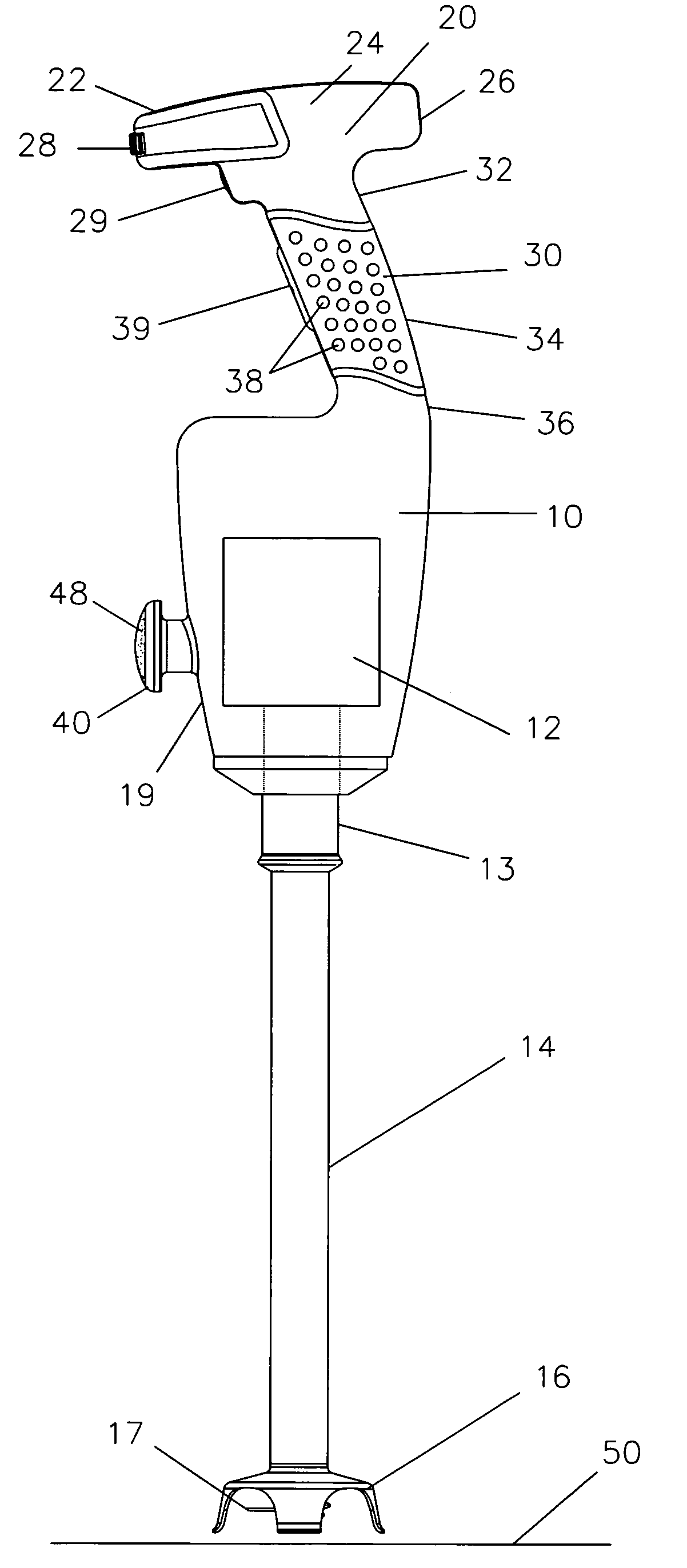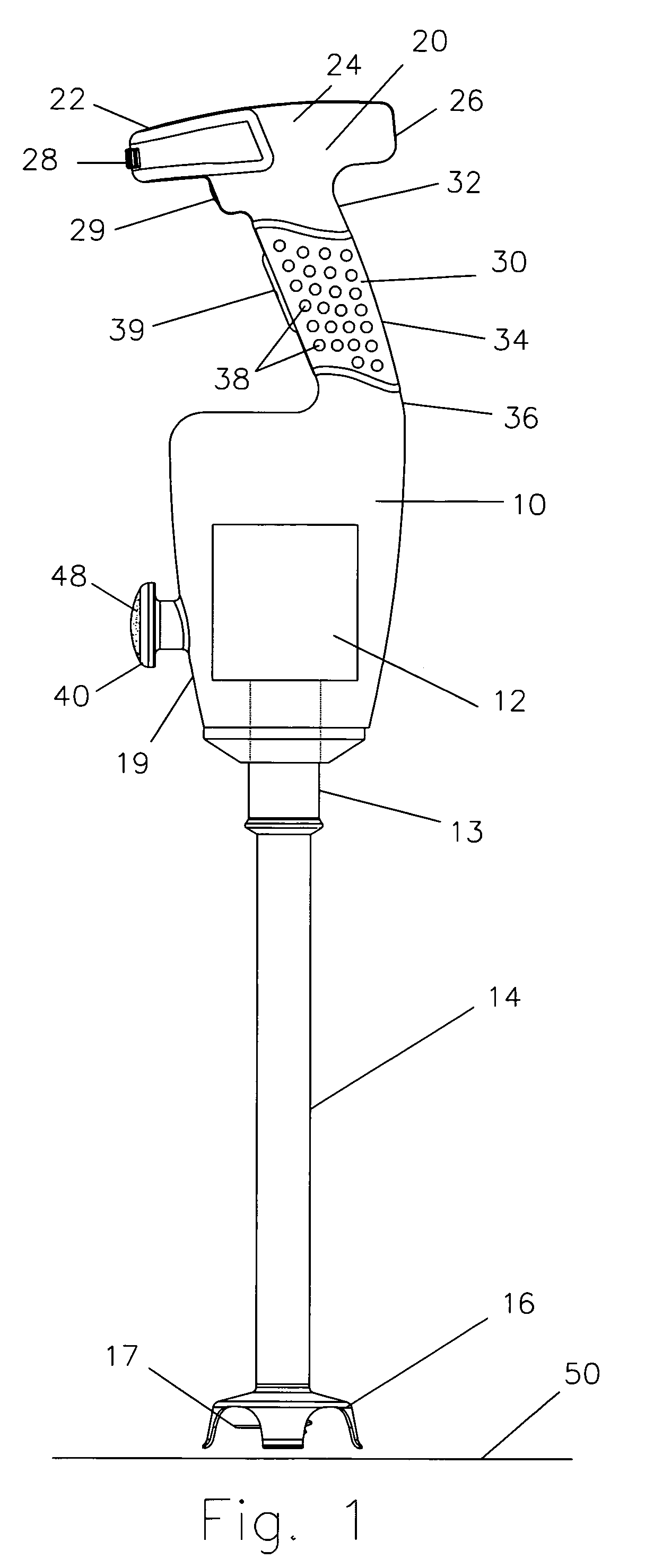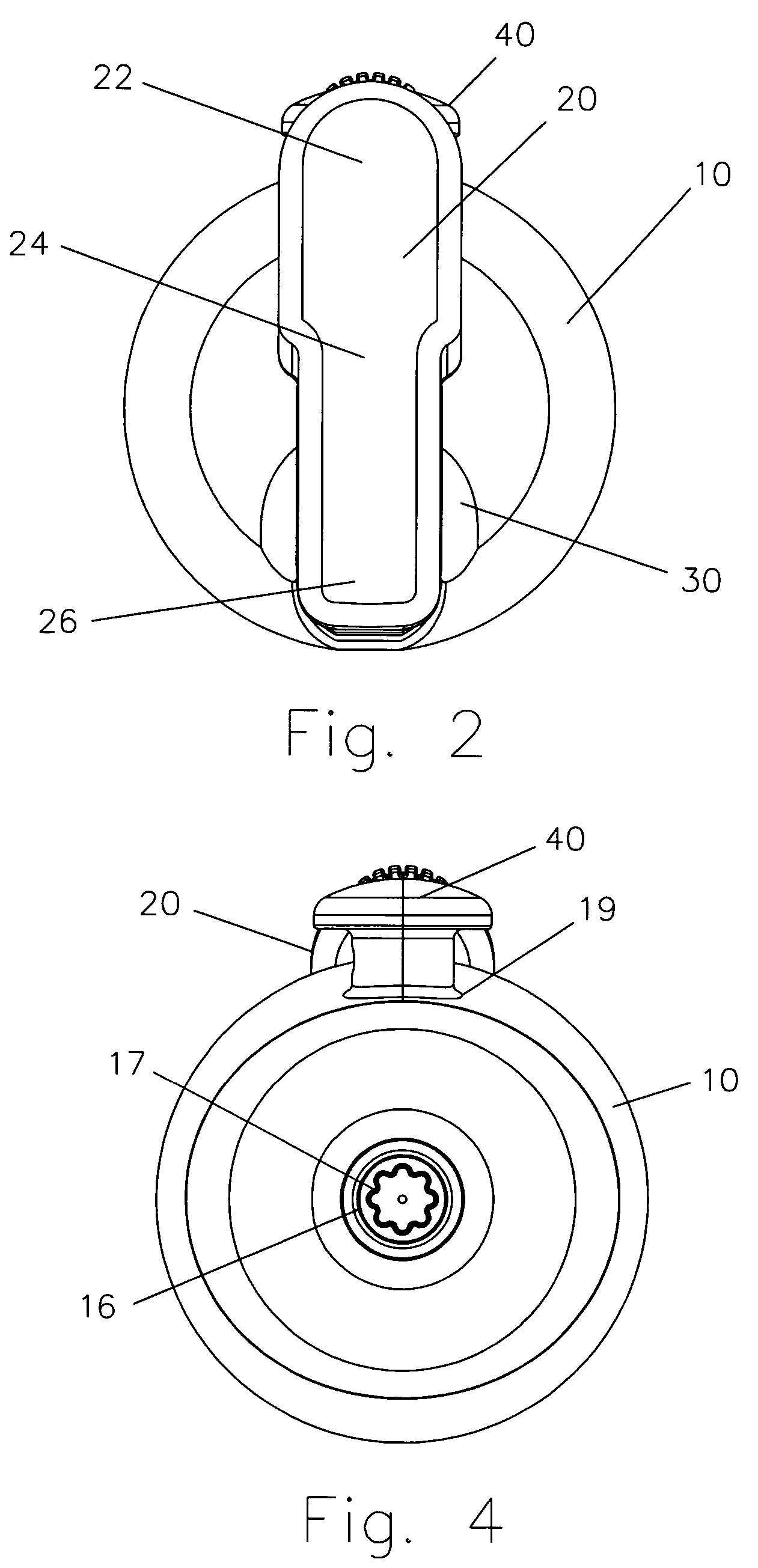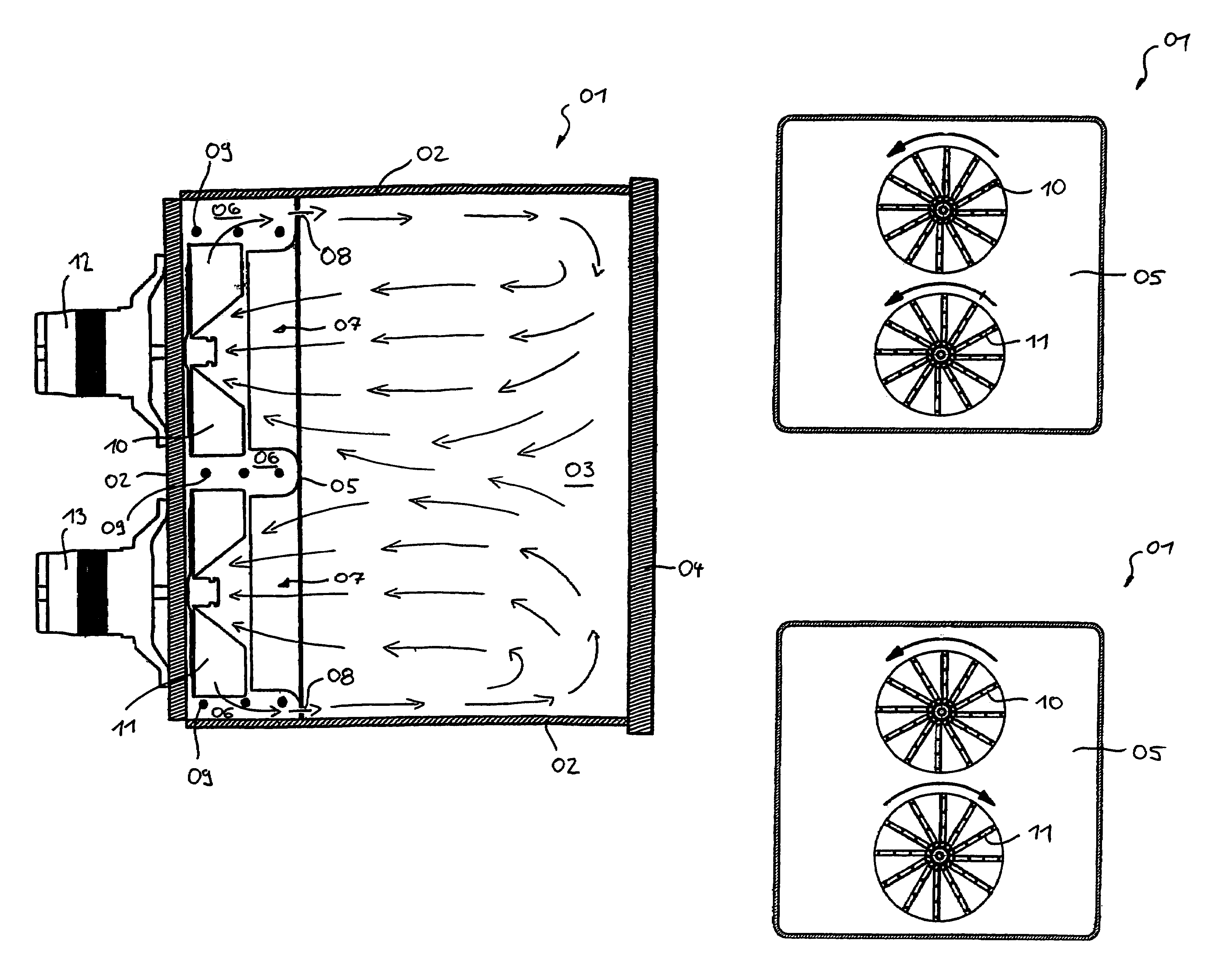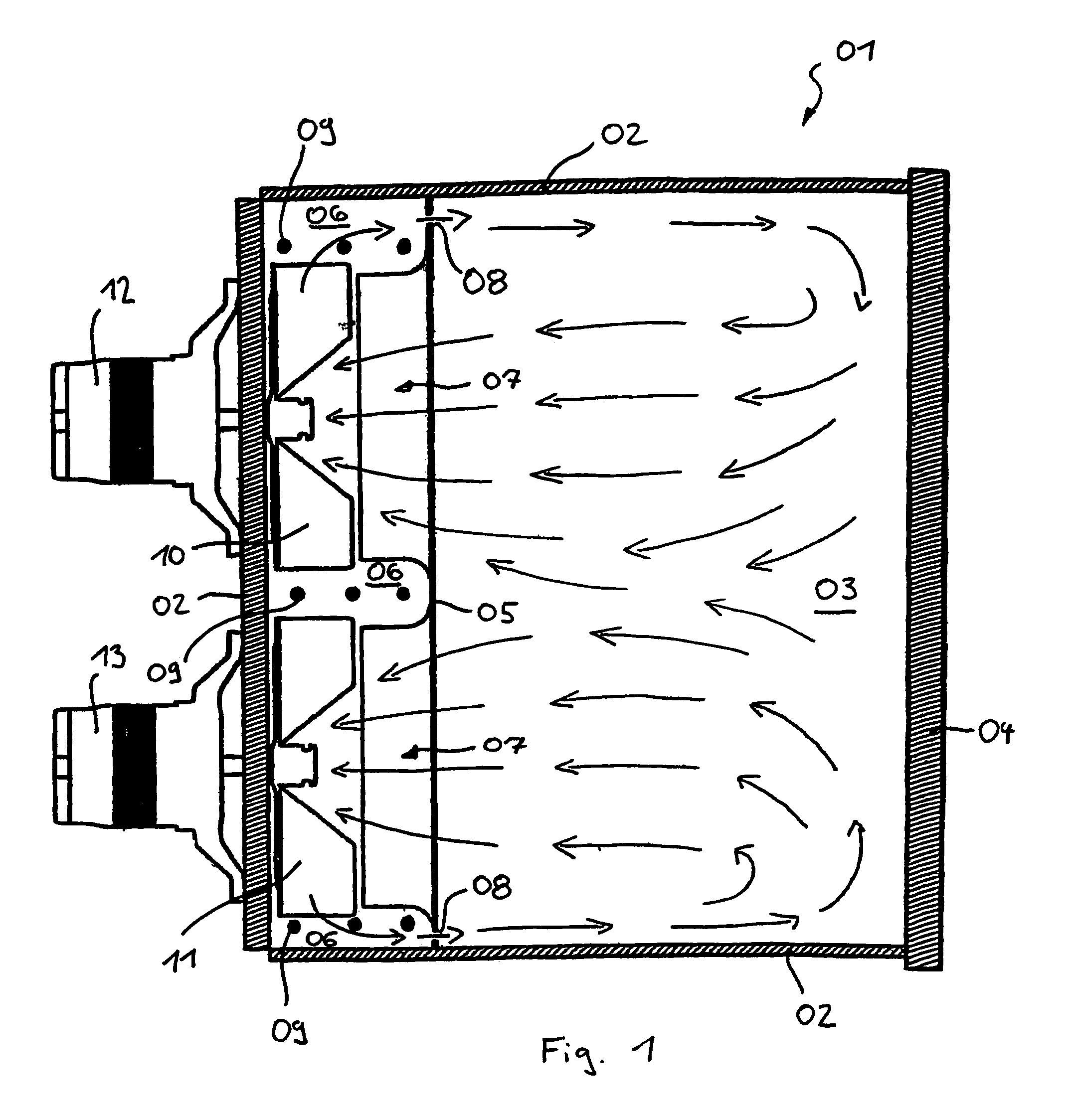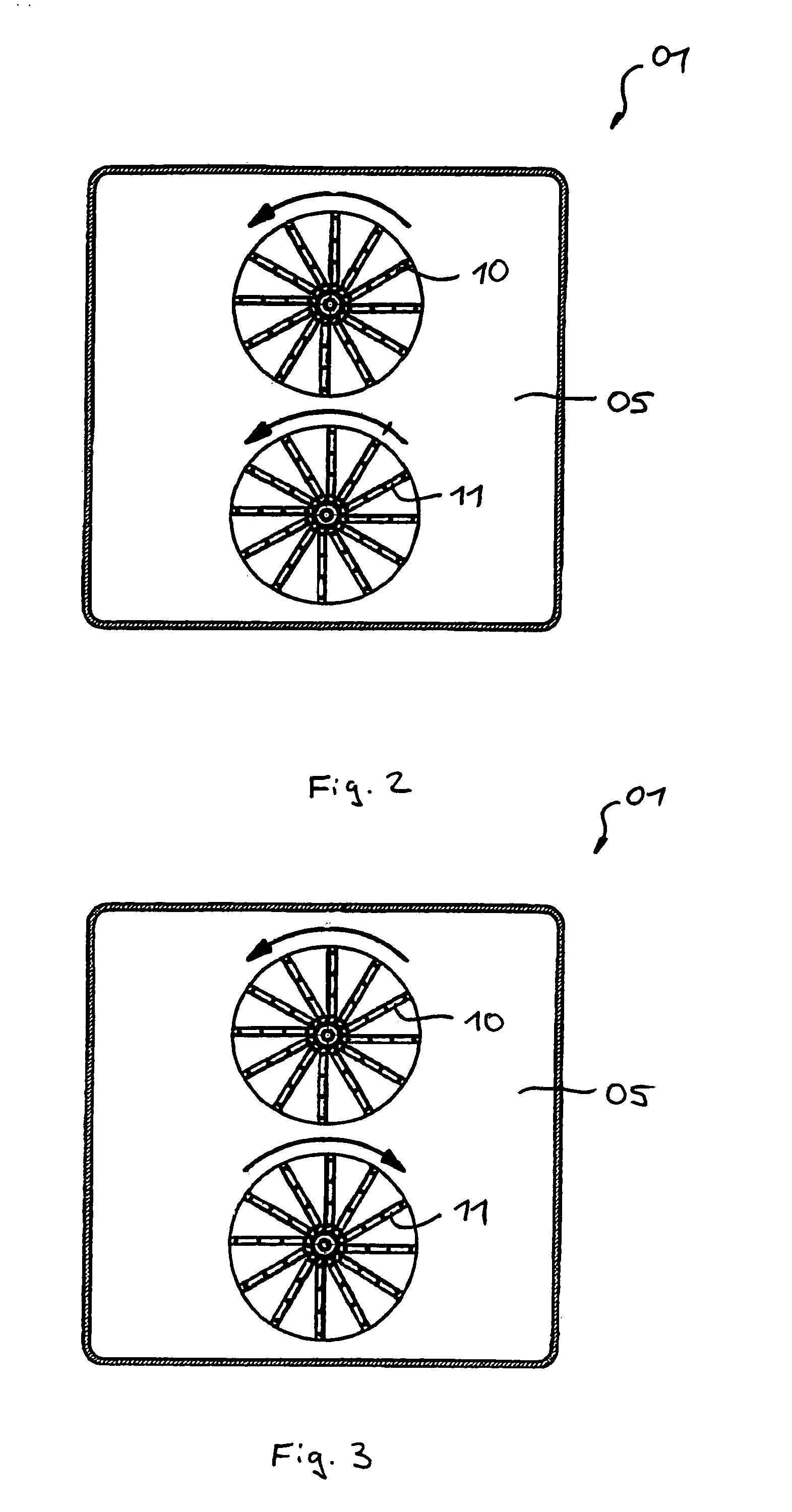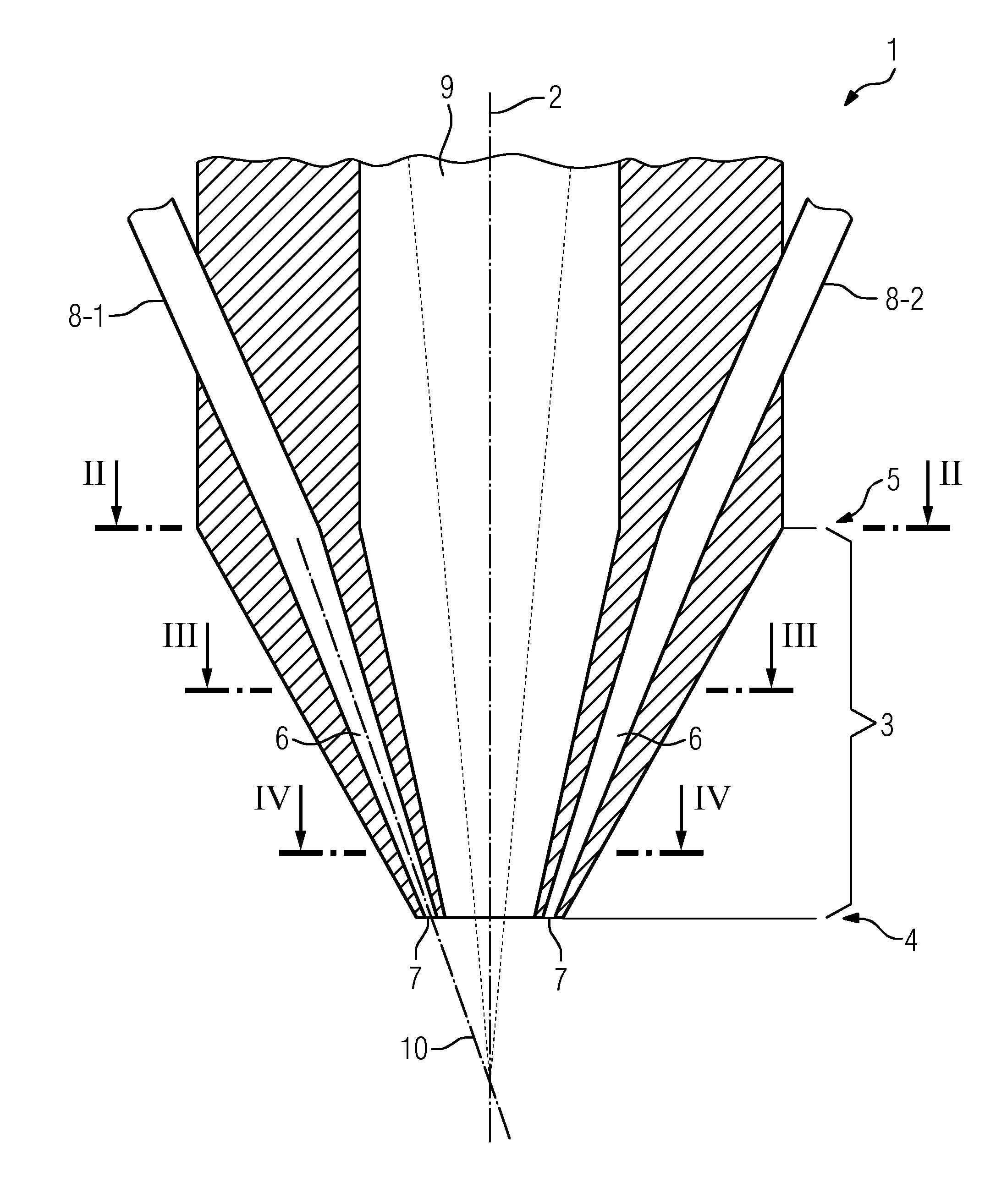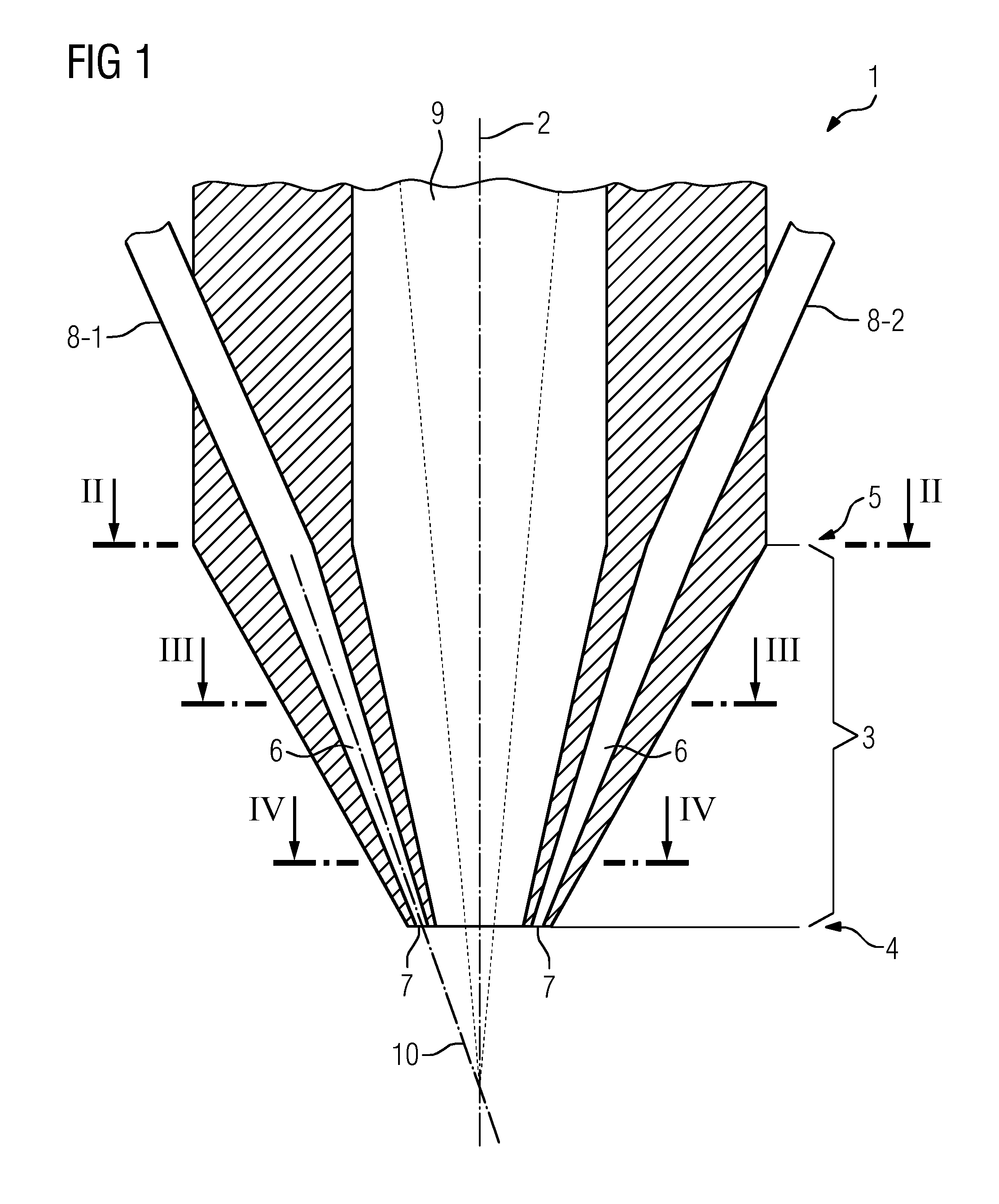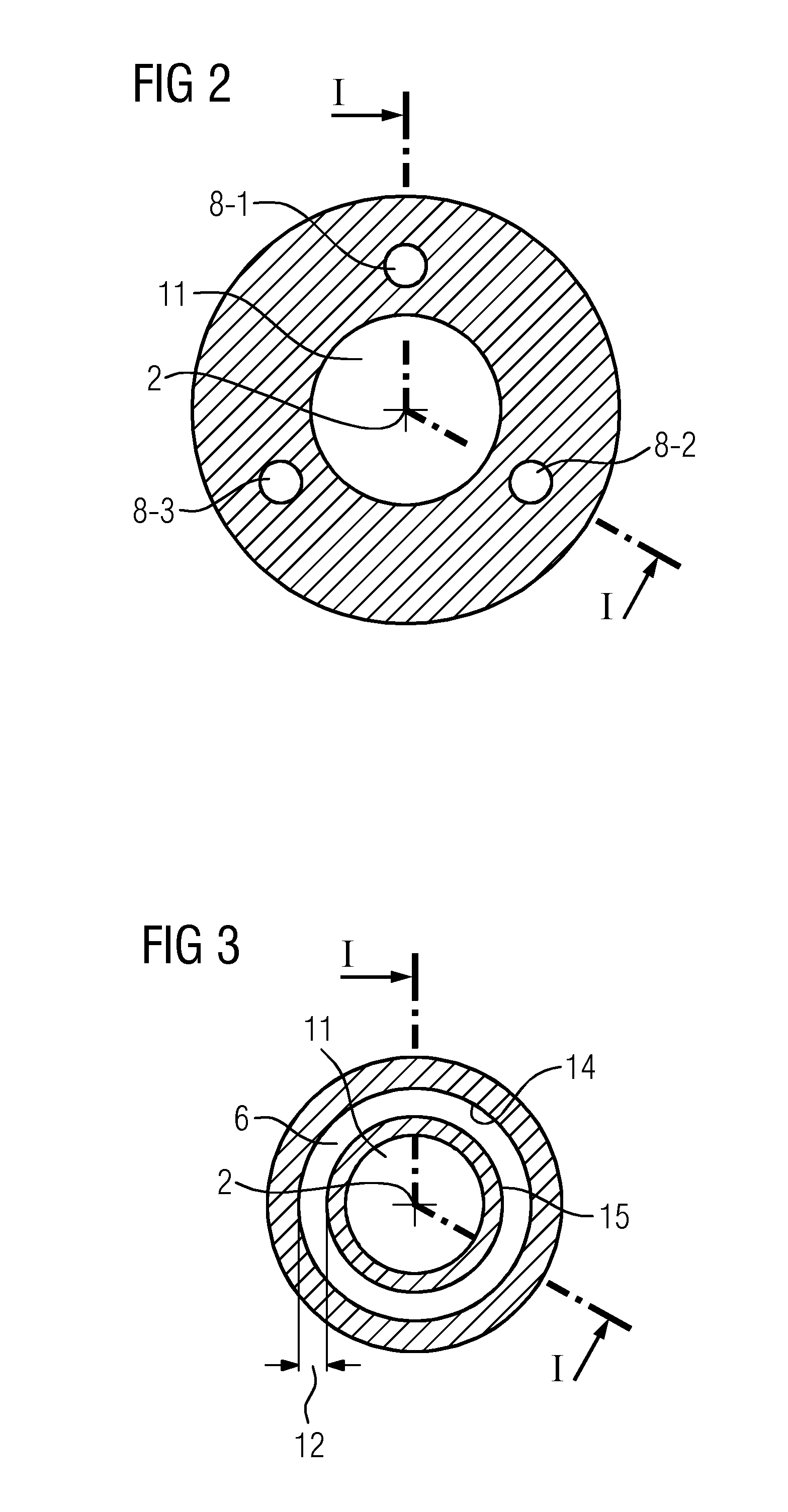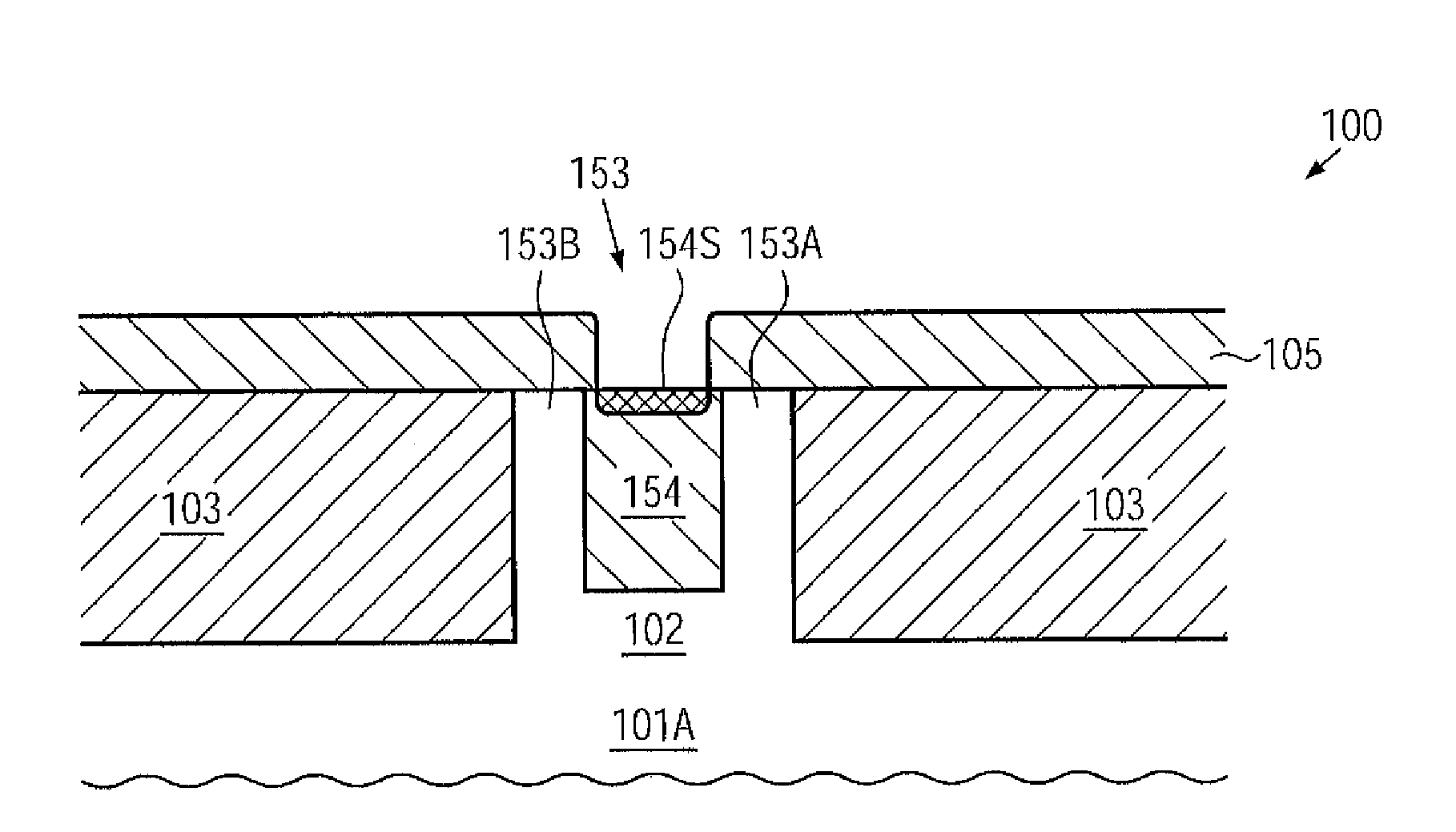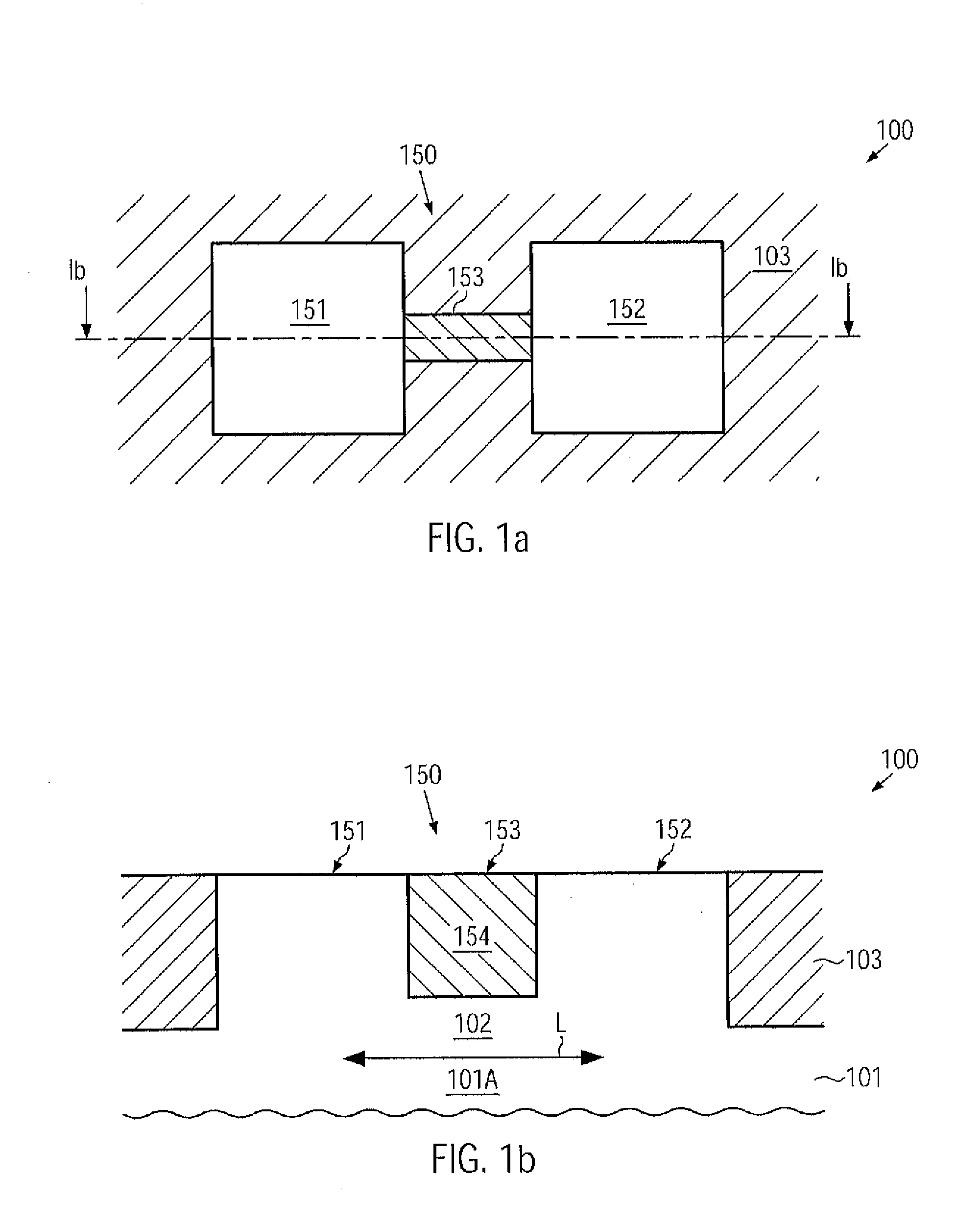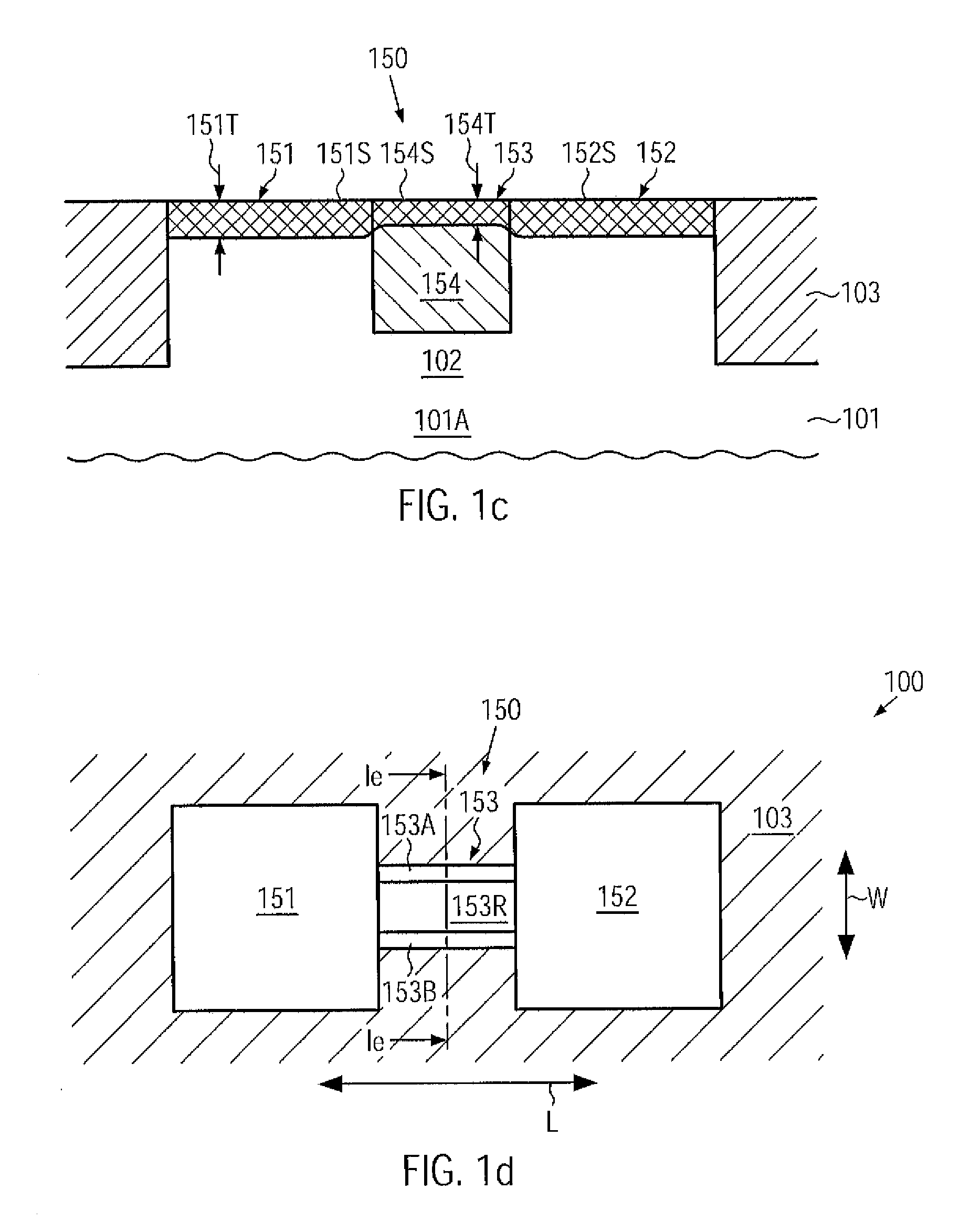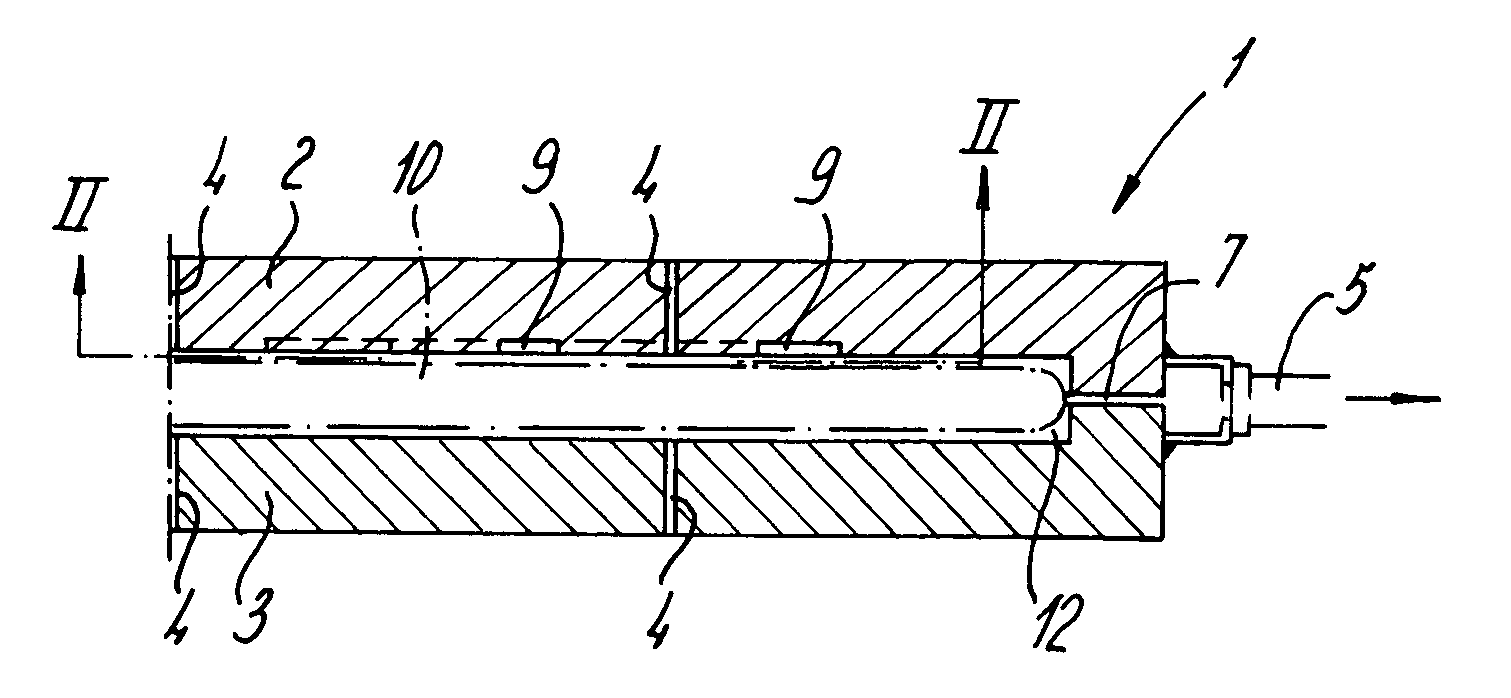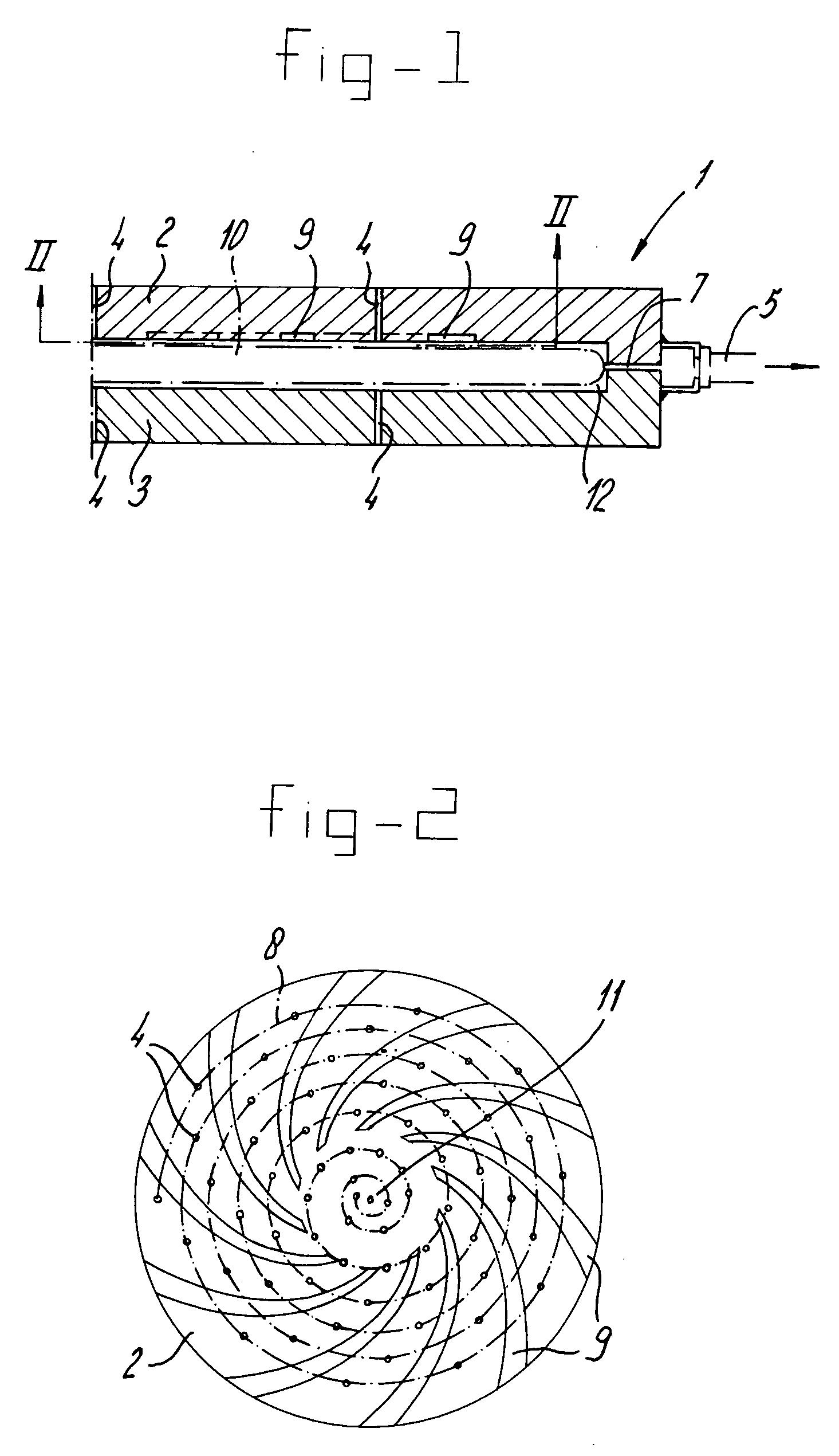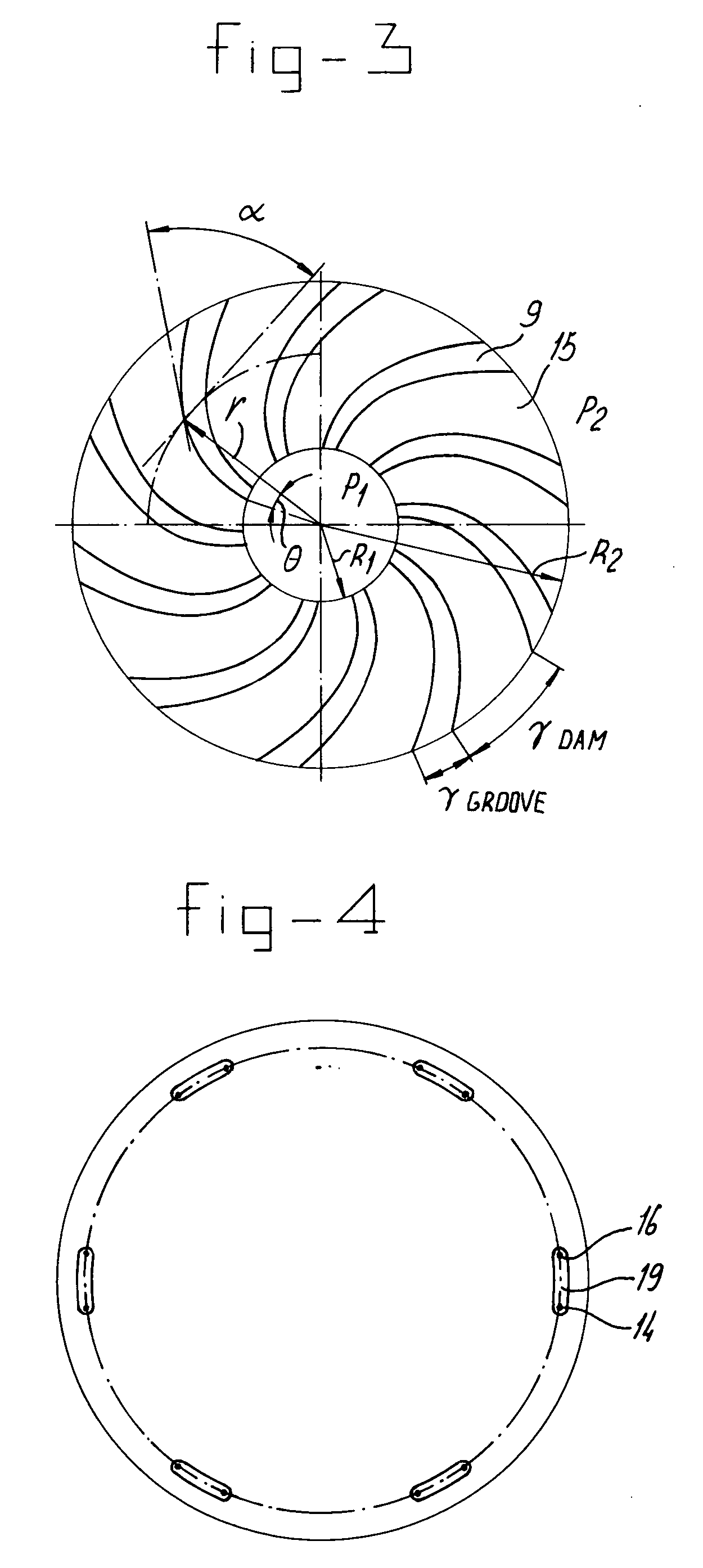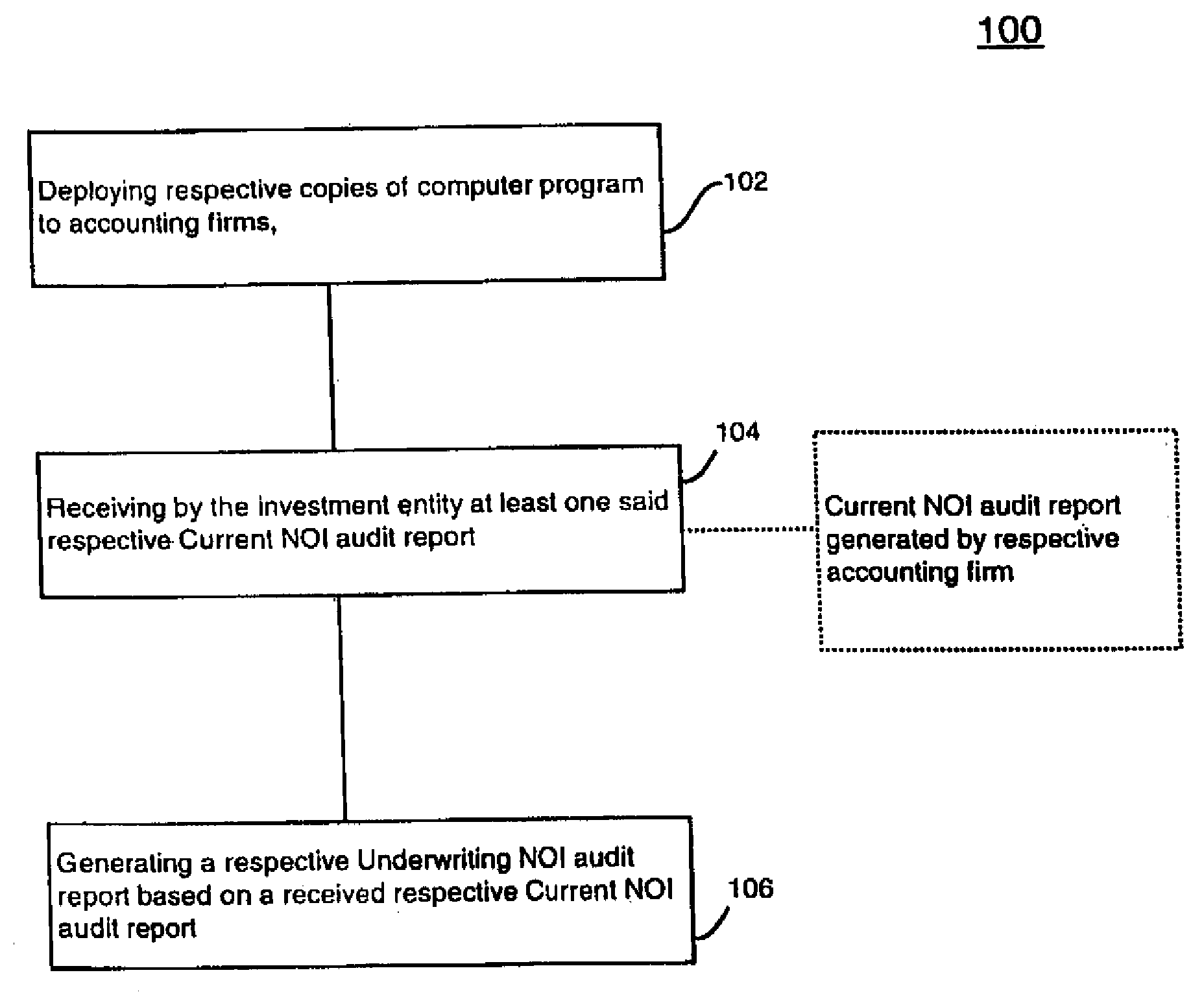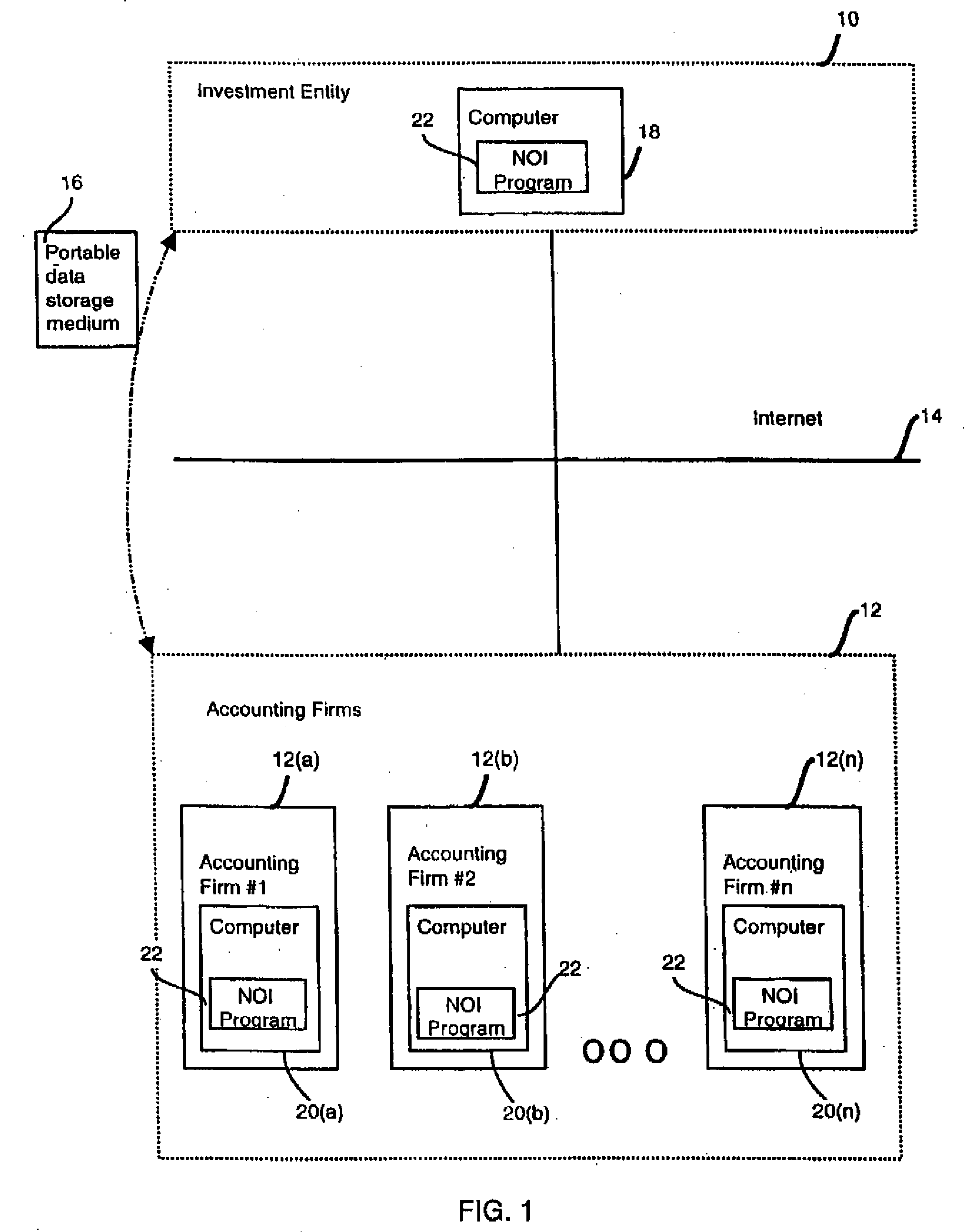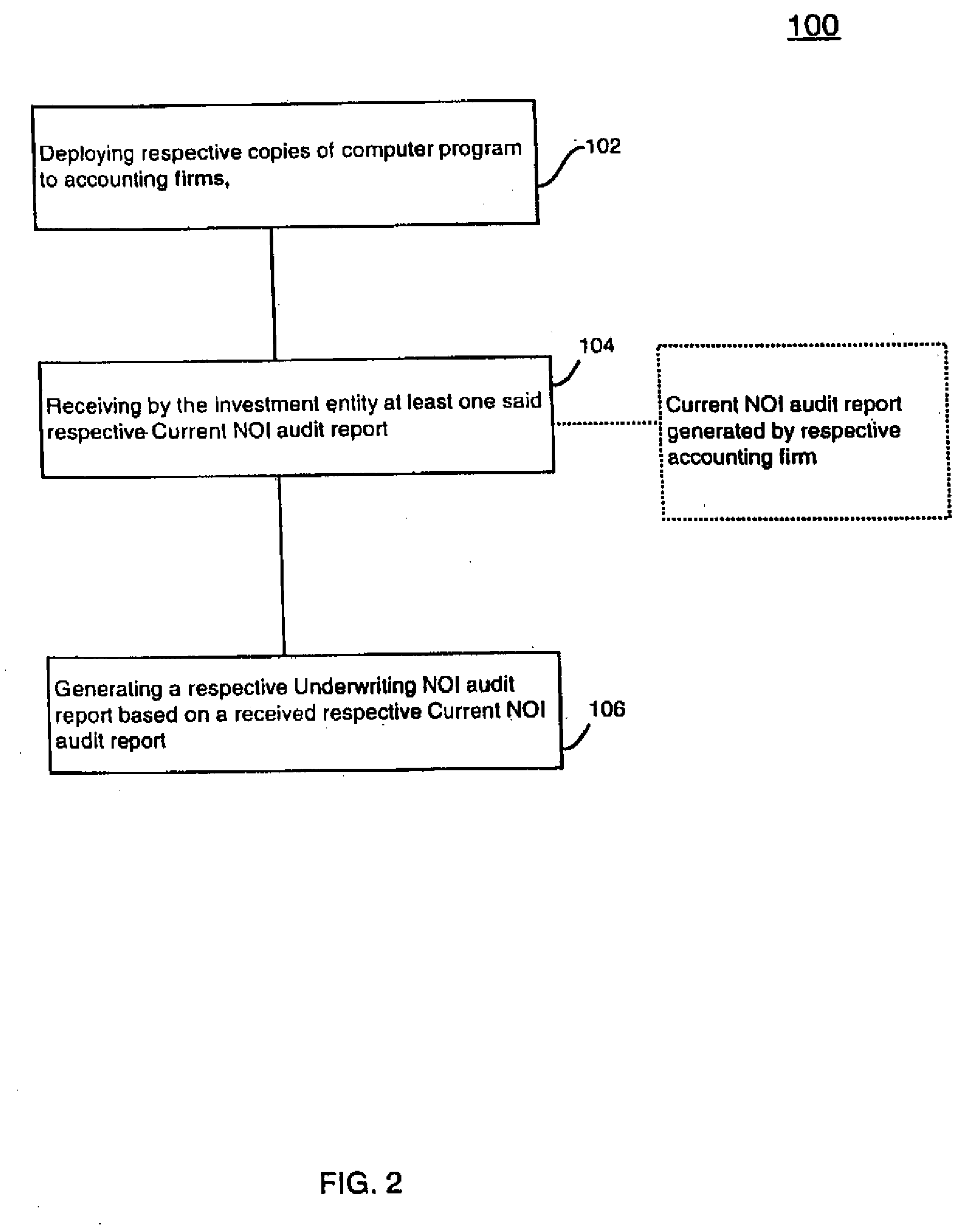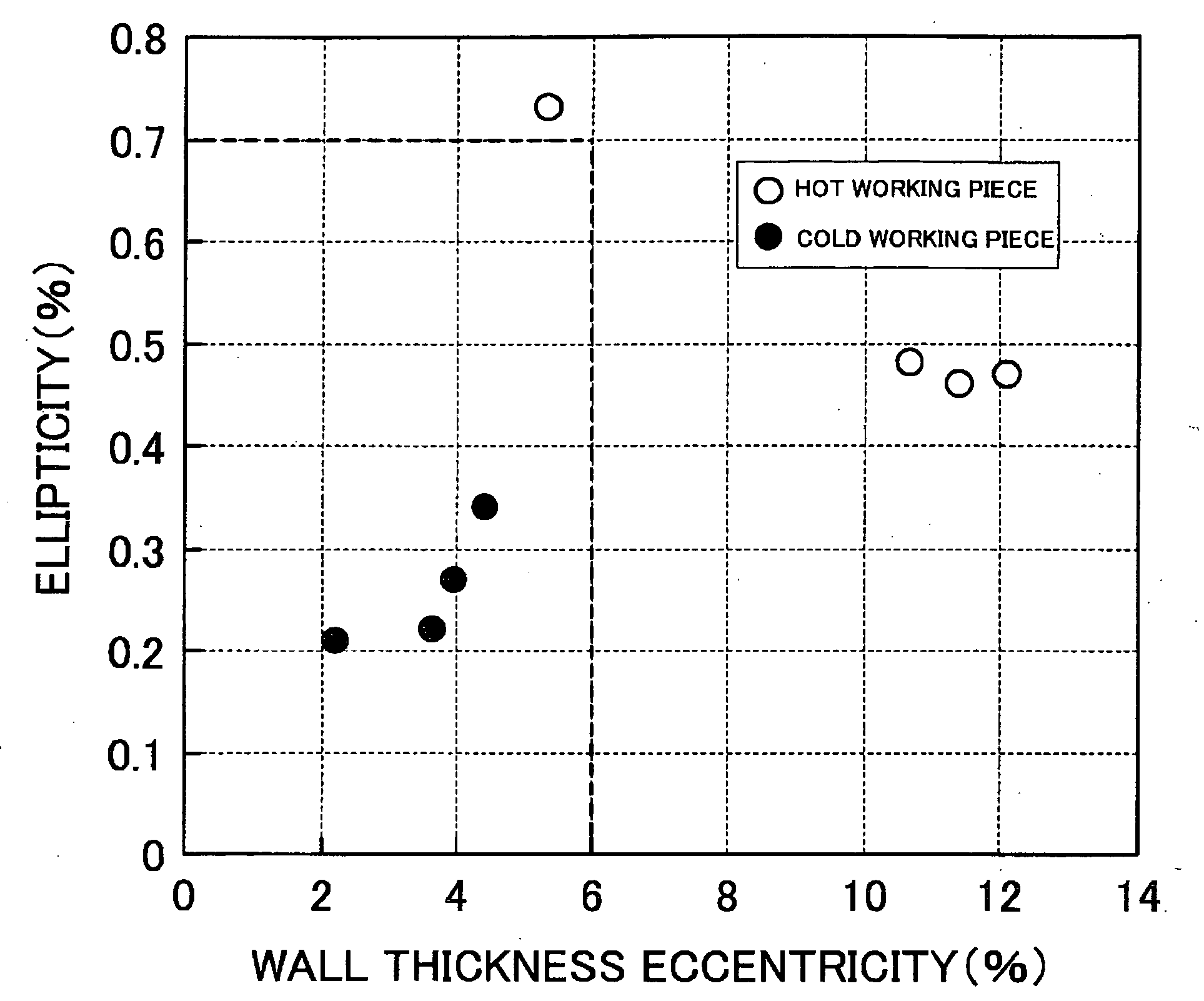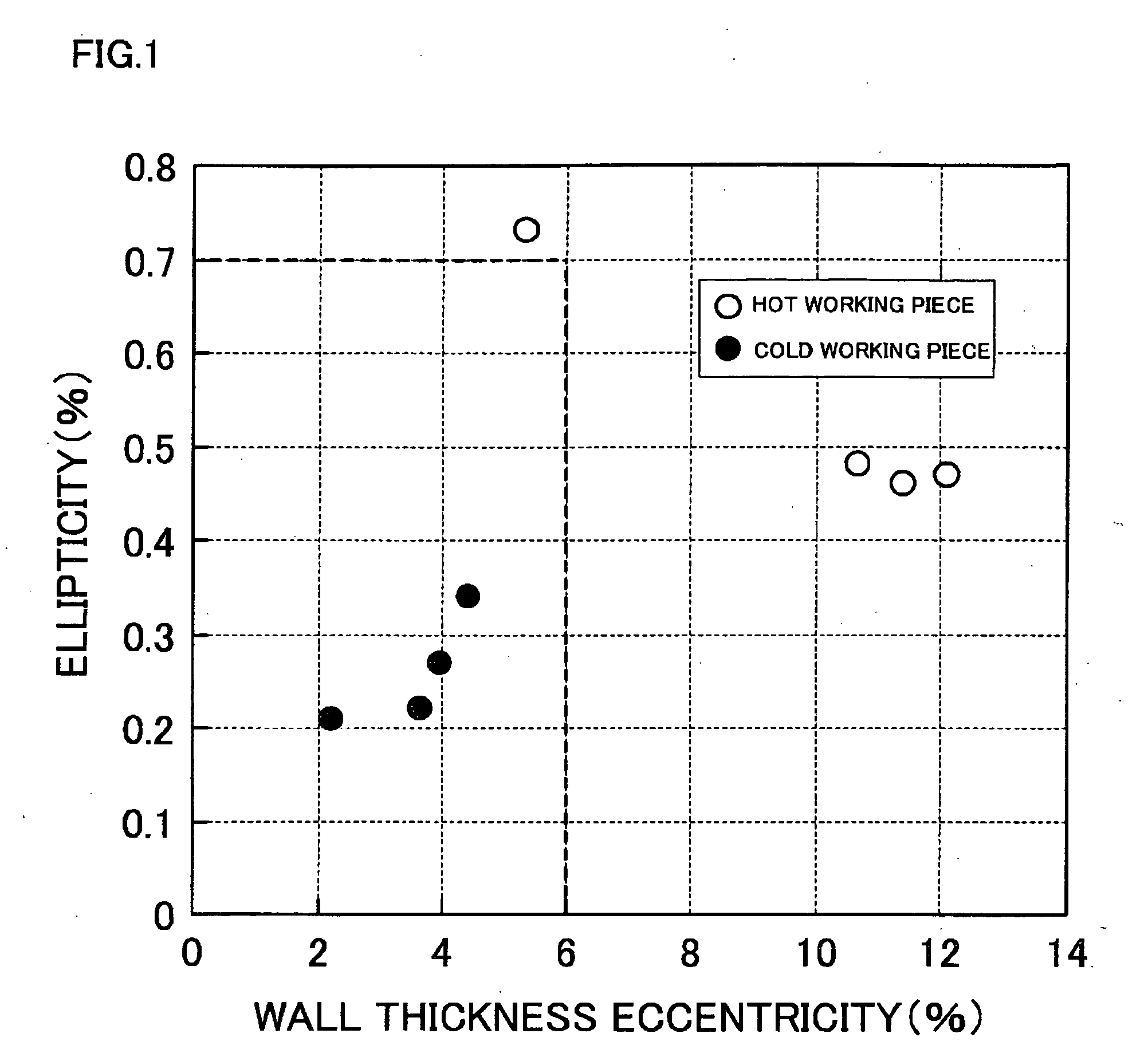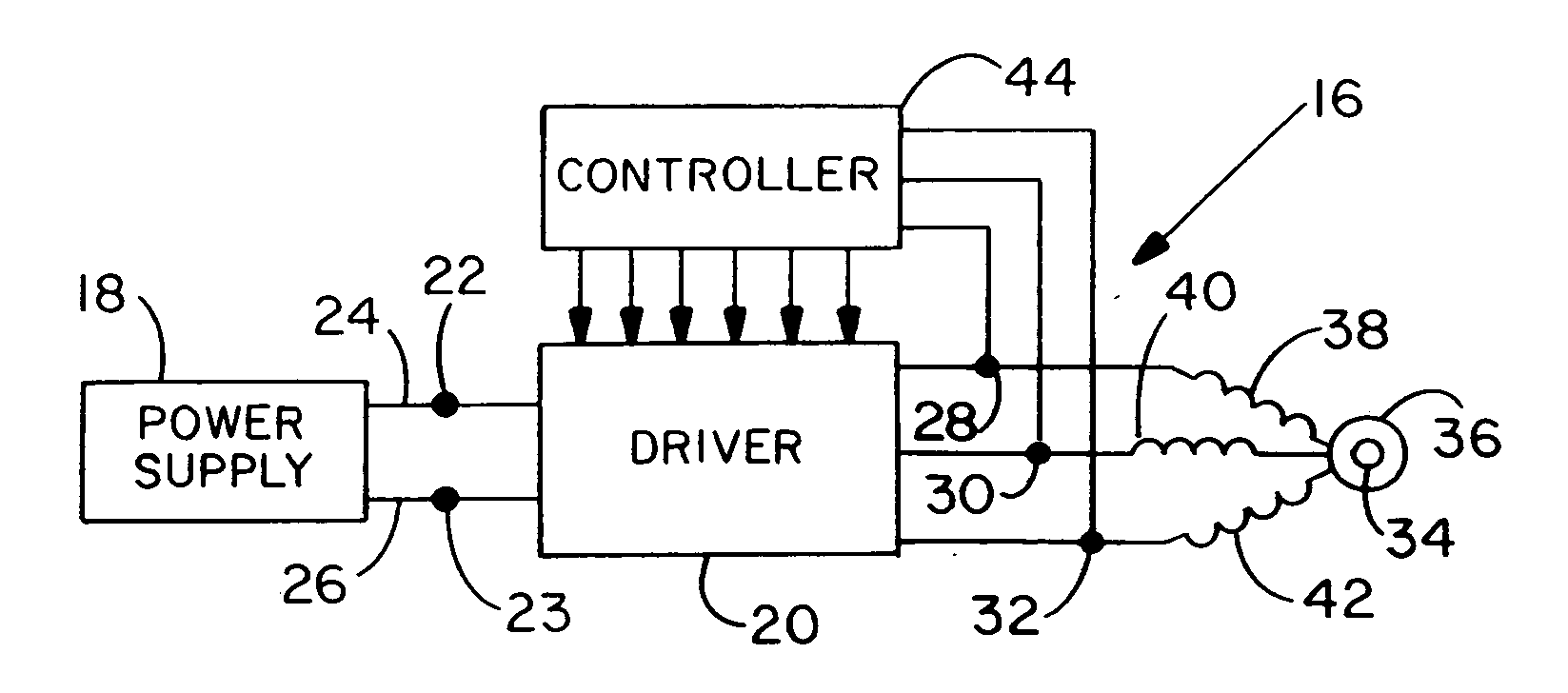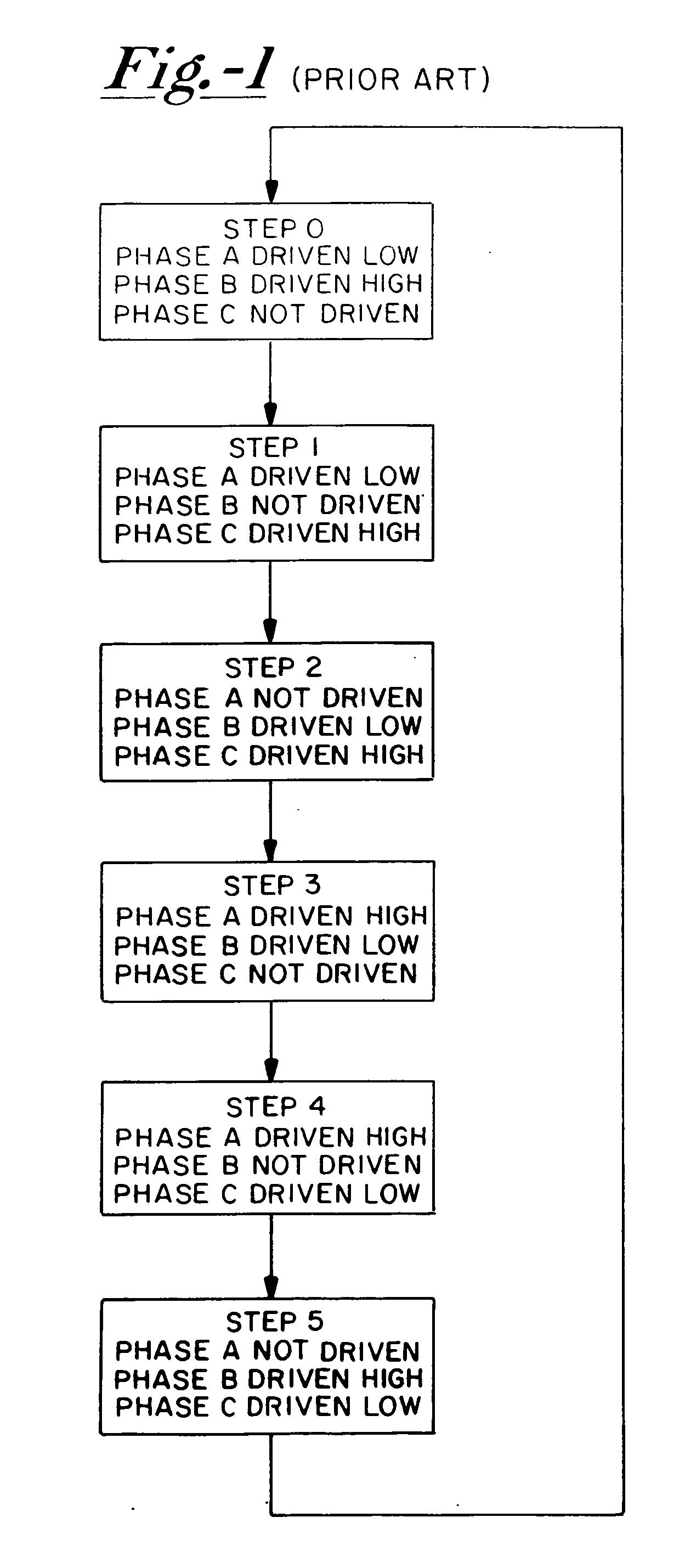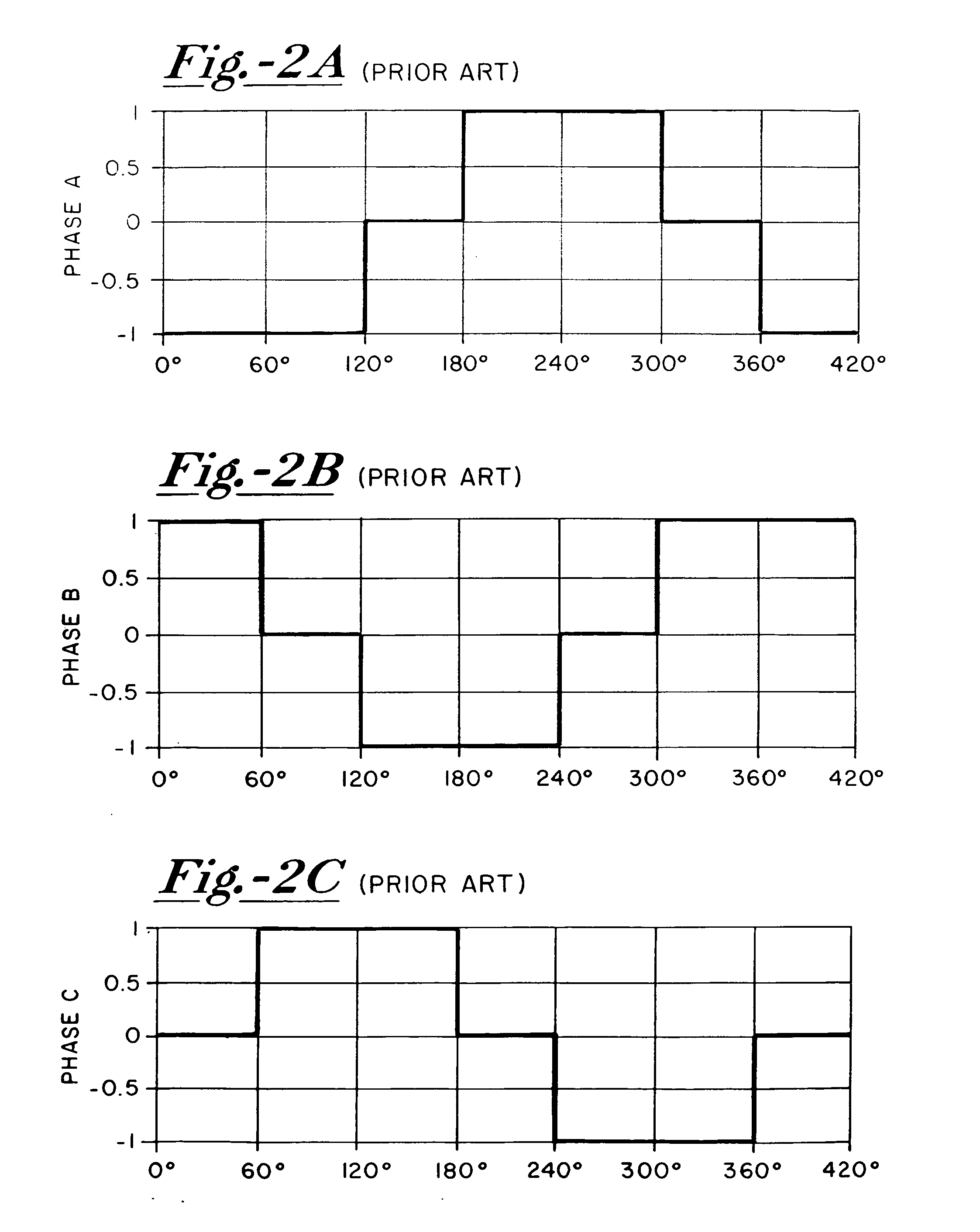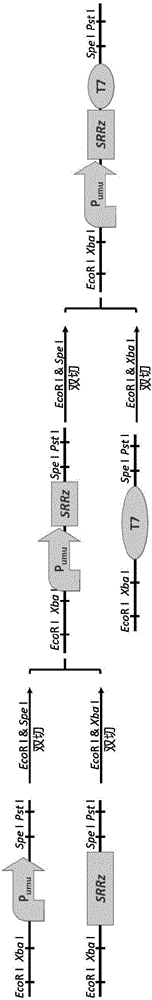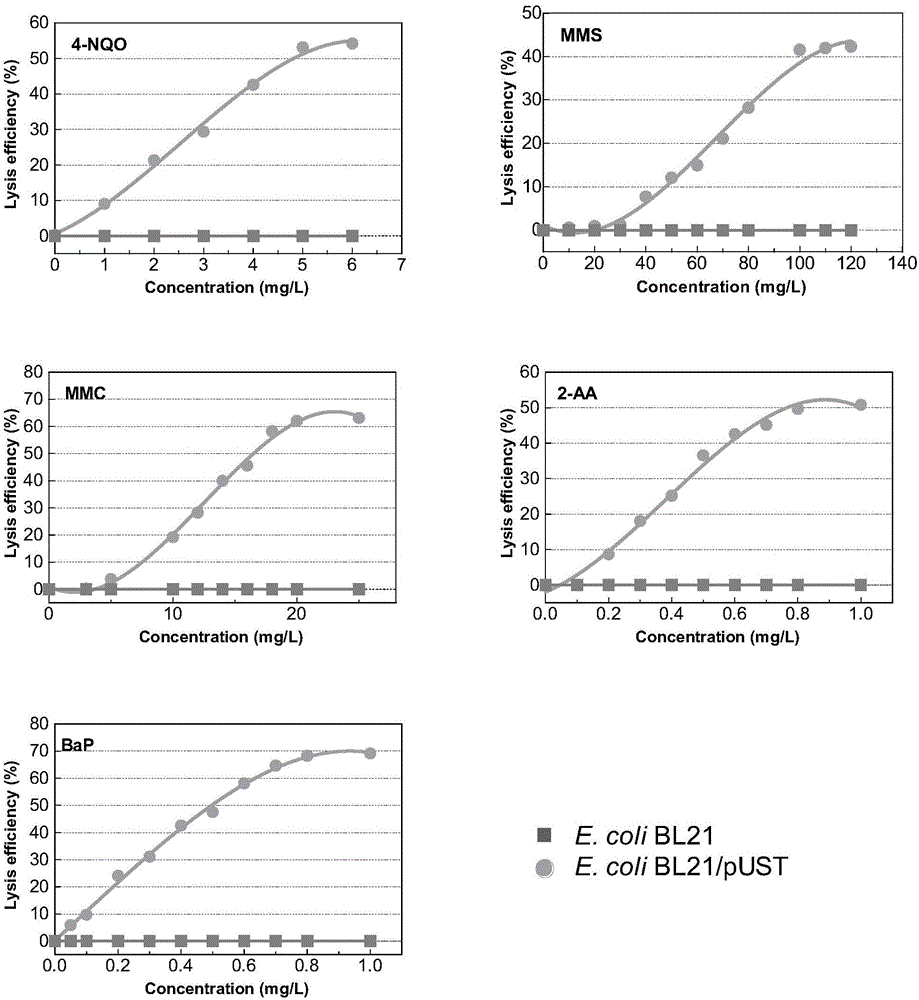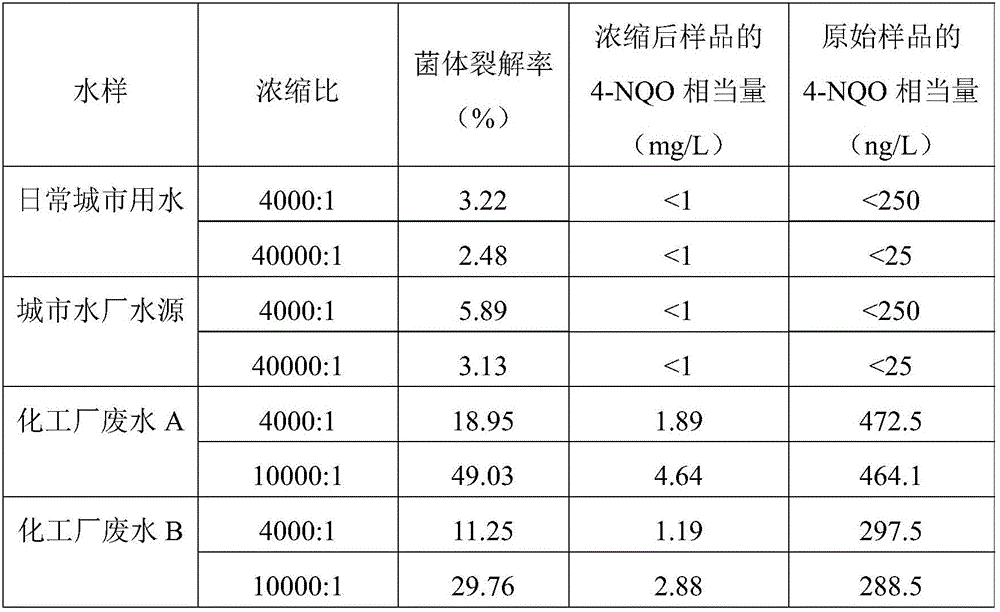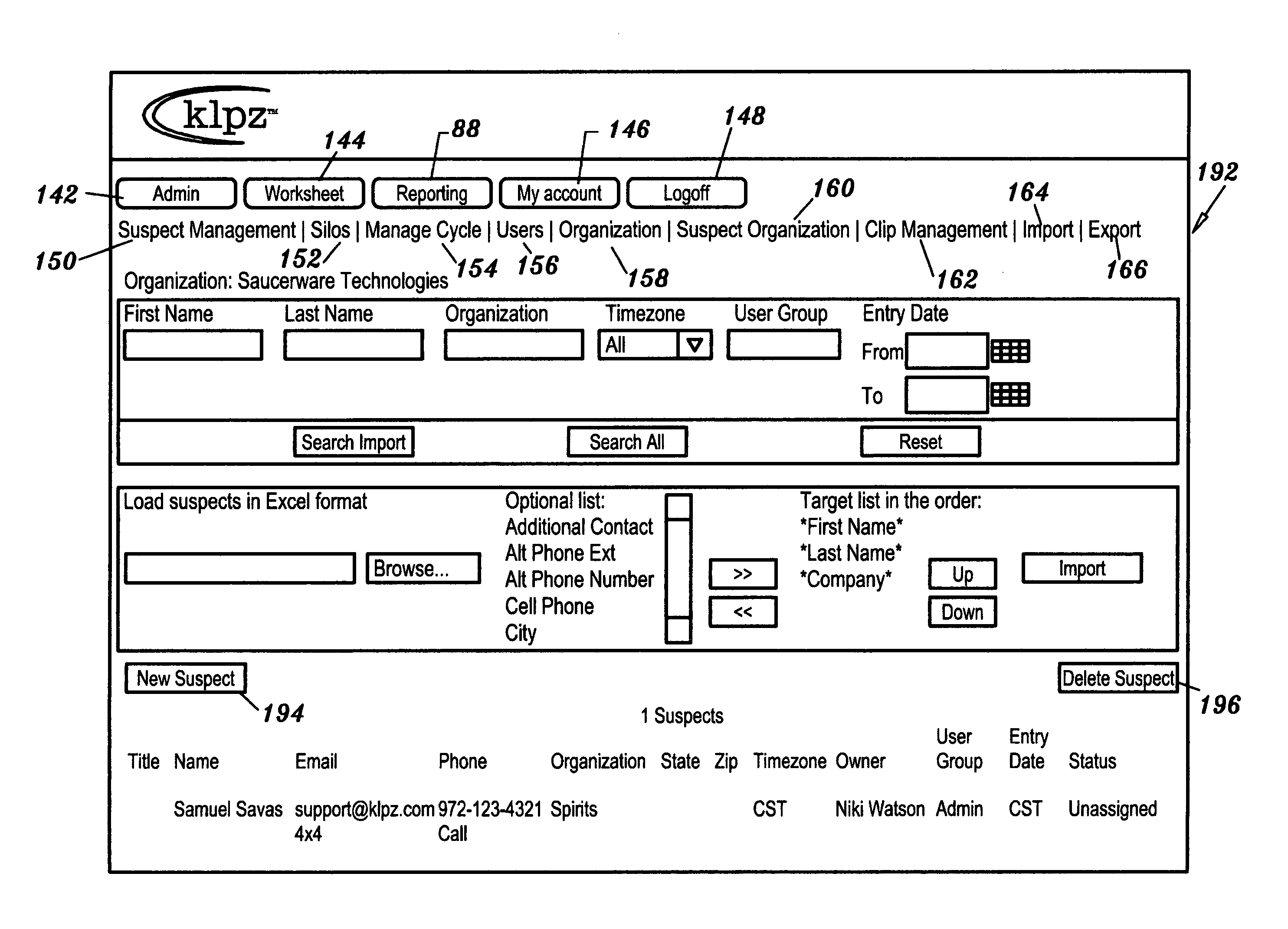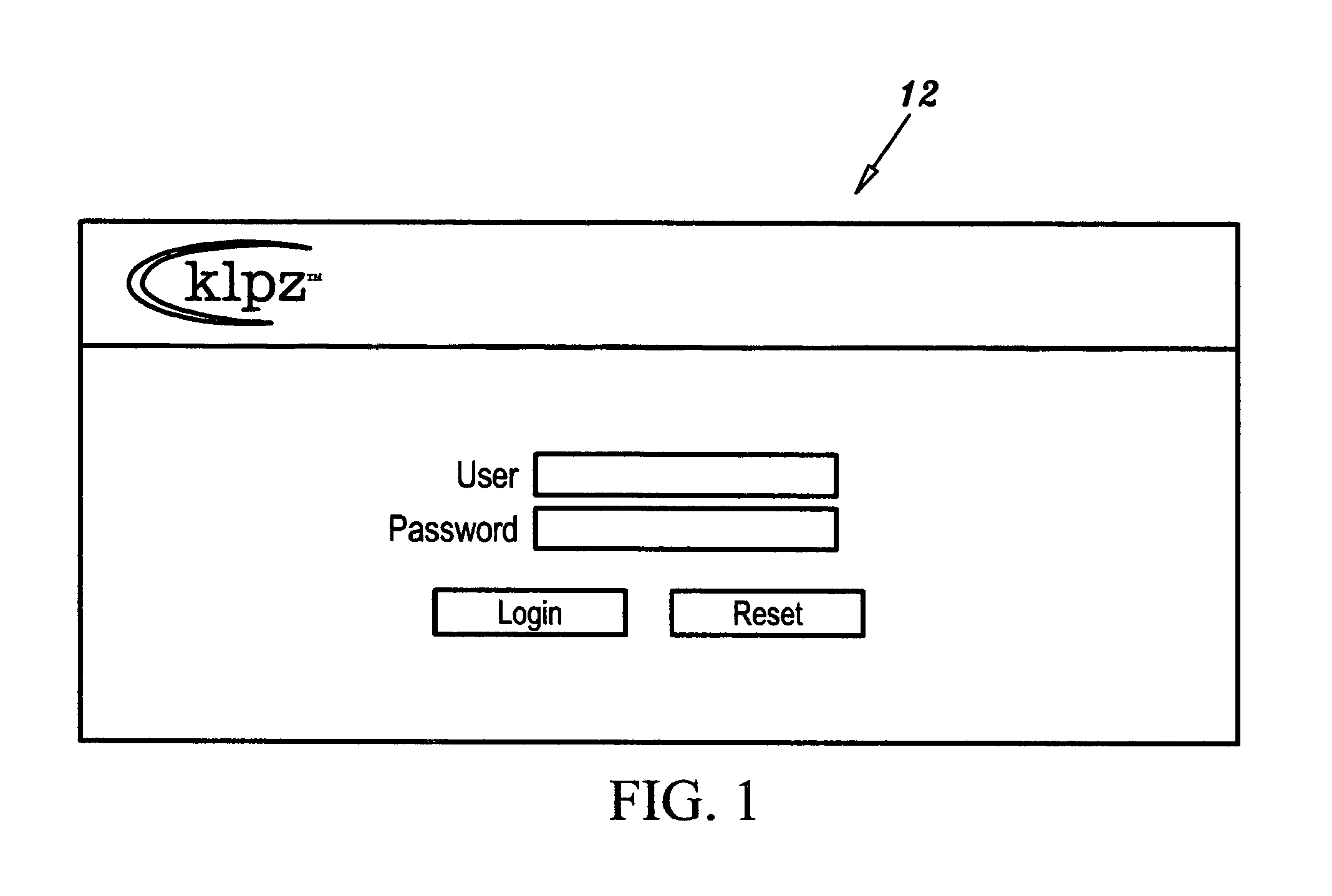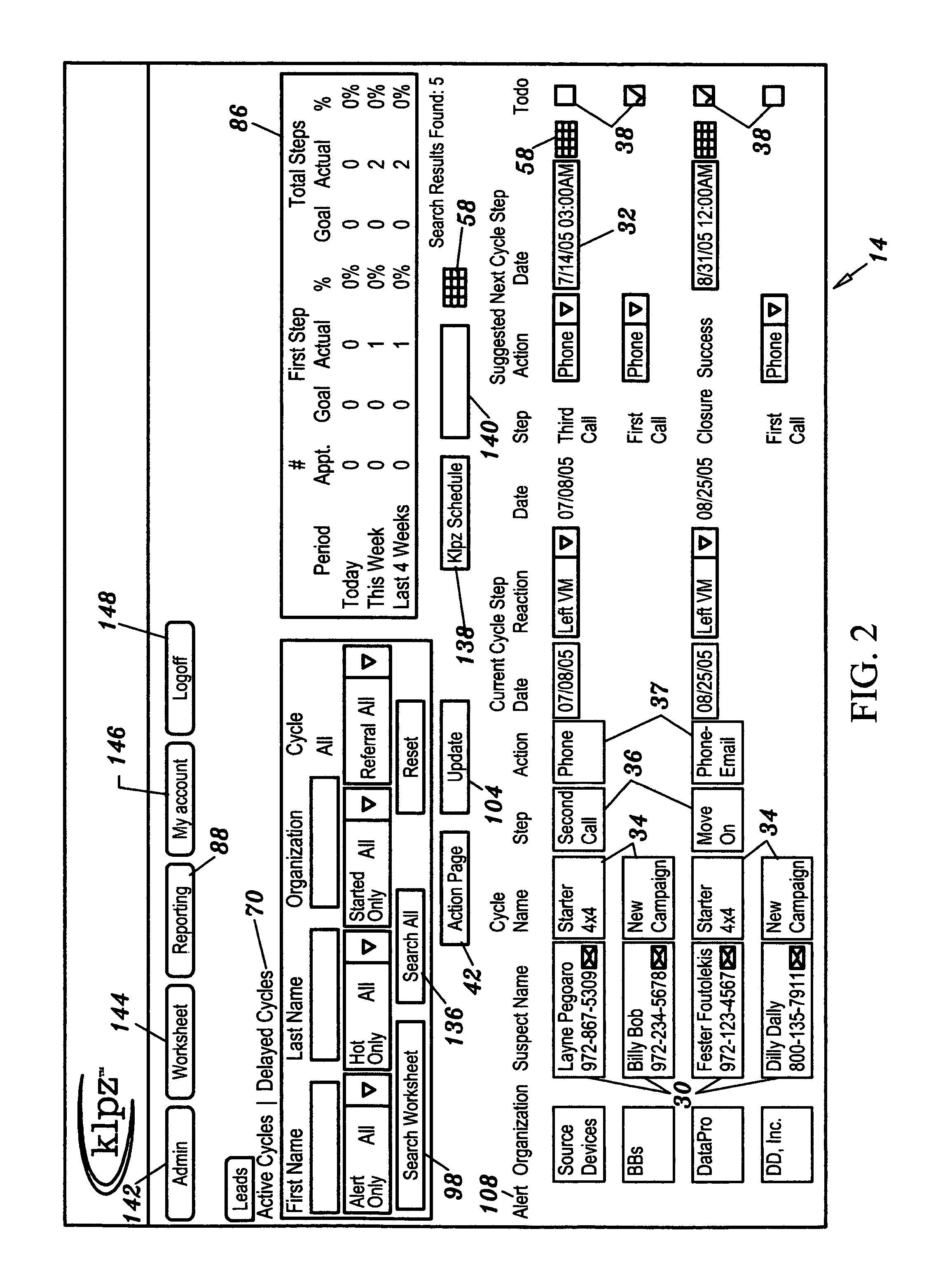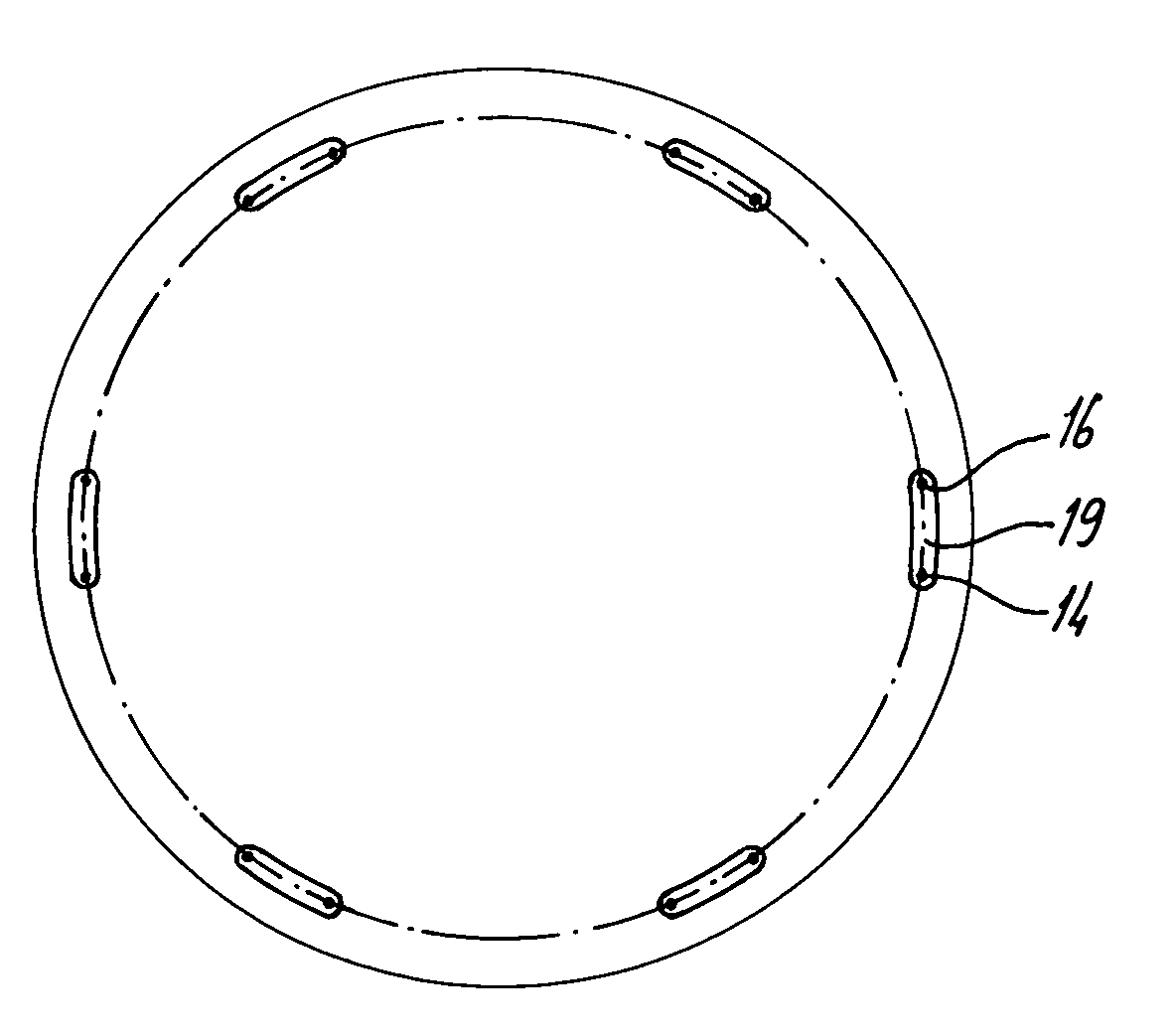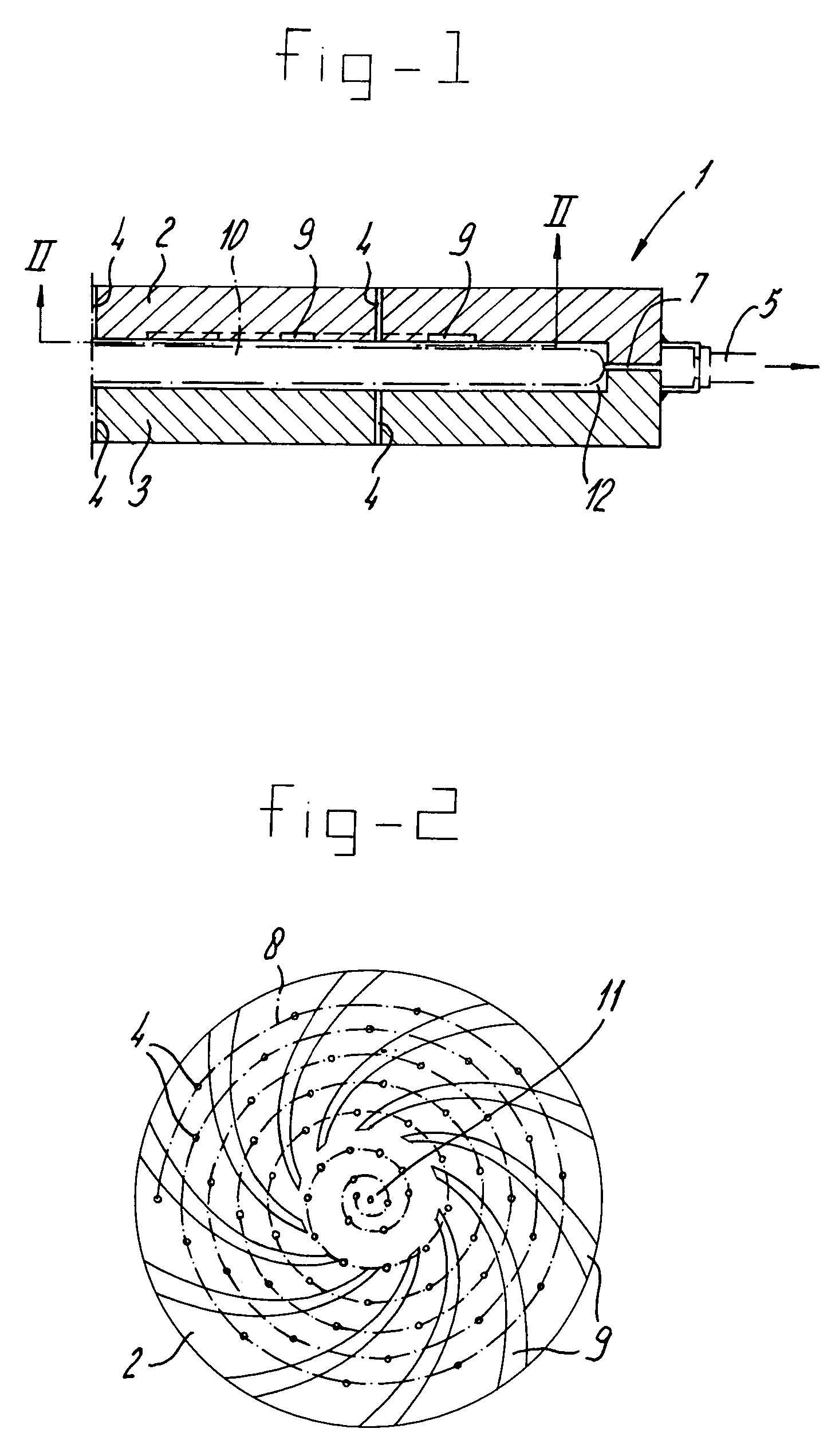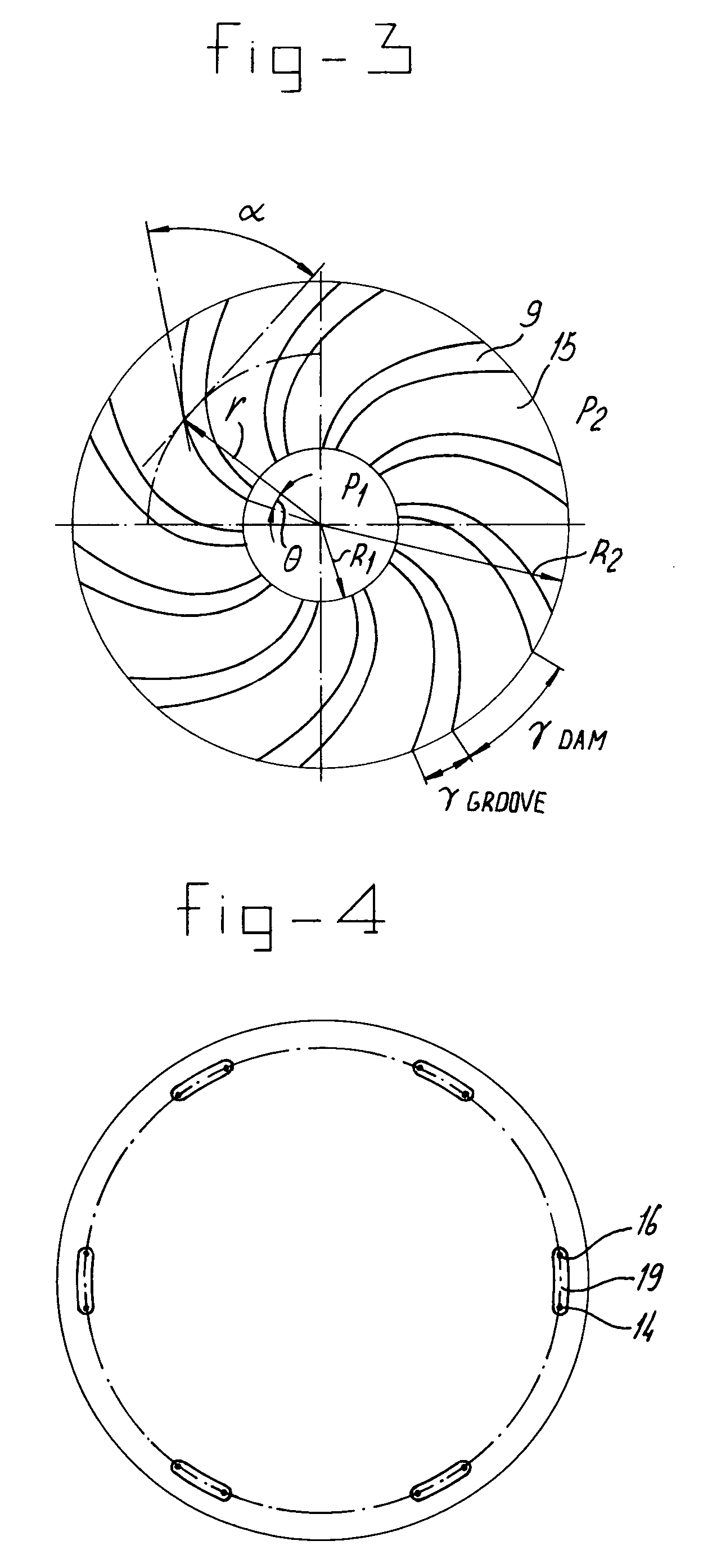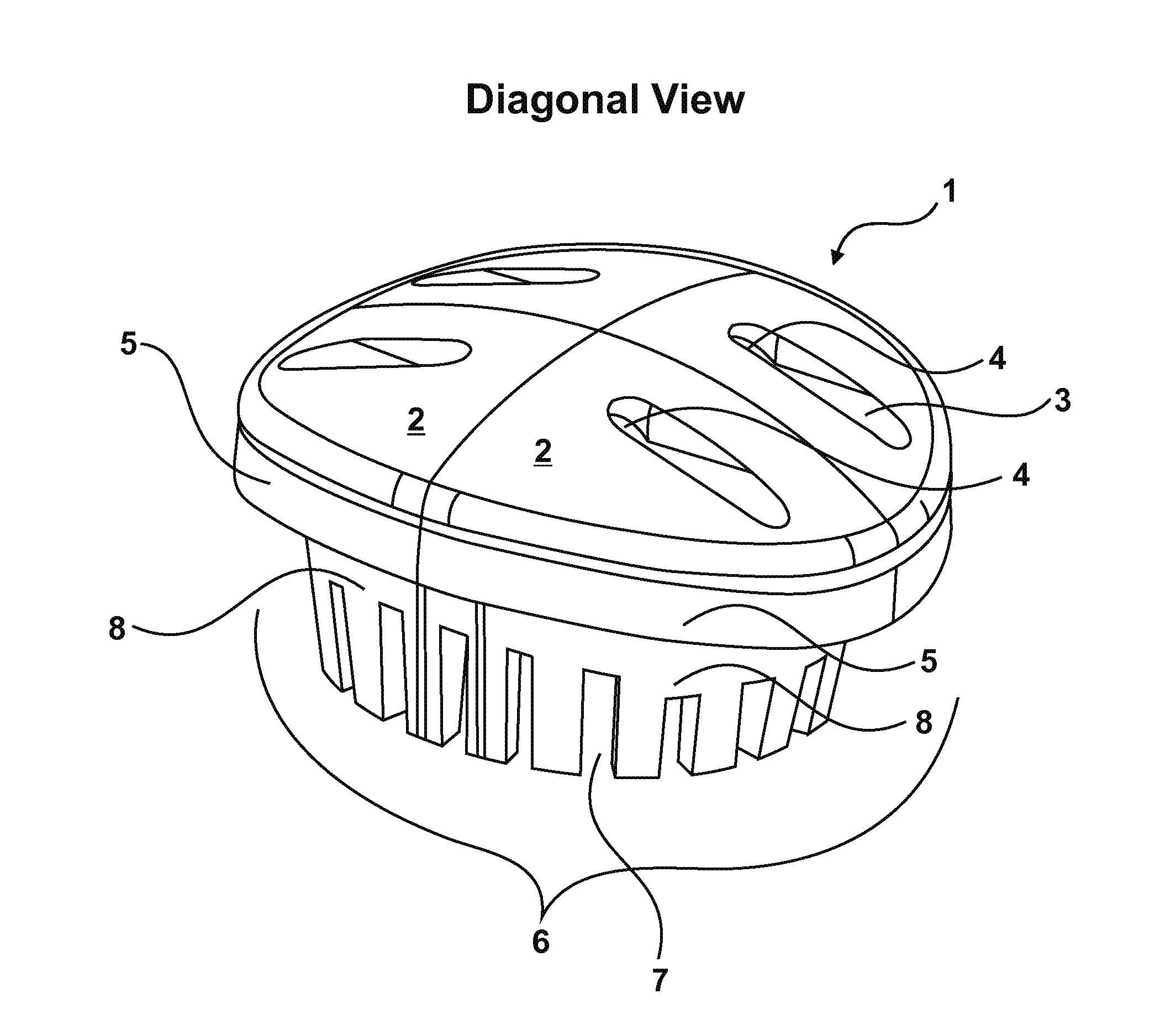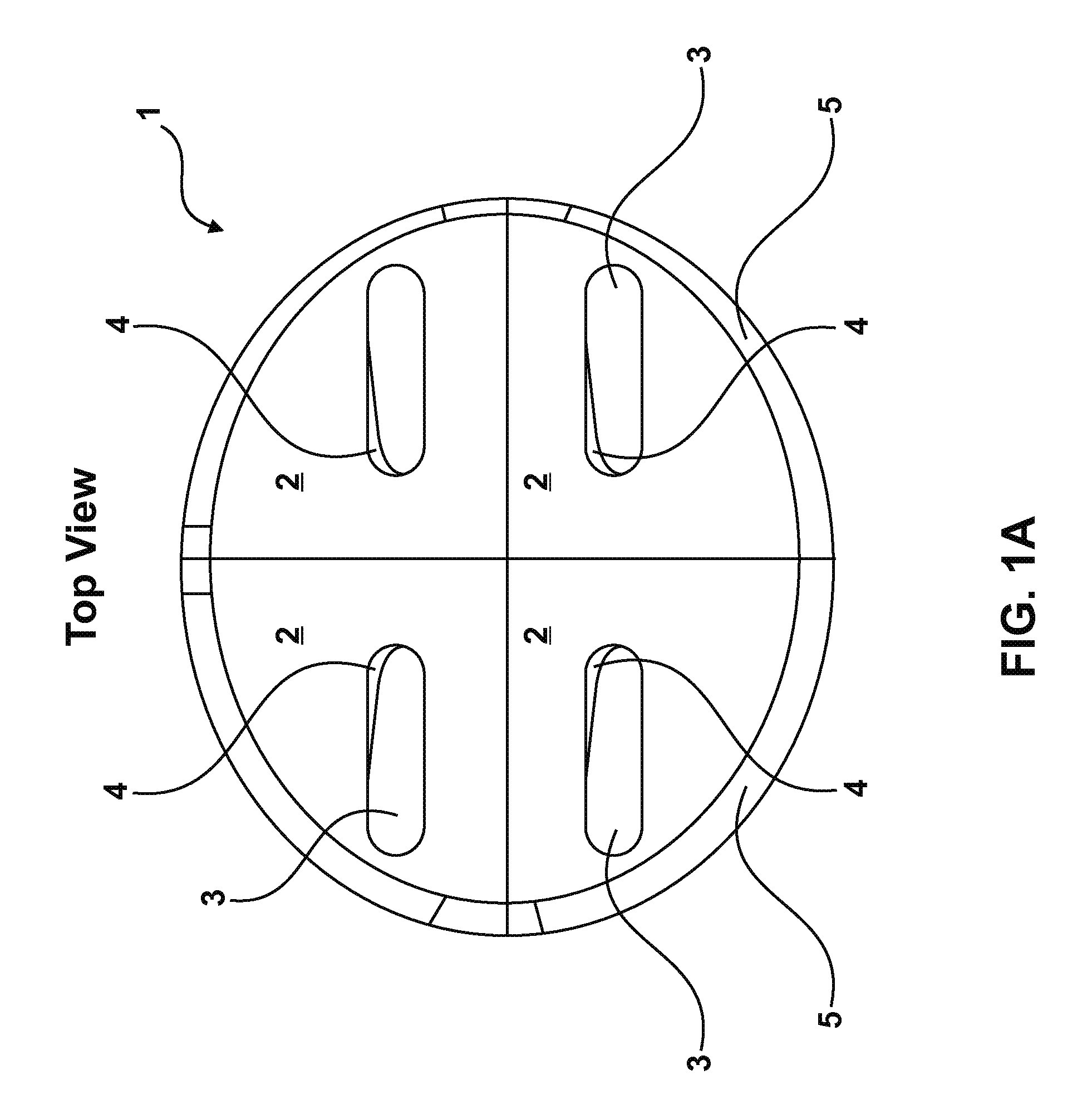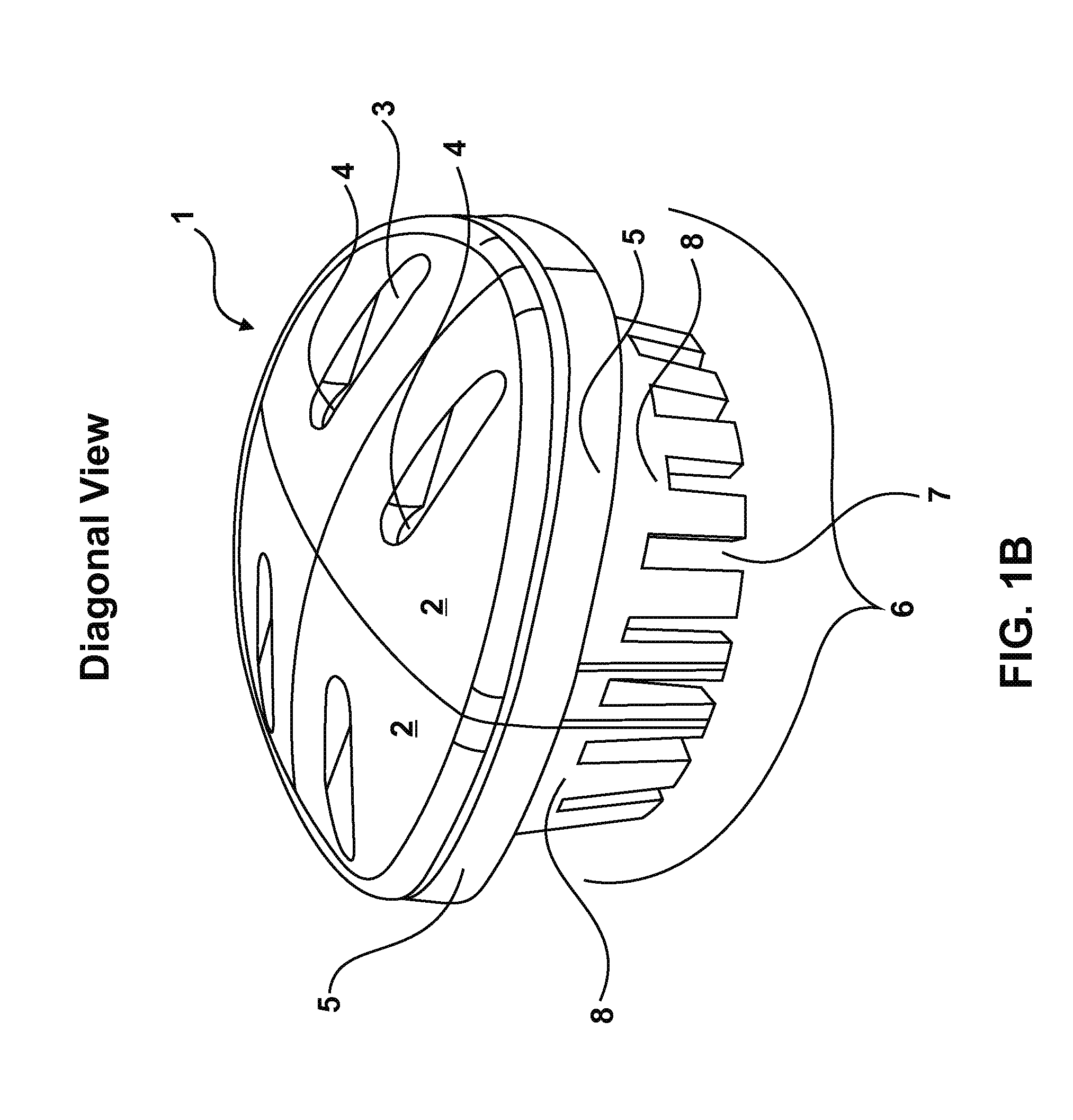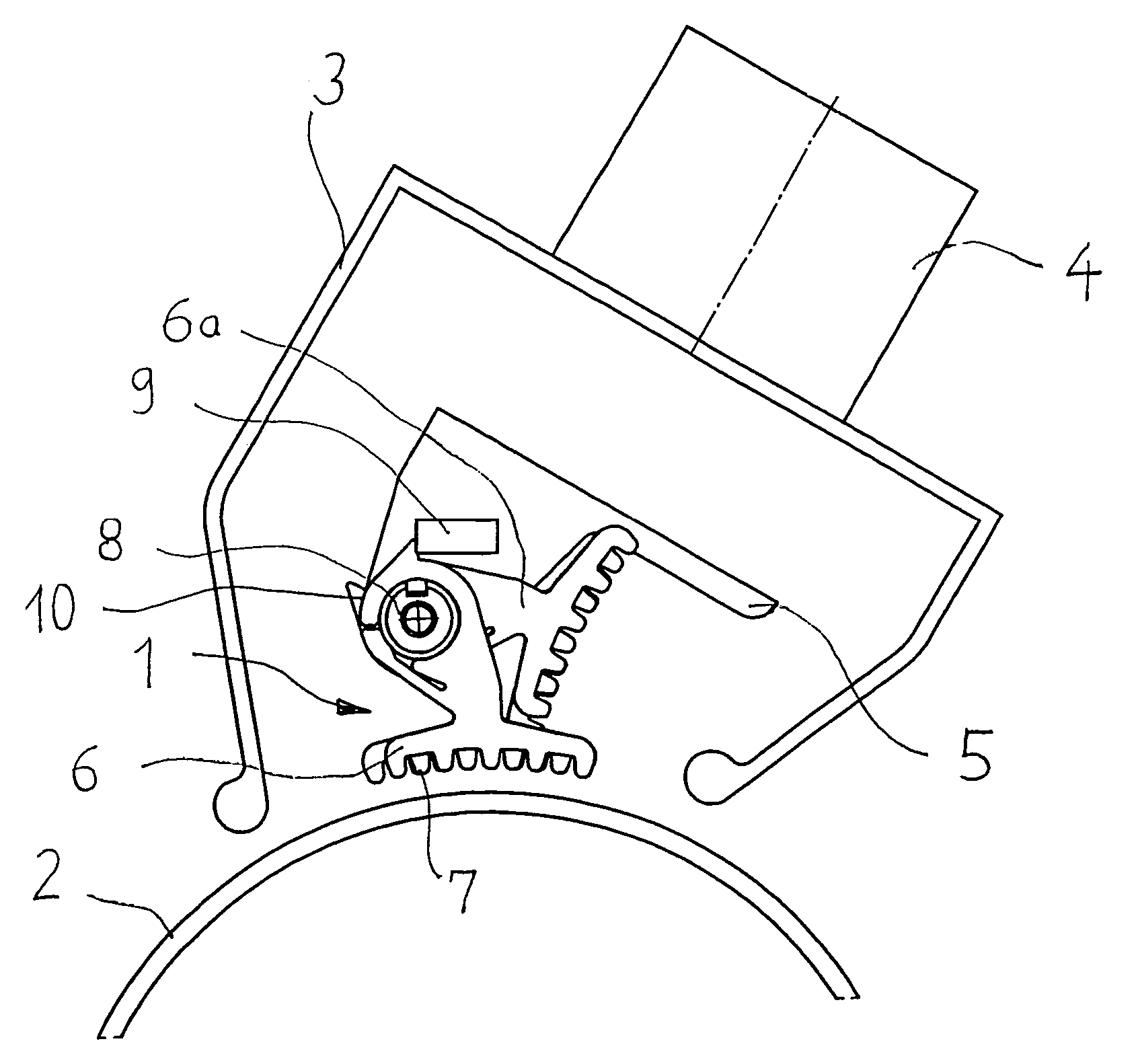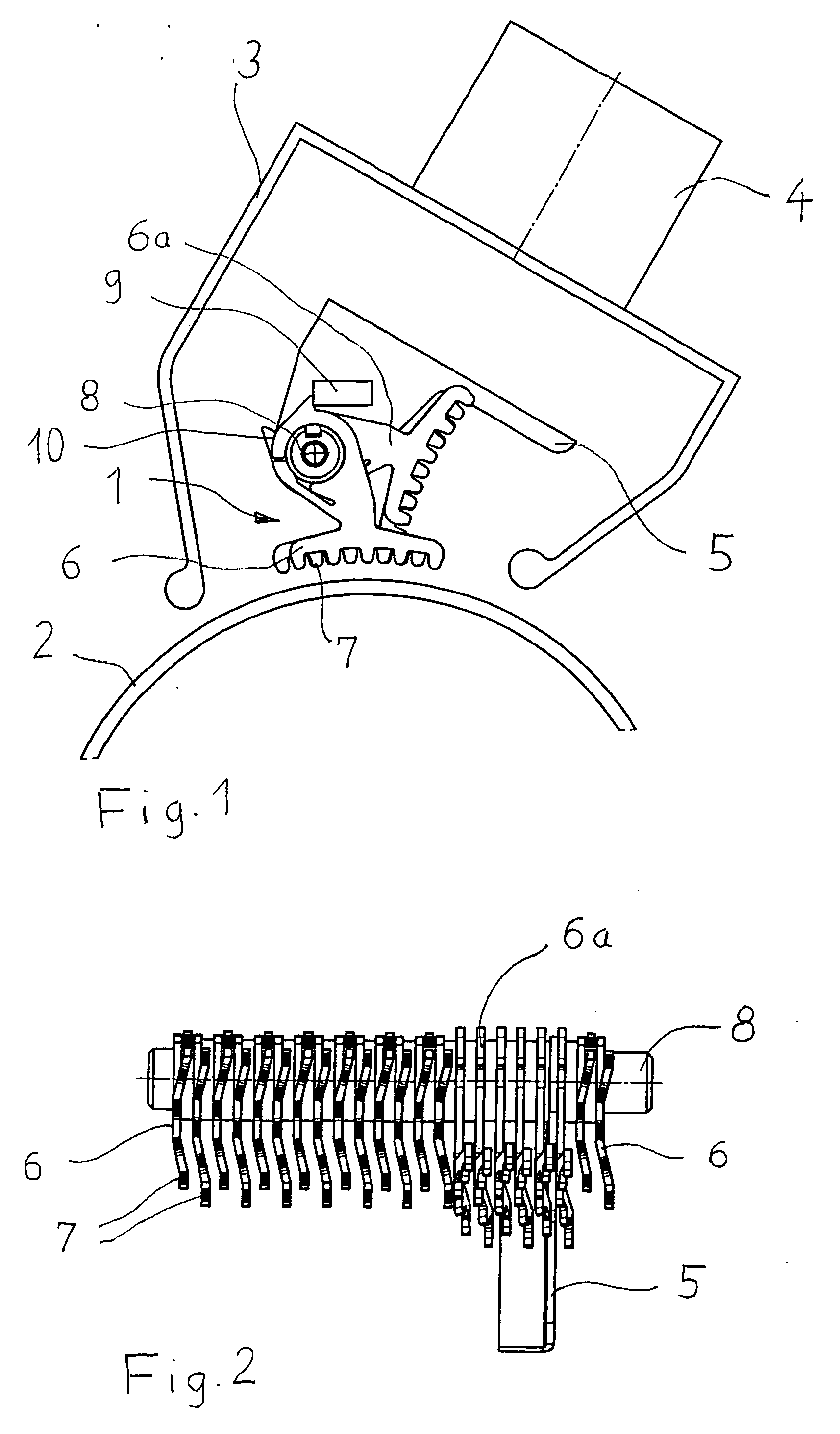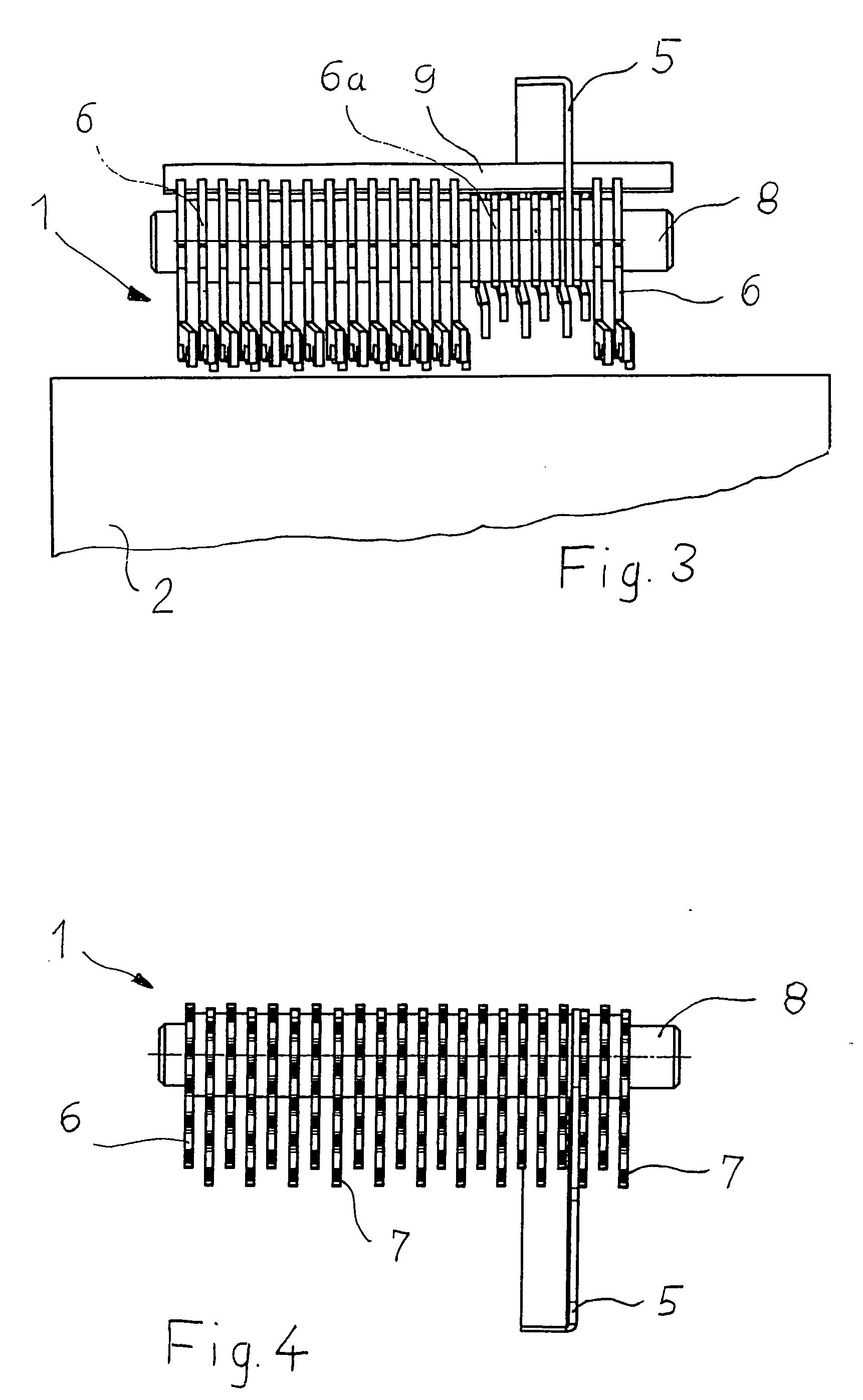Patents
Literature
88results about How to "Uniform result" patented technology
Efficacy Topic
Property
Owner
Technical Advancement
Application Domain
Technology Topic
Technology Field Word
Patent Country/Region
Patent Type
Patent Status
Application Year
Inventor
Memory cell device and programming methods
A memory device including a memory cell comprising phase change material is described along with methods for programming the memory device. A method for programming disclosed herein includes determining a data value for the memory cell, and applying a pulse pair to store the data value. The pulse pair includes an initial pulse having a pulse shape adapted to preset the phase change material in the memory cell to a normalizing resistance state, and a subsequent pulse having a pulse shape adapted to set the phase change material from the normalizing resistance state to a resistance corresponding to the determined data value.
Owner:MACRONIX INT CO LTD
Method and apparatus for treatment of a rotor blade on a windmill
ActiveUS20050042102A1High degree of automationLow costPropellersPretreated surfacesMechanical engineeringWindmill
Method and apparatus for treatment of a surface of a rotor blade of a windmill, the apparatus being placed in such a manner to be moveable in relation to the surface of a rotor blade, and the apparatus being caused to move depending on a form of treatment determined by means for treatment mounted on, in or next to the apparatus. In this manner, various forms of treatment of a rotor blade may be carried out such as for instance washing, finishing, sealing, etc.
Owner:PP ENERGY APS
Substrate processing apparatus, focus ring heating method, and substrate processing method
ActiveUS20080149598A1Easy to controlUniform resultCoil arrangementsElectric discharge tubesRadio frequencyEngineering
A substrate processing apparatus that can accurately control the temperature of a focus ring without causing abnormal electric discharge and the back-flow of radio frequency electrical power during the application of radio frequency electrical power. A wafer is mounted on a mounting stage disposed in a housing chamber. An annular focus ring is mounted on the mounting stage in such a manner as to surround the peripheral portion of the mounted wafer. The pressure in the housing chamber is reduced, radio frequency electrical power is applied to the mounting stage, and the focus ring generates heat by itself.
Owner:TOKYO ELECTRON LTD
Object manager for common information model
InactiveUS6862736B2Additional exchangeIncrease flexibilityDatabase management systemsDigital computer detailsObject ClassClient-side
A common information model (CIM) enables management application programs to receive uniformly rendered results regardless of the source of the information. A CIM object manager isolates the applications from internal components which retrieve the information from various sources and through various other components, and provides refinements to that model that improve the exchange of information. In addition to providing uniform rendering of management information to a client applications, the CIM object manager dynamically adapts to complement the capabilities of the information providers, whereby the information providers may do so in a highly flexible manner. The CIMOM also decomposes a client query to determine the appropriate source or sources of information necessary to resolve that query, and further handles client queries having inherited object classes to render appropriate results in a uniform manner.
Owner:MICROSOFT TECH LICENSING LLC
Fingernail grooming device
Disclosed is a battery operated, rechargeable fingernail grooming device consisting of a small, palm-sized handle having a round rotating manicuring disc attached to the end thereof. Powered by an electric motor contained within the handle, the discs are designed to perform a variety of individual manicuring tasks including cleaning, filing, buffing and polishing. The motor rotates the discs at a variable high rate of speed, allowing the user to manicure his or her nails quickly and efficiently.
Owner:TYSHENKO JR JOHN A
Method and system to flexibly calculate hydraulics and hydrology of watersheds automatically
InactiveUS6889141B2User-friendly interfaceFinish quicklySoil drainageIrrigation ditchesElectronic formData source
A method and system for calculating hydraulics and hydrology of watersheds automatically with flexibility. It combines the concepts of hydraulics and hydrology with the flexibility of spreadsheets and the automation of the accompanied standalone computer modules created in this new system. Each standalone module functions as a control center to communicate with other application programs like EXCEL and process the input data, to perform the calculation internally and place results in a popularly adopted format like spreadsheet. One control center relays information to others through linking the input and output data sources. A seamless stream of calculation can be formed flexibly by repeating the above linking procedure. This optimized calculation stream and the new computer functions created in them have eliminated many tedious and labor-intensive tasks. The modules are self-contained, which means easy maintenance and error proof compared with the scripts if any embedded in spreadsheets.
Owner:LI WEIMIN +1
Drawbar and screen system
Owner:VARCO I P INC
Drawbar and screen system
A clamp system for releasably securing a screen to a vibratory separator apparatus, and methods of its use, and a plate for such a system, the clamp system having, in certain aspects, a plate for contacting a screen end of a screen to be mounted to a vibratory separator apparatus, the plate having a plate linear dimension and the screen end having a screen linear dimension, the plate having a plate body, a bolt with a first end extendable through the plate and a second end extendable through part of the vibratory separator apparatus, the bolt tightenable in place to hold the plate in position with respect to the screen and the vibratory separator apparatus, and the plate linear dimension substantially equal to the screen end linear dimension.
Owner:VARCO I P INC
Brushless DC motor with reduced current ripple
InactiveUS7940020B2Sufficient current smoothingSmooth transitMotor/generator/converter stoppersAC motor controlVoltage amplitudeLow voltage
A commutation circuit for driving a brushless DC motor is controlled according to a commutation cycle composed of alternating primary steps and transitional steps. The commutation circuit includes pairs of field effect transistors coupled in series between the high voltage and low voltage terminals of a DC power supply. Output terminals between each pair of transistors are individually coupled to the phases of a DC motor. A controller operates the commutation circuit to selectively set the phases at active and inactive states. The controller further employs a plurality of voltage control functions individually associated with the motor phases to selectively modulate the voltage applied to one of the phases during the active states, to provide transitional steps in the commutation cycle during which the applied voltage is modulated to reduce its magnitude with respect to the high voltage or the low voltage.
Owner:LTI HLDG INC
Quantitative discharge structure for brushed cosmetic jar
InactiveUS20090180825A1Easy and safe use of cosmeticEffectiveness of easy and safeCarpet cleanersFloor cleanersBristleMechanical engineering
Disclosed is a quantitative discharge structure for a brushed cosmetic jar. The jar includes a receptacle that receives and stores powder cosmetic product therein and has a top opening to which a closing / opening seat formed by a stacking arrangement of upper and lower valve boards is mounted. An implanting seat of bristle bundles has a bottom forms a reservoir located above the opening / closing seat so that when the opening / closing seat opens, a predetermined amount of the cosmetic product is fed into the reservoir And the cosmetic product is then discharge into the bristles for uniform and comfortable application.
Owner:CHANG CHIA SHENG
Memory cell device and programming methods
ActiveUS7701759B2Tightening distributionUniform resultDigital storagePulse shapingPhase-change material
A memory device including a memory cell comprising phase change material is described along with methods for programming the memory device. A method for programming disclosed herein includes determining a data value for the memory cell, and applying a pulse pair to store the data value. The pulse pair includes an initial pulse having a pulse shape adapted to preset the phase change material in the memory cell to a normalizing resistance state, and a subsequent pulse having a pulse shape adapted to set the phase change material from the normalizing resistance state to a resistance corresponding to the determined data value.
Owner:MACRONIX INT CO LTD
Compositions and methods for detection of cronobacter spp. and cronobacter species and strains
Disclosed are genomic sequences for nine strains of Cronobacter spp. (C. sakazakii—696, 701, 680; C. malonaticus—507, 681; C. turicensis—564; C. muytjensii—530; C. dublinensis—582; C. genomosp1—581) and compositions, methods, and kits for detecting, identifying and distinguishing Cronobacter spp. strains from each other and from non-Cronobacter spp. strains. Some embodiments describe isolated nucleic acid compositions unique to certain Cronobacter strains as well as compositions that are specific to all Cronobacter spp. Primer and probe compositions and methods of use of primers and probes are also provided. Kits for identification of Cronobacter spp. are also described. Some embodiments relate to computer software methods for setting a control based threshold for analysis of PCR data.
Owner:LIFE TECH CORP
Floor treatment cleaning systems
ActiveUS8201296B2Efficient transportUniform resultLiquid processingCarpet cleanersEngineeringMechanical engineering
Floor treatment cleaning system (3) for a floor cleaning machine (1). The floor treatment cleaning system includes at least two treatment elements (7a, 7b) wherein each treatment element is equipped with cleaning means (11) and is eccentrically driven by driving means (15A) via at least two synchronized eccentric pivots (8), characterized in that the respective pivots revolve around their main rotation axes (13) in such a way that the at least two treatment elements perform opposite movements thereby transporting residues on the floor in a desired direction and balancing engine masses and friction. The treatment elements (7a, 7b) can be positioned in different ways: transversely relative to the moving direction of the machine (1) and parallel behind each other, transversely relative to the moving direction of the machine (1) and next to each other and in a V-shape or arcuate with the opening in the moving direction of the machine.
Owner:JOHNSONDIVERSEY INC
Methods and compositions for reducing or eliminating post-surgical adhesion formation
InactiveUS20040156819A1Avoid stickingUniform resultSurgeryPharmaceutical non-active ingredientsPolyesterPresent method
The present invention relates to a method for reducing adhesions associated with post-operative surgery. The present method comprises administering or affixing a polymeric composition preferably comprising chain extended, coupled or crosslinked polyester / poly(oxyalkylene) ABA triblocks or AB diblocks having favorable EO / LA ratios to a site in the body which has been subjected to trauma, e.g. by surgery, excision or inflammatory disease. In the present invention, the polymeric material provides a barrier to prevent or reduce the extent of adhesions forming.
Owner:YISSUM RES DEV CO OF THE HEBREWUNIVERSITY OF JERUSALEM LTD
Dual handle immersion blender
ActiveUS20050111296A1Facilitate pivotal movementFor lateral movementTransportation and packagingMixer accessoriesDrive shaftEngineering
There is provided an immersion blender essentially having a housing or body portion for containing a drive motor, a shank or drive shaft operatively connected to the drive motor, and a processing tool operatively connected to the drive shaft. The immersion blender also has one or more handle portions, including, a first handle for pivotal control of the blender during operative use, a second handle for lateral control of the blender during operative use, and a third handle for stabilization of the blender during operative use. These handles effectuate a more effective and efficient operation of the immersion blender.
Owner:CONAIR CORP
Method of and device for coloring of textiles
InactiveUS20050028303A1Uniform resultConsiderable quantityTextile treatment containersBleaching apparatusChemistryTextile
Coloring of continuous textiles includes pad dying the textiles many times in at least one trough; subsequently green painting the textiles in an oxidation line; then washing and drying the textiles; and expelling oxygen from the textiles immediately before each pad dying, wherein a reintroduction of oxygen in the textiles is prevented before each green painting.
Owner:SUCKER MUELLER HACOBA GMBH & CO IL
Dual handle immersion blender
ActiveUS7267476B2Effective and versatileEasy to moveTransportation and packagingMixer accessoriesDrive shaftEngineering
There is provided an immersion blender essentially having a housing or body portion for containing a drive motor, a shank or drive shaft operatively connected to the drive motor, and a processing tool operatively connected to the drive shaft. The immersion blender also has one or more handle portions, including, a first handle for pivotal control of the blender during operative use, a second handle for lateral control of the blender during operative use, and a third handle for stabilization of the blender during operative use. These handles effectuate a more effective and efficient operation of the immersion blender.
Owner:CONAIR CORP
Method and composition for controlled heat release and disposable chemical heater utilizing same
InactiveUS20070164253A1Uniform and reproducible resultEffective controlExothermal chemical reaction heat productionOxygen/ozone/oxide/hydroxideSlurryOrganic compound
A method and composition for controlling an exothermic reaction between a powerful oxidizing agent such as the permanganate salts, and reducing agents such as polyhydroxy organic compounds, comprises non-charged, relatively hydrophobic pigments which can be slurried at relatively high solids. The pigment may be calcium carbonate, diatomaceous earth (diatomite), talc, or blends thereof. The pigments are not flocculated in permanganate slurries and can be dispersed at high solids contents. The dispersions can be spray dried or pelletized with controllable moisture contents from about 0.1 to 10%. The resulting composition yields effective control of the exothermic reaction with more uniform and reproducible results.
Owner:J I ENTERPRISES
Baking oven and method of operating a baking oven
InactiveUS7285756B2Uniform resultAir-treating devicesDomestic stoves or rangesAir cycleCooking & baking
A baking oven and a method of operating a baking oven, in particular a shop baking oven, having a baking chamber, in which the goods to be baked can be accommodated has at least one heating system (09) for heating air circulating in the baking chamber (03) and has at least two fans (10, 11) for circulating the air in the baling chamber (03). During a baking operation, at least one co-rotating phase (P1, P3) is provided during which the fans (10, 11) are driven to rotate in the same direction. In addition, at least one contra-rotating phase (P2, P4) during which the fans (10, 11) are driven to operate in the opposite direction is also provided during the baking operation.
Owner:MIWE MICHAEL WENZ
Powder nozzle for a laser powder welding device
InactiveUS20150298258A1Small diameterAccurate placementAdditive manufacturing apparatusArc welding apparatusEngineeringLaser
A powder supply device (1) for a laser powder welding device and a laser powder welding device having such a powder supply device (1). The powder supply device (1) has a nozzle head (3) which tapers along a longitudinal axis (2) of the powder supply device (1) in the direction to a first end (4). A cavity (6) is arranged radially about the longitudinal axis (2) in an interior of the nozzle head (3) and tapers to the first end (4) of the nozzle head (3). The cavity (6) opens out into an annular opening (7) at the first end (4) for discharging a powder. The powder supply device (1) has a plurality N of powder feed lines (8-1, 8-2, 8-3) which extend through a second end (5) of the nozzle head (3), which lies opposite the first end (4) of the nozzle head, in the direction toward the cavity (6) and direct the powder from a powder reservoir into the cavity (6).
Owner:SIEMENS AG
Semiconductor Device Comprising High-K Metal Gate Electrode Structures and Precision eFuses Formed in the Active Semiconductor Material
ActiveUS20120001295A1Low thermal conductivitySuperior heat conductivitySemiconductor/solid-state device detailsSolid-state devicesSemiconductor materialsEngineering
In a complex semiconductor device, electronic fuses may be formed in the active semiconductor material by using a semiconductor material of reduced heat conductivity selectively in the fuse body, wherein, in some illustrative embodiments, the fuse body may be delineated by a non-silicided semiconductor base material.
Owner:GLOBALFOUNDRIES US INC
Method and device for rotating a wafer
InactiveUS20050051101A1Simple and inexpensive mannerAvoid disadvantagesLiquid surface applicatorsSemiconductor/solid-state device manufacturingEngineeringAirflow
Method and device for rotating a wafer which is arranged floating in a reactor. The wafer is treated in a reactor of this nature, and it is important for this treatment to be carried out as uniformly as possible. For this purpose, it is proposed to rotate the wafer by allowing the gas flow to emerge perpendicular to the surface of the wafer and then to impart to this gas a component which is tangential with respect to the wafer, thus generating rotation. This tangential component may be generated by the provision of grooves, which may be of spiral or circular design.
Owner:ASM INTERNATIONAL
Method and product for calculating a net operating income audit and for enabling substantially identifical audit practices among a plurality of audit firms
InactiveUS20090106254A1Uniform resultComplete banking machinesFinanceDocumentation procedureInvestment evaluation
Deployment of a computer program including a global NOI audit model together with standards, procedures, documentation, and reporting requirements in interactive, digital form to a plurality of audit firms operating independently of each other and having a reporting relationship with an investment entity. The program is adapted for receiving audit data from a respective audit firm in connection with an associated real estate property and for generating an associated respective Current NOI audit report. The specific fields and screen arrangements, together with interactive instructions and definitions of the program require that each audit firm identify a consistent set of input parameters and apply them in a consistent way, as driven by the global audit model, thereby assuring computation and transmission of structurally consistent Current NOI audit reports to the investment entity, wherein the Current NOI calculations have been developed by substantially identical audit practices, procedures and assumptions. Using the same program, the investment entity then calculates and stores an Underwriting NOI set of values corresponding to each Current NOI report for the purpose of investment evaluation. The program generates a consolidated report of both Current and Underwriting NOI values for all of the plurality of audit firms so that the investment entity can effect a uniform analysis of all investment properties under consideration.
Owner:GE CAPITAL US HLDG INC
Oil country tubular good for expansion in well and manufacturing method thereof
ActiveUS20090032150A1High uniform elongationRaise the ratioFurnace typesHeat treatment furnacesOil wellComposite material
An oil country tubular good for expansion according to the invention is expanded in a well. The oil country tubular good for expansion has a composition containing, in percentage by mass, 0.05% to 0.08% C, at most 0.50% Si, 0.80% to 1.30% Mn, at most 0.030% P, at most 0.020% S, 0.08% to 0.50% Cr, at most 0.01% N, 0.005% to 0.06% Al, at most 0.05% Ti, at most 0.50% Cu, and at most 0.50% Ni, and the balance consisting of Fe and impurities, and a structure having a ferrite ratio of at least 80%. The oil country tubular good for expansion has a yield strength in the range from 276 MPa to 379 MPa and a uniform elongation of at least 16%. Therefore, the oil country tubular good according to the invention has a high pipe expansion characteristic.
Owner:NIPPON STEEL CORP
Brushless DC Motor with Reduced Current Ripple
InactiveUS20090128070A1Sufficient current smoothingProlong lifeMotor/generator/converter stoppersSynchronous motors startersLow voltageHigh pressure
A commutation circuit for driving a brushless DC motor is controlled according to a commutation cycle composed of alternating primary steps and transitional steps. The commutation circuit includes pairs of field effect transistors coupled in series between the high voltage and low voltage terminals of a DC power supply. Output terminals between each pair of transistors are individually coupled to the phases of a DC motor. A controller operates the commutation circuit to selectively set the phases at active and inactive states. The controller further employs a plurality of voltage control functions individually associated with the motor phases to selectively modulate the voltage applied to one of the phases during the active states, to provide transitional steps in the commutation cycle during which the applied voltage is modulated to reduce its magnitude with respect to the high voltage or the low voltage.
Owner:LTI HLDG INC
Genetic toxicant detection vector and detection method
InactiveCN106636164ANo risk of diseaseEasy to operateBacteriaMicrobiological testing/measurementLysisToxicant
The invention discloses a genetic toxicant detection vector and a detection method. The vector is a prokaryotic expression vector connected with a genetic toxicity response promoter, a bacteriophage lytic gene and an escherichia coli terminator in sequence from the end 5' to the end 3'. The detection method comprises the following steps: introducing the genetic toxicant response vector into escherichia coli to obtain recombinant bacteria, and then incubating the recombinant bacteria and a genetic toxicant to realize escherichia coli cell lysis, wherein the escherichia coli recombinant bacteria carry the genetic toxicant response vector; when the recombinant bacteria are in contact with the chemical genetic toxicant, cell lysis occurs in the recombinant bacteria, so that the method for quantitatively detecting the genetic toxicant according to the lysis efficiency is realized. The method is low in time consumption, high in detection sensitivity, easy and convenient for detection, feasible, low in cost and easy to popularize.
Owner:SOUTH CHINA UNIV OF TECH
System and method of making sales calls
InactiveUS8185429B2Reduce interactionReduces navigationSpecial service for subscribersText processingVideo transmissionNavigation system
A database navigation system simplifies the navigation and use of sales target information in a database. The salesperson, i.e., the user, begins navigating and using the database by logging into the secured system using a computer. Once logged in, the system displays a Leads Worksheet that lists the sales targets, or “suspect”, from the database assigned to that user and the name of a prospecting process, i.e., a prospecting cycle, that the user will follow with that target. The prospecting cycle comprises of several management-defined steps. Once the user creates a To-Do list of the targets to pursue that workday, the user goes to an Action Page. Here, the user completes the actions in the step of the prospecting cycle for each selected sales target using the tools provided. The system creates a log, i.e., a history, of the user's actions including phone calls, e-mails, video transmissions, and the like as related to the target. The history of user interaction with target data creates metrics used by the salesperson and management to evaluate performance and generate performance reports. All the above is achieved by navigating two screens with a computer mouse and with no input of information (save the optional comment) into the database by the salesperson. Thereby, this essentially automates the “cold call” sales prospecting process.
Owner:HOWARD ROBERT H
Method and device for rotating a wafer
InactiveUS7351293B2Simple and inexpensive mannerEffective treatmentLiquid surface applicatorsVacuum evaporation coatingEngineeringAirflow
Method and device for rotating a wafer which is arranged floating in a reactor. The wafer is treated in a reactor of this nature, and it is important for this treatment to be carried out as uniformly as possible. For this purpose, it is proposed to rotate the wafer by allowing the gas flow to emerge perpendicular to the surface of the wafer and then to impart to this gas a component which is tangential with respect to the wafer, thus generating rotation. This tangential component may be generated by the provision of grooves, which may be of spiral or circular design.
Owner:ASM INTERNATIONAL
Dental devices for extraction site reconstruction
InactiveUS20150157424A1Maintain integrityEnhance general healingDental implantsBone implantExtraction siteDental Equipment
The extraction socket devices are designed to protect the extraction socket immediately after tooth extraction. These devices protect the socket from oral bacteria and food, support a space to prevent collapse of the alveolar ridge during healing, contain any bone graft material inside of the socket, and provide comfort to patient during the healing process. Procedures are also disclosed for placing the devices in an extraction site to obtain the benefits of the disclosed devices.
Owner:ZADEH HOMAYOUN H
Device for corona treatment of electrically insulating materials, especially plastic films
InactiveUS20060097170A1Improve cooling effectUniform resultMaterial analysis by optical meansCorona dischargeEngineeringHigh pressure
A device for corona treatment of electrically insulating plastic films has a counter electrode across which a plastic film to be treated is guided and a high-voltage electrode extending transversely to a travel direction of the plastic film. The high-voltage electrode has several electrode segments extending in the travel direction of the plastic film to be treated. The electrode segments are arranged to be pivotable transversely to the travel direction out of a treatment area. Discharge edges of the electrode segments are divided into individual discharge tongues spaced apart from one another in the travel direction of the plastic film and project in a direction toward the plastic film. The discharge tongues of adjacently positioned electrode segments are staggered relative to one another in the travel direction of the plastic film such that the discharge tongues are positioned tongue on gap.
Owner:SOFTAL ELECTRONICS ERIK BLUMENFELD
Features
- R&D
- Intellectual Property
- Life Sciences
- Materials
- Tech Scout
Why Patsnap Eureka
- Unparalleled Data Quality
- Higher Quality Content
- 60% Fewer Hallucinations
Social media
Patsnap Eureka Blog
Learn More Browse by: Latest US Patents, China's latest patents, Technical Efficacy Thesaurus, Application Domain, Technology Topic, Popular Technical Reports.
© 2025 PatSnap. All rights reserved.Legal|Privacy policy|Modern Slavery Act Transparency Statement|Sitemap|About US| Contact US: help@patsnap.com